Here in this tutorial, you will learn how to get the Contact button on your Instagram profile, also how to switch to an Instagram business account by using the Contact button.
You might have observed a Contact button on many Instagram accounts and now you want to add it to your profile on Instagram.
If that is the case then continue reading this article as by the end of it, you will be able to add a Contact button on your Instagram profile.
Follow manage multiple Instagram accounts if you want to use multiple accounts on the same device.
Contents
Adding An Instagram Contact Button
In order to do that, you need to switch to an Instagram Business account.
Instagram launched the Business profile feature to allow users to contact businesses via email, phone, and even get directions. It is similar to Facebook pages where you get the power to promote posts and have access to insights.
Let’s go ahead and look at the steps showing how to do that.
Switch To Business Account On Instagram
- Open the Instagram app and go to your profile by selecting the icon at the bottom right corner.
- Now, tap on the hamburger icon at the top right corner and then tap Settings.
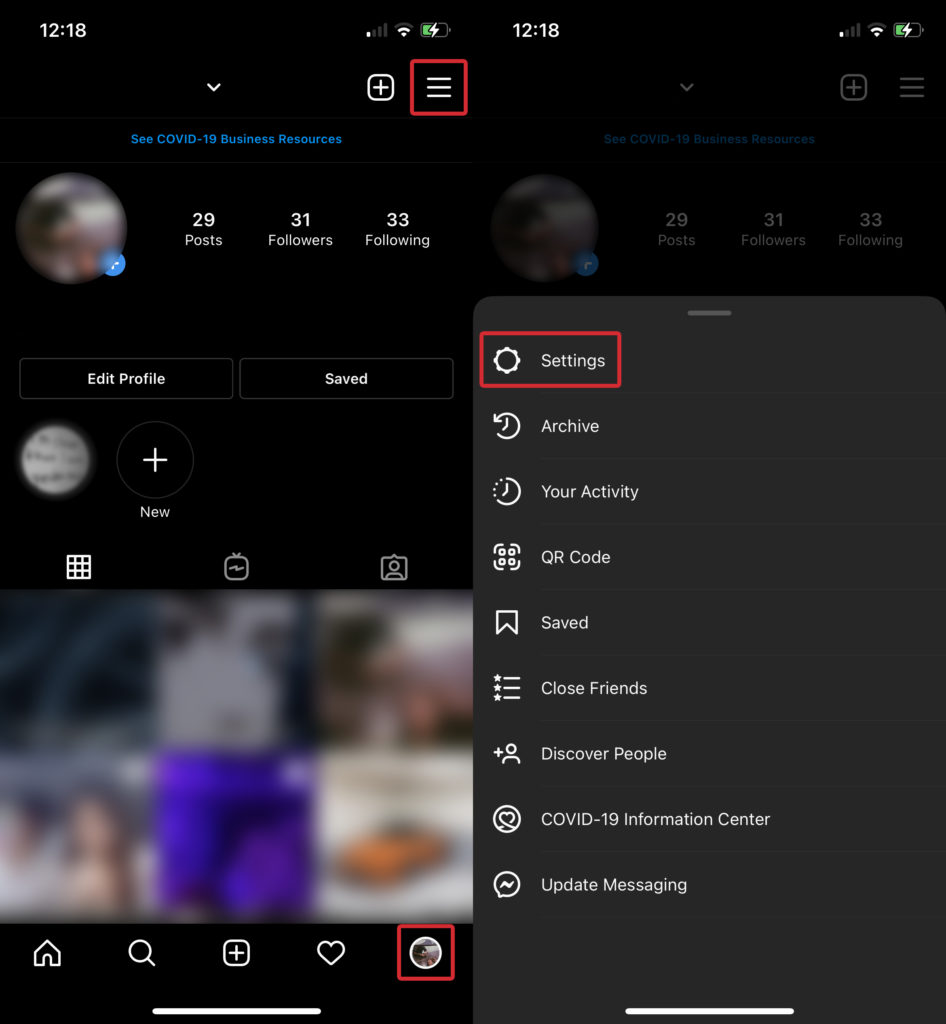
- Inside the Settings, tap Account, and then tap Switch to Professional Account.
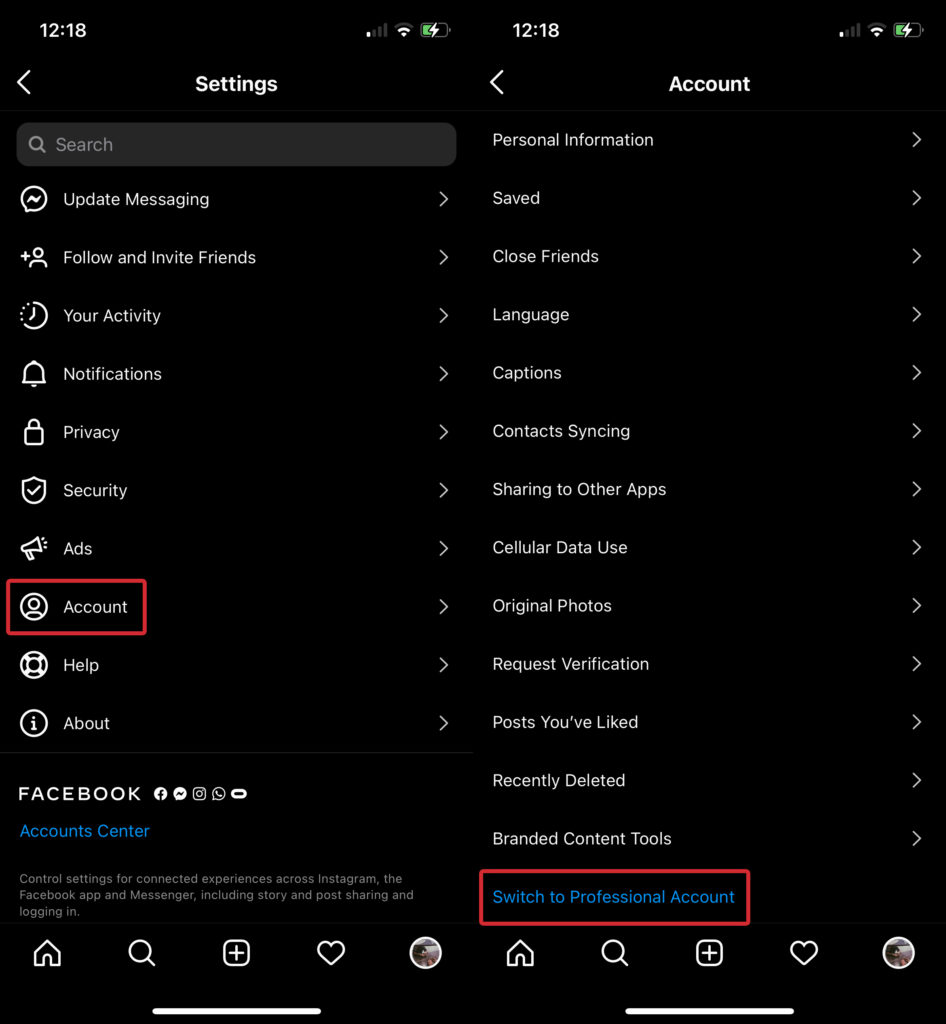
Note: It might be possible that you don’t get the Switch to Professional Account option for your profile. In that case, you need to wait till Instagram provides you this option.
- Tap Continue on the next screen.
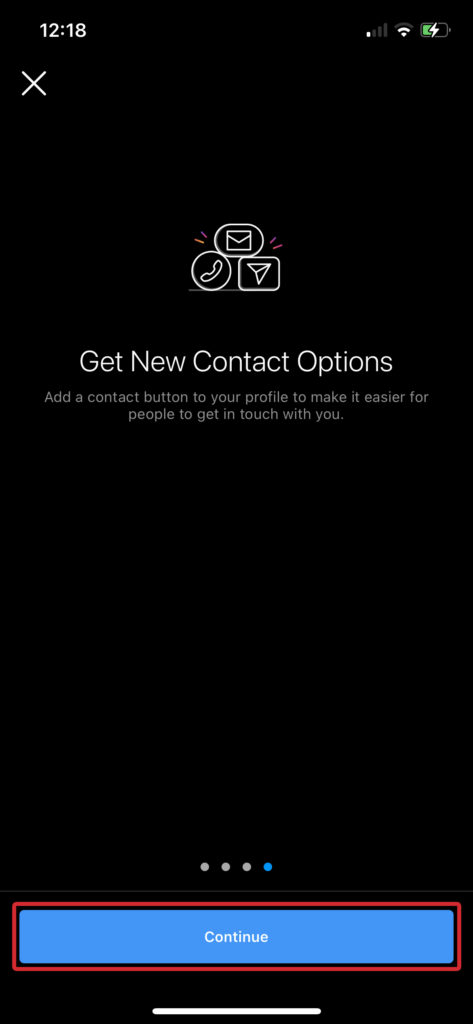
- After confirming, select a category or business for your profile. You also have the option to display it on your profile.
- Tap Done to proceed.
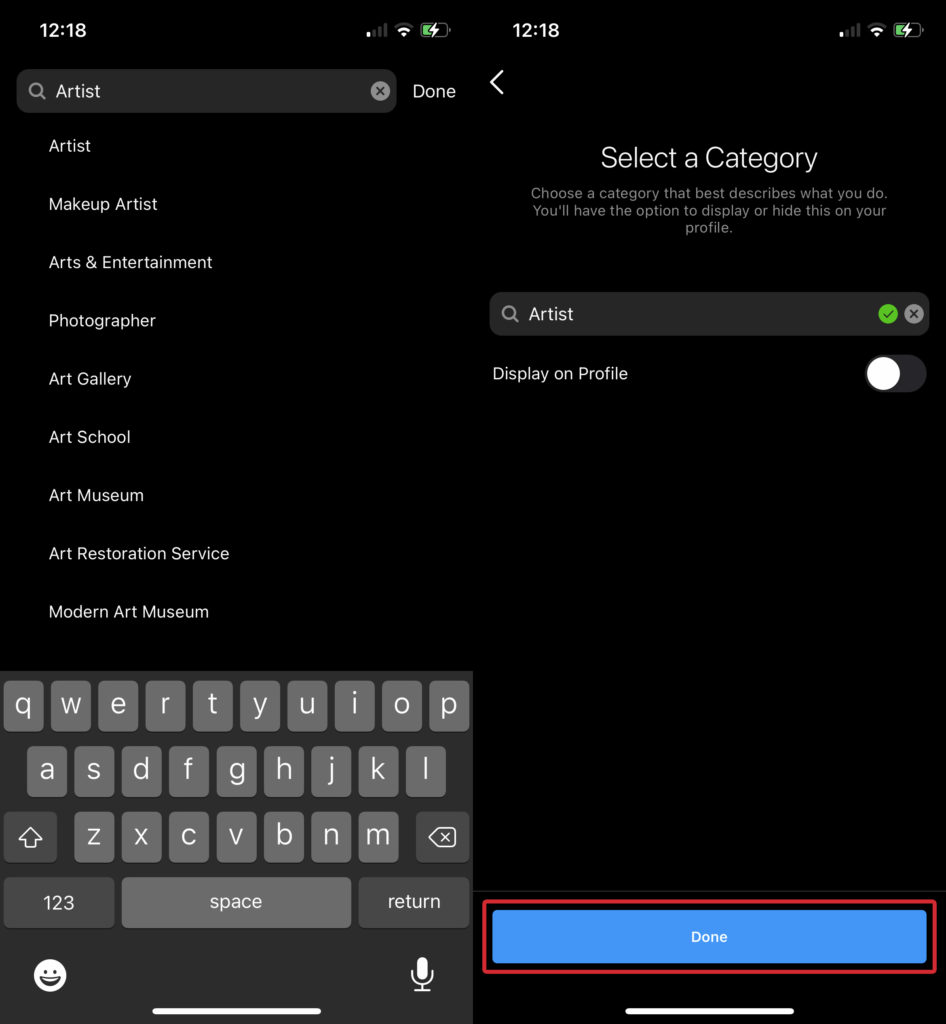
- Now, Instagram will ask if your profile is for a creator or business. Select Business, then tap Next.
- You will be redirected and will be asked to provide your contact information. Fill it up, and then tap Next.
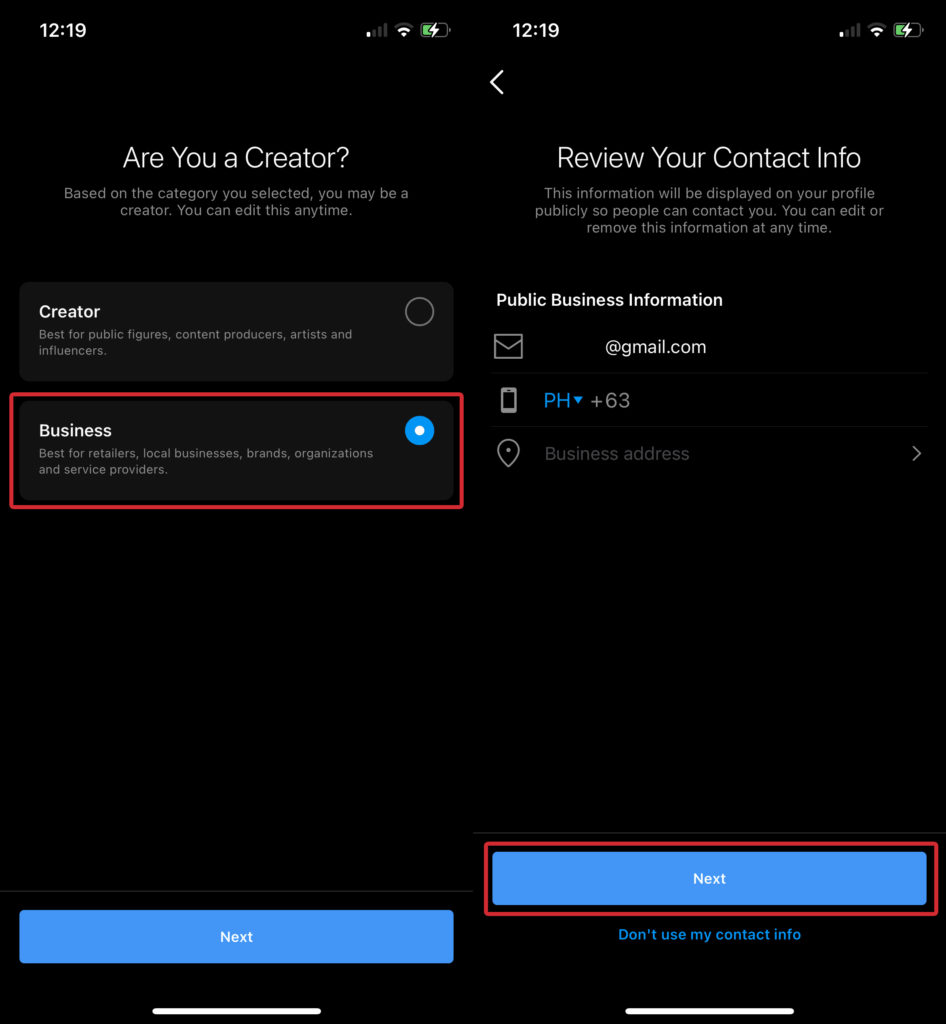
- Now, if you have your Instagram connected to your Facebook account, it will ask if you want to connect your page. Select a page that you want to connect to your Instagram account and then tap Next. If you don’t want to, you can tap Don’t Connect to Facebook Now. Tapping either of the options will redirect you to the Welcome screen, tap the exit button on the upper right to proceed.
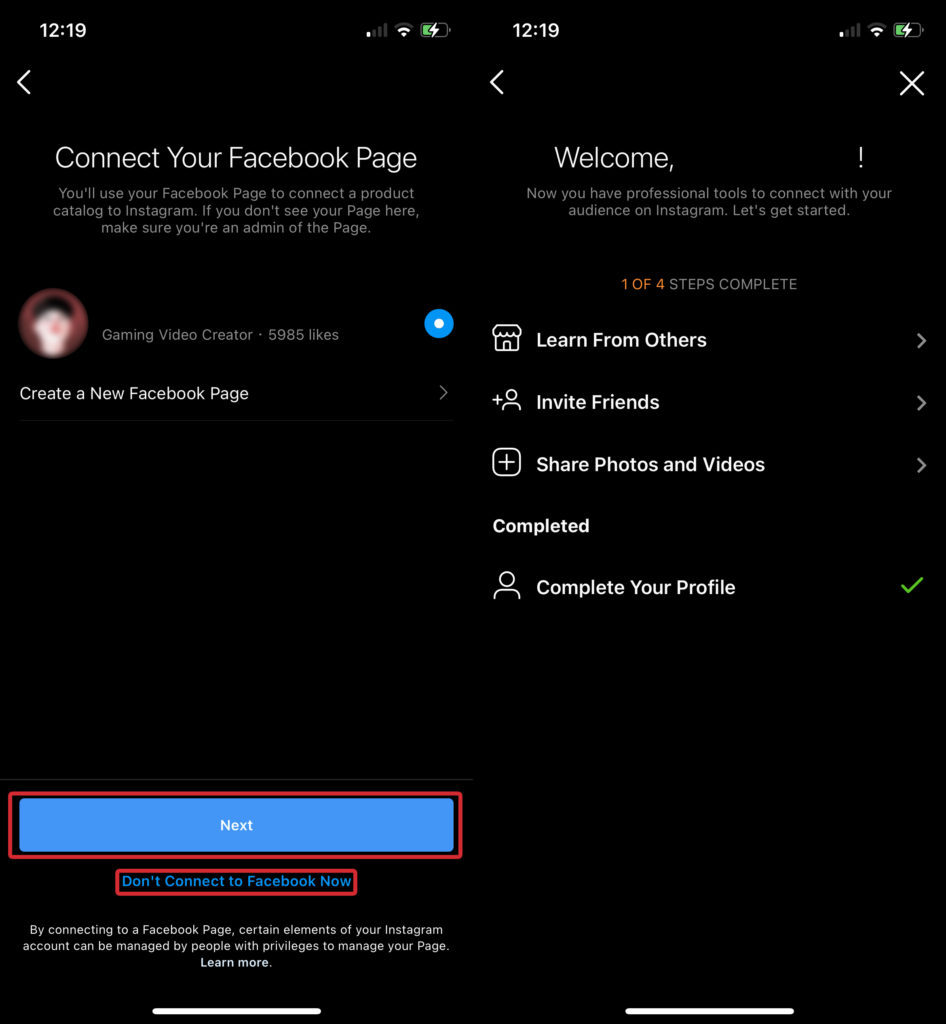
- Once you’re back on the profile page, you will notice that are new buttons such as Promotions and Insights. This confirms that you have successfully converted to a business or professional account.
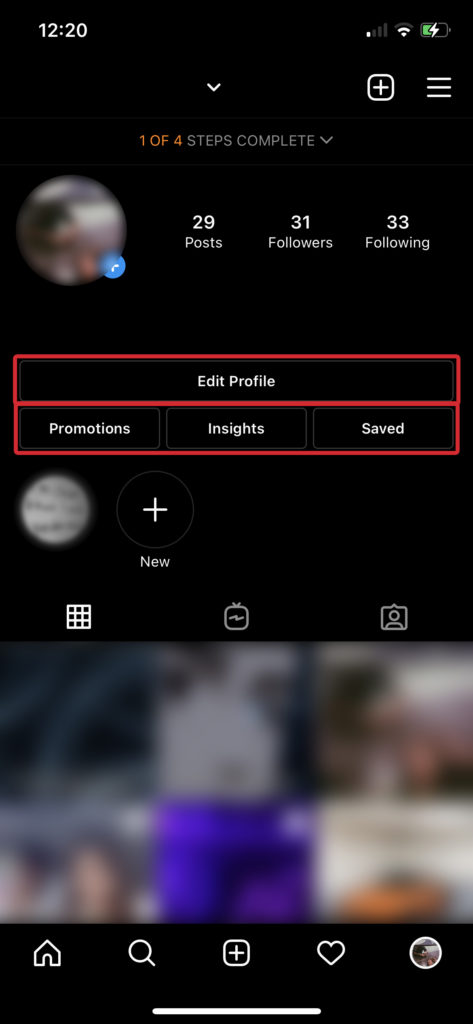
- To continue setting up the contact button, tap Edit Profile.
- Now, tap Contact Options. In here, you can add an email, contact number, and address.
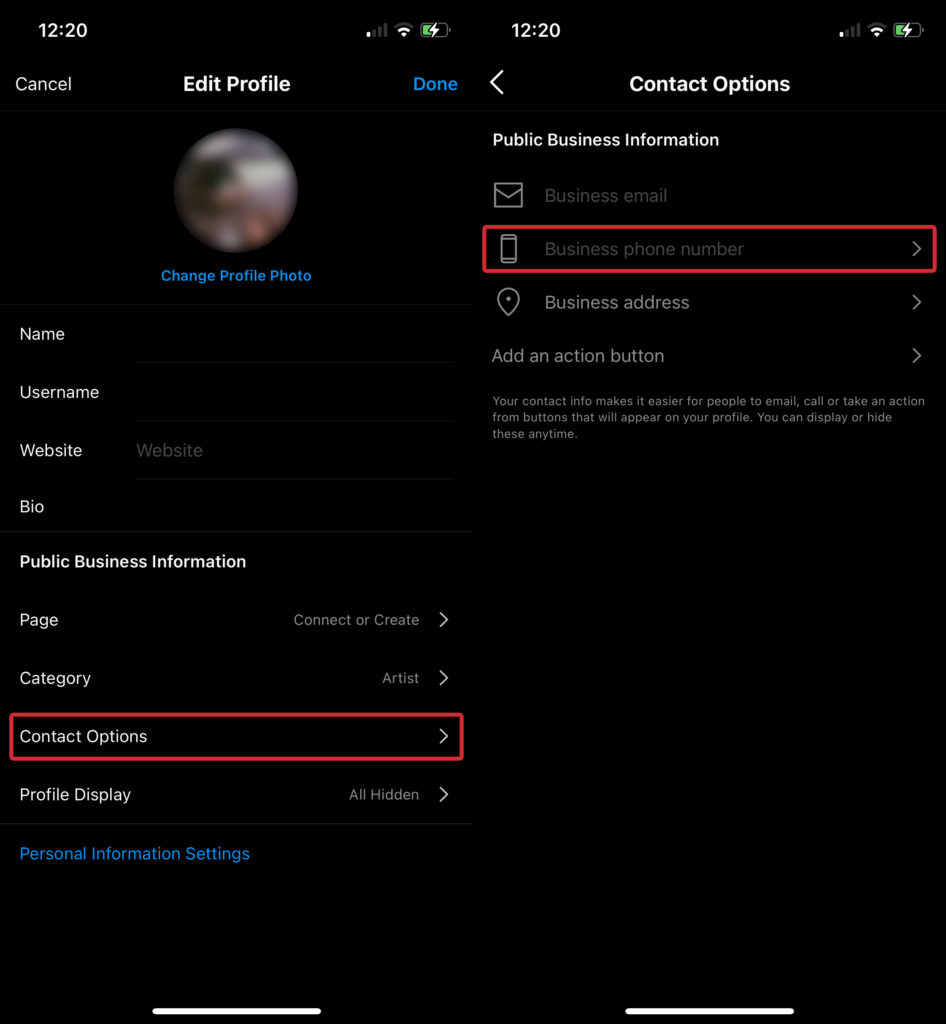
- Once done, go back to the Edit Profile screen and then tap Profile Display.
- Inside, tick the Display Contact Info. This will now show a call button on your profile.
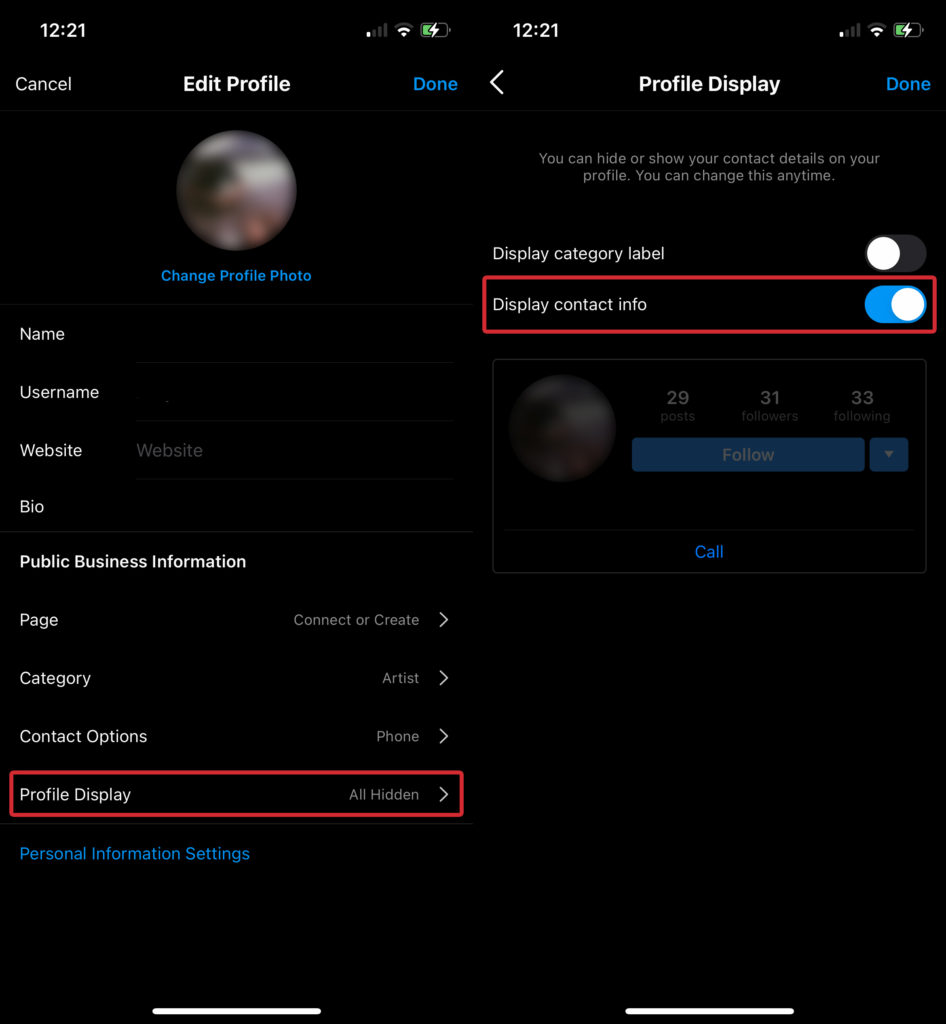
- You can ask a friend or use another account to check if the Call button is now on your business profile.
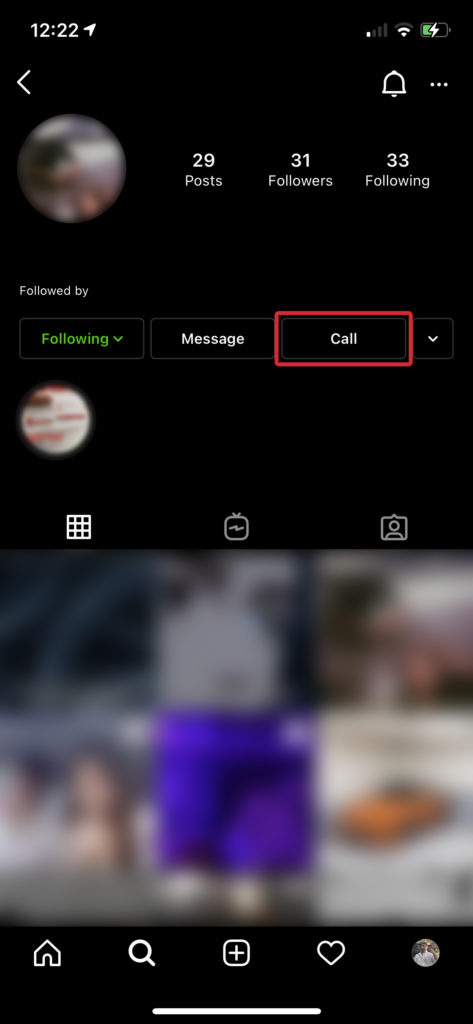
With this, you have successfully added a call or contact button by switching to a business account.
Most importantly, you will get an Instagram Contact button in your profile.
Video Steps
Also, check our video:
Benefits Of Having A Contact Button
Insights feature will be added to your Instagram account which can be accessed using the button under the Edit Profile. With insights you can get to know the number of impressions on your profile, clicks to your website, and top-performing posts.
Your Instagram profile bio will also include the Facebook page details with which you linked your profile and location (if you have linked your Facebook page).
Now if any user selects the Contact button on your profile, they will get an option to call or email you. They can also access your address below your bio.
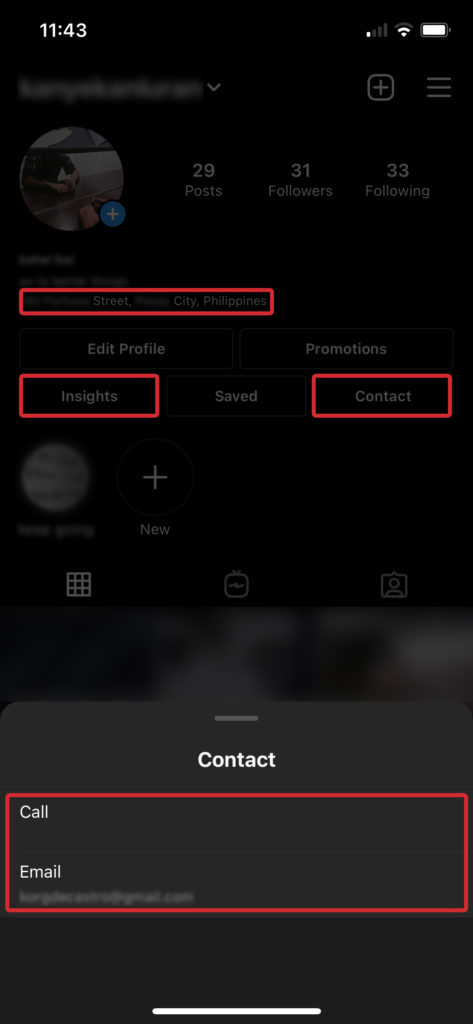
Update Business Contact Information
Your Business Contact information can be modified anytime when desired. In order to do so use the following steps:
- In your Instagram profile, tap on Edit Profile.
- Under Edit Profile, tap on Contact Options.
- On the next screen, update the needed information.
- Tap Save at the top right corner to save it.
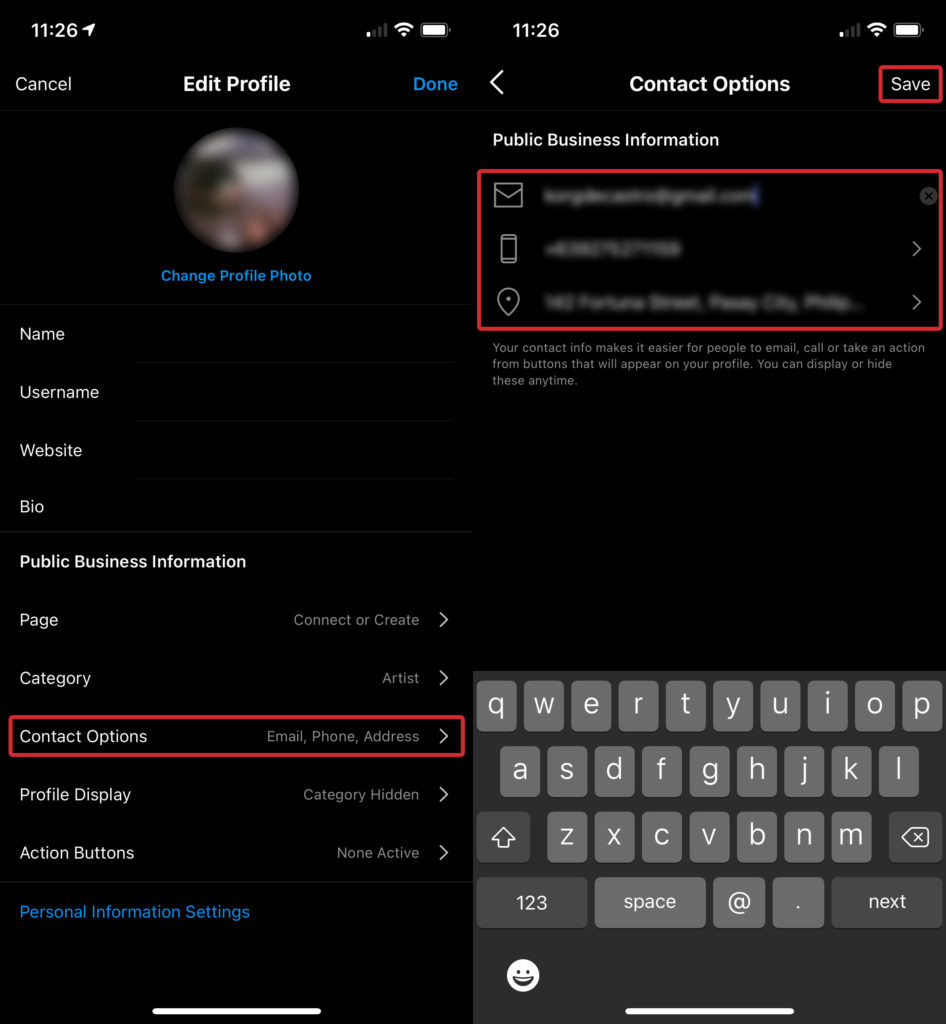
Here are a couple of useful tutorials for managing the Instagram account:
FAQs
Action buttons on Instagram allow users to make a few non-Instagram actions such as booking, buying tickets, or starting an order right inside the Instagram app. The action buttons only work with a few third-party platforms such as Eventbrite, Grubhub, OpenTable.
Why can't I call on Instagram?
One of the reasons why you can’t call on Instagram is that your app is not up to date. Update your Instagram app and restart it to see if the Call button appears.
Final Words
We hope that this tutorial helped you to switch your Instagram to a business account and also, to change your business info. Feel free to drop a comment in case you have any questions.

My action is professional yet I do not have the Action Buttons option