When you try to share something on WhatsApp, forward image, or other messages a screen appears which shows frequent and recent contacts. Follow this tutorial if you want to delete a specific contact or group from Frequently Contacted on WhatsApp.
Contents
What Are Frequent Contacts?
Well, you might have already seen it, but to make it more clear you can read this. While forwarding any message, a screen comes where you get the option to select the contacts. Here you will see a section under which the most frequently contacted chats will be there as shown in the screenshot below.
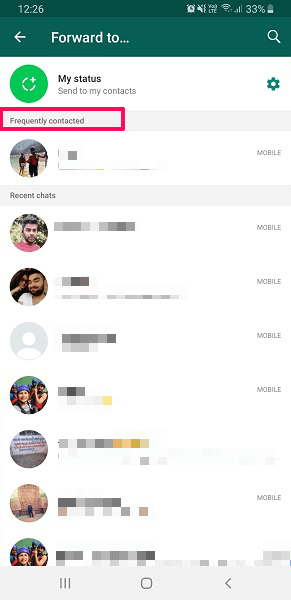
The contacts/groups shown in Frequently Contacted section are calculated from the highest number of messages from a particular contact in WhatsApp. So, the top contacts/groups with the highest number of messages appear on the screen which appears when forwarding WhatsApp messages.
Let me be honest, this screen has been very useful in saving time while forwarding messages. But, there may be users who would like to hide specific contacts/groups from this screen.
Hide Contact From Frequently Contacted On WhatsApp
The Recent Chats section shows the most recent contacts/groups with whom you had a conversation. Please note that following the method below will only hide contacts from the Frequently Contacted section. For the Recent Chats section, the contacts will be pushed down the list but not deleted or hidden.
Now, in order to remove specific contacts from the screen, you will have to delete the chat of those specific contacts.
You might not be comfortable in clearing the chats or conversations as they may contain useful information, media, or messages. If it is the case, before proceeding, you can either create a backup for your chats which can be restored later (or even on a different device), or email the conversation to yourself.
Just to make sure that your last WhatsApp backup is not damaged in case you stopped it in the process. If it is damaged, do the backup one more time.
Now, follow the steps below.
For iOS
1. Open WhatsApp and swipe towards the left on the name of the contact whom you want to hide. Select More.
2. Select Delete Chat from the list of options, or you can also select Clear Chat.

As there is no Delete Chat option for a group so to hide a group you will have to use Clear Chat option. You can also use it to hide a contact as well.
There’s another alternative method to do it.
1. Select the Settings tab at the bottom right.
2. Then select the option Data and Storage Usage. Now from the bottom select Storage Usage.

3. Then it will show you all the contacts and the storage memory they have taken for the chats. Select the contact/group that you cleared the chat for.

4. Again, at the bottom, you will see Manage, tap on it. After this, WhatsApp will automatically mark the options that have taken space. For e.g Text, Contacts, Locations, Photos, etc.
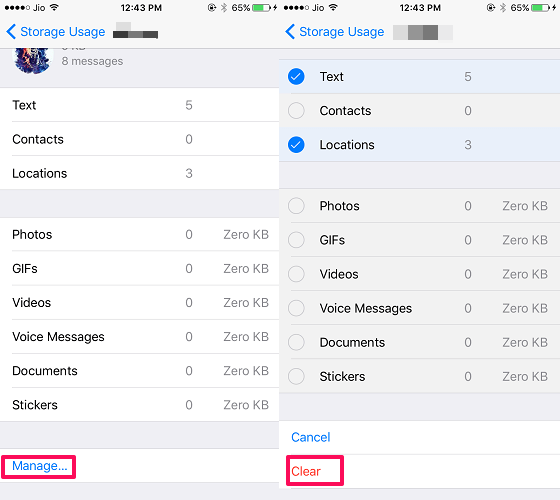
Finally, tap Clear option at the bottom. This will refresh all the chats and reduce the messages for the chat you just cleared. With this, the group or contact will be hidden from the Frequently contacted section. In case you have any contacts with whom you chat regularly, but due to lots of messages, those contacts seem to be going down in the chat list then you can simply pin that chat to keep it on the top always even when messages come from other contacts.
For Android
The steps are the same for contact and group for Android. All you need to do is Clear Chat and bingo the conversation will be hidden.
1. Open the chat of the contact/group you wish to hide. Tap on the 3 dots at the top right and select More.
2. After that, select Clear Chat.

Once that is done, close the WhatsApp application, and then open it again. Now the contact/group that appeared under the Frequent list will no longer be there.
Here’s another method you can use.
1. Tap on 3 dots on the home screen and select Settings.

2. Under settings, select Data and storage usage.
3. Next, select Storage usage.

4. Now, select the desired chat.

5. At the bottom, you’ll see Free Up Space. Tap on it.
6. Finally, tap on Delete Items and confirm.
Wrapping Up
So this was a neat little trick to remove contacts from the Frequent section. We wish that this little WhatsApp trick helped you. If it did then don’t forget to share it with your friends. For any tips, suggestions or queries drop a line in the comments below.