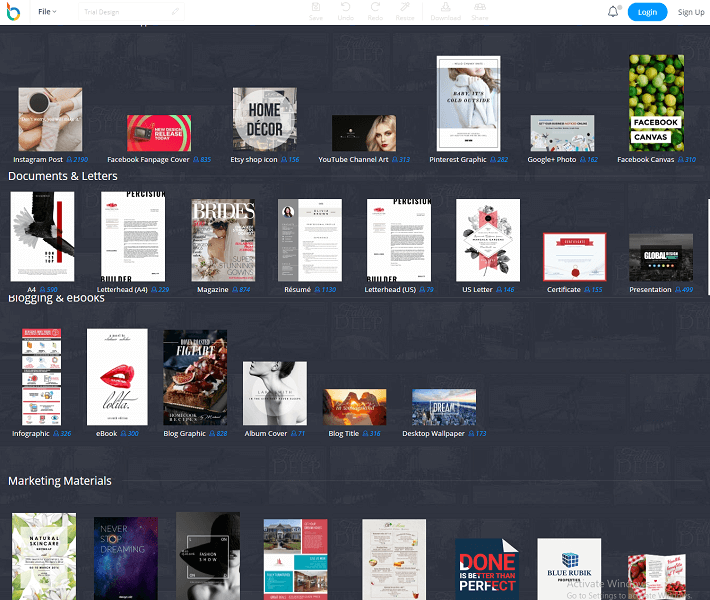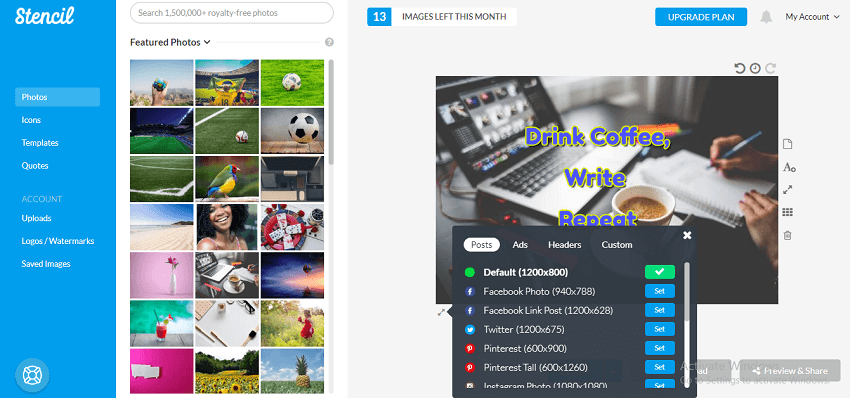Canva is one of the most popular online graphic designing tool. Designing professionals, bloggers, photographers and also amateurs use it to enhance their online presence. As graphic content is accepted way more among the readers and viewers in comparison to text-only articles. Canva is very helpful in making your content impressive. You will find thousands of templates with beautiful pictures, fonts, and other tools on Canva. With the help of such tools, you can create attractive images, visuals, presentations, etc. for your work, blogs or social media accounts. But they are many other options available on the internet that you can use to create awesome visual content. Here, we have made a list of such graphic designing tools that are best Canva alternatives. Many of these sites have some additional features, or better templates and are cheaper than Canva.
Contents
Top Websites Like Canva in 2018
1. BeFunky
Befunky is an amazing all-rounder tool that can perform many visual content related tasks for you. Apart from designing the images and graphics, you can also edit your photos with its powerful photo editing tool. Befunky has a collage maker too with hundreds of customizable layouts.
You will find thousands of templates on BeFunky that will surely fulfill your requirement. The templates are in categories and subcategories like Event Graphics, Small Business, Leaderboards, Blogger Resources, Social Media Headers, Social Media Graphics, Greeting Cards etc. There are blank templates as well for all these categories.
Many of the templates are available for free without upgrading to BeFunky plus. Also, the premium version isn’t that costly as compared to Canva. To design anything, you can upload the image from your gallery or drag and drop from the images already available. This tool is also very helpful for creating Infographics for your projects and presentations.
Site: BeFunky
2. Desygner
Desygner is a free and easy tool which is used by many social media enthusiast to create posts, headers, covers etc. for their accounts. You will find many free and paid templates for Twitter, Pinterest, Instagram, Snapchat and Instagram stories, Facebook and Tumblr.
It has a lot to offer for Marketing professionals as well. Desygner has got hundreds of templates in the categories like Business cards, logos, poster, certificates etc. You can also write letters, create resumes and invitation cards from the tools available.
If you have a YouTube channel, change the thumbnail of your video and replace with catchy ones. This free Canva alternative allows you to make YouTube thumbnails with blank or wonderful templates in its catalog. If you are searching for apps like Canva for Android, Desygner is also available on Google Play Store. I use Desygner sometimes to make memes with PhotoGrid.
Site:Desygner
3. DesignBold
You can go by the name of this tool, as it is a powerful tool to design images for almost everything and is one best Canva alternatives. The templates are somewhat like other tools only. But It has more categories and the filters to select those categories than the other tools. For example, if you select any category like ‘Documents & Letters’ or ‘Social Media’ or ‘Marketing Materials’ etc., you can again filter these categories by clicking on ‘Food’, ‘Fashion’, ‘Quote’ etc. You will reach to the specific template that you need.
While editing the designs, you can upload your image, or edit the existing images. There are beautiful filters and advanced editing tools like ‘Intensity’, ‘Saturation, ‘Tint’, ‘Vignette’ etc. to enhance your image. The best part about the app is that you can change any image dimensions and resize them to use for any other purposes like Facebook covers, Instagram posts, Twitter header, Magazine covers, etc.
Site: DesignBold
4. Stencil
Stencil is among best alternative to Canva. It has got everything you need to create a perfect image to share on social media or for marketing. You can upload your own photos or use from the hundreds of attractive photos available. I really liked the icons that you can apply on your images.
The available templates are also quite good but I did not find any free template there. If you want to design any poster, you will also find quotes by famous personalities with their names.
With the free plan, you can create 10 images every month. But if you are a professional and looking for graphic designing tools to use for your work, you can upgrade the tool to ‘Pro’ or ‘Unlimited’. In the upgraded versions, you’ll have access to thousands of photos, icons, and templates. You will also be able to upload your own logos and watermarks in your images.
Site: Stencil
5. Snappa
Snappa is a large website that can perform multiple tasks for you. After signing in with your Gmail account, you can see the 1-minute quick tutorial to use the tool more efficiently. The good thing about the tool is that apart from so many templates for all social networking sites, you can yourself set the size of the image you are creating.
You can use the beautiful images and patterns present in Snappa’s database for making interesting graphics. These images can also be used as background in the templates. Snappa’s Template editing tools make it one of the best Canva alternatives. I liked them the most. You can edit the background image, add cool fonts, graphics, and shapes to your designs.
In the free version of Snappa which has limited templates, you can download 5 graphics or images per month. In ‘PRO’ and ‘ TEAM’ version both, templates and downloads are unlimited. The team version is best for offices that work in the group for designing visuals. 5 users from different devices can access the tool and team collaboration is also possible.
Site: Snappa
Also Read: 6 Best Prototyping Tools [Free + Paid] For Designing Projects
6. Fotor
Fotor is almost like Canva or BeFunky in orientation, with options to edit images, make a collage and design graphics. There are innumerable templates but in the free version, the ‘Fotor’ watermark is at the center of the image which doesn’t look nice. So this tool is best used when you upgrade it.
I really liked the creative templates and the images on them. You can replace the images, change the effects and also the size according to the requirement of your social media pages. If you upgrade the tool to premium, you’ll get advanced tools, ad-free interface, and large storage to save your work on Fotor cloud.
Site: Fotor
7. Pablo
Pablo is the best free graphic designing tool so if you are searching for free Canva alternative, you will like it. But it does not have hundreds of presets like Canva. It is a very easy and light tool without much complexities. Pablo has templates to make promotional designs, announcements, spreading love messages and quotes.
The templates do not contain predefined formats like the above tools, but you will surely like the pictures. There are more than 600,000 images on Pablo which can be searched from the search tool. You will find pictures from Batman to BMW and from traveling sceneries to sports and animals fighting. I meant to say everything.
You can change the size of the picture, appearance through filters, add texts, logo etc. Quotes are also there in Pablo’s database to make good posters and wallpapers for your work/study corner and room.
Site: Pablo
Best Canva Alternatives
All the Graphic designing tools have almost the same features. The difference lies in their template images, and the price if you upgrade them. It is good that all the tools mentioned in this list are also available in free versions and you can try them all before settling for one.
So, these were some best Canva Alternatives with additional images and templates. If you are still confused in selecting between two or more of them, let us know in the comments. We will be more than happy to help.