Do you want to figure out if someone is ignoring you on Snapchat?
The best way to be sure of that is by knowing when someone was last online on Snapchat or if they have opened your chat.
Here we write about the latest methods like the Snap map, stories, and others which you can use to know when someone was online on Snapchat. So, let’s get started.
Contents
How To Tell When Someone Was Last Active On Snapchat
Go To Snap Map
This is one of the coolest features introduced in Snapchat. You can leverage Snap Map to see when someone last used Snapchat provided they have not turned it off.
In order to do so use the following steps:
- In Snapchat, go to Snap Map by using zooming out gesture on the Camera screen.
- On Snap map, spot the person you are interested in.
- Tap on their Bitmoji.
- See the details of the user with the timestamp when they were last on Snapchat.
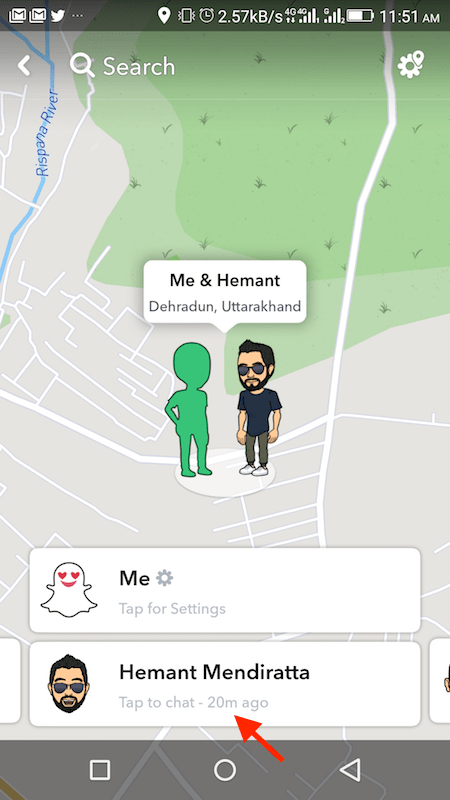
This is the easiest way to know anyone’s online activity on Snapchat. But as I said earlier if they have disabled Snap Map then you need to follow the other methods.
Recommended: How to Know If Someone Deleted You on Snapchat
Check Stories
Anyone can guess this one.
- Head to the Stories section and see if they have uploaded one.
- If it’s one there, it means that they’ve used Snapchat in the last 24 hours.
- Look at the timestamp below their story to get the exact time.
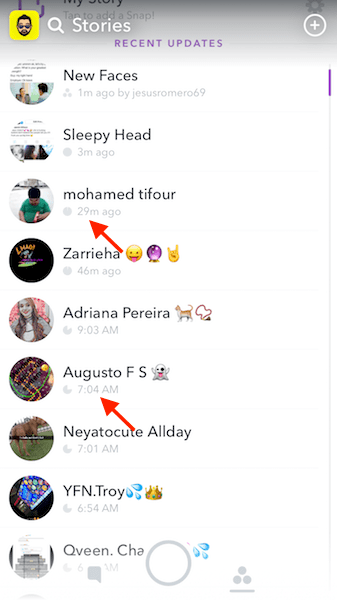
Check Messages
- Send them a message using the Chat option.
- It will show Delivered below their name on the conversation screen
- This will change to Opened once they read your message.
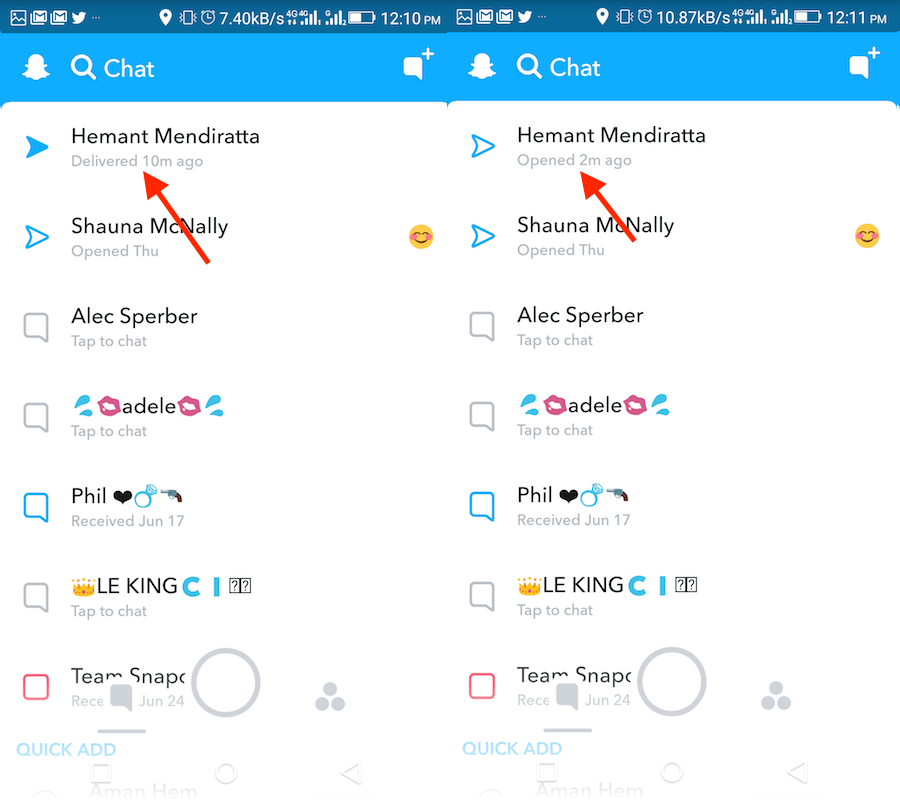
It also shows the time when the chat was opened. With this information, you can get to know if and when they came online. Apart from delivery and open status, it will also notify you if someone took a screenshot of the chat screen.
Keep An Eye On Push Notifications
Snapchat supports typing indicators so you will get a push notification if someone starts writing a message to you.
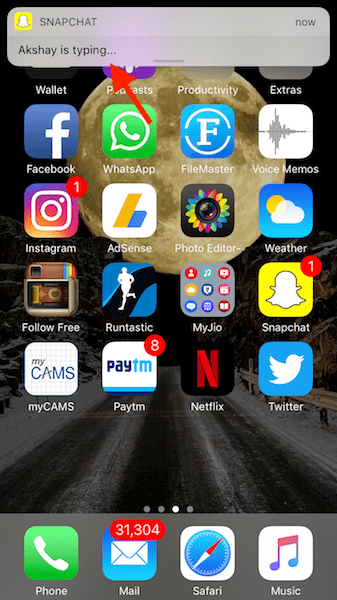
Also, if you and the other person has opened the individual chat screen at the same time then it will show a blue dot or Bitmoji of the person.
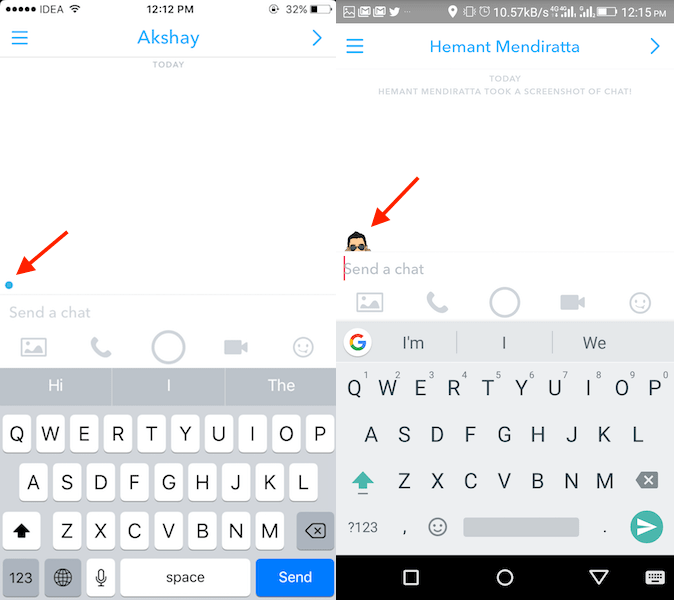
If you observe any of the above two then it is confirmed that they are online at that point on Snapchat.
Video With Steps
Watch our video to see all the methods in action:
FAQs
Can you see when someone was last on Snapchat?
You can see when someone was last on Snapchat using Snap Map. In Snapchat, tap on Snap Map in the left bottom corner, scroll to your friend’s location, tap on their Bitmoji, and check the timestamp.
Is Snapchat last active accurate?
Snapchat Last Seen isn’t always accurate, but it can be useful in some cases. Snap Map allows you to see where your friends when they use the app. Keep in mind that, based on your friend’s privacy settings, you may not always be able to see them on the Snap map.
Final Words
We hope that you were able to tell if someone was online on Snapchat. If you would like to go further and actually spy on Snapchat of the person in interest, read this post.
If you wonder whether you can do the same thing on WhatsApp, be aware that this depends on the settings of the person you are “spying” on. Here are the ways you can use to know if someone was online on WhatsApp.
If you have any queries then let us know by dropping a comment below.
