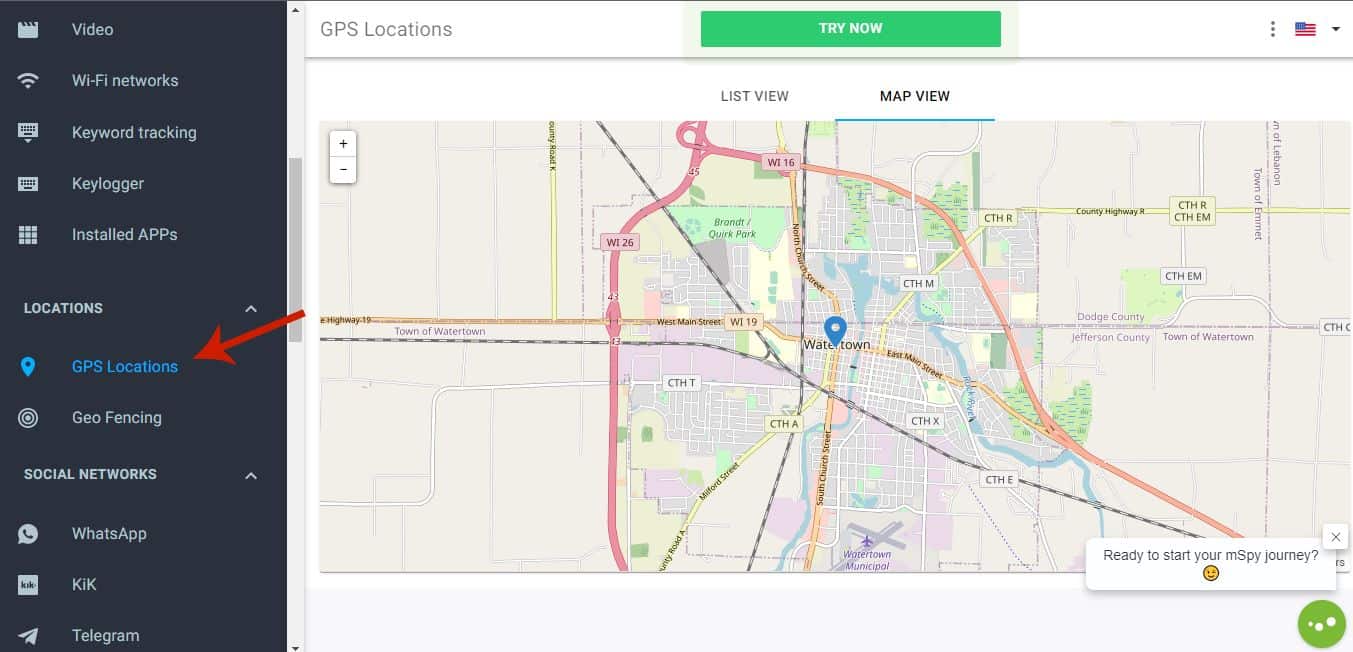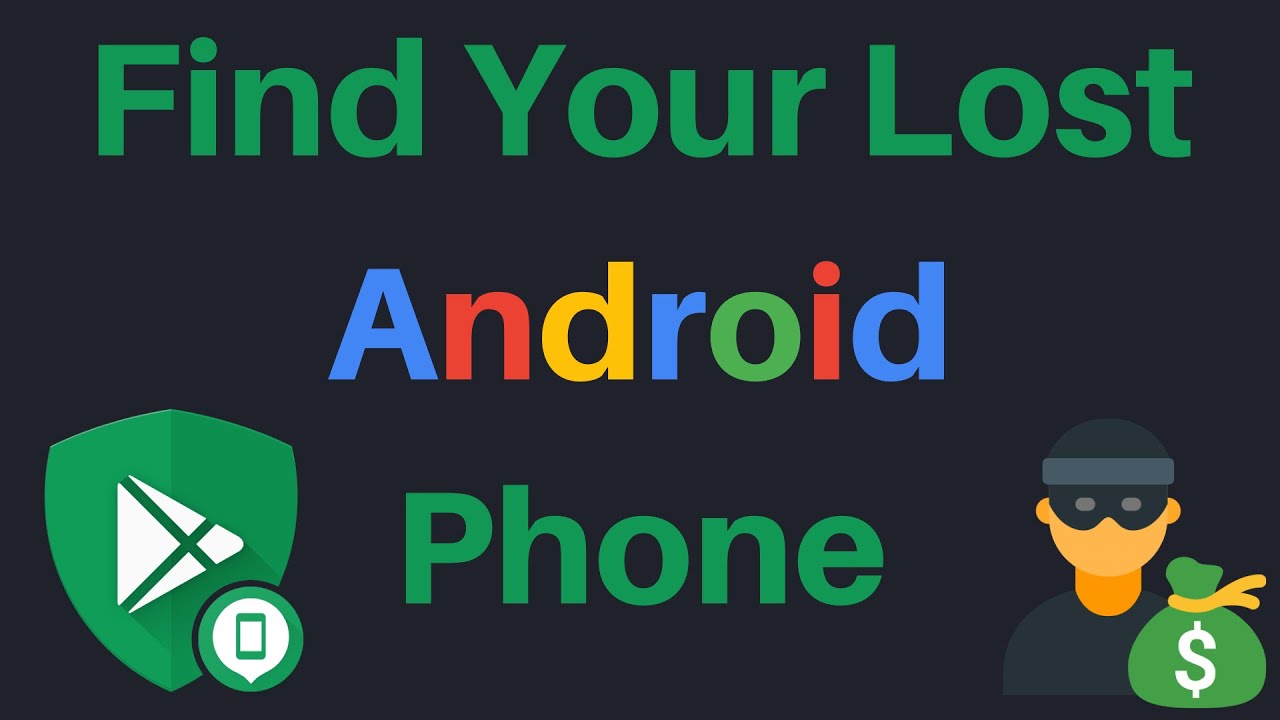If you want to find someone’s location on Android then the best bet is via location sharing on the Google Maps app. With this enabled, your selected contact can view your location and you can view their location, as well. You can also use Google Find My Device.
Has your child ever gone missing or you didn’t know where they were? I’ve never had to deal with this but I can only imagine the heartache that comes with not knowing where your child is.
Luckily, with technology such as the Google Maps app, it’s easy to keep track of your children. Read on to learn how to find your child’s location on Android in seven different ways without using a phone number.
Contents
Find Someone’s Location On Android – 7 Ways
One of my biggest fears is that someone I know will go missing. I don’t know how I’d cope, and it’s one of the reasons why I encourage people to have things in place to find someone’s location in case anything happens (unless that person has disabled it).
iPhone users are known for making the most of location sharing on iPhones. But, while it’s not common knowledge, you can also enable location sharing using the Google maps app on an Android phone.
And the Google Maps app isn’t the only way to use location sharing on Android. There are numerous apps, both paid and free, that you can use for location sharing, and what’s even better is that you don’t need to use a cell phone number.
mSpy
mSpy is an app that you can use to monitor a device’s location without its phone number. Apps such as mSpy are often used by parents to keep an eye on their children’s digital activities.
Location tracking is shown via Google Maps, allowing you to view the exact location of the mobile device, and it’s done without a cell phone number. The geo fencing feature allows you to create virtual safe and restricted zones for your children.
mSpy is compatible with iOS and Android. The location tracking features are available for both platforms.
Price-wise, mSpy offers three subscription plans:
- 1 month – $48.99
- 3 months – $27.99 per month
- 12 months – $11.66 per month
There isn’t a free trial for mSpy, but you can read our detailed mSpy Review to learn everything you need to know about it.
How To Use mSpy To Track Location On Android
This tutorial was written assuming that you’ve already subscribed, downloaded, and linked the target phone to your mSpy account.
It will take you about 1 minute
Follow these steps to track someone’s location on Android using mSpy.
- Log into your mSpy account.
- On your dashboard, click Location on the left panel to view phone location.
Here’s a video demonstration of mSpy being used to find someone’s location:
uMobix
uMobix is another app that can be used to track someone’s location on Android. Similar to mSpy, uMobix features a wide range of features that make it a great phone monitoring app.
uMobix offers accurate location tracking without a phone number using Google Maps, however, unlike mSpy, it doesn’t have a GEO Fence feature.
Read our uMobix Review to see if the missing geofencing feature is a dealbreaker for you in relation to its other features.
In terms of compatibility, uMobix is compatible with both Android and iOS devices. When it comes to cost, uMobix has a Basic and Full Subscription. There are three plans available for each:
- 1-month
- 3-month
- 12-month
The subscription plans for Android and iOS are different, however, for this article, I’ll be focusing on the Android prices.
For the Basic Subscription, the cost per month is $29.99 and it’s the same for both Android and iOS.
A Full Subscription for Android costs as follows:
- 1 month – $59.99
- 3 months – $99.99
- 12 months – $179.88
How To Use uMobix As A Location Tracker
I wrote this tutorial with the assumption that you’ve already purchased uMobix, as well as downloaded it and connected your target phone.
- Log into your uMobix account on your desktop.
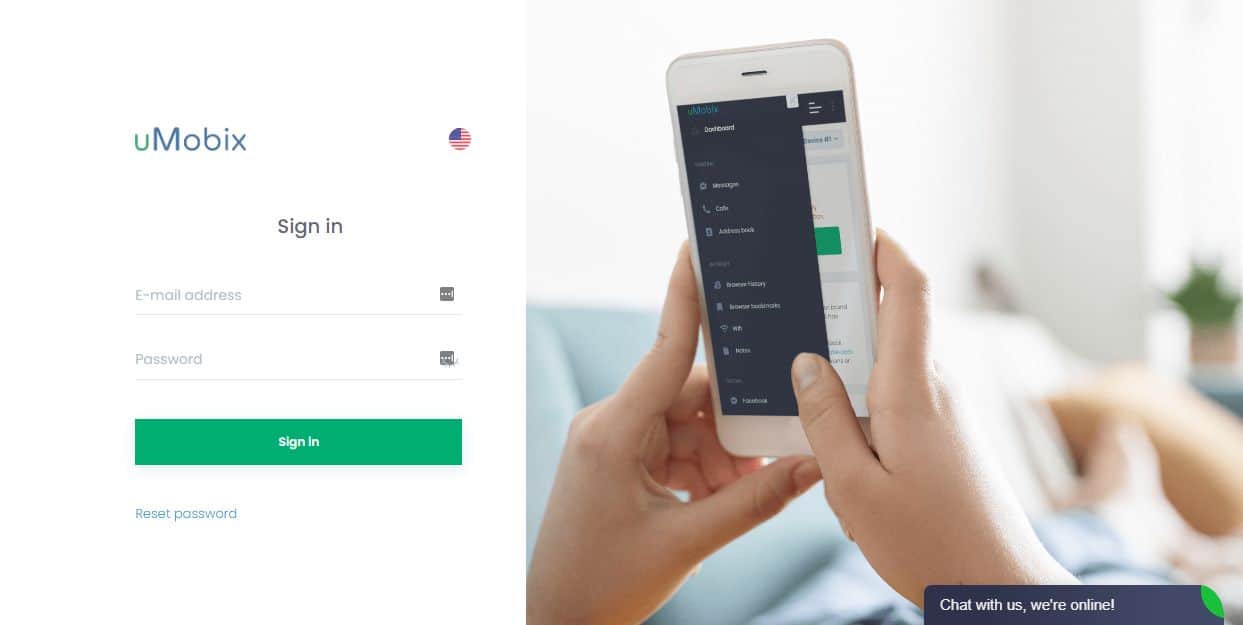
- Under the General section, click location. There you’ll be able to view the current location of the target device on Google Maps.

Watch this video below for a demonstration of uMobix being used as a location tracker:
Get uMobix and see what the buzz is about!
FamiGuard
FamiGuard is a parental monitoring app from iMyFone that’s compatible with both Android and iOS devices.
You can use FamiGuard for location tracking without a phone number. It offers GPS tracking with a Google Maps display. There’s also geofencing so you can create virtual safe and restricted zones for your kids. Take a look at our FamiGuard Review to learn more about this monitoring app.
In terms of Pricing, FamiGuard offers different prices for Android than it does for iOS. These are the prices for Android:
- 1-Month Plan – $29.95 per month.
- 3-Month Plan – $16.65 per month which is billed at $49.95 every 3 months.
- 1-Year Plan – $8.32 per month which is billed at $99.95 per year
How To Use FamiGuard To Find A Phone Location
I wrote this section with the assumption that you’ve already purchased your FamiGuard Pro subscription, as well as downloaded it and connected it to your target phone.
- Log into your FamiGuard Pro account on your desktop.

- There, you’ll see your dashboard, which shows you an overview of the connected device.

- Click Locations on the left panel to view the device’s exact location on Google Maps.

Here’s a video showing you how FamiGuard Pro is used to monitor phone location:
Get FamiGuard Pro for your family!
mLite
If you like mSpy but feel like it’s a little overboard then you might be interested in mLite. It’s a lighter version of mSpy which has some handy parental monitoring features.
mLite offers standard GPS tracking to help you monitor your child. In addition to this, there’s a GEO fencing feature that you can use to create virtual safety zones.
This app is compatible with both Android and iOS devices. It’s available for $14.99 per month or you can opt for an annual subscription for $84.99 per year. Read our full mLite review to learn about all of its features as well as how to set up your account.
How To Track Someone’s Location With mLite
I wrote this tutorial with the assumption that you’ve already purchased mLite, as well as downloaded it and linked your child’s phone.
- Open the mLite app on your phone and tap the connected device.

- From the following page, tap Locations.
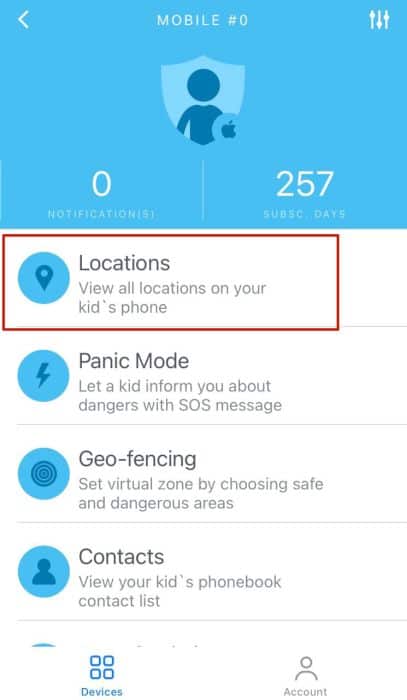
- Next, tap the most recent location available from the list of locations under the Map tab.

- Now you can view the location of the connected device.

Here’s a cute video showing you how mLite works:
Get mLite today and up your monitoring game!
Spyic
Spyic is a standard parental control app. It offers monitoring features for phone data, such as text messages, call logs, social media accounts, and more.
You can use Spyic to track someone’s location without a phone number. You’re also able to use it to create virtual safety zones for your children, thanks to its geofencing feature.
Spyic is compatible with both Android and iOS. You can learn about the iOS prices as well as Spyic’s other features in our Spyic Review. There are different prices for Android, and iOS models, however, I’ll only mention the Android prices here.
Spyic has three plans available for Android devices:
- Basic Tier
- Premium Tier
- Family Tier
The Basic Tier for Android devices costs $39.99 per month, $59.99 for three months, and $99.99 per year. The Premium Tier, which covers one device, costs $49.99 per month, $69.99 for three months, and $119.99 per year. The Family Tier, which covers three devices, costs $69.99 per month, $99.99 for three months, and $199.99 per year.
How To Use Spyic To Track Someone’s Location
I wrote this tutorial with the assumption that you’ve already purchased a Spyic subscription, as well as downloaded it, and connected your target device.
- Log into your Spyic account.

- On the dashboard, click Locations on the left panel to view the location information on Google Maps.
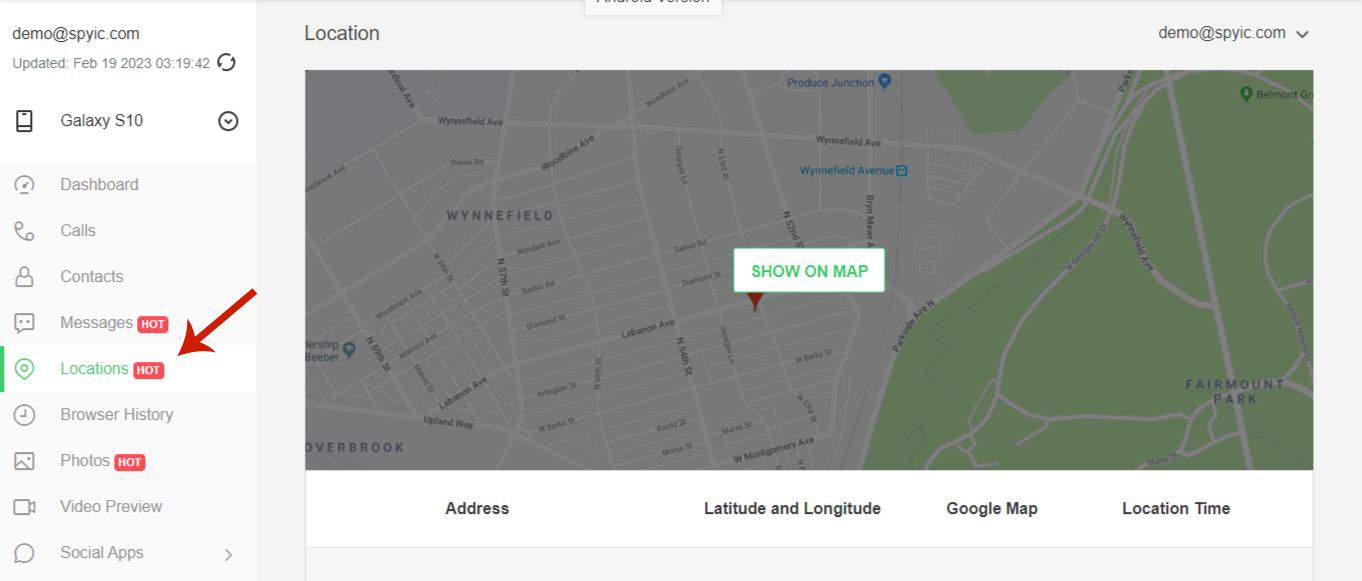
Family Locator – GPS Tracker
The Family Locator -GPS Tracker is a location-sharing app that you can download from the Google Play Store. It’s free to download and free to use.
The way the app works is that you can create a group and allow others to join with a group code. This enables location sharing and you can all view each other’s locations. Family Locator works strictly with a code so you don’t need anyone’s cell phone number for them to join your circle.
Family Locator also has a geo fencing feature. You can create places such as home, work, or school and receive alerts whenever your loved ones come and go.
How To Use Family Locator – GPS Tracker On Android
Here’s how to use Family Locator to find a phone location:
- Download and install Family Locator from the Play Store.

- Tap Get Started to begin setting up the app.

- Next, Tap Allow to grant access to your location.

- As mentioned before, you need to create a group for Family Locator. Tap Create New Family Circle and enter a name for the circle.

- Once your group has been created, tap Setup GPS Location to ensure the app runs smoothly with location updates.

- Next, you’ll see your invite code available for your family members. Tap Invite to invite them or Done to complete the setup.
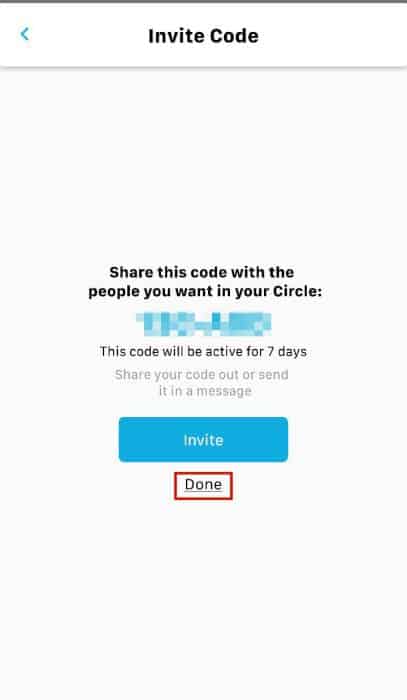
- There you have it! Now you can monitor the location of those in your circle without a phone number.

Download Family Locator from the Play Store today!
Using Google Find My Device
If you’re looking for a cost-free option to locate your child’s device or even your own then you can use Google’s Find My Device.
It allows you to track the location of the target device without using a phone number but instead using the Google account that’s on the phone. With this, you’ll be able to see the phone’s location, ring it for 5 minutes, even if it’s on silent, or completely erase the data on it.
How To Use Google Find My Location On Android
- Log onto Google Find My Device website and log in with your Gmail account.

- There, you’ll be able to see where your device is currently located if the location is on. If not, you’ll see the most recent location of your device on Google Maps.
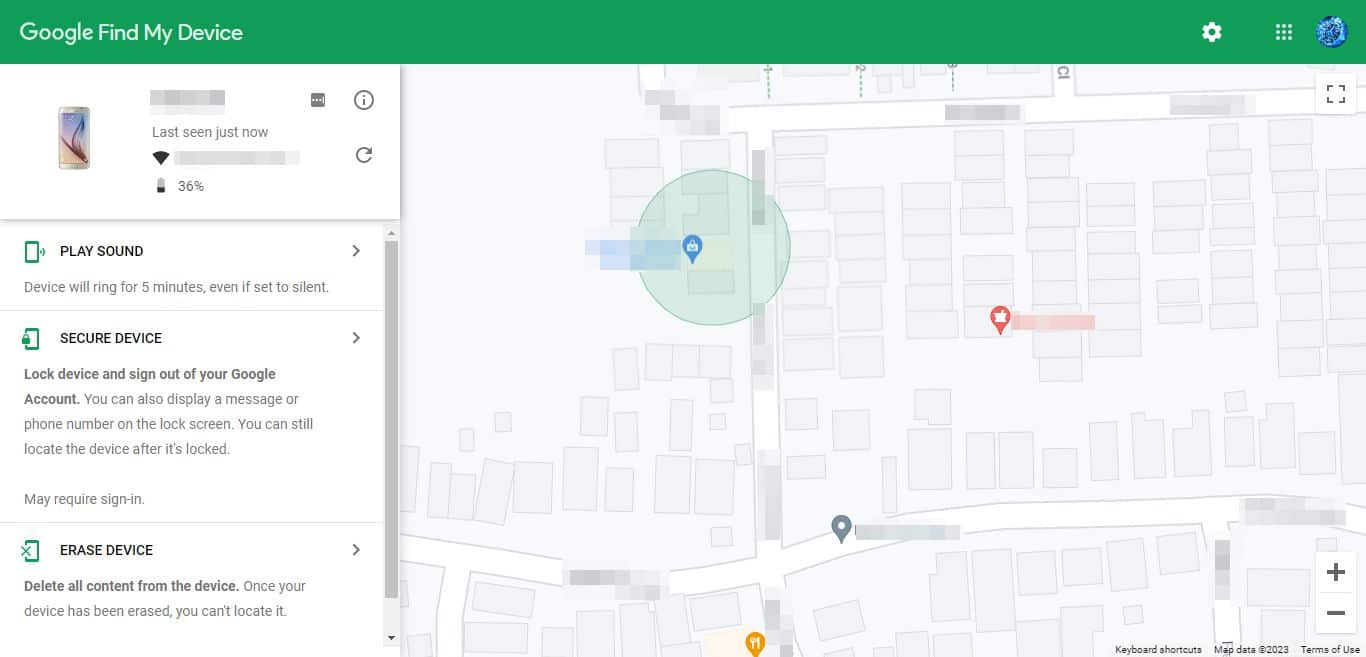
Here’s a video showing you how to use Google Find My Device:
Visit the Find My Device website and give it a try!
Android Location Tracking Apps Comparison
Here’s my comparison of Android location-tracking apps, from compatibility to features and pricing.
| App Name | Compatibility | Features | Price |
|---|---|---|---|
| mSpy | Android and iOS | GPS tracking, geofencing | 1 month: $48.99, 3 months: $99.99, 12 months: $11.66/month |
| uMobix | Android and iOS | GPS tracking | Basic: 1 month: $29.99, 3 months: $59.99, 12 months: $99.99, Full: 1 month: $59.99, 3 months: $99.99, 12 months: $179.88 |
| FamiGuard | Android and iOS | GPS tracking, geofencing, virtual safe and restricted zones | 1 month: $29.95, 3 months: $16.65/month, 1 year: $8.32/month |
| mLite | Android and iOS | GPS tracking, geofencing | 1 month: $14.99, 1 year: $84.99 |
| Spyic | Android and iOS | GPS tracking, geofencing | Basic: 1 month: $39.99, 3 months: $59.99, 12 months: $99.99, Premium: 1 month: $49.99, 3 months: $69.99, 12 months: $119.99, Family: 1 month: $69.99, 3 months: $99.99, 12 months: $199.99 |
| Family Locator – GPS Tracker | Android | GPS tracking, geofencing | Free |
| Google Find My Device | Android | GPS tracking | Free |
FAQs
Does Android have location tracking?
Android does have location tracking. Since Android phones devices have built-in GPS and location features, location tracking is possible. These features also allow location sharing via messaging apps such as Facebook Messenger, navigation apps such as Google maps, and other types of apps such as Pokemon Go.
How do I find my phone's location?
If you’ve lost your Android phone, one of the best ways to find it is to use Google Find My Device. This is a free service by Google that allows you to see the real-time location of your Android smartphone. You can also ring it for 5 minutes.
Find Someone’s Location On Android – Wrapping Up
What’d you think about this article?
As I mentioned before, not knowing where your child is is enough to give any parent a heart attack. Using modern technology to help keep track of them is one of the best things you can do.
There are paid options such as mSpy, uMobix, FamiGuard, Spyic, and mLite that allow you to monitor your child’s location and more.
However, there are also free options, such as Find My Device and the Family Locator app that you can use to track someone’s location and ensure that person, whether they’re your child or relative, is safe and secure.
The best thing about all of the apps I discussed is that they can work with Google Maps and you don’t need a phone number to monitor someone’s device.
If you have any questions, be sure to leave them in the comments below. Don’t forget to share this article with your friends, family, and followers too.