In this blog post, we bring you the best productivity apps for Mac that are really going to help you.
Although I will be covering close to ten applications, I want you to pick up the few that best suit your needs and start using them in your daily life. A lot of people get engrossed in downloading and purchasing software. However, they don’t realize that they need to slowly start putting that software to use in their life consistently and not give up on the software soon.
Let’s take a look at these apps.
Contents
Best Mac Productivity Apps
1. Alfred 3
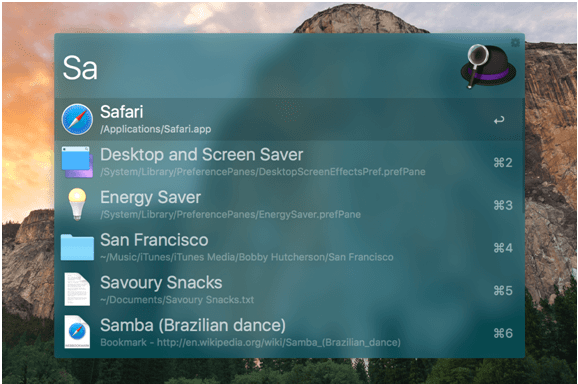
Alfred is a software that will help you do things faster. With Alfred, you can become the Batman of productivity. This application takes getting used to and you will have to set it up to suit your needs. Alfred basically is a search bar like Spotlight search that focuses on using hotkeys and workflows for efficient searches and quicker access to everything.
For example, you could use the Alfred search box to do a quick Google search on Tesla or you could set up Alfred in such a way that you have hotkeys for websites that you quickly access. Alfred focuses on improving the efficiency of the small things that save time in the longer run.
2. aText
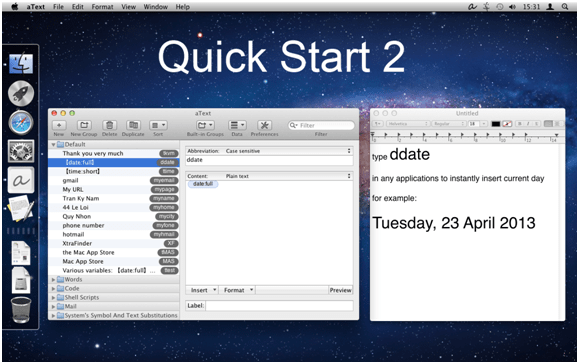
What Alfred is for searching and finding files, aText is for typing. You can set up abbreviations for commonly used phrases. One example that aText provides is using “tkvm” for “Thank you very much”. This is another software that requires you to use consistently and form a habit for you to find value.
3. Bartender

De-cluttering is part of productivity and Bartender does that extremely well. Bartender works on your Menu bar and manages to keep the menu bar area clean and simple to use. It hides your menu bar items and you can access it when you want to.
Get Bartender here.
4. Skitch
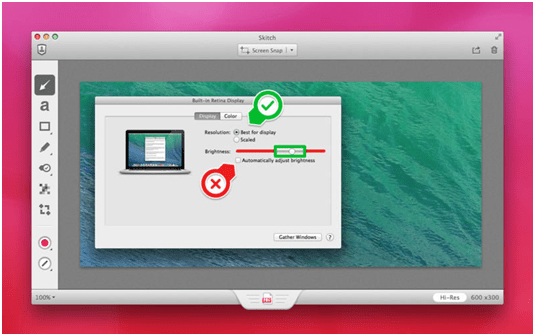
Skitch is a simple image manipulation tool that does a variety of functions extremely quickly. You can use skitch to write text on images or use it to make an informative image using arrows like how bloggers would use it. Skitch also has a blur tool that can work well in covering a certain part of the image. Its primary function is to take screenshots or screen snaps as the developers call it.
5. DeskConnect

This is something that is so important and saves time and keeps you from doing unnecessary tasks. Desk connect is an app that you can use to seamlessly push anything across your devices. So if your friend sends a link to you on your phone and you want to see it on your desktop, you can seamlessly push it through Desk Connect. This works for files as well, where you do not have to mail yourself anything.
6. Templates for Pages

I believe that products that are simple and save a lot of time for the user even though the user can do it themselves are products that everybody needs. WordPress themes are extremely successful because the theme developers give a variety of themes that can be plugged immediately by the user from the get-go even though it’s rather simple to create designs yourself.
Templates for Pages is this extremely simple tool that is useful for people who have to create a lot of documentation and presentations and are looking to create good-looking documents.
Templates for Pages on App Store
7. Read4Me
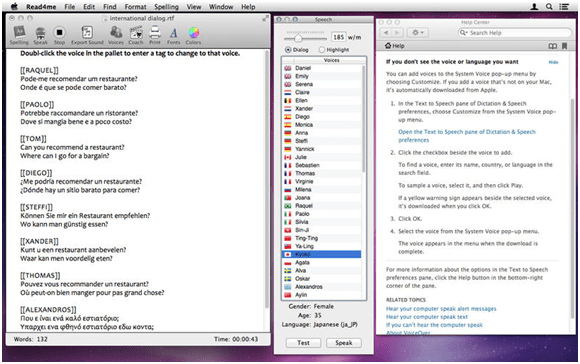
Read 4 Me is exactly what it sounds like. The application reads out your documents to you and can be a great alternative to spell check or even study. It also acts as a text editor where you can write and save documents. This is a great tool for writers who can listen to their work and catch the errors in their writing instead of reading through the content again and again. If you are writing an essay or a thesis for college, this tool can save you from reading again and again.
8. QuickCast
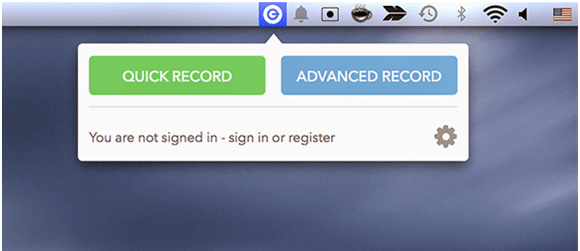
QuickCast is a fast screencasting application for instant screencasts. If you need to make a quick video tutorial and send it to somebody or make a screencast for future reference then you need to look no further than quick cast. It has a simple interface and sits on your menu bar and gets the job done.
9. Pomodoro

The Pomodoro technique is a simple time restricted technique where the day is broken down into chunks of work and rest. The technique works as follows. You start off with 25 minutes of work and then 5 minutes of rest time. You follow this pattern up to 4 times and at the end of the fourth 25-5 session you take a 20-minute break.
This captures your attention span for a short period of time and also feeds the procrastinators in ourselves. This Mac App uses this technique to have a simple Pomodoro timer on your desktop itself.
10. Focusbar
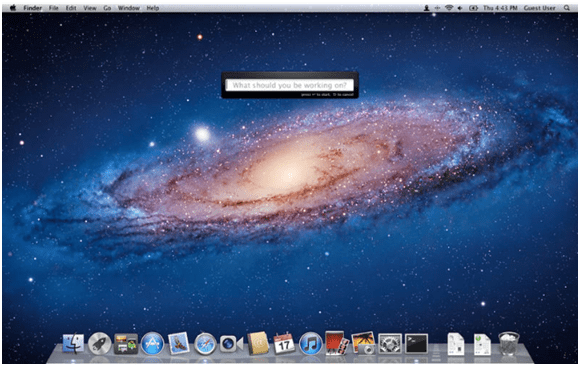
The Focus Bar can be an extremely useful or annoying application depending on the person you are. Most of us are not as Mindful as we think we are. Being mindful means being completely aware of what you are thinking now.
Focus bar is an app that gets you mindful about the work at hand. There is a bar that pops up and asks you what you should be working on and every once in a while the app checks on you if you are focusing or not. Procrastinators tend to go on a tangent without realizing that they are wasting time and a reminder can do wonders.
11. Things
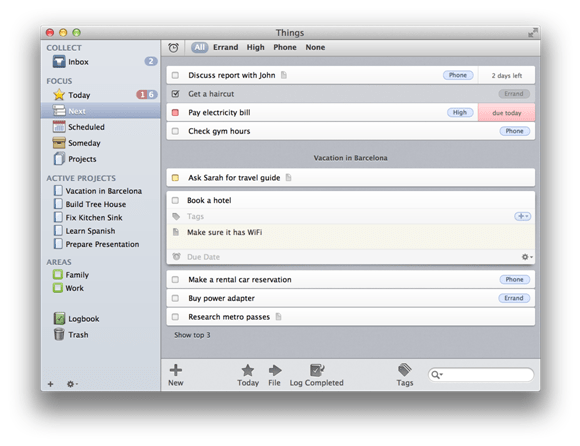
I’m not a very big fan of to-dos and checklists and all that, but I’ve always wanted an app or a tool that can always give me the bigger picture. Things is a task manager, but a very good one at that because of it’s interface. It’s simple, but it’s all-encompassing. It kind of collates all of the tasks and projects you need to be doing in one place. It comes at a price close to $50 and it still has takers says a lot about the application.
So How Do We Bring The Power Of Mac To Help With Productivity?
I’m completely and totally biased when it comes to the MacBook series. I think it is the best laptop series in the world and Apple’s best products. May it be the MacBook Air or the MacBook Pro.
So what do you need to do with a powerful device that lasts for hours, is extremely light and fast? You use it to improve your life and get to the best version for yourself.
What is productivity?
One of the best things that can happen to you is waking up in the morning getting to work and being as productive as possible during the day. Productivity makes you busy and being busy gives you the feeling that you are doing something with your life. It is an important feeling to have as humans.
There are thousands of blog posts written around productivity and how to live your life and how to optimize things and how certain hacks can save you hours during the day.
One thing I’ve noticed about productivity is having external stimuli working with us or making our lives better. If you let your willpower fight against procrastination then you will run out of willpower. But if you set up triggers that automatically do it for you, then it becomes part of your habit eventually.
Productivity isn’t limited to only avoiding procrastination.
Productivity is a combination of being able to focus clearly and also to save a lot of time. Another underrated aspect of productivity is cleanliness in terms of uncluttering. There’s evidence that a cluttered surrounding leads to a cluttered mind. We’ve tried to cover a host of applications that cover these aspects.
Best Productivity Apps For Mac Wrap-Up
In this extremely crowded world, we do not have space to even think. There is just excess of everything. The best thing you can do for yourself is to cut the unnecessary and focus on what is important.
Get more productivity apps here.
Another aspect is having a creator’s mind as opposed to a consumer’s mind. A consumer just consumes content and other’s ideas and this clouds your brain. To be highly productive the first thing you need is a clear mind.
To finish this article, let’s go a bit back. One of Bruce Lee’s popular monologue was the “Be Water” monologue. The first three words of that monologue are my favorite and it goes as follows.
“Empty your mind”
