If you use multiple Facebook accounts for different purposes then it is quite a pain to manage both of the accounts. As there is no option in the official Facebook app similar to that in Instagram and Twitter which allows the user to add multiple accounts. It is a really useful feature as you can switch to the different account with one quick tap instead of doing the mundane task of logging out and logging in with a different account. But what about Facebook? I got a solution and for that and I will share an app to manage multiple Facebook accounts on iPhone.
Social Media now is no more what it used to 5 years ago where users updated some personal posts, photos etc. It has now become a playground for internet marketers. Therefore, most of us use more than one Facebook account one for personal and other(s) for our business purposes. But don’t take me wrong, this post is for those too who have multiple Facebook account for other reasons 😛
Contents
Manage multiple Facebook Accounts
In order to use multiple Facebook accounts at once, there is an app which you will have to use.
App for iPhone
1. Install Friendly app from App Store.
2. On opening the app, tap on Add Account(+) icon. Select Facebook on the next screen. Using Friendly you can also manage multiple Instagram accounts.
3. Log in using the Facebook account credentials you desire to add.
4. The following screens will allow you to have some customization. The options are self-explanatory.
5. Finally, you will see your Facebook account added. To add another account, tap on user icon at the bottom right and select Add Account on the next screen.
6. Again, log in with the credentials of FB account you wish to add.
After providing preferences for this account your second FB account in the same app.
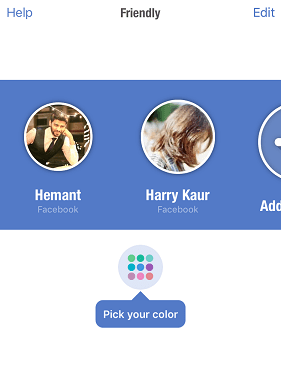
You can simply switch between accounts by tapping on the profile icon at the right bottom and selecting the account you desire to use at that point of time.
Bonus Trick : Change Name on Facebook before 60 days limit
App For Android
There used to be an app for Android to manage multiple FB accounts by the name of Friendcaster but currently it is removed from Play Store. We are looking for a solution for Android and will soon update this article with it.
Parallel Space And Its Alternative
You can also take a look at Parallel Space and other apps similar to it. These apps can do the job well.
We wish you were able to add multiple Facebook accounts in the same app. Share this article with your friends if you found it useful. Drop a comment in case of any issue.
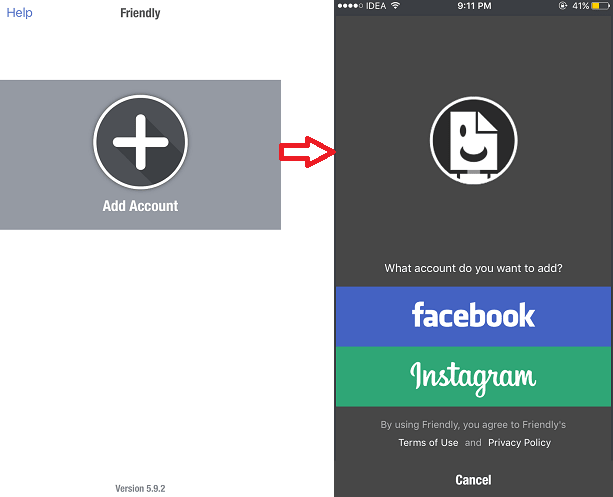

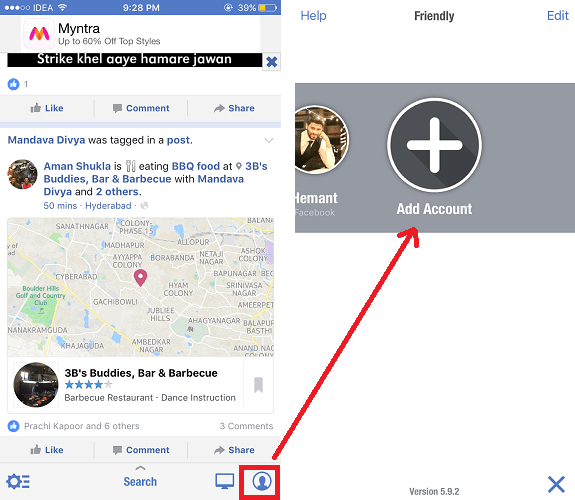
Did you find ways for android?