Many times, we feel the need for having two versions of the same app on our smartphone. When we have two SIM cards inserted into our phones, the need becomes a necessity as it helps us run dual apps.
Can you relate to the above situation? Are you an Android or iOS user?
If you said yes to both the questions, you can check out the rest of this article. Here you will get applications that will help you manage multiple accounts (I mean the same application but two times) on your Android or iOS smartphone.
I have done my research to find some best Parallel Space alternatives. Guess what? I found seven of them.
Contents
Best Alternatives For Parallel Space
Clone App
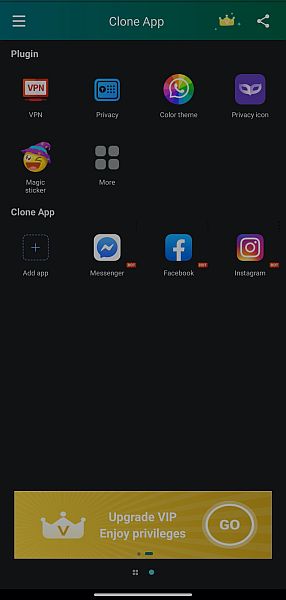
One of the best Parallel Space alternatives you can use on Android is Clone App. As its name implies, you can use this app in order to make duplicate apps, allowing you to manage multiple accounts on your device at the same time.
It’s also not limited to just 64-bit or just 32-bit apps, so you can use it on virtually any app you have on your phone.
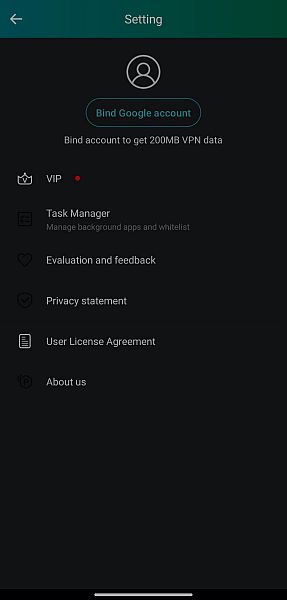
Additionally, Clone App doesn’t have any ads, which is great news for those who don’t like seeing pesky advertisements on their screen. There’s both free and paid versions available, but neither have ads.
In terms of security, there’s a feature that lets you put a password on your apps. It also has a built-in VPN that you can use to enhance your security while browsing. It’s not as good as separate VPN services, but it’s a nice addition nonetheless.
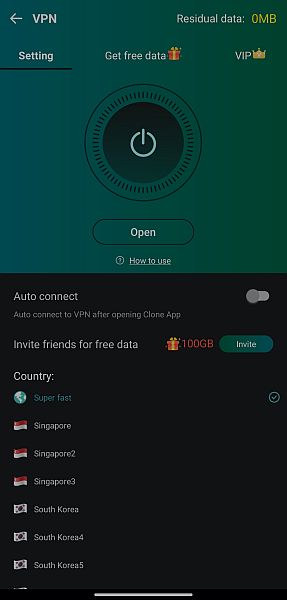
The only other downside to Clone App is that it doesn’t work that well for games. Still, if your only goal is to use this on social media apps, then this is certainly one of the best cloning apps that you can get.
Pros
- Free version
- No ads
- Includes built-in VPN
- Supports both 32-bit and 64-bit
- Password protection
Cons
- Doesn’t work on games
Check out Clone App now on Google Play!
Do Multiple Space
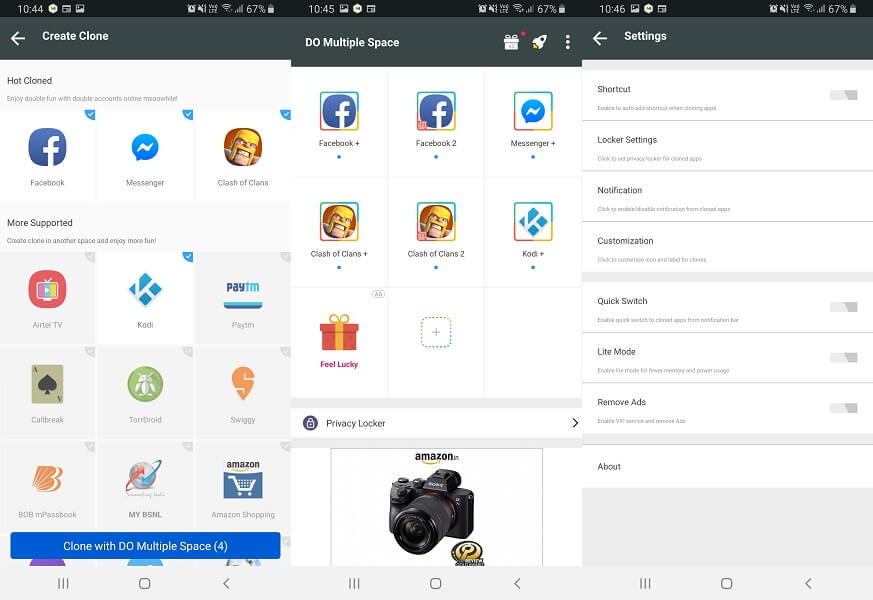
Do Multiple Space is comparatively really small app than Parallel Space and most of the apps in this list. As you will open it, it will show you the option to add apps, where you can select multiple apps at once. Or add any particular from the device app list.
What it has more to offer than you can consider using it in the Lite Mode. By enabling this mode, the apps will use less power and memory of the device. And in addition, you can also use a one-touch boost to improve the performance of the cloned apps. And do remember that you have an updated version of the app you are going to clone, or else it won’t work.
Pros
- Create more than one clone for any application
- Set the privacy lock to selected apps
- Auto-add shortcut after cloning
- Quickly switch between cloned apps
- Customization for icons
Cons
- Some of the apps might not work properly in clone mode
Dual Apps
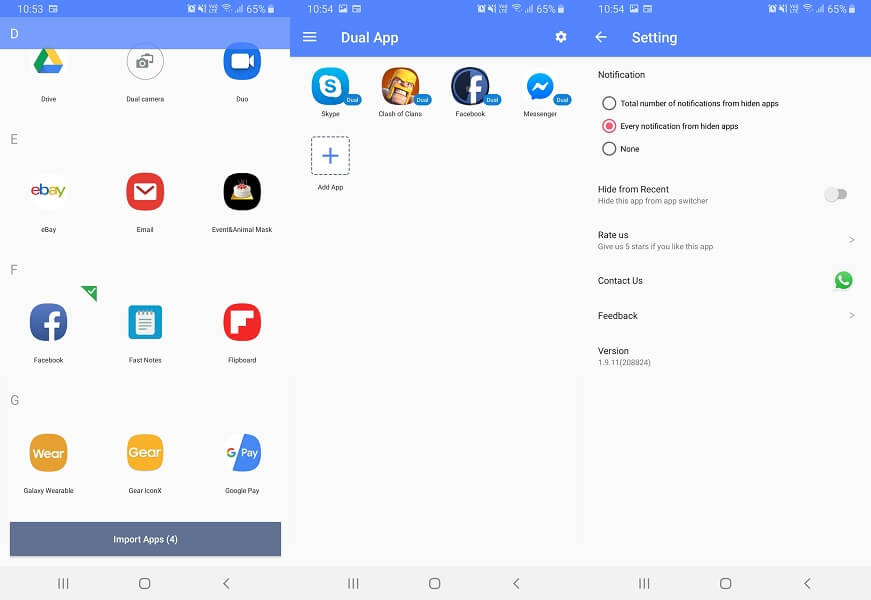
Dual Apps will allow you to use two similar apps but with different accounts. You can not only use it for dual apps but also to hide main the apps from your device by uninstalling them once you have added them to the Dual Apps.
The process of adding apps is similar to most of the apps mentioned in this list. And in addition to this, you will get the option to select the way notifications are shown. And even hide this app completely from the recent app switcher. It also allows creating a shortcut for the apps so that you can access the cloned ones easily.
Pros
- Simple Interface
- Notification settings
- Hide from recent apps
- Select multiple languages to use this app
Cons
- No security or privacy controls
- You can clone an application only once
2Face
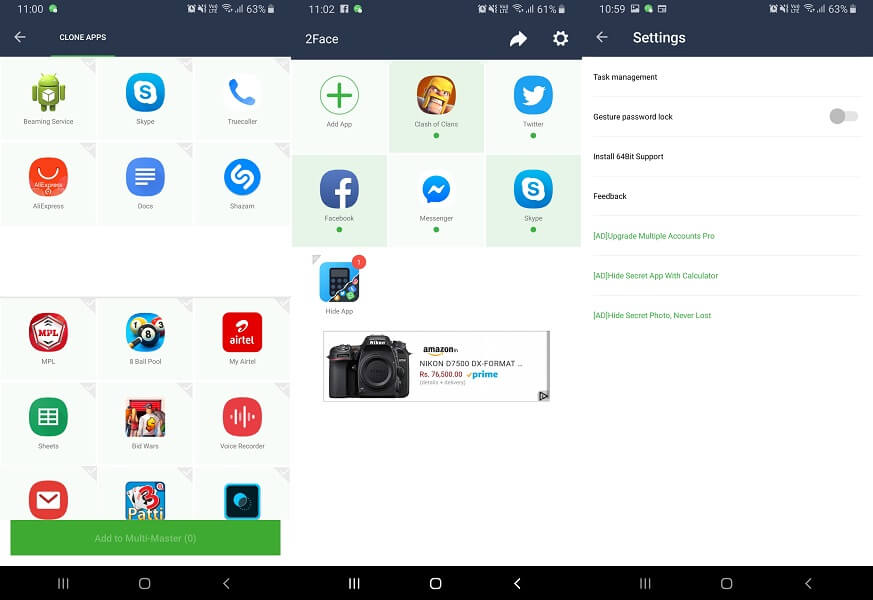
You can also try 2Face to use multiple social media apps and accounts on your Android devices. This app is easy to use, and one of the few that works totally without any issue.
Though it will let you select only a limited number of apps for cloning. But it will make sure they work as you need them to. You can also see the memory usage of this app from Task management and even set a gesture lock to set privacy. In case you wish to run 64-bit apps like WhatsApp then you can install additional support from the app itself.
Pros
- Simple UI and quick cloning
- Easy to navigate through apps and add them
- Gesture password lock
Cons
- No initial support for 64-bit apps
- Limited apps from the device can be cloned
Dual Space Lite For iPhone
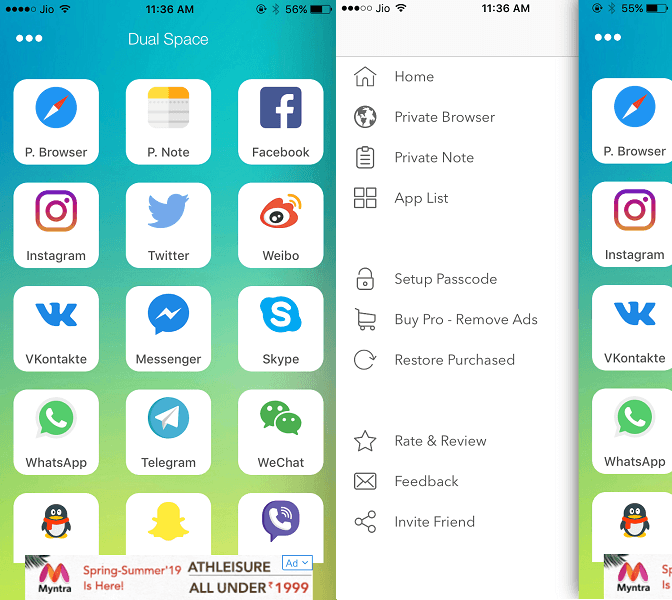
Though most of the similar apps are paid for iOS devices, yet we found one that is working and you can use for free. Initially, it will ask you to set a passcode to keep the privacy of the cloned apps, which is a nice feature.
Then you will be able to see all the apps. Now you won’t be able to add or clone apps other than what the app offers by default, but you will get most of the popular apps like Facebook, Messenger, WhatsApp, etc. And in addition, you will also get a private browser and notes.
Pros
- The app is free
- Password protected
- Support for most of the popular apps
- Private browser
Cons
- Cannot clone custom apps from the device
Parallel Space Lite

Let’s not forget one thing! Barring the high battery and resource consumption, Parallel Space is the best to run cloned apps on an Android smartphone. The developers of Parallel Space know their app eats up a lot of power.
That’s why they have come up with a lite version of the app. Even though you can’t find every single nuance features of the parent app here, you will never run out of chances to use multiple cloned app versions.
Pros
- Comparatively less resource and power usage.
- The most close-to-Parallel Space experience.
Cons
- Doesn’t offer all the parent app features.
- Can’t be online simultaneously on every clone of an app.
Multiple Accounts
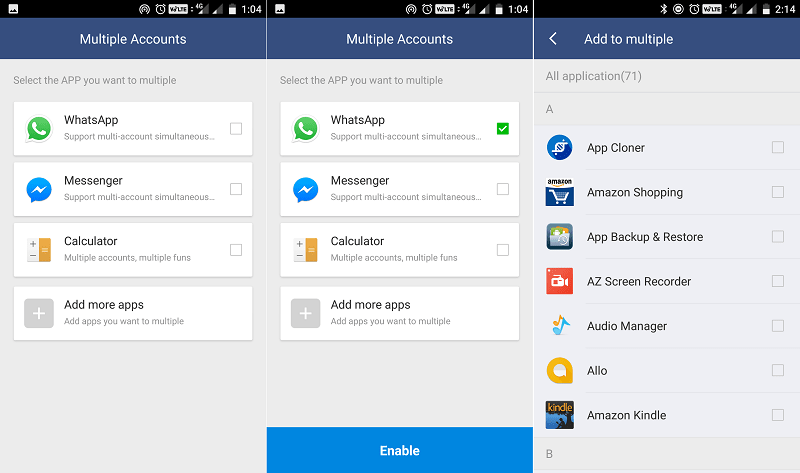
Multiple Accounts, formerly known as 2Accounts is one of the top alternatives to Parallel Space. Even though it doesn’t have advanced customization options or anything similar, the app excels at what it was built for.
The main interface displays the most commonly cloned apps. And, there is an Add more apps button to clone other applications too.
Pros
- Light in size and doesn’t take much time for cloning.
- Less resource usage.
Cons
- No additional settings and customization options.
Why Go For Parallel Space Alternatives?
You may have heard of Parallel Space and maybe even used it at least once. You know it does do the job very well. Still, you want a replacement for Parallel Space to clone apps on your smartphone. Why?
The most annoying problem of Parallel Space is the huge battery drain, which you can’t find a justified reason for. Even with the screen off, the app doesn’t stop losing the battery juice like water. So if you are facing these problems or your parallel space app is not working, you can go for the apps mentioned here.
Keep in mind that if you need to manage multiple accounts on popular social media such as Facebook, Instagram, or Twitter, you may want to try out other solutions or apps that are designed specifically for that.
For Facebook, take a look at this post. If you need to have multiple Instagram accounts, you even do not need a separate app: here’s how to do it directly from the Instagram app. Same thing goes for Twitter.
If you need multiple accounts for Telegram, you can choose from multiple ways how to do it.
Which App Like Parallel Space Do I Recommend?
Are you looking for a feature-rich Parallel Space alternative app? Then, you should install the App Cloner as it also provides support for 64-bit apps by default.
In case you want a close to PS experience, Parallel Space Lite is here for you. Everything else gives you light but features-less cloned app usage.
Using these apps, you can bypass the restrictions of WhatsApp and other apps that allow you to have only one copy on your phone.
How you liked our post and found it useful. Let us know what you think in the comments!