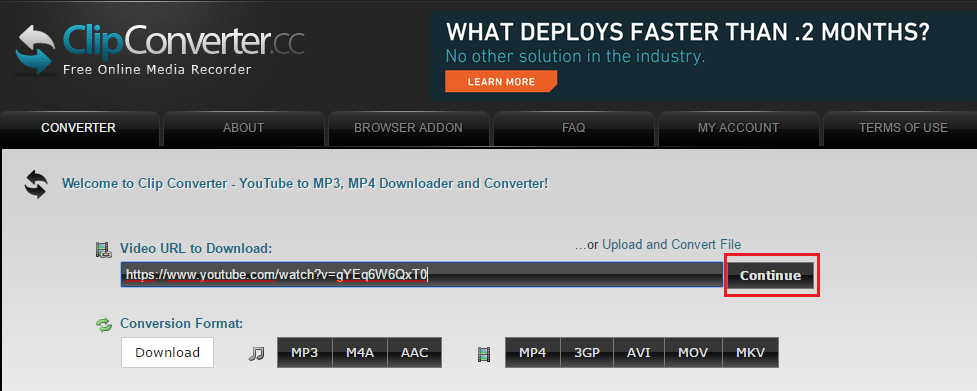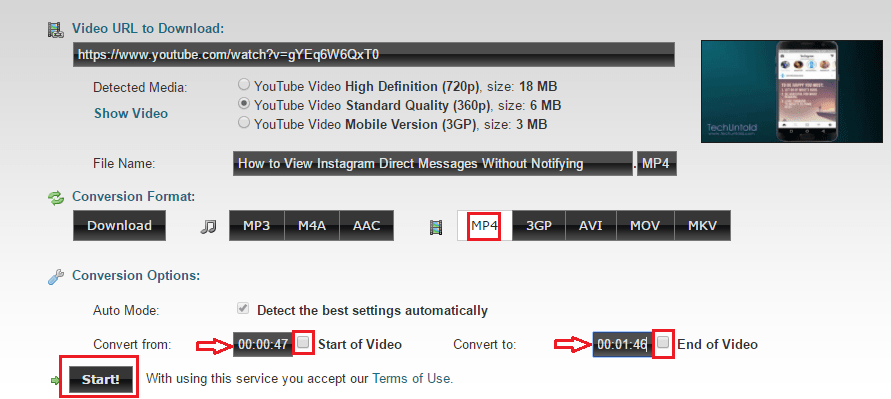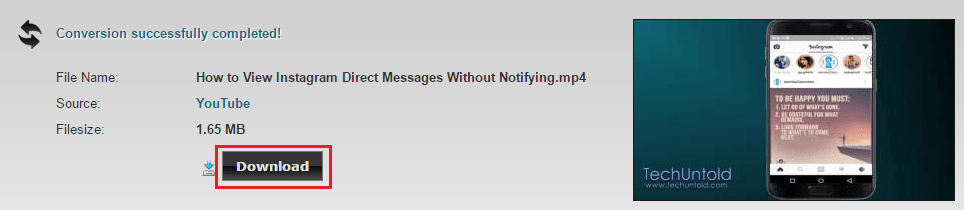Did you ever come across a situation where you wanted to upload a specific part of YouTube video on other platforms like Facebook, Snapchat, Instagram etc.? If that’s the case then we have a solution for you in this tutorial. We have covered downloading YouTube videos on the PC and on Android here at TechUntold. But these methods won’t help if you are looking to download specific part of a YouTube video as they download the full video. However, don’t be disappointed as we have compiled a list of tools which can help you to cut or trim YouTube videos online and then download them.
So, let’s get right into it.
Contents
Trim YouTube Videos Online
There are quite a few web apps which can cut YouTube videos but not all of them have the functionality to download them. There is one amazing tool which can help you to download the trimmed video in a variety of formats. Therefore, I will start with the best tool with multiple useful features first.
1. ClipConverter – Cut YouTube Videos and Download
- Visit ClipConverter official website from your desktop browser.
- Copy the desired YouTube video URL and paste it in the Video URL to download text box on their website. If you have already downloaded YouTube video then they also have the option to upload it.
- Now, click on Continue next to the text box.
- The YouTube video will load. Under Conversion Format, select the desired format. In this case, I will select MP4 in video formats.
- As soon as you select Conversion Format, the Conversion Options will appear. Uncheck Start of Video and End of Video against Convert from and Convert to respectively.
- Type the desired start and end time you wish to trim the YouTube video and click on Start.
- The tool will start trimming the video based on the inputs provided above. After successful processing, you should see a Download button. Click on it.
The trimmed YouTube video will be downloaded in the specified format. ClipConverter does work like a charm and is packed with some cool features.
2. Other Tools to Trim YouTube Videos
The tools mentioned below can trim the videos but you won’t be able to download the trimmed videos using them. These can prove useful if you only want to share a link of the cropped video with others or embed it on a website.
With all of them, you can set the start and end point in the video by dragging and dropping the markers at each end. And then Crop it.
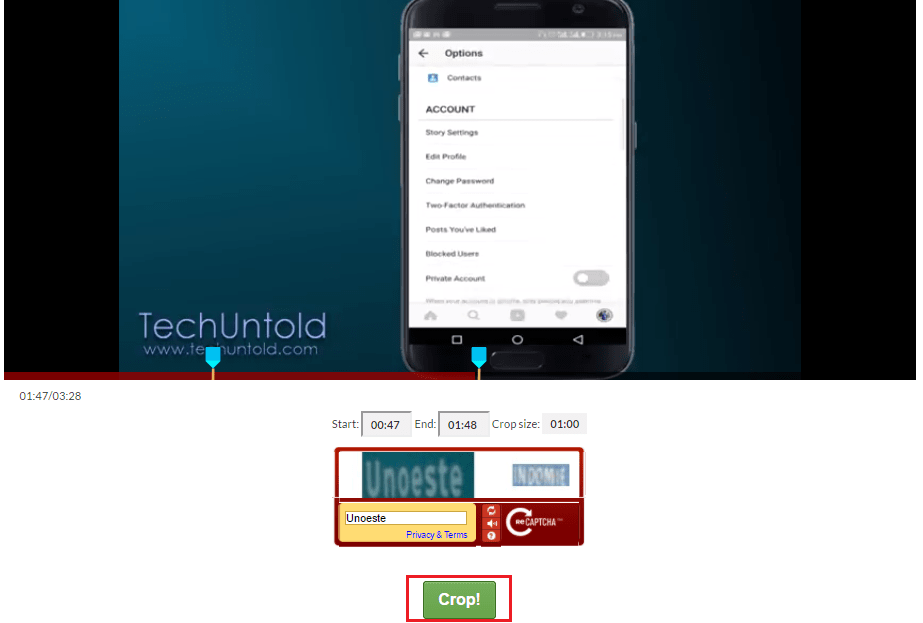
We hope that these tools will help you to cut YouTube videos online and download them if desired. Do share your experience after trying them out.
Do you know any other apps to trim YouTube videos? Please share them with everyone in the comments below.