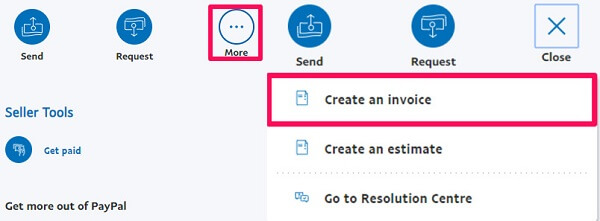Directly sending or receiving money from our friends, relatives or close ones without attaching any invoice with it is ok. But when it comes to business deals and trade, it becomes really necessary to send the invoice to the dealers. Sending invoices makes you look like a professional entrepreneur. Moreover, it is considered a polite way of asking for the money that the dealer owes to you.
While sending an invoice to the customers, most of you go for the old cliche method where you need to prepare papers and complete all types of formalities. And it can be really cumbersome. Especially when you have a large customer base. This is the time when you need to leave that old method and instead make use of Paypal. While using Paypal you can easily send invoices, while escaping yourself from the pain of maintaining huge piles of papers.
Knowing all the benefits of using Paypal for sending the invoice, now let’s discuss, how it is actually possible to do that.
Contents
Send An Invoice On Paypal
Using Paypal On Browser
This method uses the web browser for sending the invoice. So it can be followed on both the PC and mobile devices.
(For directly creating the Paypal invoice page use this link. If due to any reason the link doesn’t work, head on to the invoice page manually using the steps below.)
1. Using any browser, open your Paypal account and log in if you’re not already.
2. On the home page, click on the More option and then select Create an invoice.
3. Now add all the necessary details according to your business needs. Once the invoice has been created, you can send it to your customer. For sending the invoice when you click on Send, you get 2 options as shown in the picture below.
When you click on Send via PayPal, you allow Paypal to send the invoice directly through it. When you click on Share link myself, you get a link that you can copy and send to your customer.
With these few simple steps, you can easily send an invoice to your customers and that too for free. Also, apart from sending the invoice, you can use the Save as Draft option. This will simply save the draft that you just created and can later send it. Similarly, you can also make use of the Preview option and see how your invoice will finally look like.
Using Paypal Phone App
It is also possible to send the invoice using the Paypal mobile app. But instead of the Paypal app that you normally use, you need to make use of the Paypal Business app.
1. Install the Paypal Business app on your device.
2. Log in to your Paypal account and tap on Create new Invoice.
3. Now add all the details to your invoice, like currency, Discount, Shipping & Handling, etc and tap on the Next. (The forward icon in the case of an Android device.)
4. Finally, tap on the Send invoice.
The invoice has been sent to your customer by using the Paypal Business app. Similar to the browser method, you can save the invoice in the draft too. You can also generate a QR Code from inside the app. By scanning this QR, the purchaser can easily make payment.
Is Paypal Safe?
While sending an invoice from Paypal you can easily do all kinds of editing and send an invoice that will be even better than the traditional paper one. Moreover, if any kind of dispute occurs among both parties, Paypal has its own dispute resolution center. Here you can take your grievances and the community will personally lookout at the matter. So you can trust Paypal completely and do all the things related to your money transfer without any worry.