Have you ever thought of creating a poll on Snapchat? If yes, then after reading this guide you will be able to do so. Polls are a great way to get feedback or the opinion of others on something. You can get views of your friends for your new shoes or about anything you can imagine. And what better place than Snapchat to do so where most of the millennials are active.
So, here’s how to make a poll on Snapchat using Android or iPhone. The poll is added to snap which can then be posted to the Snapchat story or sent privately as chats.
In case you use Instagram then you can add polls to Stories using the new sticker introduced recently. For Snapchat follow the steps below.
Contents
Do A Poll On Snap With PollsGo (Video)
Steps
- Visit PollsGo.com website from your smartphone browser.
- Type a name for your Poll and tap on Get Started.

- Next, you need to add a question to the poll. Tap on Add questions to Your Poll to do so.
- On the next screen, you will be able to find already added questions in personal and group sections. If you don’t find a question you are looking for then tap on Add your own question.

- Now, type the desired question and options for the same. By default, you will see only 2 options but you can use the Add an option button to add more choices. There’s also a possibility of adding multiple questions for a single poll.
- After you’re satisfied, tap on Done adding questions. Now, your poll is created and now the only thing is left is sharing it on Snapchat.
- To share, Copy link of the poll and paste it in your snap attachment, details of which are shared in the second method if you are new to adding links to snaps.
- Finally, make sure to add GIF or text to ask people to swipe up and participate in the poll.
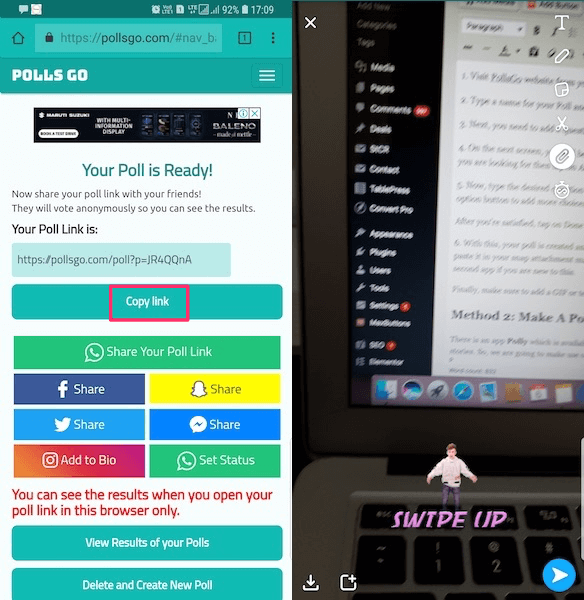
View The Results
The voting is anonymous and you can view the results of your poll by going to PollsGo site from the same browser you used to create the poll. Select View results of polls created by you under Your Polls section. Then select View Results for that particular poll.

Video Instructions
Watch our video to see the steps in action:
Make A Poll On Snapchat Using Polly
There is an app Polly which is available for both Android and iOS. It helps to create polls that can be added to Snapchat stories. So, we are going to make use of this useful app in this tutorial. I have used the steps and screenshots from iPhone but the process remains the same for Android.
Steps
- Download the Polly app from PlayStore or Apple Store.
- Open the app and sign up.
- On the Home screen tap on + icon at the top right to start creating the poll.
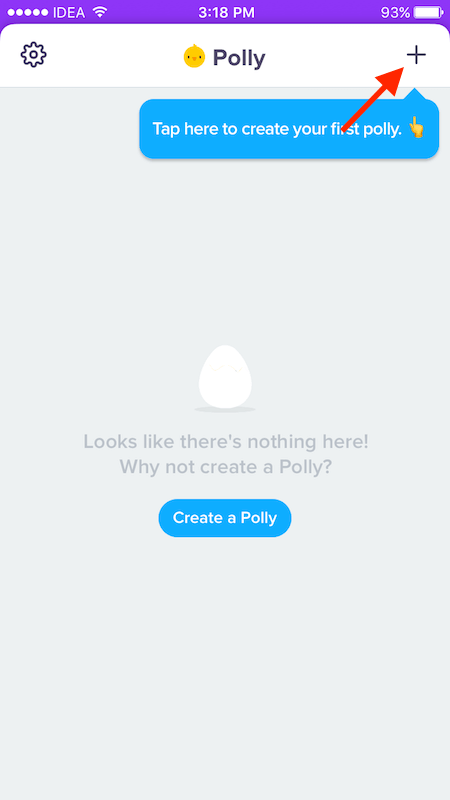
- Either type your question or tap on the dice icon at the bottom right to get automatic suggestions. Once you’re done with the question tap on the right arrow at the top right to proceed further.
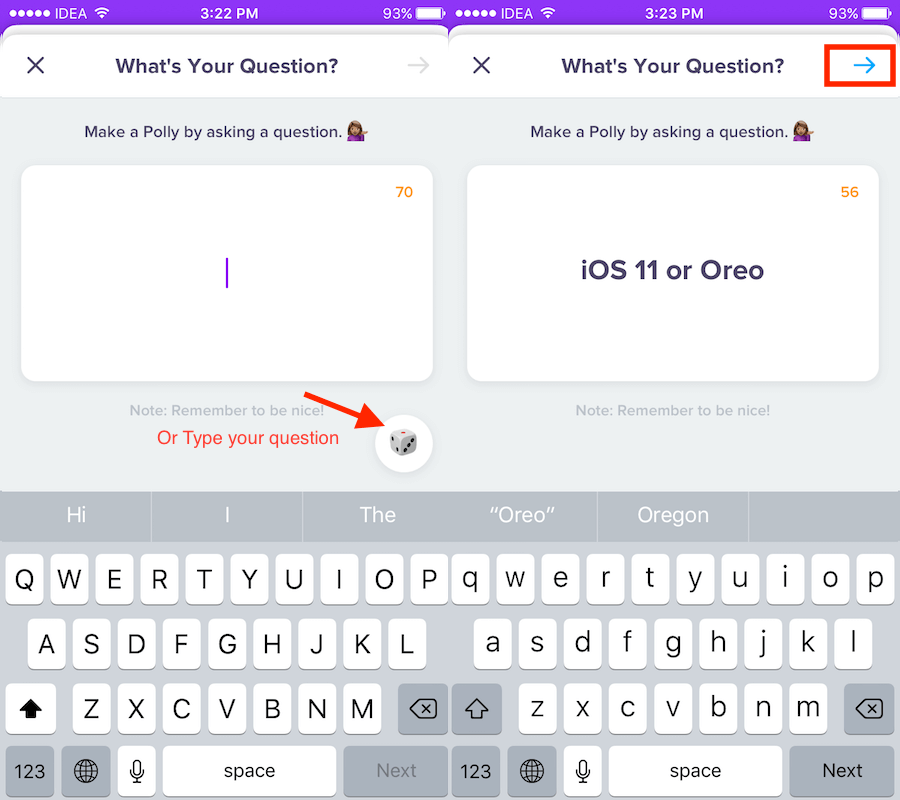
- On the next screen, you have to add at least 2 options. Tap on the individual choice to edit it.
- After you’re completed with choices tap on the right arrow at top right.
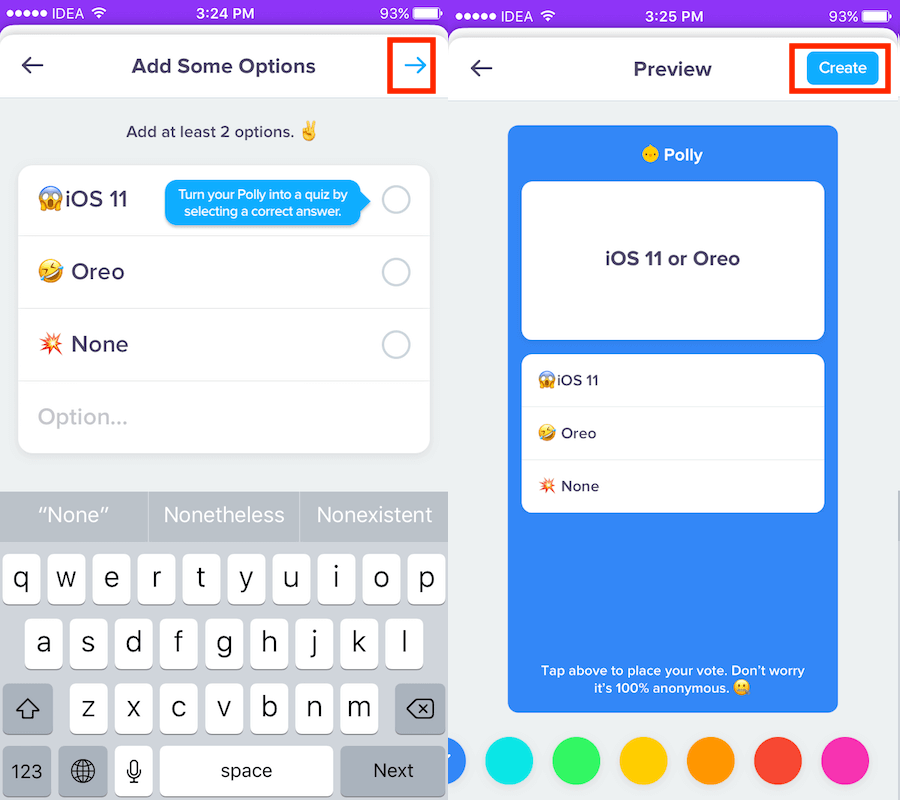
- Choose the color code for the poll and select Create at the top right corner. With this, the poll is created.
- Now, tap on the share icon and select Copy to get the Poll link.
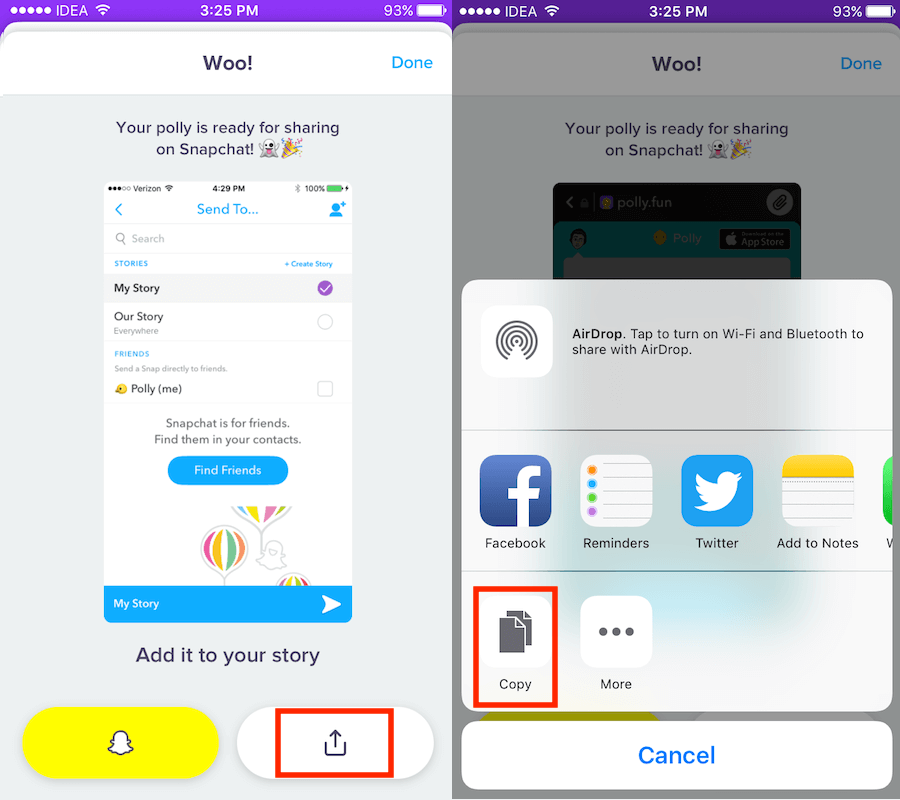
- Next, go to the Snapchat app directly by tapping on the Snapchat icon.
- Capture a snap or upload one from Gallery or Camera roll as usual.
- Use the paperclip icon to add a link to the Snap. On the next step, paste the poll link copied earlier and tap on Attach to Snap. Add text or make any other edits to the photo/video if desired.

- Finally, post the story using the right arrow icon followed by selecting My Story and tapping right arrow yet again.
With this, users can take the survey you posted by swiping up on your snap. You can mention it as text on your photo/video so that no one misses out on taking it.
It is possible to add your Bitmoji to the poll from Polly app. Go to Settings(cog icon) and add your Snapchat username under Bitmoji.
View Poll Results
You can view the results of the Survey from the Polly app. To do so open the app and tap on the View Results button below the desired poll.

The Snapchat polls are anonymous, unlike Instagram where you can see who voted for which option.
Final Words
We hope that you were able to add a poll to Snapchat stories or chats. If you found the information in this article useful then don’t forget to share it with fellow Snapchatters.
