iPhone has been the very best for almost a decade now in mobile devices.
Sure there are other vendors who have emerged as tough competition but still, no one has been able to really impact their roots.
This is mainly because of various features they provide like security, innovative specifications, premium device look, and the list can go on and on.
But even after so many features, it is prone to data loss. And it can happen in any way like during an upgrade, data deleted mistakenly or maybe you lost your phone.
Let us talk about data recovery. Unlike Android, iPhone only trusts a few third-party apps or services for various utility purposes. This makes users confused about which software to use for data recovery as most of the services can not be trusted easily.
That is what Joyoshare iPhone data recovery is here for.
Contents
This software is specifically designed for iPhone users to recover their lost or deleted data. It doesn’t matter if data was deleted, lost or even your phone was stolen; Joyoshare takes care of everything.
Joyoshare iPhone Data Recovery is available for both Mac and Windows PC. You can either download it as a free trial or a premium version.
How Does It Work?
The interface is very easy to use. Instead of going round and round, I’ll show you how easily you can recover your data with the help of screenshots.
1) Connect your iPhone.

2) Select desired file types and click on Scan.

3) Finally, choose the documents you want to recover and click on Recover.
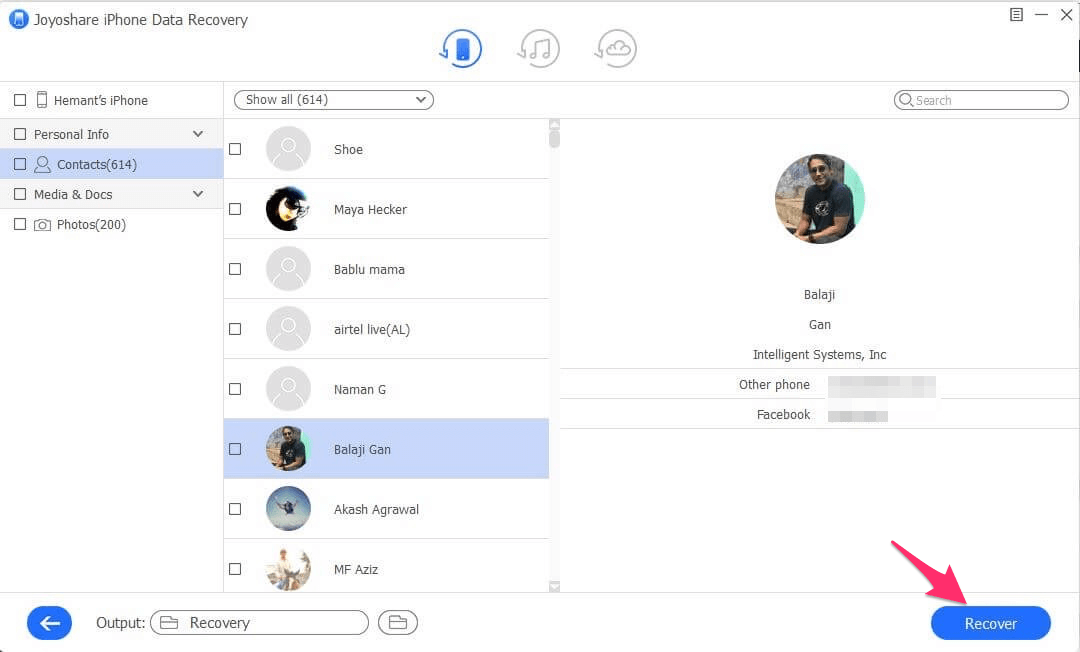
That’s it! Browse to the recovery folder to confirm your files are there.
Supported File Types
It can recover more than 20 types of files like:
- Messages
- Contacts
- Notes
- Photos
- Videos
- Call history
- Bookmarks
- Calendar & Reminders
- WhatsApp & Attachments
- Kik & Attachments
Key Features
Preview
You can preview a file before recovery. This option is not available in free version. Users have to buy the product in order to use this feature.

iCloud
This software also allows you to recover your files from iCloud in case your phone was stolen.

iTunes

You can also recover your data from your iTunes backup. It can be anything like apps, music, documents, and so on.
Speed And Accuracy
I have used other recovery software too but never experienced such speed and accuracy. Full points to Joyoshare here. Data recovery is just a few clicks away.
Updates
Users will get free updates for a lifetime once they start using this software.
Support
You can get free technical support at any time you want.
Compatibility
This software is compatible with both Windows and iOS.
For Windows, minimum Operating System requirements are:
- XP
- Vista
- 7
- 8
- 10
And for Mac:
- 10.6
- 10.7
- 10.8
- 10.9
- 10.10
- 10.11
- 10.12
- 10.13
Pricing
The software is available at the starting price of $49.95 for both Windows and Mac.
- $49.95 for a single device.
- $69.95 for 2-5 devices.
- $359.95 for unlimited devices.
Pros
- User-friendly interface that lets you recover your data without any distractions.
- Can even recover encrypted data.
- Quick scanning and recovery speed.
- Preview data before recovering.
Cons
- The free version doesn’t offer much and should have one or more extra features.
- A bit costly.
Also Read: Joyoshare Media Cutter Review: Cut, Trim, Merge Or Edit Videos On Windows
Conclusion
This is one of the best recovery software I have come across as there are so many available on the market.
And this is also available for users using Windows which makes it even more versatile. To be honest, if you are looking to recover deleted photos or videos then you should definitely try this software. Check it out here.