Looking for a media cutter and joiner with some additional features?
There are many professional and personal uses of media cutter software. You can cut and join the best moments if you made a long video of any event and you can cut unwanted scenes or frames. Also, everyone who wants to release content through videos needs a good media cutter. Before investing in anything under the sun, it is highly recommended to read a detailed review of the product.
In this article, we are reviewing Joyoshare Media Cutter to help you reach a good judgment about this software.
Contents
- 1 Joyoshare Media Cutter Review
- 1.1 1. Cut One Or More Parts From A Video Or Audio Easily
- 1.2 2. Cut And Merge Without Compromising With The Quality
- 1.3 3. Cut And View/Listen The Video/Audio In Real Time
- 1.4 4. Convert Or Extract To Any File Format
- 1.5 5. Doesn’t Miss Out Any Frame
- 1.6 6. Edit Video And Audio Clips
- 1.7 7. Fast
- 1.8 Pros And Cons
- 2 Final Verdict
- 3 About The Author
You can download Joyoshare Media Cutter from their official website. It is available for both Windows and Mac.
They offer a free trial too. You can try the software and cut and convert 5 videos for free and know if it is worth it.
Joyoshare Media Cutter offers many features apart from the basic features that are essential for cutting and editing a video and audio. You can cut, merge, edit and convert video and audio files of almost all formats in simple steps. So firstly, let’s have a detailed look at the features of this software.
1. Cut One Or More Parts From A Video Or Audio Easily
Joyoshare Media Cutter makes cutting a video very easy for even a beginner. Whatever part you want to trim out of the video, you can manually set the starting time and the end time. You can also set both the times while the video is playing. Just click on the separate dedicated control buttons i.e ‘Set Segment Start Time’ and ‘Set Segment End Time’. You can cut as many clips as you want at a time.
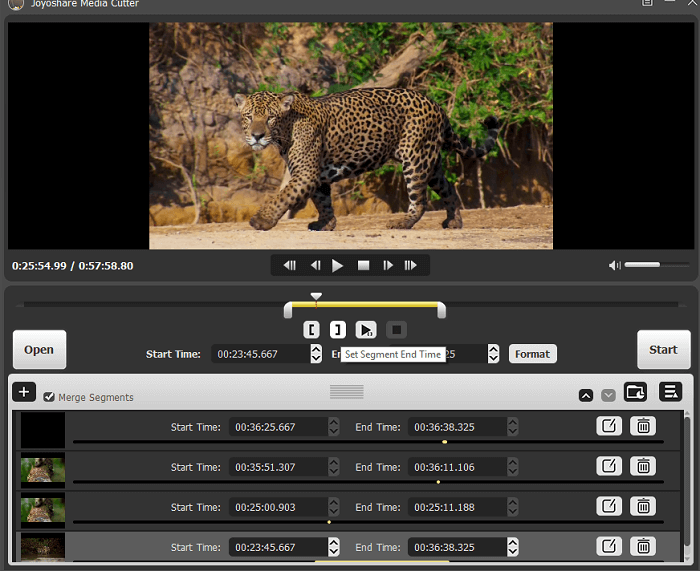
2. Cut And Merge Without Compromising With The Quality
The videos and audios can be trimmed without affecting the quality whether they are HD videos or normal videos. Click on the ‘format‘ button and choose from ‘High’ or ‘Encoding Mode’. In the ‘Encoding Mode,’ you can choose the format for many specific devices like iPhone X, iPhone8, iPad, Galaxy S8, Galaxy Tab, Google Pixel etc. or general devices like Apple, Android, Windows etc. When you are done with the selection and editing, you can choose to merge all the segments. Or make a separate clip for all the selections.
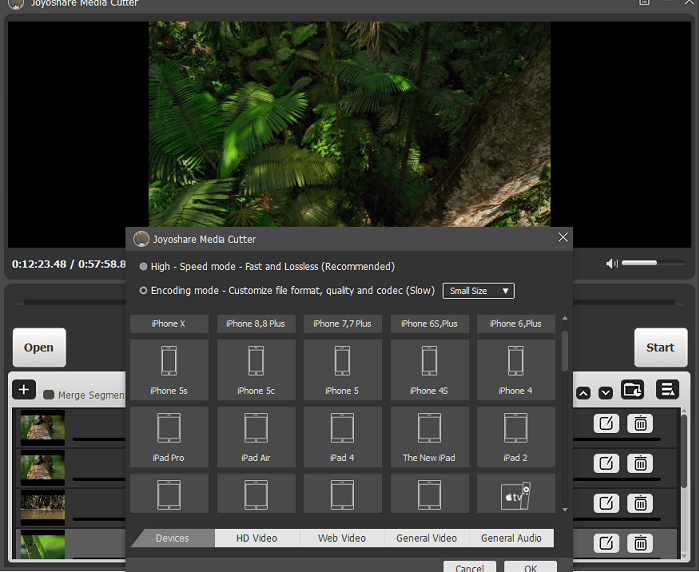
3. Cut And View/Listen The Video/Audio In Real Time
The video or audio plays as you choose the timings of the clips you are cutting. So, if you are not sure that you are cutting the scene at exact timings, you are allowed to play only the segment that you cut. You can pause/play and make necessary changes.
4. Convert Or Extract To Any File Format
You can convert your video to almost any file formats that are mostly used. Apart from the presets for different devices explained above, Joyoshare Media Cutter allows converting your file to HD video formats like HD MP4, HD AVI, HD MKV etc. and general video formats like MP4, MOV, AVI, MKV, JPEG, 4K, 3GP, WebM etc. As you can see in the screenshot here, you also have the option to make changes inside the formats too, like audio quality, resolution etc.

You can also change audio formats of your songs or other audio files to MP3, M4A, AAC, WAV etc. and extract audio from a video too.

5. Doesn’t Miss Out Any Frame
Here is another nice feature in this media cutter. There are two sets of control keys to forward and back the video. One set allows you to move and stop at the next or previous keyframe. The key skips 1,2,10 or any number of seconds depending on the keyframe lengths. The other set allows you to move and stop at the next or previous frame which is generally 0.02 seconds to 0.10 seconds ahead or back. This means you can select or cut even the smallest part of the video with very minute detail.
6. Edit Video And Audio Clips
Now, this is the best thing I liked about this software. The segments you select can be edited differently using so many editing features like Adjust, Effect, Watermark, Subtitle and Audio. By using these features, you can crop the parts of the video screen, change the contrast, brightness, saturation, hue, apply effects like Blue sea, Fireworks, Rain, Snowflakes, apply totally different audio file in a video etc.
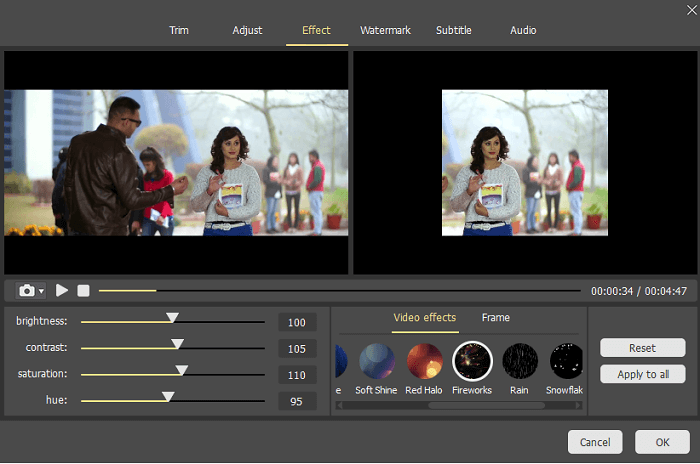
7. Fast
The video you want to edit or trim, uploads in the software within just a few seconds. And the media cutter has quite fast processing that cuts and converts your video clip or music file with 60 times faster than normal cutters. As I told earlier, there is no compromise with the quality even at this speed.
Pros And Cons
Now that you know all the specifications and the capacity of the software, let’s have a look at the pros and cons of choosing this software.
Pros
- Very easy to use.
- Editing features are a big plus.
- Works smoothly without lags and occupies very less RAM space.
- Supporting hundreds of formats.
Cons
- This is a big drawback of this software that it merges only parts from the same video that you select at that time only. It means you can not merge two separate videos from your collection. I mostly use these types of software to create a jukebox of my different playlists but it won’t be possible here.
- There is also no option to preview the video that you will get after merging the selected segments. You can view the video only after saving it.
- There is no direct way to ‘remove’ an unwanted part of a video if it is in the middle of the video. You will have to cut the segments before and after the unwanted part and then merge them. It would be nice if there was an option to select if you want to ‘keep’ or ‘remove’ the selected segment of the video.
Final Verdict
If you want software for editing one video at a time like a picnic or marriage videos, tutorials, DIY, dance, pet, wildlife videos etc. then this software is too useful for you.
Select the required moments, steps or moves and create an enjoyable video out of it. I personally liked how you can choose a frame or scene from fractions of a second.
The editing features are also definitely worth a try. But if you are looking for a video cutter and merger to create a playlist, show some mixing skills or make a narrative video with scenes in between, then this will be of less help. Try it now by downloading from their official site.
What happened to Joyoshare Media Cutter page—I try to buy from them and it goes to a blank page
Hey Percy,
I am not sure what happened. I just tried to click on the link and I was able to reach the purchase page. You should try again I guess.