When you’re using iPhone/iPad and MacBook, the syncing of notes happens before you know it.
With everything Apple, the data is synced very well and quickly between devices via iCloud. However, what happens when you use a Mac and an Android phone instead of an iOS device?
That’s exactly what happened when I recently switched from iPhone to Android smartphone. The notes made on my Mac could not be accessed from my Android phone.
This made me uneasy so I had to find a way to get the notes created on Mac to my phone, which I eventually did. To help other users facing a similar issue I have mentioned the easy steps I used to sync Mac notes with Android device in this guide.
Contents
How To Access Mac Notes On Android?
The steps and screenshots are from MacBook Air running on macOS Sierra.
1. Either open System Preferences and click on Internet Accounts
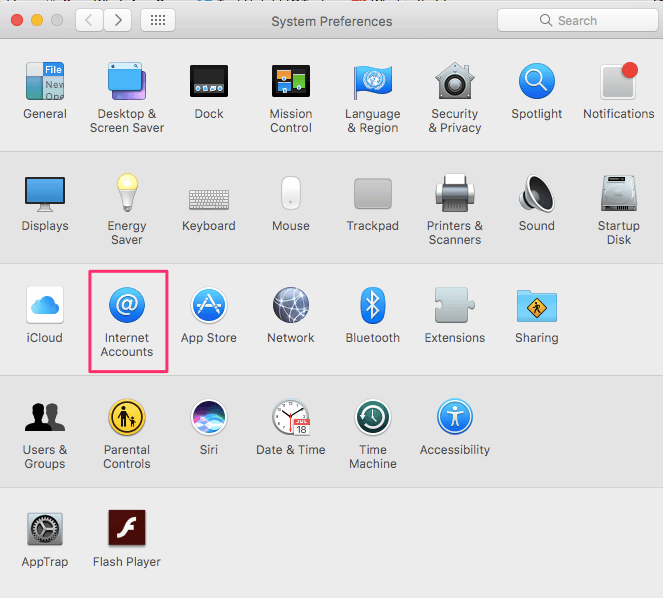
Or open Notes app and then click on Notes in the Menu bar and select Accounts…
2. Now, select Google and log into the account that is added to your Android phone (here’s how to log out). If you have already added that Google account then skip this step.
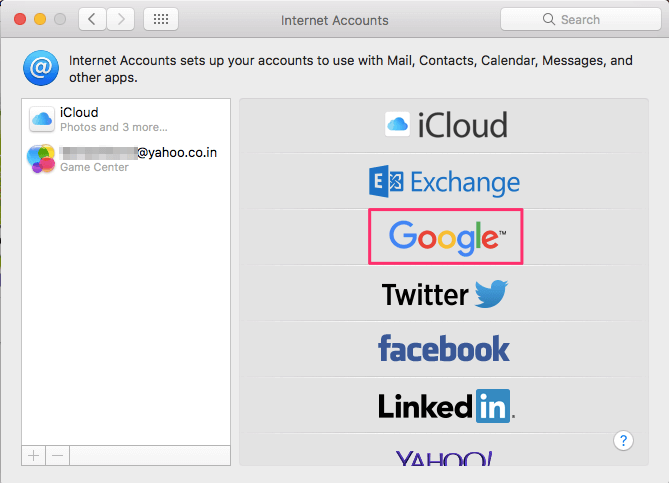
3. Select the account when it is added. The Notes app should be checked.

That’s it! Now, whenever you add any note using the Notes app on your Mac they will be shown in your Gmail account under “Notes” label. Do make sure that the notes you create on Mac are added under Google section and not in iCloud.
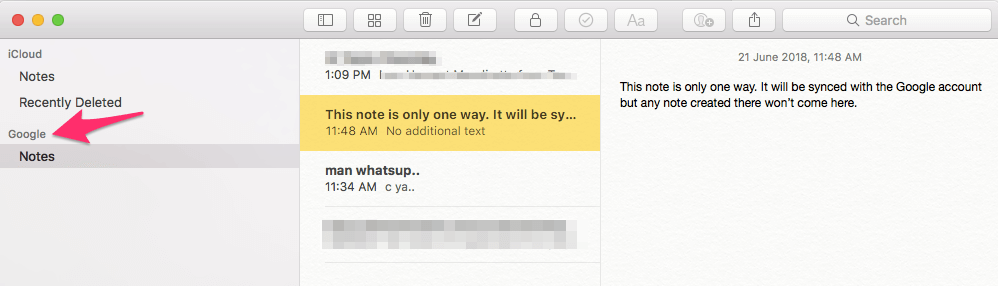
To sync your existing notes in iCloud you can copy them manually from iCloud to Google section and they will show up under Notes label in Gmail.
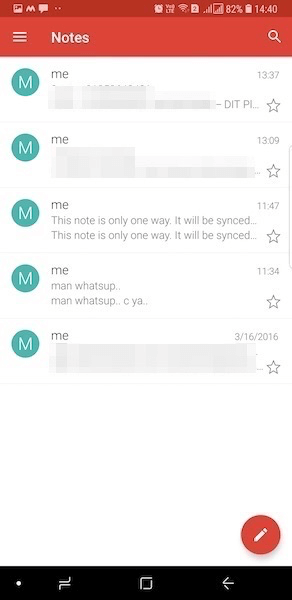
Also Read: How To Set Different Scroll Direction For Mouse And Trackpad On Mac
Here are some of the limitations of using this method.
Sync Mac Notes With Android Phone: Constraints
1. Of course, the notes you create on Mac under Google section don’t go to your iCloud.
2. You cannot edit the notes that are synced to your Gmail account.
3. The sync is only one way. Hence, the notes you create from your Android phone in your Gmail account won’t be seen on your Mac.
This is not the complete sync you would wish for but it is definitely the best way to sync Mac notes to Android without using any 3rd party app or service like Evernote.
Also Read:
Conclusion
Do you find this tutorial helpful? I hope so.
If you wonder how to transfer your contacts from iPhone to Android, you can find a solution here.
If you are facing any further issues you can let us know by dropping a comment down below.
I found using Microsofts notes works on both and syncs through your account Very easy. I tried google keep, Samsung notes and apples but they all have Phone based problems vs mac. But Microsoft’s works across all
This is the only good article I can find on this, but it seems to be missing the other half. How do we see the notes on the phone? My mac notes are already under a Google account on the macbook. What can I use to see them under the same account on my phone?
Hey, were you able to see notes on your phone?
This answer looks incomplete to me too. How to see them atleast in android
I meant with ads, not without apps* whoops
This is quite helpful thanks!
But is there any way to have a two-way synchronisation? If not with the basic apple notes app, is there another app which can do this smoothly (without apps, extra hassle etc)?