Data like contacts, videos, files, etc. are sometimes deleted from the devices mistakenly in many ways.
It can be during any software update or due to a virus attack or malware. Losing the data is just like an arrow, which once shot from the bow cannot be taken back.
You might have tried different software or applications for recovering the data for which you have to enter in DFU or Recovery mode.
But sometimes these methods leave your device in a vulnerable condition and may damage its software. Well, this is where Tenorshare comes into the picture. With its latest software UltData, you can recover the lost data for your device.
Let’s see what it is all about.
UltData iOS Data Recovery Software Review
UltData is the latest software application that allows any iOS or Android user to recover the data of their device without much fuss.
This software recovers lost or deleted data by scanning the device when connected to a PC. The data which it can recover has a wide range and file types.
Let’s take a look at the UltData version for iOS.
Recovery From The iOS Device
As mentioned above for recovering the data from software you will have to connect it to the PC via USB cable.
Once you have connected your device with a PC it will detect your iOS device. You can select the types of files that you want to scan for recovery. After that, click on Start Scan.
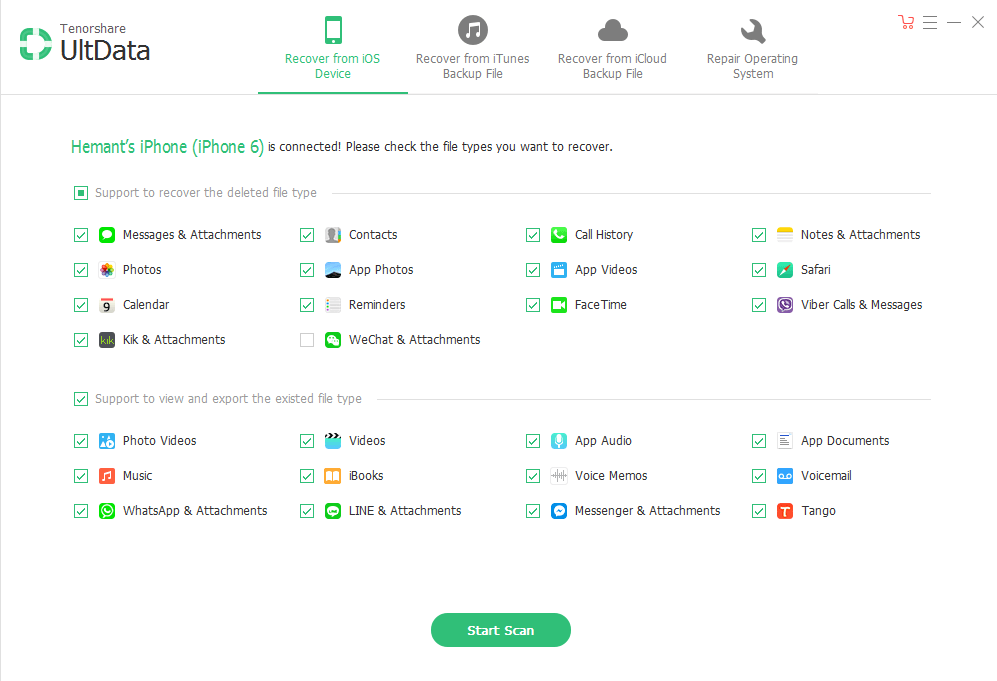
The software will take a few minutes to scan your device data. After the scan is complete you can see all the data including the files you have lost. The data which has been deleted will be shown in red color.



You have the option to recover only specific files. When such type of recovery is made it will prompt a message asking whether you want to recover it to your device or computer.
When exporting to a PC, it will ask you in which format you want to recover the data.
You can select from different file types like HTML, XLS, etc. according to your requirement. It is possible to choose a different output format for different file types.
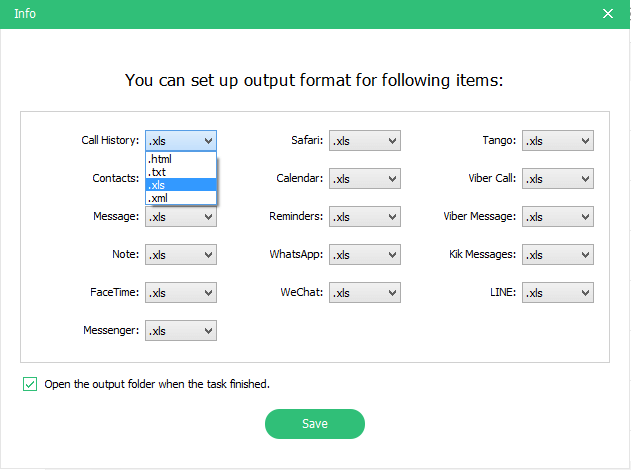
Recover From iTunes Backup Files
Apart from the recovery of data from the device, this software can also recover the data from iTunes backup.
It will show you all the backups for every iOS device that iTunes has made on that PC/Mac. Select the desired backup and restore the data.

Recover From The iCloud Backup
If you have backed up your device data on iCloud then you can recover data from there too using this software.
In order to extract backup from iCloud, you have to give your iCloud id and password. It will show you the backup for your files in iCloud which you can restore to your PC or device.
Repair Operating System
Under the repair operating system, you can see if the device is having any problem with the OS of your device or not.
If you want to get rid of those problems you can tap on the Fix Now.
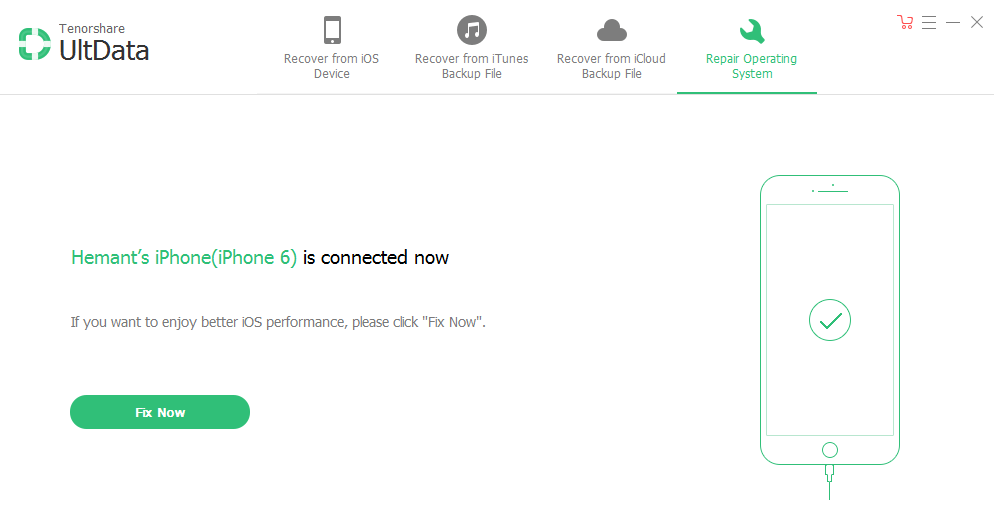
After that, it will download the latest firmware package for your device. You can then install the firmware on your device using this software.

Compatibility And File Types
The software is compatible with both Mac and Windows and can connect devices with iOS 11 and higher.
It supports the recovery of a large number of file types which includes messages, contacts, call history, photos, browser history, calendar, reminders, and data for some of the third-party apps like Viber and their attachments.
For videos, app audio, app document, music, e-books, voice memos, and messaging apps like Whatsapp, Line, and Messenger you can just view and export the existing data.
You cannot recover the lost data for these file types.
Some Additional Features
Apart from the main features, there are also some additional ones like Exit recovery mode.
In order to install updates or repair some malware, we have to put the iOS devices in recovery mode. Sometimes, the recovery mode takes too long to finish or it gets stuck on the Apple logo. This software can help you get out of that also.
Furthermore, with this software, you can print information about your recovered data of the device. You can also export data into the device. The software will also give you updates for iOS and technical support for your device.
Note: The trial version will only allow you to scan your iOS device and restore the backup from iTunes or iCloud. To use the software without any limitations you have to purchase the license and register the software.
User Interface
Well, in my opinion, the software is really smooth. The interface is easy to use and all the features are located clearly which makes it very easy to operate. You will not have to look for a guide to use it.
The recovery of the data is quick and the scanning time is also fair, it takes around 5-10 minutes. The scanning time may depend on the size of the files that are to be recovered.
Now let’s look at some of the pros and cons of the software.
Pros
- Scan time for recovery is less
- You can print details of your data
- Possibility to select specific file types for scanning
- Option to select only certain files for recovery
- Repair OS, as most people don’t know how to download firmware manually
- Recovery of multiple file types
Cons
- Supports iOS 11 or higher. It would have been much better if they included at least iOS 10.
- No support for the recovery of data for popular third-party apps like WhatsApp.
Video
Watch this video by Tenorshare to see the software in action:
Final Thoughts
Tenorshare UltData will give you many powerful tools to recover your data.
The best thing is that you can select what you want to recover and what not. With easy access and quick recovery, this software is definitely a go for recovering most of the popular file types.
However, it is not for those who are looking to recover WhatsApp messages. But it may help in case your WhatsApp backup got stuck.
Try Tenorshare Ultdata now for free on Android or on iPhone! And if you want to know what’s else available on the market for your iPhone, check our list with the best iPhone data recovery software.
Let us know what you think in the comments!
