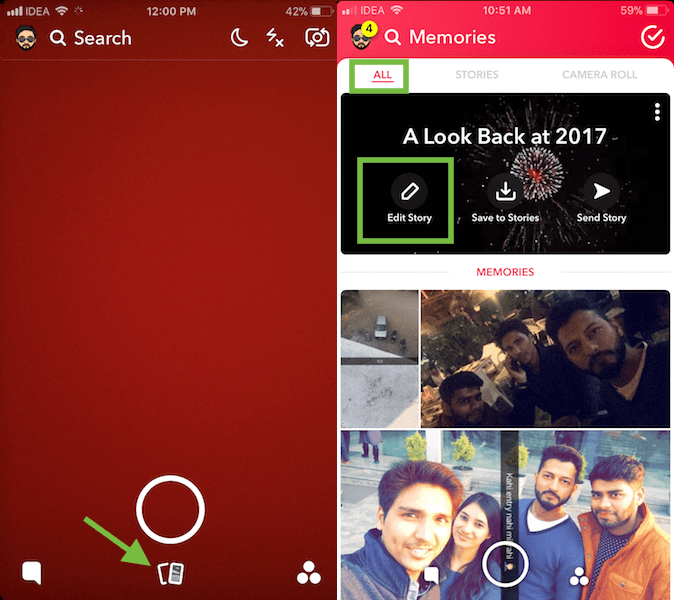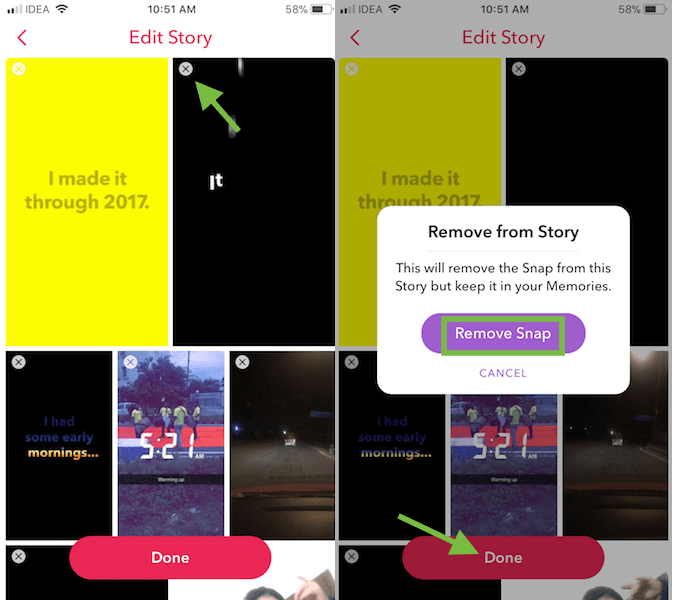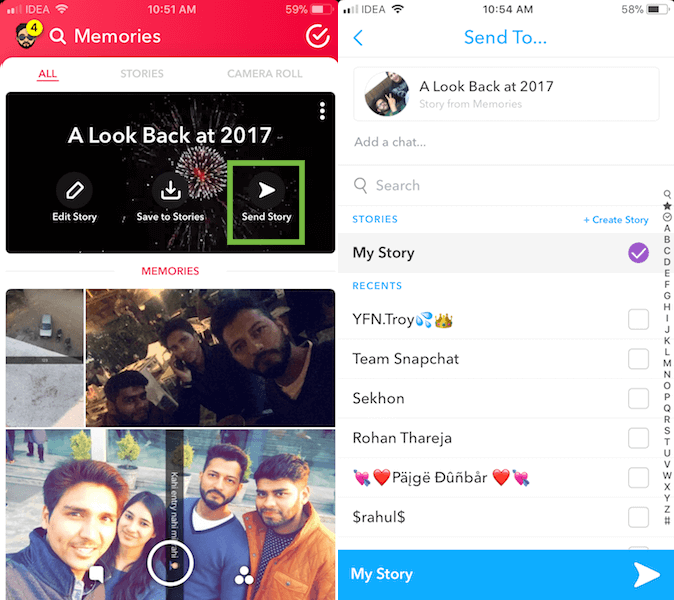Facebook has taken a lot of features from Snapchat, be it for Facebook itself or its sister apps like Instagram and WhatsApp. This time around its Snapchat who has taken inspiration from Facebook. Similar to Year in Review video which Facebook offers, Snapchat has come up with a Year In Review story. It is a collection of snaps you’ve recorded, sent or uploaded to your story on Snapchat in 2017. In this quick guide, we let you know how you can see and upload your Year in Review on Snapchat.
Snapchat support’s official Twitter account mentioned in one of their tweets that the 2017 memories video/story is ready for only a few accounts and will soon roll out for everyone. Of course, you should have uploaded and saved a good amount of snaps in Snapchat Memories to get one for yourself. In case you don’t then better start upping your Snapchat game this year.
Excited to see and share your 2017 Memories? Not to worry — Year End Story is available for some Snapchatters right now and will be available for more users soon 🎉
— Snapchat Support (@snapchatsupport) December 28, 2017
For those who have been using Snapchat enough, they can get to see their year in review. Here’s how.
How To Get Your Year In Review On Snapchat?
According to my personal experience, I would recommend you to update the app first. I wasn’t able to see my 2017 memories in the old version but after updating the app the year in review snaps collection was right there.
- Launch the app and tap on the pictures icon below the Capture button at the bottom center.
- Here, in Memories you should a section labeled “A Look Back at 2017” at the top under All tab.
- Tap on it to view it. If you wish to edit it then tap on Edit Story. Tap on the x at the top left of desired snap to remove it from your video. Confirm by selecting Remove Snap.
- It is also possible to edit snaps. To do that, select the desired picture or video and tap on the 3 dots at the top right and select Edit Snap. After that, you can apply filters, add text, stickers or draw on the snap.
- When you’re satisfied with your Year In Review story then tap on Done at the bottom to save all the changes you’ve made.
- Finally, tap on Send Story from the Home screen in All tab. You can either post it as your story or send it privately in chats similar to what you usually do with snaps.
We hope that you were able to view and upload your 2017 memories on Snapchat. Don’t forget to share this article so that others know how to get their Year In Review story.