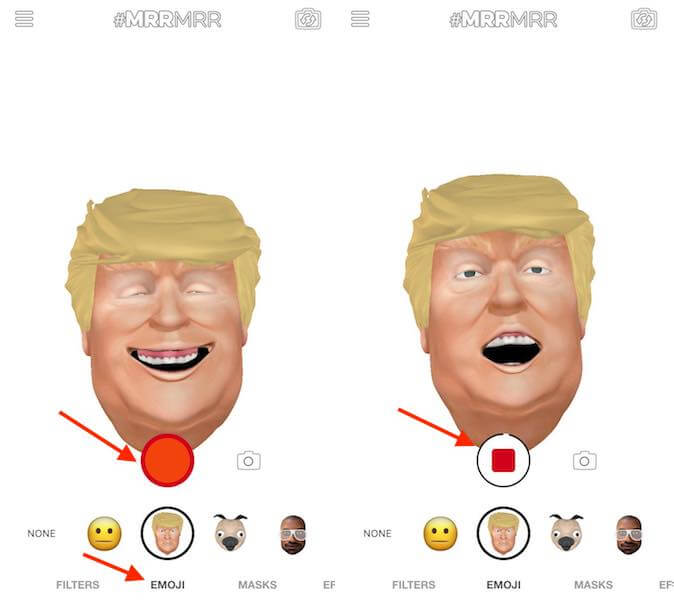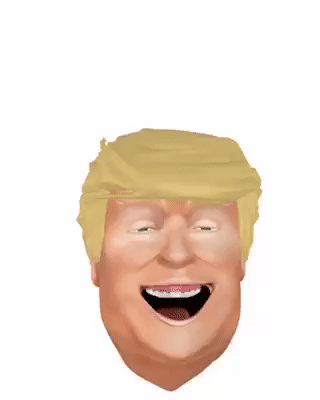One of the prominent features in the all-new expensive iPhone X is the Animoji. It uses the latest Face ID to scan the face and create animated emojis from your expressions. But you don’t have to spend a mighty 1000 bucks to enjoy the live emojis. Here we have mentioned free apps for both Android and iOS that will let you get Animoji on any Android phone and iPhone 6/6s/7/8 or the Plus models. So, read on to experience Animojis on your existing smartphone.
As mentioned before, iPhone X uses the Face ID hardware to scan your face hence the Animojis are accurate. On the other hand, the apps we are going to mention here detects your face and places live Emoji on top of it without the need for additional face-scanning hardware. Hence, they can be a little off target at times. However, if you are looking to get your hands on Animojis for free then you won’t get anything better than this.
Contents
Get Animoji On Any Android Phone
1. Download the “Animoji for phone X +Live Emoji Face Swap Emoticon” app from Play Store from the following link.
2. After successful installation, open the app. You will see an in-app camera with several Emoji options in the other half of the screen. Tap on the desired Emoji you want to try.
3. Now, based on your face movement and looks the Emoji will move around and add animation effects. Once you get the hang of it, you can go ahead and tap on the record button at the bottom.
The app also adds your sound to the Animoji so don’t forget to speak while you create the Animoji.
4. The default length of the video is 10 seconds but you can stop it before that if desired by tapping on the record button once again.
5. Finally, save the video by tapping on the save icon at the top right or directly share to social media or chat apps with friends.
Here’s an Animoji we created using this app.
Suggested: How to Lock Android Apps With Your Face
Use Animoji on Any iPhone
1. Install the MRRMRR app from the App Store.
2. Launch the app when installed. Allow the app to access Camera and microphone. Now, select the Emoji tab.
3. Tap on the desired Emoji you want and tap on the Record button to start recording.
4. After that, start speaking and make different expressions and the Emoji will imitate accordingly.
5. Tap on the record button to stop the recording. On the final screen, tap on the download icon to save the Animoji to your Camera Roll. There is also the possibility to share it on Facebook, Instagram and other apps directly from inside the app.
Below GIF shows one of the Animojis available in the app. This one is created using my expressions.
Get Animoji On Any Android And iPhone
Thanks to these apps, it is possible to experience Animojis on your existing phone. We recommend you to give these apps a try and surely you won’t be disappointed with what you are getting for free. And don’t forget to come back and let us know how did it go for you.