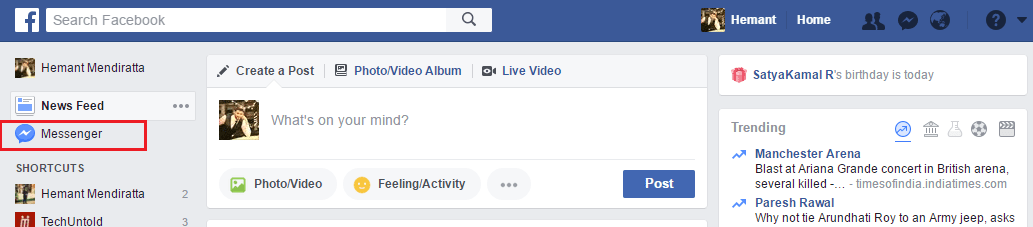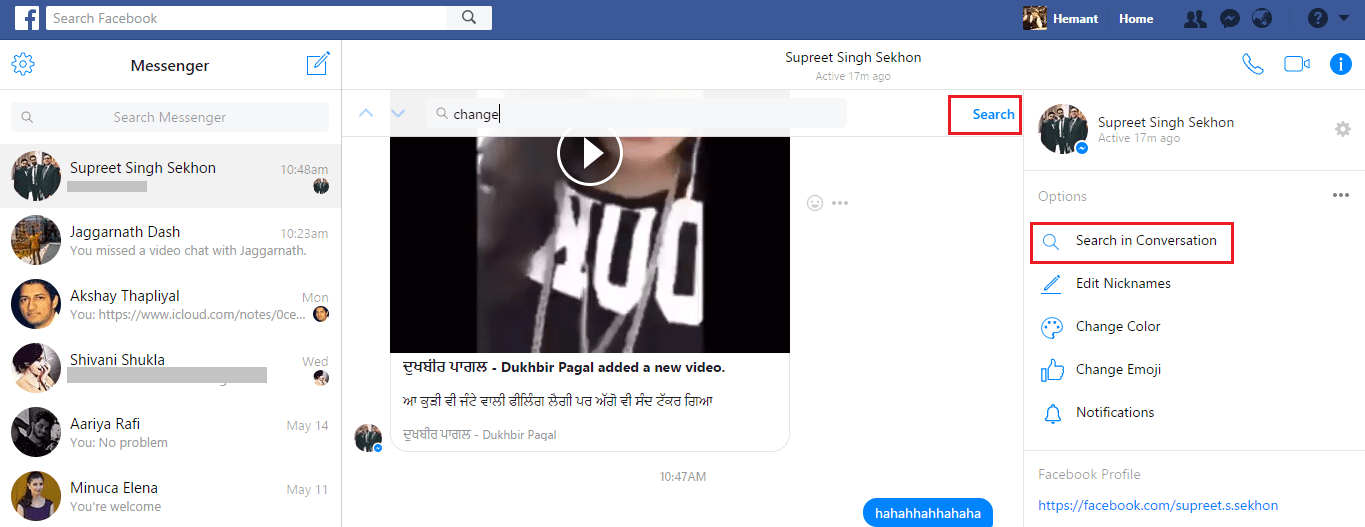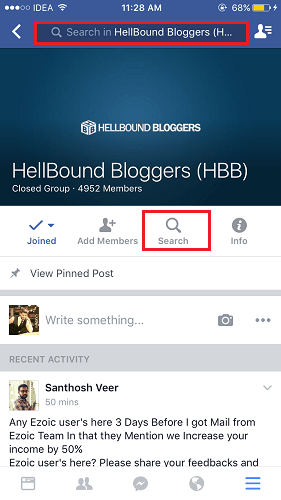Are you looking for a specific Facebook conversation you had with one of your friend on messenger? Or maybe you want to find all the conversations containing a certain phrase or word on Facebook Messenger. If that seems like your story then we got a solution for that which is shared in this tutorial. The Facebook Messenger Android and iPhone apps don’t have the search feature as of now. But you can make use of the Facebook website to easily search Facebook messages on a computer or your smartphone’s browser.
Besides this, we have also mentioned methods to search Facebook page and group for specific posts on the website as well as the Facebook app with the help of words or phrases you remember from the posts. So, let get to it.
Contents
Search Facebook Messages
With time we find ourselves having a huge archive of messages. This makes it really taxing and time-consuming to search for a specific conversation on messenger. But who said that you have to search manually. Follow the steps below to quickly find old messages on Facebook Messenger.
1. Visit the Facebook website on your desktop or PC browser and log in to your account if you haven’t already.
2. On the Home screen, click on Messenger at the left sidebar.
3. This will take you to the Messenger screen with all your conversations listed. Now, if you want to search in all your conversations then click on Search Messenger text field on the left sidebar at the top of conversations. Key in the search word or phrase.
4. This will show all the users with the word you entered above but just above the listed users notice an option that says – Search Messages for “keyword”. Click on it.
5. All the conversations containing that keyword or phrase will appear. You can click on the desired one to see the messages. Click on up or down arrow at the top left in the conversation to quickly go to the occurrences of that keyword in that particular conversation.
6. In case you only want to search in a particular friend’s conversation then select that conversation by clicking on it in the Messenger thread screen. On the right side, click on Search in Conversation. Enter the desired keyword then press Enter or click on Search at the right side of the search field.
Search Old Messages On Messenger From Android Or iPhone
As I mentioned earlier, Messenger app currently doesn’t have the search functionality. But if you wish to search Facebook messages on iPhone or Android then you can open the Facebook website on your smartphone’s browser and use the same steps above.
Search Facebook Page And Group For Specific Posts
Note: If you are really lucky then it may turn out to be a pinned post on Facebook as it will appear on the top of the group or page.
In case you won’t find it at the top then there is an inbuilt search feature on the Facebook website as well as the app to search for specific posts. Here’s how.
Find Old Post On Facebook Group
Facebook Website
1. Open Facebook on the web browser and log in.
2. Go to the Group Timeline on which you wish to search the post.
3. Just under the cover photo of the group, you will find the Search bar by the name “Search this group“. Type the phrase/keywords you remember from that post and press Enter.
All the posts in the group having that phrase in the post itself and comments will show up. This makes it super easy to find a specific post on the Facebook group.
Facebook App
The steps and the screenshot are from the iOS app but the procedure is basically the same for Android as well.
1. Visit the desired group timeline on the Facebook app.
2. Now, either tap on the Search bar at the top or Search option just under the Cover photo as shown in the image below.
3. Type the phrase/keywords which you remember from that post and tap Search.
All the posts with that keyword in comments or posts will be shown. This makes searching of the old post pretty much easier.
Recommended: How To Find And See Liked Pages On Facebook
Search Facebook Page For Specific Posts
1. Open Facebook on a web browser and log in.
2. Visit the page timeline on which you want to find a specific post.
3. At the right sidebar under the Cover photo, there is a search bar by the name of Search for posts on this Page. Type the keyword you remember from the post and press Enter.
All the posts containing that keyword will appear and you can easily find the desired post on that page.
We wish that after following this article you were able to find old messages on Facebook Messenger and also old and specific post on Facebook page and group. If you found the guide helpful then please share it on social media.