Net Nanny and Covenant Eyes are two monitoring apps that you can use to curate your child’s or your own internet experience.
During my testing and research, I could see that Net Nanny was the clear winner between the two, but Covenant Eyes has its own unique features and benefits that cannot be denied.
Read on to see why Net Nanny dominates in the duel when it’s Net Nanny vs Covenant Eyes.
Contents
Net Nanny
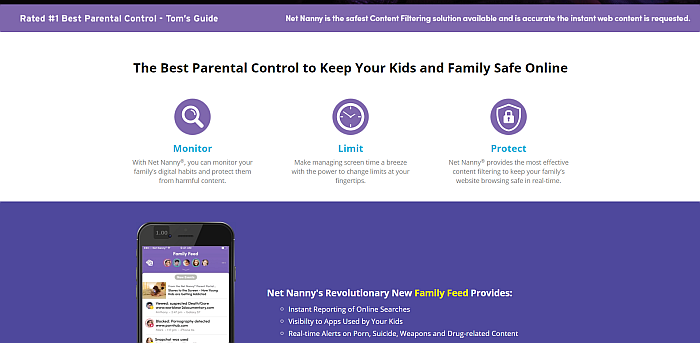
Net Nanny is a parental monitoring app with a host of features that’s sure to put any parent’s mind at ease. The internet can be a scary place, especially for a child. The Net Nanny app allows you, as a parent, to curate your child’s internet experience.
You can use it to filter out the bad and leave the good. Its Internet Filter and Website Blocker features allow you to block out mature and explicit content, so your child cannot view it. When they try to access it, you’ll receive an alert that lets you know that they did.
Beyond its filtering abilities, Net Nanny also has a Block Apps feature, so you can view which apps are on your child’s phone and block inappropriate ones. You can not only block out inappropriate content and apps, but you can also view your child’s online activity and use the time management feature to schedule their screen time.
As I mentioned, staying connected online is huge for kids nowadays. Net Nanny can help put your mind at ease with its Social Media Protection. It can filter out explicit content from social media and also allow you to block specific social media platforms from your child too.
Net Nanny’s other features include YouTube Monitoring, Location Tracking, and more. These are simply a few of Net Nanny’s many great features.
Subscription Options

Net Nanny currently has three premium plans available, and each plan is billed annually. The first plan is the 1 Desktop Plan, which affords you all of Net Nanny’s features for $39.99 per year on either a Mac or PC.
The second plan, the most popular one, is the 5 Devices Plan. This is available for $54.99 per year, and it covers 5 devices, Mac, PC, and mobile. The final plan is the 20 Devices Plan, which costs $89.99 per year and covers 20 devices, including Mac, PC, and mobile devices.
If you want to give Net Nanny a test run before you buy, there is a 14-day free trial available with all of its features.
Net Nanny is compatible with a wide range of devices, such as:
- Mac
- PC
- Chromebook
- Android
- iOS
- Kindle Fire
Overall, Net Nanny is a great parental control app with handy features, a wide range of compatibility, and fair enough pricing plans for any family.
Pros
- Compatible with a wide range of devices
- Offers location tracking
- Multiple subscription plans
- 14-day free trial available
- Start of the art website blocking and internet filter
- Social Media Protection & YouTube Monitoring
Cons
- The cheapest plan only covers 1 device
- No call or SMS features
Here’s a video showing you what Net Nanny has to offer:
If you’re curious how Net Nanny compares to other parental control apps, check out my Qustodio vs Net Nanny review.
Covenant Eyes
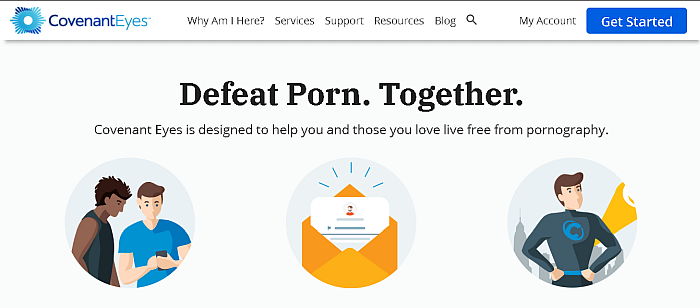
Covenant Eyes isn’t like other monitoring apps on the market — it’s accountability software. While it can be used to help protect children on the internet, its main target audience is people who are battling porn addiction.
Covenant Eyes also targets church leaders who want to help their congregation steer clear of internet porn as well.
Covenant Eyes operates through its unique AI observing your screen, capturing multiple screenshots, and analyzing those for explicit content. If the AI detects porn or other forms of explicit content, then it sends an alert to your accountability partner.
Covenant Eyes wants to break the cycle of shame and isolation that many feel when consuming porn. Alerting your accountability partner gives you someone to talk to, so you can address those feelings.
If you’re worried about your friends seeing your private information, don’t sweat. Your screenshots are automatically blurred three times to protect sensitive information.
In addition, Covenant Eyes makes it easy to stay off the wagon with its SafeSearch feature, which filters out explicit content. It also has custom block lists to block porn websites too.
Accountability is big with Covenant Eyes, and so the app provides what’s known as “accountability reports.” These are detailed screen reports and are shared with your accountability partner to foster open and honest communication.
Another standout Covenant Eyes feature is its Uninstall Protection. To uninstall Covenant Eyes, you need an uninstallation code. This code is automatically generated by the app, but whenever it is, your accountability partner(s) are notified about it.
Certain users can even be blocked from generating uninstallation codes too, so they cannot uninstall the app by themselves.
Subscription Options
Covenant Eyes only has one subscription plan. It is charged on a monthly basis and costs $15.99. The app is compatible with Windows, Mac, Android, and iOS.
While the monthly subscription fee is relatively high, one subscription allows you to use the app on an unlimited number of devices.
You can test Covenant Eyes risk-free for 30 days thanks to the company’s 30-day money-back guarantee. While it may not be the ideal app for smaller children, Covenant Eyes is a great app for adolescents and adults who wish to steer clear of internet porn or break an existing porn habit.
Pros
- The subscription plan covers an unlimited number of devices
- Automatically blurred screenshots
- Filters and blocks out explicit content
- Uninstall Protection
- Built to aid open and honest communication
Cons
- Relatively expensive
- No location tracking is available
- No screen time management
- No social media monitoring/management
If you enjoy funny yet informative videos, here’s one demonstrating how Covenant Eyes works:
If you’re curious about how Covenant Eyes fares against another parental control app, then read my in-depth Qustodio vs Covenant Eyes review.
Net Nanny Vs Covenant Eyes: Facing Off
Net Nanny and Covenant Eyes may have major differences in their goals, but both apps still share similar features. Here’s a comparison of said features, to see which app comes out on top:
Blocking & Filtering
Net Nanny has a robust blocking and filtering feature that blocks out all kinds of mature content. This content is not only sexually explicit, but it also filters out other things that could be harmful to children such as violence, gambling, gore, and other mature themes.
Covenant Eyes, on the other hand, focuses solely on sexually explicit content. This is because it is geared towards blocking pornography, and not necessarily other forms of mature content.
When you compare the two, it’s clear that Net Nanny is the clear winner because its Block and Filter feature covers a wide range of mature content.
Winner: Net Nanny
Customer Support
Customer Support is critical for any successful product and business. No matter how simple a product is, it can encounter issues that the developer has never considered.

Net Nanny offers customer support via a dedicated FAQs page, as well as email and live chat support. The support page also gives you an estimated time for email replies, which is the end of the next business day. The live chat agents are available: Monday – Friday: 10 am to 7 pm EST.

Covenant Eyes also has the options mentioned above, as well as a telephone number and community forum. The community forum allows you to get answers to any questions you may have from other users or Covenant Eyes’ employees.
The live chat agents are available during: Monday – Friday, 9 a.m. – 6:45 p.m. (ET) Saturday, 10 a.m. – 5:45 p.m. (ET).
While Net Nanny has live chat and email options, Covenant Eyes narrowly beats it out with a community forum and customer support telephone number.
Winner: Covenant Eyes
Compatibility
No matter how great a product, it’s practically worthless if you cannot use it on your device. That’s why device compatibility is a key factor when deciding which parental control app to use.
As I mentioned before, Net Nanny covers a wide range of devices. These are Windows, Mac, Chromebooks, Android, iOS, and Kindle Fire. On the other hand, Covenant Eyes covers Windows, Mac, Android, and iOS.
While Windows, Mac, Android, and iOS are undoubtedly the “Big 4,” they’re not the only platforms used by parents and their children. Net Nanny also working on Chromebook and Kindle Fire makes it an even more compelling purchase than Covenant Eyes.
Winner: Net Nanny
Pricing
You’ll always want bang for your buck, so pricing can never be ignored when purchasing a monitoring app for your family.
Net Nanny has three pricing plans. Each offers all of Net Nanny’s features, however, the difference between them is the number of devices they cover. The first plan only covers 1 desktop, and it costs $39.99 per year.
The second plan covers 5 devices, and it costs $54.99 per year. While the third plan covers 20 devices and costs $89.99 per year.
While these are charged yearly, the monthly cost for each plan is relatively low. The 20 devices plan costs $7.49 per month and the more popular 5 Device Plan costs $4.58 per month.
Compare to this Covenant Eyes, with only one subscription option that is $15.99 per month. It’s clear who is the winner here. However, what gives Covenant Eyes an edge over Net Nanny in the pricing department is that it covers an unlimited number of devices.
However, Net Nanny offers more features and a cheaper monthly rate, so it wins.
Winner: Net Nanny
Net Nanny Vs Covenant Eyes: Standout Features
Now that I’ve covered what these apps share, let’s take a look at what makes them stand out.
Net Nanny
Family Feed

Net Nanny’s Family Feed is an overview of all of your children’s online activities. You can view it on your desktop or your mobile device. It allows you instant access to everything, and you can get notifications when your kids have tried to access restricted content.
You can monitor screen activity and even view their location with the family map. Family Feed is essentially Net Nanny’s control center for parents.
YouTube Monitoring
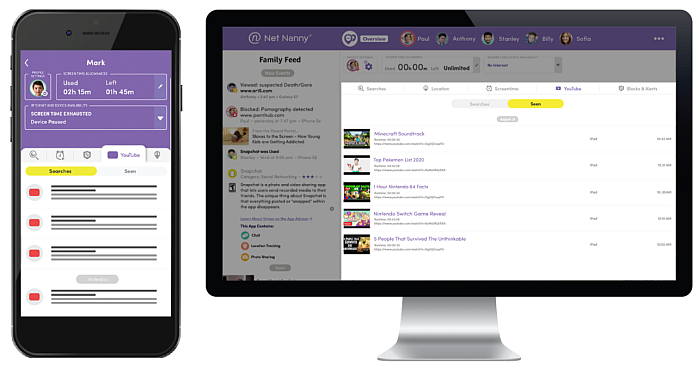
YouTube is the place to be online for many kids. From streams to gameplay to unboxing videos, it’s where kids probably spend most of their time online. The Net Nanny YouTube Monitoring feature allows you to make YouTube a safer space for your children.
You can see the names of the videos they’ve watched, the length of the view, the date, and you can also view the video yourself with a direct link to it. You can schedule how much time they spend on YouTube with Net Nanny’s Social Media Protection, as well as apply content filters as well.
Net Nanny’s YouTube Monitoring feature ensures your children have safe and healthy habits with the world’s largest video-sharing website.
Covenant Eyes
Screen Accountability
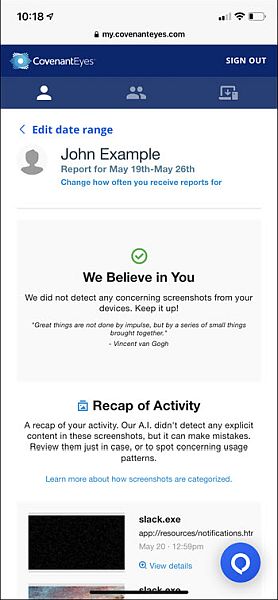
Covenant Eyes’ main feature is its Screen Accountability. It captures screenshots and then analyzes for explicit content or pornography using Covenant Eyes’ AI. Once this is complete, the images are ranked and if any explicit content is detected, your accountability partner is notified. The screenshots themselves are blurred three times to protect your privacy.
Uninstall Protection
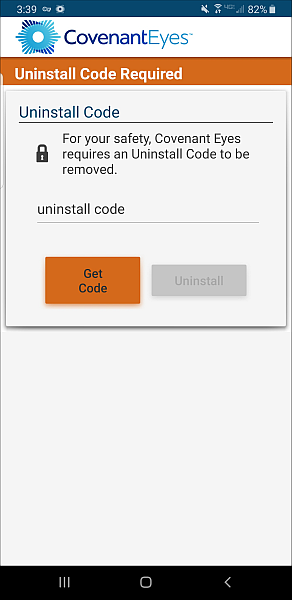
Breaking a bad habit is difficult, especially when it’s something so easily accessible, such as internet porn. That’s why Covenant Eyes makes it harder to fall back into your bad habit by having its Uninstall Protection feature. Once installed, Covenant Eyes needs and a code to be uninstalled. When that code is generated, your accountability partner is alerted in real-time.
Furthermore, users can be blocked from generating an uninstallation code unless they’re an administrator on the account. This adds an extra layer of protection and makes it harder for you to break your promise to yourself.
Covenant Eyes and Net Nanny aren’t the only ways to block children from seeing adult content. Here are 5 ways to block adult content on Android.
The Net Nanny Vs Covenant Eyes Battle – Wrapping Up
What’d you think of the showdown, Net Nanny vs Covenant Eyes?
As I mentioned at the start, Net Nanny is the clear winner, but Covenant Eyes is nothing to sneeze at.
Use Net Nanny if:
- You want to monitor your child’s online activity
- Block and filter all kinds of mature content
- Monitor and curate your child’s use of social media
- Monitor and manage your child’s screen time
Use Covenant Eyes if:
- You or someone you know wants to give up internet porn
- You value community in breaking a bad habit and would appreciate an accountability partner
- You are a Christian and want to use an app that aligns with your values
I hope you enjoyed this showdown. Leave a comment sharing your experiences with parental control apps and what you think of these two. Also, remember to share this article with your fellow parents!


Thank you very much for your thorough review of these apps. It has helped me make the choice that is best for my family. God bless!