Qustodio and Covenant Eyes are two monitoring apps that can help you filter out explicit content.
From my observation, it’s clear that Qustodio is the better overall monitoring app, but Covenant Eyes also has some great features that cannot be ignored.
Read on to learn more about the battle, Qustodio vs Covenant Eyes, to see how these apps stack up against each other and which one is right for you and your family.
Contents
Qustodio Vs Covenant Eyes: A Quick Overview
Qustodio
Qustodio is an internet start-up that’s located in Barcelona. The company’s main focus is one thing: keeping kids safe, and its products allow parents to create a safe and enjoyable internet experience for their children.
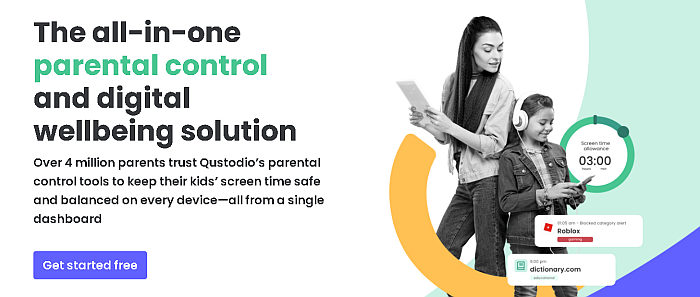
The Qustodio app is an internet activity monitoring app that works on a variety of devices, such as:
- Windows
- Mac
- Chromebook
- Android
- iPhone
- Kindle
Qustodio is a feature-packed app that allows you to curate your child’s internet experience. One of its features is to filter content and apps. There are no doubt a myriad of age-appropriate apps, games, and websites on the internet, but there are also things online that no child should ever see.
The Qustodio app makes sure they never do by allowing access to child-friendly sites and blocking the harmful ones that can have mature content, violence, gambling, and more. You’ll also get an alert should your child try to access one of these mature sites, so you can sit and talk with them about it.
Another Qustodio feature is the ability to monitor your child’s online activity. You can see what they’re watching, which apps they’re using, when they’re using them, and for how long. This is especially handy because many children are now doing remote learning, however, many spend their class time gaming or chatting with friends rather than their school work.
You can use Qustodio to keep an eye on them and make sure they’re doing the work they’re supposed to be doing. You can even set time limits to lock specific apps or your child’s device during a certain time of the day, so they can focus on their work/chores before they get to play games.
Qustodio also allows you to track your child’s phone and keep aware of their location at any time. You can also see where they’ve been and where they visit frequently. In addition to this, you can get notifications for when they arrive and leave certain places, which is sure to give any parent peace of mind.
In addition to these great features, Qustodio also allows you to track calls and SMS messages. You also get daily, weekly, and monthly detailed reports of your child’s online activity. This will make sure that even if you can’t watch their activity all the time, then you’ll be able to see what they’ve been up to.
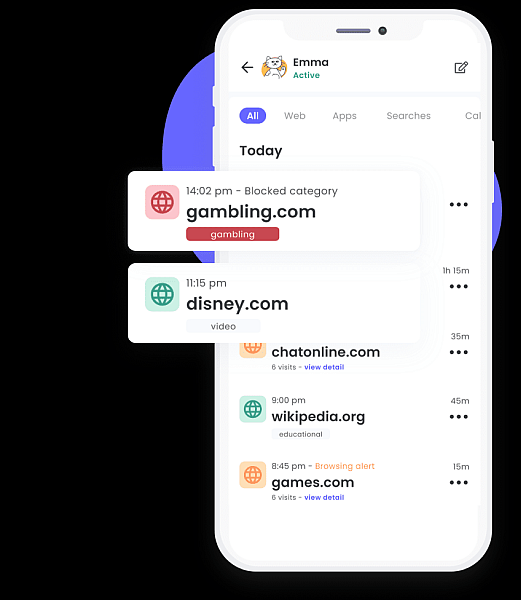
Qustodio also offers a panic button for the Android version of its app, and it allows you to monitor social media, such as Facebook.
Overall, Qustodio is a great app for any parent who wants to keep a watchful eye over their child while they navigate the sometimes perilous digital world.
Qustodio Premium Plans
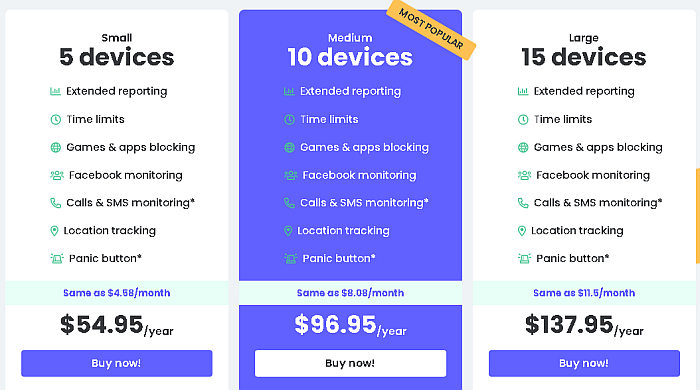
There are three premium plans available for purchase on Qustodio’s website. These are the Small, Medium, and Large plans. Each plan offers the same features, which include extended reporting, time limits, games and app blocking, location tracking, and more.
The main difference between each plan is the number of devices that it covers. The Small Plan covers five devices, while the Medium Plan (the most popular plan) covers 10 devices, and lastly, the Large Plan covers 15 devices. These are annual plans which are charged once a year/every 12 months.
The prices are $54.95/year, $96.95/year, and $137.95/year respectively. You can sign up for a free Qustodio account, which has limited features. These are basic monitoring of your child’s online activity, with only 7 days of activity history being available for review, along with basic web filtering and scheduling time for certain activities.
If the free account doesn’t suit your needs, and you want to test out Qustodio’s premium features, there is a 3-day free trial available. Also, if you decide to purchase a Qustodio plan, and you’re not satisfied, you can request a refund because Qustodio has a 30-day money-back guarantee.
The plans mentioned are geared towards families, however, Qustodio also offers plans for schools and businesses as well and offers a 14-day free trial too. So if you’re interested in monitoring devices for an organization, you can try out a professional Qustodio account and see if it works for you and your business/school.
One of the things that stand about Qustodio is the fact that it is compatible with so many devices. Often Chromebooks and Kindles are not devices often covered by monitoring apps such as Qustodio, so this is a key feature to consider.
Overall, with its host of features and wide compatibility, Qustodio is a worthy monitoring app for any family or organization. You can check out our full Qustodio Review here to learn more about the app. If you’re interested, start your Qustodio account now!
Pros
- Offers a 3-day free trial of premium plan
- Free account available with limited features
- Detailed reports
- Allows you to set time limits on your child’s devices
- 30-day money-back guarantee
- Compatible with a wide range of devices
- Plans available for schools and businesses
- Location tracking
- Blocks and filters out explicit content
Cons
- Plans are relatively pricey
- Covers a limited number of devices
- Cannot monitor all social media platforms
Here’s a video showing you how Qustodio works:
Covenant Eyes
Covenant Eyes is not your average website parental control software, The target is not merely protecting children from explicit content on the internet. Rather, its main focus is to help people battle and overcome their addiction to internet porn, as well as church leaders who want to help their congregation with the same issue.
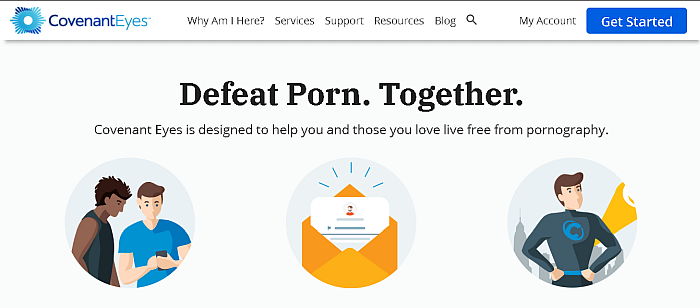
The company was made in 2000 by Ron DeHaas who asked himself three questions:
“How can I teach my children to use the internet with integrity?”
“How do I guard my own heart and remain pure online?”
“How do I serve as an example to my family and church?”
Those are the questions that led him to create Covenant Eyes and help its users combat addiction to porn. It works interestingly, the algorithm observes your screen and takes multiple screenshots, and identifies if you’re watching porn or engaging with explicit content.
If it notices this, it then sends an alert to an accountability partner of your choosing. The aim is for this partner to reach out to you so you can talk about what happened and help you break the shame and isolation that often comes with porn addiction.
The screenshots are blurred to protect sensitive information, but the alert still lets your accountability partner know that you’ve fallen off the wagon, so to speak.
Covenant Eyes also provides accountability reports, which share detailed interactive screen reports with allies of your choosing. This is one of the ways Covenant Eyes fosters open and honest communication between users and their allies.
On top of that, Covenant Eyes also has an Uninstall Protection feature. Uninstalling the app requires an uninstallation code. When a code is generated, your partners are notified about it. Certain users can also be blocked from generating an uninstallation code, so they cannot uninstall the app by themselves.
Another feature of Covenant Eyes is the SafeSearch feature that blocks explicit content from search results. There are also custom block lists to block specific websites. The YouTube Restricted Mode can filter out inappropriate YouTube content to add another layer of protection as well.
Premium Plans
Covenant Eyes only has one subscription plan available, and it costs $15.99 per month. It is available for Windows, Mac, Android, and iOS. It currently does not work on Chromebooks or Kindle Fire. However, once you get a Covenant Eyes subscription, you can use it on an unlimited number of devices.
If you purchase a Covenant Eyes subscription, and you’re unsatisfied, you can request a refund, thanks to the company’s 30-day money-back guarantee. Overall, Covenant Eyes is a great app for teens, young adults, and those who want to break their porn habit and stay away from explicit content on the internet.
Pros
- Subscription plan covers an unlimited number of devices
- Screen accountability blurs screenshots to protect your private information
- Blocks and filters out explicit content
- Uninstall protection prevents the app from being easily uninstalled
- Designed to foster open and honest communication with an accountability partner.
Cons:
- The monthly subscription fee is expensive compared to other monitoring apps
- Does not offer location tracking
- Does not allow you to dictate screen time
Here’s a video showing you how Covenant Eyes works, it’s pretty funny too:
Qustodio Vs Covenant Eyes: A Face-To-Face Comparison
While Qustodio and Covenant Eyes are different in mission, both apps share similar features. In this section, I’m going to compare similar features to see which app comes out on top.
Blocking & Filtering
Many parental control apps have a block and filter feature. This allows you to filter out websites and apps with explicit content. Both Qustodio and Covenant Eyes have a block and filter feature.
Qustodio has a robust filter which not only blocks out inappropriate websites but also blocks inappropriate apps and games too. The content that it blocks is not only related to pornography or sexually explicit content, but also content that contains violence, gambling, and possibly online threats.
Covenant Eyes, on the other hand, is focused on blocking and filtering out sexually explicit content. This is a fraction of what Qustodio blocks, however, it is in line with Covenant Eyes’ mission. Covenant Eyes has a Domain Blocking and a SafeSearch feature, which blocks known explicit websites, as well as filters search results.
It also has a YouTube Restricted Mode, which blocks explicit content on YouTube. You may think there is no such content on YouTube, however, sometimes some explicit videos do make their way onto the popular video-sharing website.
Covenant Eyes’ custom block and allow lists also help to curb website access, with customized lists that can block websites that the Domain Blocker may have missed.
One thing both of these features share from each company is that when your child/you try to access the explicit content that’s being blocked, the app will send a notification to the relevant party. In the case of Covenant Eyes, your accountability partner will receive the notification and in the case of Qustodio, you, the parent will receive the notification.
Both apps seek to foster open and honest dialogue between those who are being monitored and those who are doing the monitoring. Covenant Eyes is more clear in this mission, as it tries to foster community and conversation, but Qustodio does the same as well. Granted, the target audiences are different.
All things considered, while Covenant Eyes may have a clear win on filtering out sexually explicit content, Qustodio’s more robust filtering capabilities win this round.
Winner: Qustodio
Reporting & Alerts
As I mentioned, both Qustodio and Covenant Eyes send notifications when the person being monitored tries to access a restricted site. However, while both of their alerting systems are similar, they are not the same. The same goes for their reporting systems.
Qustodio provides you with daily, weekly, and monthly reports of your child’s online activity. In the report, you can learn which website or app they’ve used, as well as how long they were on it. They don’t give you screenshots or allow you to directly spy on your child, but rather give you an idea about what they’re doing online.
Covenant Eyes, on the other hand, is a bit different. It provides what it calls Accountability Reports, and these reports tell your accountability partner about your screen activity while protecting your data (usually by blurring the screenshots).
The Accountability Reports work with Covenant Eyes’ Screen Accountability feature, which takes frequent screenshots of what you’re looking at on your device and shares them with your trusted ally through the Accountability Reports.
This allows your partner to see what you’re seeing (while protecting your personal information by blurring the screenshots) so that you can have a conversation about it.
The difference between both Qustodio and Covenant Eyes’ reporting systems is because both have different target audiences. Qustodio was built for parents to monitor and protect their children from the more mature parts of the internet, while Covenant Eyes was built to help adults overcome their addiction to internet porn and other sexually explicit adult content through community and conversation.
It can be used for children, more so teens, however, they are not the main focus. Due to this difference, it’s a tie, rather than a clear winner between the two.
Winner: Tie
Customer Support
One of the key aspects of any business is customer support. No product is perfect and even if a product is perfect, people are not. When it comes to customer support, both Qustodio and Covenant Eyes offer a wide range of customer support options.
Qustodio has its customer support page divided into sections to help you navigate it based on your experience. There is a section for parents’ experience, as well as a section for kids’ devices.
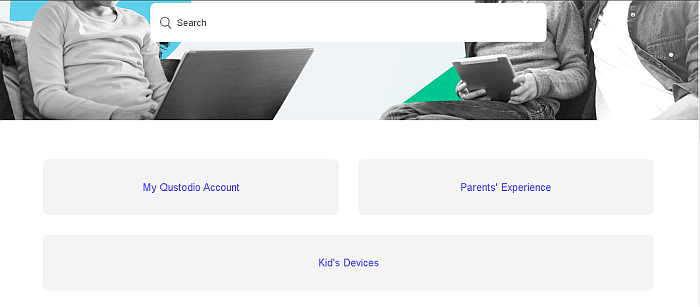
This allows you to find information easier based on the issue you may have, whether that’s more information about a particular Qustodio feature or how to make it run smoother.
If the articles are of no help, you can use Qustodio’s email support by logging into your account and sending a request regarding your problem. This is fairly standard among every business in the modern-day.
Covenant Eyes, on the other hand, has all the above-mentioned features, as well as a live chat option, a telephone number, and a community forum.

The live chat can be accessed by anyone, with or without a Covenant Eyes account. The community forum offers another way to get questions answered by either other users or Covenant Eyes’ employees, and if all else fails, you can make a call.
Live chat agents are only available during the company’s business hours, which are Monday – Friday, 9 a.m. – 6:45 p.m. (ET) Saturday, 10 a.m. – 5:45 p.m. (ET).
With its live chat, community forum, and phone number, Covenant Eyes undoubtedly wins this round, as it offers more customer support options than Qustodio.
Winner: Covenant Eyes
Compatibility
Device compatibility is an important factor to consider whenever you’re looking at a product. After all, no matter how great the product is, it’s not useful if it cannot work on your device.
As I mentioned before, Qustodio works on a myriad of devices, more than the average parental control software. It works on Windows, Mac, Chromebooks, iOS devices, Android, and Kindle. Usually, Chromebooks and Kindles are not covered by many apps on the market. So Qustodio has an edge with its mass compatibility.
On the other hand, Covenant Eyes is compatible with the standard four platforms, Windows, Mac, iOS, and Android. This is still great coverage because those four platforms are currently the most popular platforms around the world.
However, Qustodio comes out on top because, in addition to Windows, Mac, iOS, and Android, it is also compatible with Chromebooks and Kindles.
Winner: Qustodio
Pricing
We’d all like to be able to say that “money is no object,” but for many families, it is. On top of that, whenever you’re making a purchase, you want to know that you’re getting a fair deal and getting your money’s worth.
I’ve mentioned before that both Qustodio and Covenant Eyes have different target audiences. That’s not only reflected in their designs and features, but also their pricing.
Qustodio’s is aimed at families and their premium plans reflect this. They are:
- Small Plan – covers 5 devices and costs $54.95/year
- Medium – covers 10 devices and costs $96.95/year
- Large – covers 15 devices and costs $137.95/year
In addition to this, Qustodio also has custom plans available for schools and businesses too.
Covenant Eyes, on the other hand, costs $15.99 a month. There isn’t an annual payment option or any other plan available. However, while the monthly cost is more than a Qustodio plan’s monthly cost, it covers an unlimited number of devices and allows up to 12 users. This is a good deal for $15.99 a month. Both companies also have a 30-day money-back guarantee.
When comparing the two on a monthly subscription basis, Covenant Eyes does cost more than Qustodio, but it covers far more devices than any of the Qustodio plans. However, Qustodio has more features than Covenant Eyes, which would give Qustodio the win for this section.
Winner: Qustodio
As you can see, both Qustodio and Covenant Eyes offer great shared features, but both of them have relatively high price tags. Check out these free parental monitoring apps to find an option that’s a bit more budget-friendly.
Qustodio Vs Covenant Eyes – Standout Features
Now that you’ve seen the features each app has in common and how they stack up against each other. Here are the standout features for each app:
Qustodio’s Standout Features
Set Time Limits & Monitor Screen time
Qustodio allows you to determine your child’s screen time by setting time limits for when your child can use their device. This can ensure your child does not abuse their screen privileges late at night or when they should be doing chores or work.
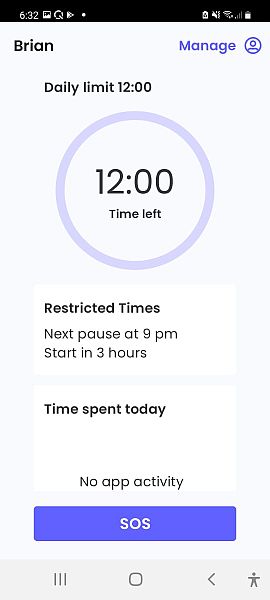
You can also reduce and increase your child’s screen time as a punishment or a reward whenever you want.
On top of this, you can also observe your child’s screen time, see which websites and apps they’re on, and for how long.
Locate Family
Knowing your child’s whereabouts is important to every parent’s peace of mind. Qustodio’s location feature helps you to keep track of your child. You can see where they visit and track their route. On top of that, Qustodio sends you notifications when your child leaves or arrives at specific locations, so you know as soon as they get there.
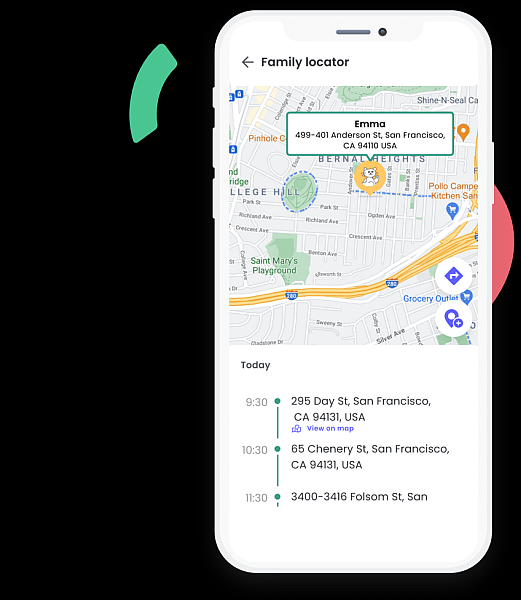
Track Calls & SMS
While the internet can be a great place to keep in touch with friends from schools, many kids are also at risk of cyberbullying and or even being preyed upon by predators. Qustodio’s SMS and calls tracking allow you to read your child’s text messages and see who is calling them.
You can also block numbers to help prevent any sort of verbal abuse from happening to your child.
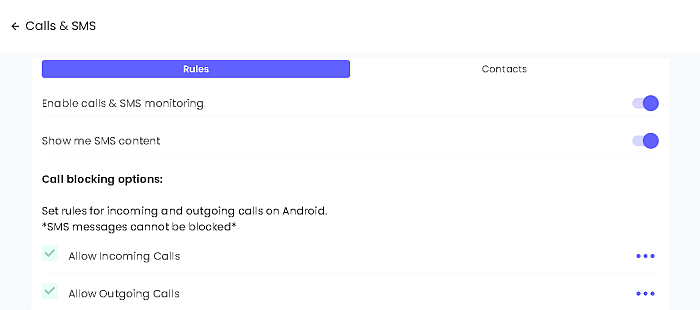
Panic Button
One of Qustodio’s features that’s sure to be appreciated by many parents is its Panic Button. This feature is available on the Android version of Qustodio and when it’s enabled, it adds a Panic Button to the home screen of the Qustodio app for Android. The button allows your child to send emergency alerts with location details to a list of trusted contacts.

This is not to replace contacting emergency services such as the police, fire department, or an ambulance. However, it’s a way for your child to easily get in touch with you should they run into any trouble and cannot make a call or send a text.
Advanced Facebook Monitoring
While much of the younger generation considers Facebook to be the social network for the older generation, they still use it. Whether it is for socializing, school, or even community-based events, Facebook is still one of the most popular social media platforms in the world.
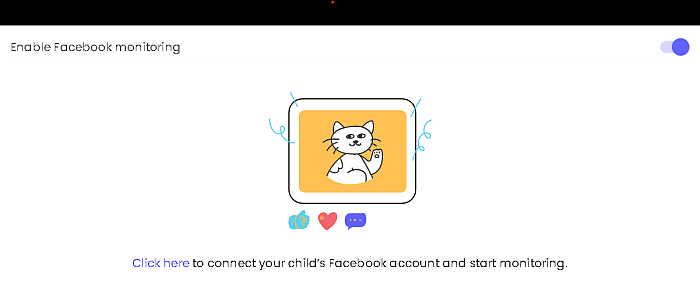
As such, Qustodio has an Advanced Facebook Monitoring feature that allows you to see what your child is interacting with on Facebook, as well as what they’re posting. Keep in mind that this does not allow you to read your child’s private messages/conversations in Facebook Messenger, only what’s on their feed.
Covenant Eyes
Screen Accountability
Covenant Eyes’ standout feature is undoubtedly its Screen Accountability. I mentioned it before, but to go into more detail, it works by taking screenshots of your screen, which is then analyzed by Covenant Eyes’ unique AI.
Once done, the images are ranked in terms of content and if the AI picks up any explicit content, it notifies your accountability partners and is blurred to protect your privacy.
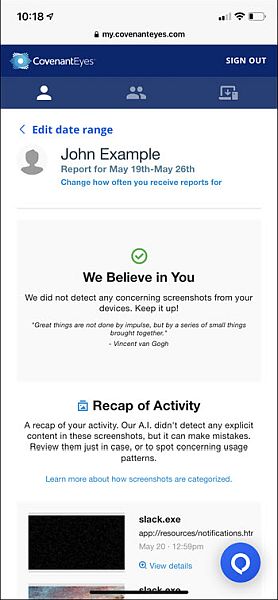
If privacy is your concern, don’t worry, the AI deletes the image after it is analyzed, and it doesn’t find any explicit content. However, if the image is found to have explicit content, it is blurred three times before it is uploaded to the Covenant Eyes server, so it can be shared with your accountability partner.
Uninstall Protection
It’s hard to break a bad habit, and many people will often ditch any progress they’ve made to return to what’s familiar. Covenant Eyes stops this through its Uninstall Protection feature. Once installed, Covenant Eyes requires a code to uninstall it. When an uninstallation code is generated, allies are notified in real-time about it, so they can intervene.
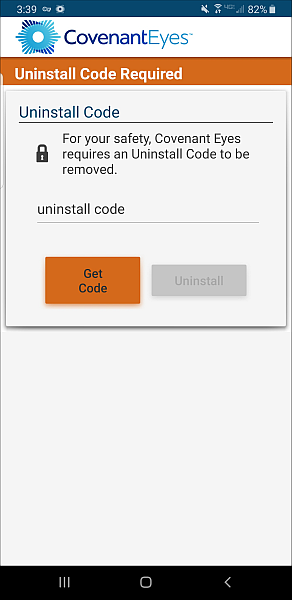
In addition to this, users can also be blocked from generating an uninstall code unless they’re the account admin. This is another layer of protection and another way Covenant Eyes ensures you stick to your promise to yourself and your family.
If these features are great but don’t quite do for you, then take a look at how both Qustodio and Covenant Eyes fair against another monitoring app, Net Nanny.
FAQs
Can Qustodio work with Covenant Eyes?
Qustodio can work with Covenant Eyes, as there is nothing to suggest it cannot. However, it is important to consider that both Qustodio and Covenant Eyes have a few similar features and overall Qustodio has more features than Covenant Eyes. Therefore, it might not be necessary to use both.
Are Covenant Eyes good?
Covenant Eyes is good. However, it is important to note that the Covenant Eyes app is not like your typical monitoring app. While most monitoring apps are geared towards parents, Covenant Eyes was made for recovering porn addicts and church leaders who want to filter out content for their congregation.
Qustodio vs Covenant Eyes: Which App Is Your Champion?
As I mentioned, both apps are great, but they each have different users in mind. And while they differ, they do excel at their intended purpose.
Use Qustodio if:
- It’s important for you to know your child’s online activities
- You want to filter out explicit content when your child is online
- Location tracking is something that would give you additional peace of mind
- You want to be able to set your child’s screentime and manage their apps
Use Covenant Eyes if:
- You or someone you know is battling an addiction to porn
- Open and honest communication with your accountability partner is important to you
- You want to have software that not only helps you but also members of your church
What’d you think of this battle, Qustodio vs Covenant Eyes?
Let me know below in the comments, and don’t forget to share this article with your family and friends!
You can also read our Covenant Eyes vs Net Nanny Review here and our Qustodio vs Net Nanny Review here if you need another great monitoring app to consider.

