If you’re serious about your family’s internet safety, then you’ve probably already searched around for monitoring and spy tools.
Today, I’m going to help you find the perfect monitoring software for you by comparing mSpy vs WebWatcher, two well-known spy tools on the market right now.
It may look like the more popular mSpy will win the trophy, but is that true when it comes to all of its features? In this article, I’ll compare all the features of the two apps and find out which is the better option. Read on to find out!
Contents
About mSpy And WebWatcher
When it comes to parental control software, you only want to use the best. After all, it’s your family’s safety at stake, so a great spy app should have all the necessary features that will protect them from potential harm.
Both mSpy and WebWatcher are good spy apps in their own right, but are they equal in terms of performance? In this in-depth review, let’s first have an overview of what these spy apps are all about.
About mSpy
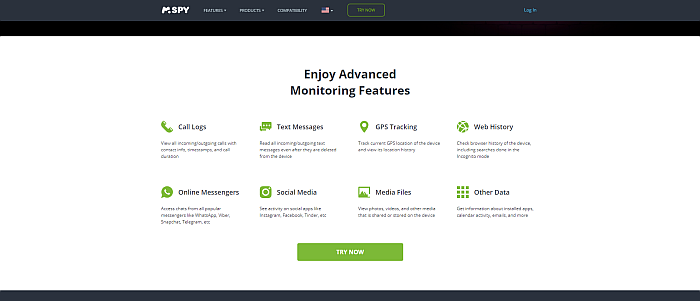
mSpy is one of the most well-known spy apps around, catering to parents who want to ensure that their children’s digital lives are kept safe at all times. The company consulted with child care experts and used their responses to make the best parental control app.
This parental control app features a complete set of tools to help you monitor and control your children’s digital and online activities.
It has an easy-to-use, parent-friendly dashboard that you can use even without having technical know-how. From there, you can operate most of mSpy’s features.

And speaking of features, mSpy has a lot. It can show you the target device’s SMS, instant messaging apps, browsing logs, and even email. mSpy even lets you peer into your kid’s social lives by giving you access to their social media accounts: you can check notifications, read messages, and view call logs for the most popular platforms around.
This gives you a much better idea of how your children are acting on social media and the internet, allowing you to better understand how to protect them.
More than that, this parental control app also lets you track the target device’s location and set geofencing alerts, remotely control the device, and manage the apps that they can use. Management and control features such as these have become even more critical as online classes are now the norm following the pandemic.
mSpy runs on the most popular operating systems, like iOS and Android, and you get round-the-clock support if you run into any issues. Many features need jailbreaking or rooting and the subscription plan is only for a single device, but honestly, with all its functions and tools, mSpy is still a good choice.
Sound like something you can use? Get mSpy here!
Need more convincing? Read on to find out how it measures against WebWatcher, or take a peek at my in-depth review!
Pros
- Works on both Android and iOS
- Parent-friendly dashboard interface
- Provides 24/7 support for issues
- Features device management and control features
- Monitors the most popular social media and instant messaging apps
Cons
- Subscription plan is limited to just one device
- Needs root access or jailbreak for full features
About WebWatcher

WebWatcher is another spy app that is made for parents to know what their children are doing. Just like mSpy, it fetches data from the target device and displays it in a comprehensive dashboard that you can view anytime.
Installation and uninstallation are much more manageable with WebWatcher, compared to other spy apps, like mSpy. And WebWatcher doesn’t need root access for most of its features. Some features do require root access or jailbreaking to work, but a good number of them don’t.
For example, you can track browser activity, call logs, and messages without having to go through the arduous process of rooting your device. More than that, you can even track locations without having to root the target device. This makes it easier for parents who have no technical knowledge about how to root a smartphone.
Another standout feature that WebWatcher has is its monitoring method. Although you can’t monitor everything without root (as it won’t show you a contacts list), WebWatcher takes periodic screenshots of the target device’s activity and even sends you alerts when‘ risky photos’ are involved.
This gives you a greater insight into what things your children might be doing and even helps you gather evidence, if needed, in the future.
WebWatcher is compatible with a wide variety of devices. Aside from mobile devices, such as Android or iPhone, it can also monitor PC, Mac, and Chromebooks.
Pros
- Easy installation
- Takes periodic screenshots
- Monitors social media and instant messaging
- Can monitor laptop/desktop operating systems
- Some advanced features don’t require root access
Cons
- Expensive
- No screentime and app management tools
mSpy Vs WebWatcher: Features Face To Face
Now that you know all the basic information about these two parental control apps, it’s time for us to answer the question: which one is better?
In this section, I’m going to make an in-depth feature comparison of mSpy vs WebWatcher.
Pricing
Both apps offer competitive pricing rates for their features. mSpy has three pricing plans based on subscription length. There’s also a discount offered on the initial subscription to entice new customers.
The one-month plan costs $48.99 a month, while the three-month plan costs $27.99 a month ($83.97 for three months). The annual plan costs $11.66 a month ($149.00 a year).
After the first subscription billing, the price will revert to its original amount. The prices are then as follows: the 1-month plan costs $69.99, the 3-month plan costs $39.99 a month and the annual plan costs $16.66 a month.
These subscription plans include all of the features that mSpy offers, such as SMS, social media, instant messaging apps monitoring, location tracking, geofencing, and app control. mSpy also has a 7-day free trial.
WebWatcher has three pricing plans based on subscription length, as well. Unlike mSpy, it only has two plans: the 3-month plan costs $59.95 ($19.98 per month), and the one-year plan is $129.95 ($10.83 per month).
In addition to that, these prices are only for the Android, iOS, PC, and Mac versions. For the Chromebook, there’s only a flat rate of $39.95 for an annual subscription.
Winner: WebWatcher – Looking purely at the price, WebWatcher wins for having the lowest overall rates.
Monitoring & Tracking
Although the internet is a crucial tool in today’s world, it can quickly become a scary place for our children. If they’re left to explore it without supervision, there’s a big chance that they’ll come across bad things and even evil people.
That’s why we need a parental control app with excellent monitoring capabilities to keep track of our children’s online activities and make sure they’re staying on the right side of the internet.
In this aspect, mSpy’s strength is that it has a long list of monitoring functions. It can see contact logs, SMS, call logs, calendars, installed apps, browser history, and bookmarks. It also has a keylogger feature and can track location. mSpy can also monitor about 11 different social media and instant messaging apps.
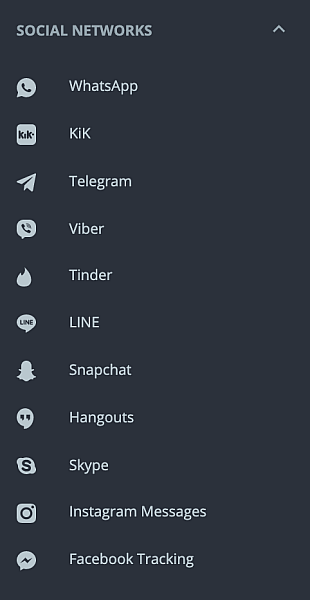
On the other hand, WebWatcher can only monitor app list, SMS, website history, call log history, and location, and 5 social media and instant messaging apps. That said, WebWatcher can also retrieve SMS messages and display them along with the current ones without jailbreak or rooting, unlike mSpy.
Winner: mSpy – I believe that in terms of monitoring capabilities, the more tools there are, the better you can protect your children’s online presence.
Management & Control
This category deals with how well mSpy and WebWatcher can restrict and limit app usage to help children focus.
Most children don’t have the discipline to control their activities, and if left alone, they’re very likely to indulge in social media and games all day long. If done often enough, this can become a harmful habit that may get in the way of their schooling and social life.
Therefore, a good parental control app should be able to manage this kind of behavior by imposing limits on which apps can be used and for how long.
mSpy has a feature called Block Application that lets you block specific apps in the target device. Once the app is blocked, the target device can’t open it unless the app is unblocked from the mSpy dashboard.

mSpy can also block websites from being accessed. Along with its website visit monitoring, users can control which websites their children can visit and which ones are restricted. All it takes is a press of a button to block or unblock a specific URL.
Additionally, mSpy can also block a specific number from contacting the target device to prevent potentially dangerous people from talking to your children. Lastly, mSpy can remotely lock the device with a PIN, which can help children focus on the task at hand or freeze their usage if they violate a house rule.
On the other hand, WebWatcher only has one practical function: the Block Apps feature. Like mSpy’s remote locking, this feature can prevent apps on the phone from being accessed until it is unblocked from the WebWatcher dashboard.
Winner: mSpy – With far more comprehensive tools WebWatcher, this is an easy win for mSpy.
mSpy Vs FlexiSPY: Standout Features
mSpy
- Remote management and control: With mSpy, you can assume control over the target phone using the app’s remote features. mSpy also has many restriction tools which can block apps, contact numbers, and even websites. This makes it easy for parents to manage their children’s digital activities.
- Phone lock and wipe: Parents can also remotely lock and wipe the phone’s information. These features can be advantageous if the phone ever goes missing or even as a form of limiting their device usage.
- Powerful monitoring features: Aside from managing certain device functions, mSpy also sports strong monitoring capabilities. mSpy can access saved contact info, SMS, call logs, calendar, and even every keystroke that happens on the phone. It can also display all of the installed apps, track browser history, bookmarks, and even locate the device on the GPS.
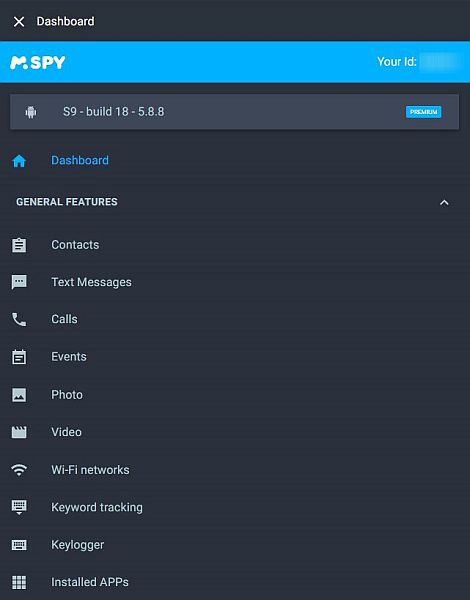
- Comprehensive social media and IM monitoring: Social media and instant messaging is the most popular form of socialization and communication, so you need to keep an eye on them. mSpy can monitor 11 of the most popular social media and instant messaging apps, including Facebook, Snapchat, Instagram, and even Tinder.
- Alert notifications: mSpy can send you alerts each time a red-listed keyword is mentioned or whenever the target phone goes out of geofenced locations. This makes it easier for parents to detect when something’s wrong, especially when they’re busy.
WebWatcher
- Can operate on many OS and platforms: In addition to mobile devices, such as Android and iOS, WebWatcher can also operate on Windows and Mac desktop devices and even Chromebooks.

- Takes screenshots as monitoring: More than just showing information about the device, WebWatcher can also take periodic screenshots of the target device, which shows up automatically on the dashboard. Constantly seeing their children’s screens can give parents a better idea of how they spend time on their devices.
- Some advanced features don’t require root access: Perhaps one of the best stand-out features that WebWatcher has is that some features don’t require root to function. This is uncommon among other spy apps, as they usually need root access to deliver results. WebWatcher features such as location tracking, social media monitoring, and multimedia file viewing can be used even without root access.
- Can detect when the target device has risky photos: WebWatcher can also recognize whenever an inappropriate photo is being shown on your child’s screen. When this happens, the app will send you an alert automatically.

- Can display deleted text messages: Another one of WebWatcher’s standout features is that it can recover deleted messages and display them for your perusal without having to root your phone or restoring the messages beforehand. This way, your children can’t just hide messages simply by deleting them.
FAQs
How Much Does WebWatcher Cost Per Month?
WebWatcher costs differently per month depending on your chosen plan. A 3-month-plan is $19.98 monthly ($59.95) while a 12-month-plan is $10.83 monthly ($129.95). The price is the same for iOS, Android, Mac, and Windows. For Chromebooks, however, WebWatcher has a flat annual rate of $39.95.
Can WebWatcher Be Detected?
WebWatcher can’t be detected on the target device. Just like other spy apps, you have the option to hide the WebWatcher icon upon installation. If you enable this option, the app won’t appear on the home screen or the system tray and will essentially be undetectable by the device.
Does mSpy Really Work?
Is mSpy Worth The Money?
Although it’s a bit more expensive than other apps on the market, mSpy is worth the money if you’re looking for a tool that can monitor your children’s activities. If you’re specifically looking for an app with many different and reliable features, then mSpy is a perfect choice.
Comparing mSpy Vs WebWatcher
Just like we’ve done before on this site, we’ve made another thorough comparison between two popular spy apps in the industry. This time, it’s mSpy vs WebWatcher. Both apps seem like great options at first glance, but which one is better?
In my opinion, both are actually good options. Which one you should get depends on what you need in a tracking app.
Use mSpy if:
- Social media monitoring is a must-have
- You don’t mind paying a little extra for more features
- You don’t mind having to jailbreak or root your mobile device
- You need access to timely and vital alerts whenever something happens
- Remote management tools such as phone locking, app restrictions, and contact number blocking are a must
If this sounds like you, try out mSpy now!
Use WebWatcher if:
- Inter-platform operability is a must
- You need an app that is easy to install and easy to learn
- Rooting or jailbreaking your phone is something that you don’t want to do
- You want to be able to see deleted text messages as well
- Taking periodic screenshots without notifying the device’s owner sounds like a great feature
Does this sound like it matches your needs? Get WebWatcher now!
Whatever your reasons are for getting a monitoring app, you can’t go wrong with mSpy and WebWatcher. All you have to do now is decide which one is truly suited for your current lifestyle.
And if you are looking for a cheaper lighter version of mSpy, take a look at mLite.
Did you like this article? Which one did you pick, mSpy or WebWatcher? Let me know in the comments below what you think!