Device monitoring and tracking software have become quite popular in recent times. However, these apps can do more than just monitor device activity. They can also track physical location, block numbers from calling, and set time limits for specific apps.
Unfortunately, the downside for the general population is that apps such as mSpy can be easily installed on the target device without the owner’s knowledge.
You could go about your day chatting with your friends and browsing the internet without even knowing that someone is tracking your every move including when you were online on such apps as WhatsApp through an online dashboard.
If you’re concerned that someone may have installed mSpy on your phone, today’s your lucky day. Here’s our full guide on how to remove mSpy from Android and iPhone!
Contents
How To Tell If mSpy Is On Your Phone
Before you search how to uninstall mSpy from your phone, the very first step should be to determine if mSpy was installed in the first place.
Android
For Android users, there’s an easy way to check if you have mSpy installed on your phone. Simply go to Settings, click Security, select Device Administrators or Device admin apps depending on your phone model and OS version, and check if you have an app called Update Service enabled. This is the name that mSpy uses to work undetected in the background. If you have this app, it means you’ve got spyware installed on your phone.
You can also simply enable PlayProtect on the Google Play Store and it will notify you if there are any potentially harmful apps installed on your phone.
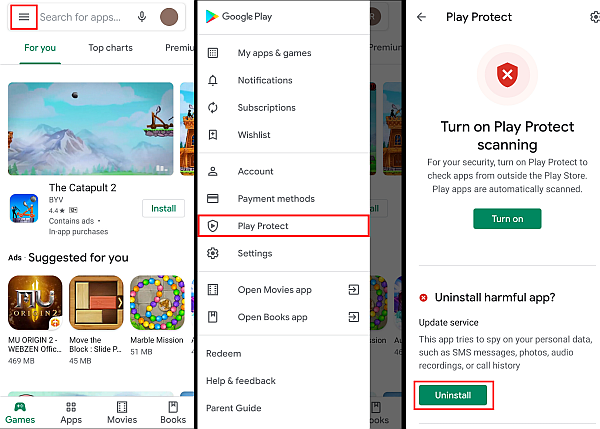
iPhone
For iPhone users, there’s no way to accurately tell if mSpy is installed on your phone without the use of third-party apps. However, you should take note of some suspicious changes in battery drainage and mobile usage.
mSpy is constantly sending data to the online dashboard, so you should notice your battery draining faster or your phone consuming more mobile data than usual. Your phone may also run hotter than normal and may even randomly reboot at times.
Using Third-Party Apps To Detect mSpy
If you’re open to using third-party apps, you can detect mSpy on your phone more easily.
Android
For Android users, you can use the free app Incognito to detect not just mSpy on your phone, but also other spyware and malware that could be lurking there.
Simply download and install it on your phone and you can run a complete scan of your device. If anything suspicious or malicious has been detected on your device, like harmful programs, Trojans, malware, or spyware like mSpy, Incognito will immediately notify you.
You will then be prompted to remove the suspicious program from your phone. Again, this is all free of charge.
iPhone
For iPhone users, there’s also an app that can do all this and more, albeit for a fee. It’s called Certo iPhone and it’s an app that can easily detect and remove spyware and malware from your phone in just a few minutes.
It can even detect if your iPhone was jailbroken without your knowledge, and will immediately notify you. Certo iPhone charges $29.95 per year for the Basic plan, $49.95 per year for the Pro plan, and $89.95 for the Ultimate plan.
If you have up to three Apple mobile devices that you want to protect from spying eyes, be it iPhones, iPads, or iPods, you may want to avail of one of these plans.
How To Remove mSpy From Android
If you want to remove mSpy from Android, it’s actually quite easy, and you don’t need a third-party app.
Through App Manager
It will take you about 2 minutes
Follow these steps to remove mSpy from your Android device through App Manager.
- Go to your Settings and click Security.
- You’ll see an option called Device Administrators. Click on this.
- See if you can find an option called Update Service on this page, which is the name that mSpy uses on Android devices, as mentioned above. If you find this option, simply uncheck it. However, it may not appear on all Android phones. In our experience, it didn’t appear on a Huawei phone with Android 10 installed. Simply skip this step if it doesn’t apply to you.
- Go back to the first page of Settings, this time clicking on the App Manager.
- Scroll down until you find Update Service.
- It will look like a normal app, with options to force stop and uninstall. Click Uninstall to completely remove mSpy from your phone. If the uninstall button is greyed out, you may need to go back to Device Administrators and see if there’s an Update Service option there.
Through Google Play Store
The second option, as already mentioned above, is to simply go to Play Protect on the Google Play Store. However, this is a fairly unreliable method, as it doesn’t detect mSpy every time.
- Go to the Google Play Store and click on the hamburger icon at the upper left.
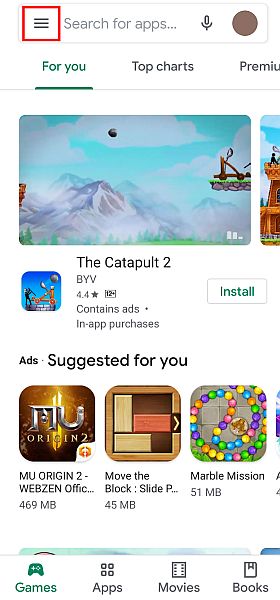
- A dropdown list will show. Click Play Protect.
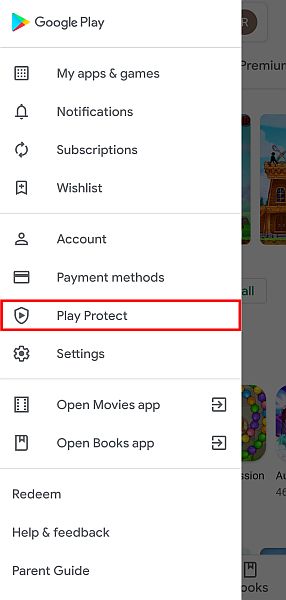
- If it shows up, select Uninstall.
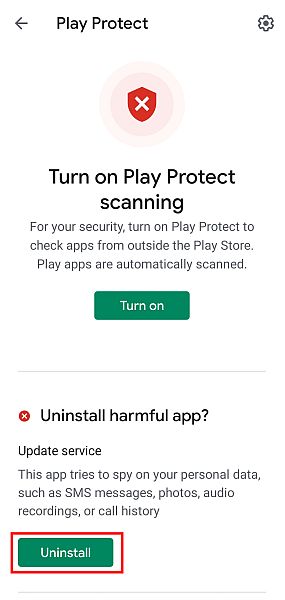
How To Remove mSpy From iPhone
There are two main ways that you can remove mSpy from your iPhone.
Through Two-Factor Authentication
If your iPhone is not jailbroken, it’s very easy to remove mSpy. All you have to do is to change your iCloud password and enable two-factor authentication. This will effectively disrupt the link between mSpy and your account.
With two-factor authentication enabled, mSpy will then have to ask for a verification code before it can connect to your device again.
- To change your iCloud password, go to Settings and click on your profile at the top of the page.
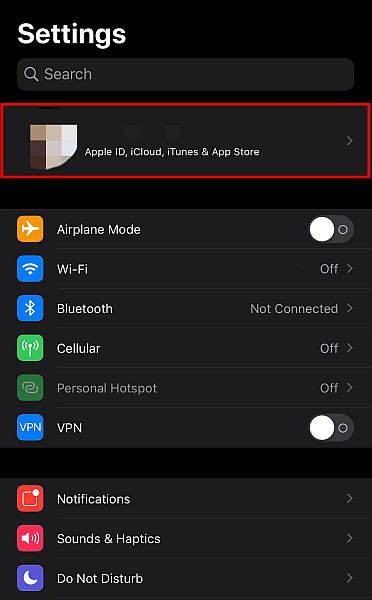
- Open Password & Security, which is the second option on the list.
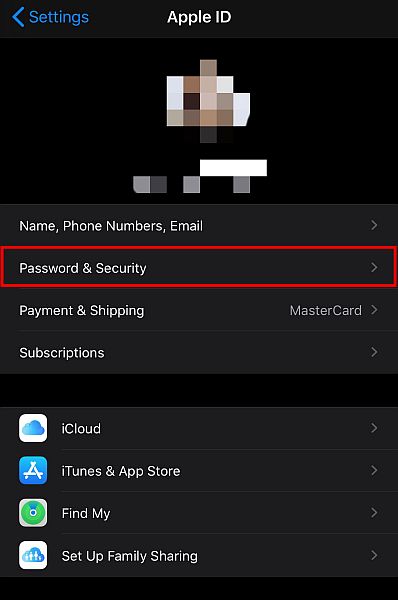
- Click Change password to change your password, and turn on two-factor authentication if it’s not yet enabled.
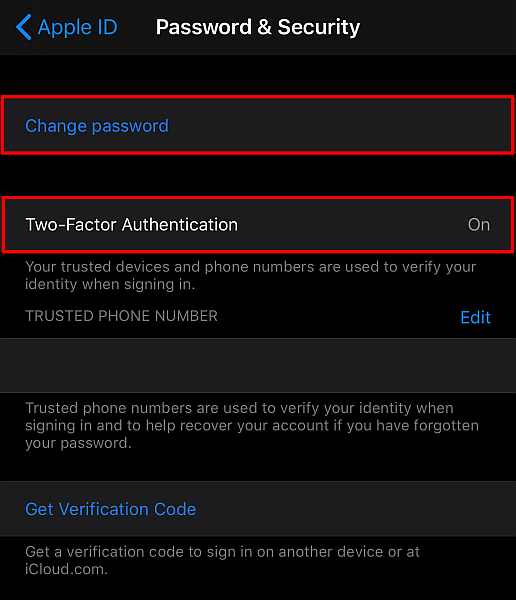
Through Cydia
If your iPhone is jailbroken, however, it’s a bit more difficult. It also requires you to install a third-party app called Cydia.
- Open Cydia and select Installed.
- Look for IPhoneInternalService in the list, which is the name that mSpy uses on the iPhone.
- Select IPhoneInternalService and click on Modify.
- This will give you the option to Remove the app. The uninstallation process will begin shortly.
How To Remove mSpy From Your Android And Apple Devices
As you can see, you no longer have to feel scared of potentially being spied on without your consent. Even without third-party apps to weed out spyware and malware, it’s completely possible to be in control of your devices again. With this guide, now you know not just how to detect, but also how to remove mSpy from your Android or iPhone!
Do you have any questions, concerns, or clarifications? Let us know your thoughts in the comments below!
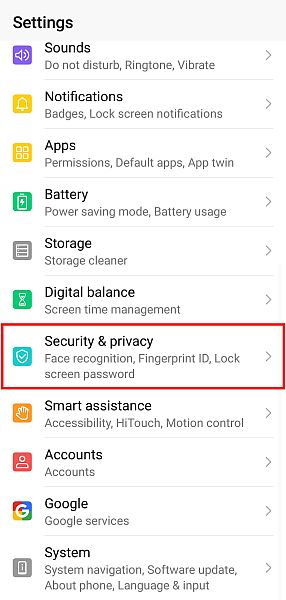
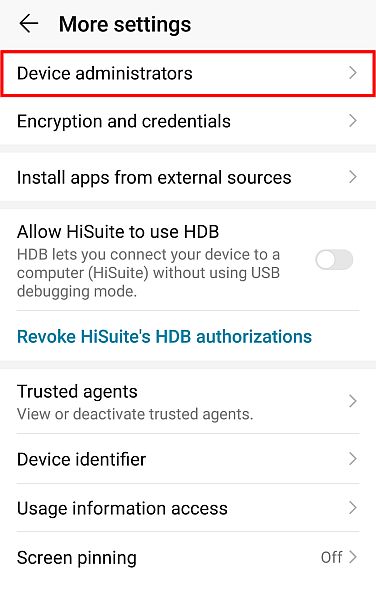
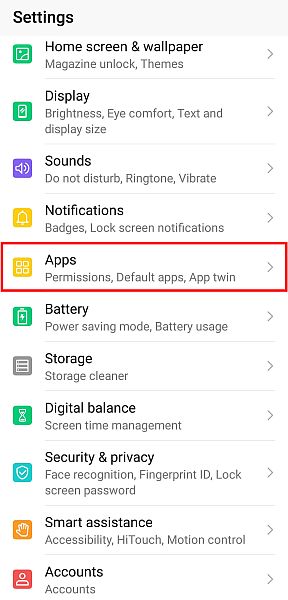
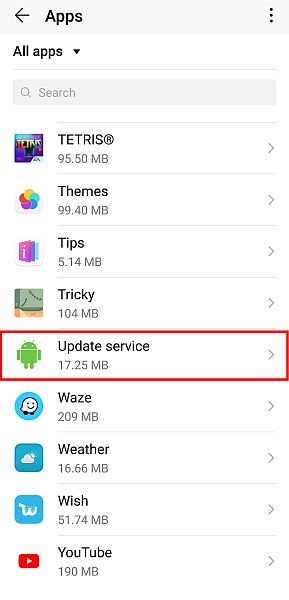
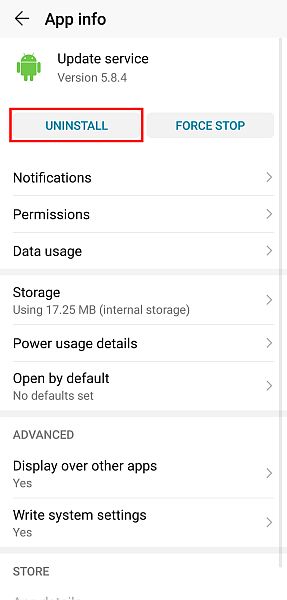
My iCloud account was hacked into and the credentials were used to access my chat history.
I have since changed the iCloud password and also setup 2 factor auth.
If I now delete all the backed up data on iCloud, would that also prevent the earlier historical data (when I was hacked) from continuing to be available to the stalker’s mspy account?