You can get birthday notifications on Facebook by enabling them from the settings. Go to profile settings > notifications > birthdays. From there, toggle the “Allow notifications on Facebook” option to receive birthday notifications.
Do you keep forgetting your friends’ birthdays? I do. Call me absentminded or scatty, but I seemed to keep doing this. Then, when I see common Facebook friends posting stories about my friend’s birthday, it clicks in my mind. But I am always late wishing my friends a happy birthday, which gets very annoying.
Luckily, I figured out how to enable receiving birthday notifications on Facebook, and they remind me of any upcoming birthdays. You can do the same if you forget your FB friends’ birthdays and I’ll show you how to enable your Facebook birthday notifications below.
Contents
How To Enable Facebook Birthday Notifications In 2 Ways
With around 2.90 billion users, according to Backlinko, an SEO-training and link-building platform, Facebook is one of the most used social media platforms, so it makes sense that you might want to note your friends birthday on the platform.
You can easily enable Facebook birthday notifications from the mobile app or the website and I will go through both ways.
But before getting into that, you need to know that this will only work if your friend does not hide his or her birthday on Facebook. Someone may choose to hide birthday info for privacy and security reasons.
Many people keep birthdays as passwords, and if someone with the wrong intention finds this information, it can lead to security issues. For instance, one of my cousins used his birthdate as a password for his Instagram account, and it was hacked.
That’s why many people even make their Facebook profile completely private from those who are not friends.
Enabling Birthdate Notifications From The Facebook App On A Mobile Device
To begin with, I will start with the steps to enable Facebook birthday notifications from the Facebook mobile app. You would want to change settings to receive Facebook notifications for birthdays.
Just in case, here are the links to download the Facebook mobile app: Android app | iOS app
I am using my Xiaomi Mi A2 device to demonstrate the steps here.
It will take you about 2 minutes
Follow these simple steps to turn on birthday notifications on the Facebook app.
- Open the Facebook app. Follow these simple steps to turn on birthday notifications on Facebook app
- Tap the three horizontal lines in the top-right corner.
- Tap the settings icon. This will take you to all the settings options.
- Scroll down and select “Notifications” under “Preferences.”
- Click birthdays, and it will open a drop-down menu.
- Toggle on the “Allow notifications on Facebook” option.
Once you toggle on this option, you will receive Facebook birthday notifications. You can select where to receive notifications, by push, email, SMS, or all, and you can also choose whether to receive notifications for upcoming birthdays, belated birthdays, or both.
Enabling Facebook Birthday Notifications On The Website
You can enable birthday notifications on the Facebook website by following the steps below.
- Open Facebook via the website here and log in to your account.
- Click on your profile picture in the top-right corner.

- Select “Settings and privacy.”

- Select “Settings.”
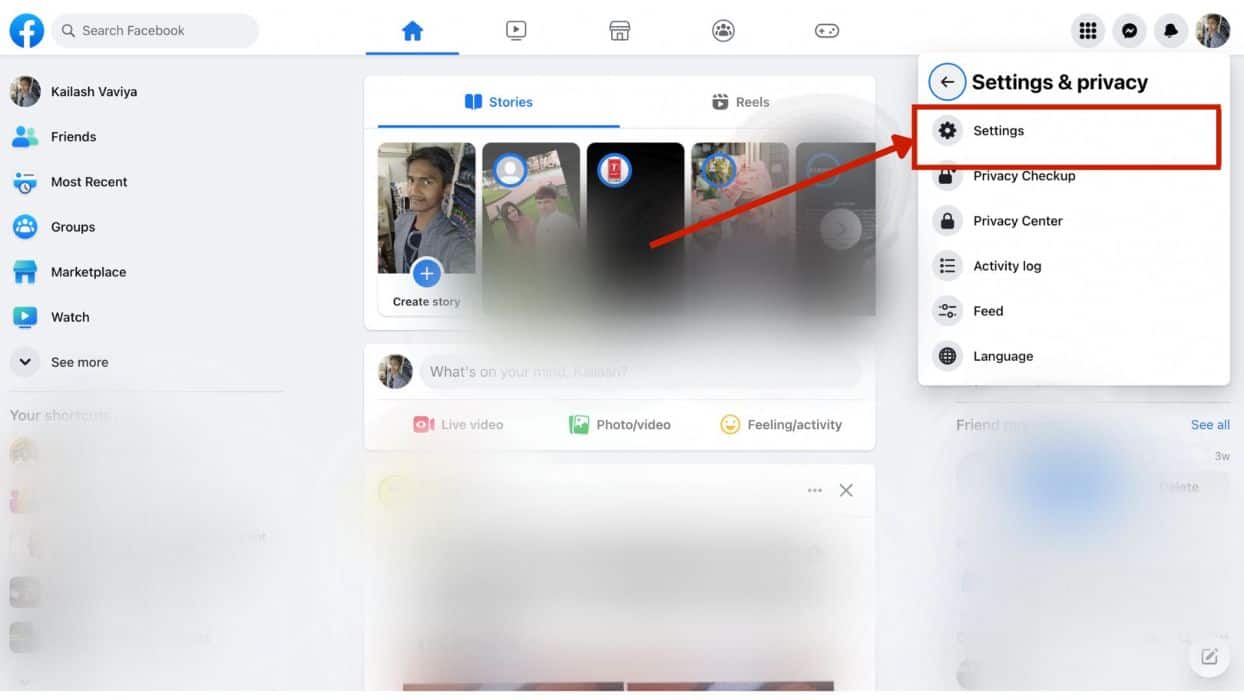
- Click on the notification settings on the left-hand side.
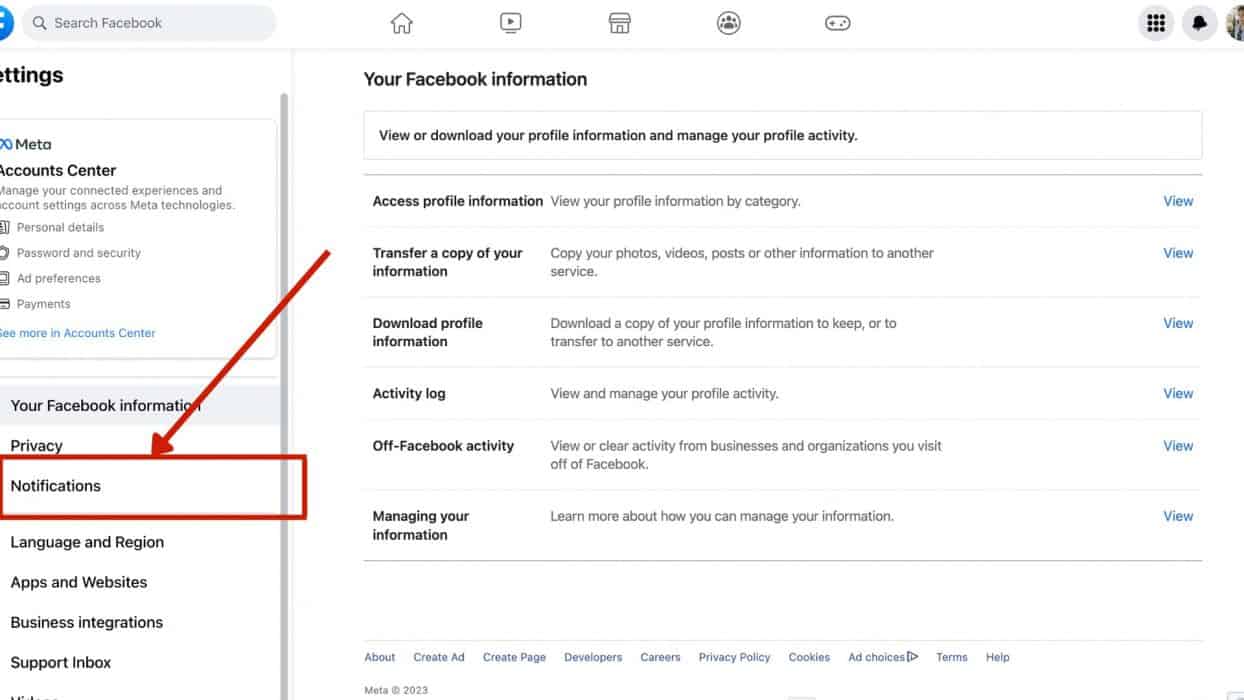
- Select birthdays.

- Toggle on the “Allow notifications on Facebook” option.
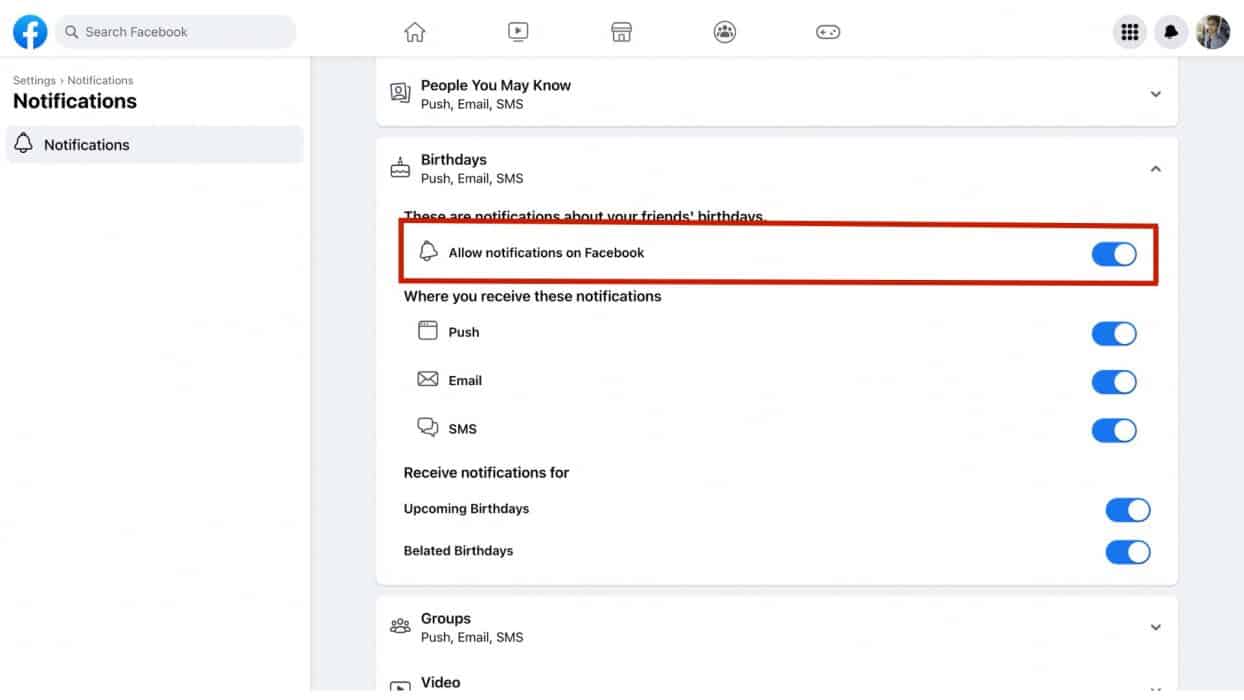
Like with the mobile app, select whether to enable notifications for belated birthdays, upcoming birthdays, or both. You can also turn off these notifications. All you need to do is follow the same steps as mentioned above and toggle off the notifications option.
You can also watch our YouTube video to see this in action.
FAQs
Why I Am Not Getting Birthday Notifications On Facebook?
You are not getting birthday notifications on Facebook because you have not turned on the option to get them. Head to notifications settings > birthdays > birthday notification option.
Can You Turn Off Birthday Notifications On Facebook?
You can turn off birthday notifications on Facebook. Just go to notification settings, select birthdays, and toggle off the birthday notification option.
Don’t Miss Out On Your Friends’ Birthdays
Remembering everyone’s birthday can be difficult. I find myself forgetting the dates all the time. But Facebook notifications can help.
I want to know your thoughts on this one. Let me know what you think of this article in the comments section below, and if you find the information helpful, don’t forget to share it with your friends.

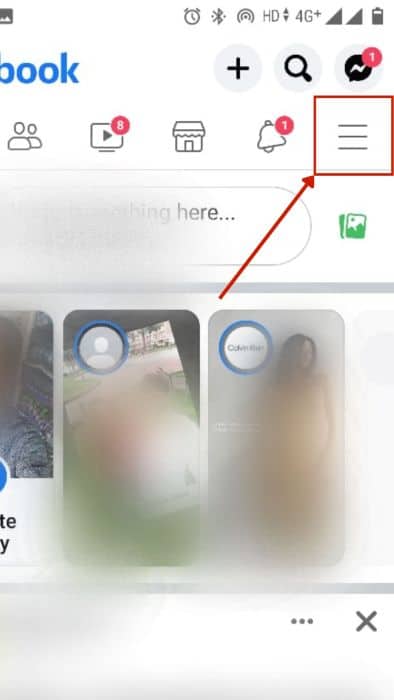

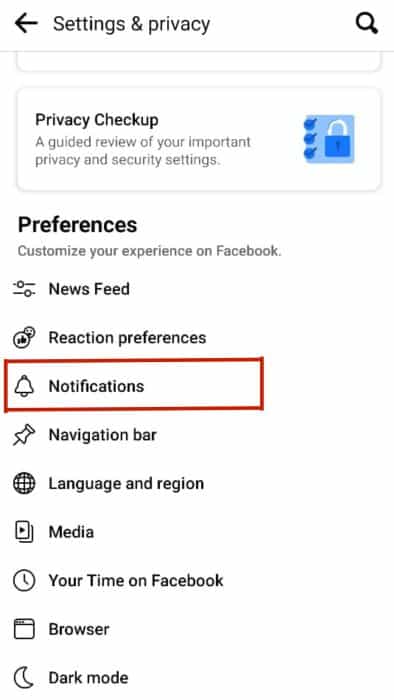



I did all that. Many times I checked it over the last year and a half. I am still not getting notifications. I get all the push notifications except birthdays. I used to get the emails and then it stopped. I have missed many birthdays because of it. There’s no way to write Facebook that I have found.
I went through the steps for birthday notifications, as all of a sudden starting end of October 2021 my notification stopped. My settings were already said to receive birthday notifications so this information was not at all helpful, and I am still not receiving any notifications for birthdays
This information is not up-to-date. 2021 more like 2015