Facebook has introduced multilingual support for their users to post in multiple languages. Facebook were planning on how to connect different people having different languages. For the same, the social media giant introduced multilingual support for their users. This feature was available for Facebook Page only, now they have introduced for user to post status in multiple languages on their Facebook timeline also.
In this newly introduced feature, user can type the post in English and and can add multiple languages to show the post in different languages. The other people who use any of those language in which the post was published will be able to see the post in their language.
Contents
Steps to post status in different languages on Facebook Profile
In order to post and read in different (multiple) language on Facebook, you need to do some settings in your Facebook account. Follow the below steps to achieve the same. The below procedure is done using the desktop site.
1. Navigate to the Settings in your Facebook account.
2. In left side, look for Language and click on it. On right side, you will see Multilingual Posts. If it is turned off, click on Edit.
3. check the checkbox for “Create a single post in multiple languages” and click on Save Changes button.
4. Now, go to your timeline and try to post anything, you will get the option of “Write post in another language”.
5. Once you typed in your post, click on the option “Write post in another language” & you will be able to add any language.
6. If you want to add more language, you can click on the same option “Write post in another language” & select another language. In the same way you can select two are more languages for your post.
READ ALSO: How to logout of Facebook remotely
Steps to post in multiple languages on Facebook Page
This feature helped companies having Facebook page to reach and communicate to more number of people by sharing a post on their native languages.
The procedure to post in multiple languages on Facebook page is almost same as of profile. Follow the below steps to activate the multilingual support for Facebook Page.
1. Navigate to the Settings of your Facebook Page.
2. In General section, on right side look for “Post in Multiple Languages” option and click on Edit.
3. After this, check the checkbox for “Allow people who manage this page to write posts in multiple languages” and click on Save Changes button.
4. After this you will get an option of “Write post in another language” while you try to post something on your Facebook Page similar to profile.
5. You can select the desired and multiple languages for that particular post.
READ ALSO: Amazing Facebook tips & tricks you should know
This multi language feature for Facebook will help people to read and post in different languages & will connect more people who are using different languages around the world.
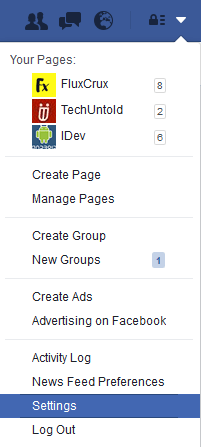
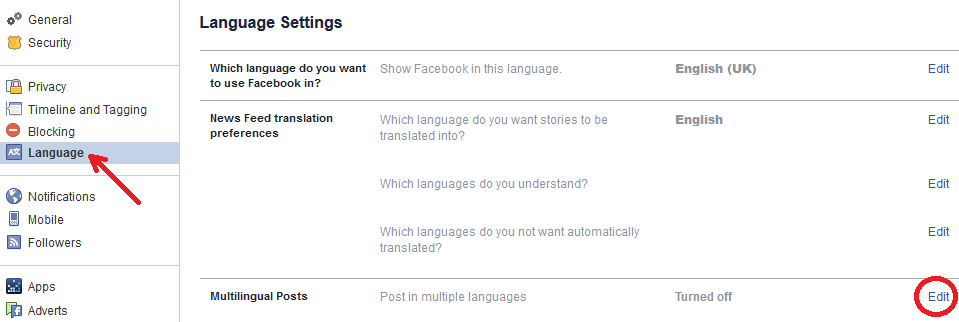
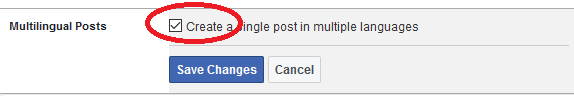
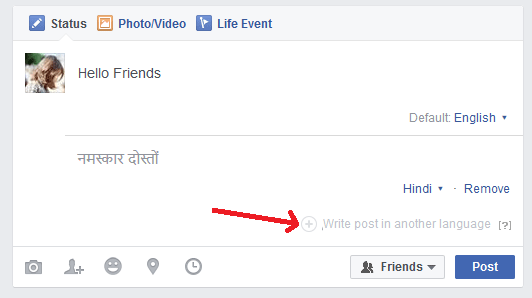
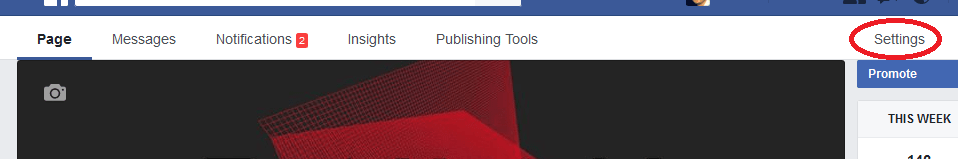
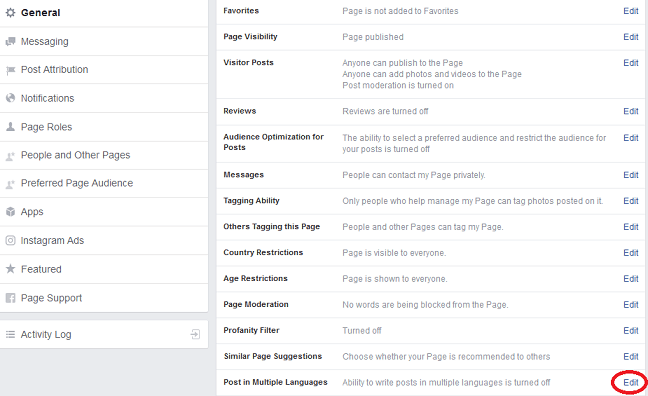
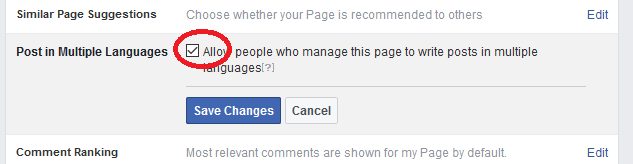
i couldn’t find multiple language option in my id,now i what to do ?
Hi Umesh, where you are not getting the option in the settings for multilingual post or in the timeline while posting.