Instagram recently rolled out a new feature on its app — IGTV. You can also download it separately as an app from Play Store or App Store.
With this app, creators can make videos up to 60 minutes in length. You can watch IGTV videos on this very app or on Instagram by tapping on the IGTV icon at the top.
This new feature does not have an offline saving mode like YouTube but it is possible to download videos from IGTV. You need to download online videos mostly for offline viewing or also when the network is too slow and you are not able to watch them at once.
Here are easy methods to download IGTV videos on Android, iOS, PC, or Mac.
Disclaimer: You should download IGTV videos for legitimate purposes only.
Contents
Steps To Download IGTV Videos On Android
For this tutorial, we are using the ‘Saveo‘ app available on the Play Store. It is an amazing app to repost or download photos and videos from Instagram and it can also be used as IGTV video downloader.
1. Download and install ‘Saveo – Repost App For Instagram’ from Google Play Store.
2. Open Saveo and tap on ‘Allow’ when it asks for permission to access ‘Storage’.

3. Now, go to IGTV app or go to Instagram by tapping on the Instagram icon in the top right corner of Saveo app.
4. You will see videos playing from the people you follow. Explore and tap on the video you want to download to make sure you see all the options below the video.
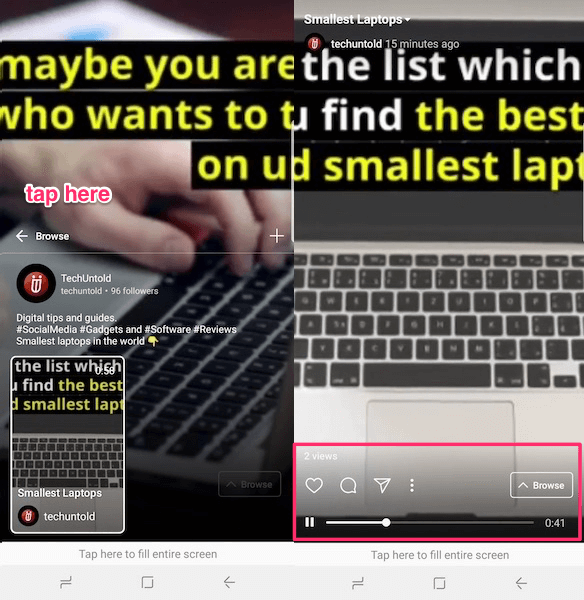
5. When you see options to Like, Comment and DM, tap on the 3 dots icon (⁝) beside those options and then choose ‘Copy Link’.
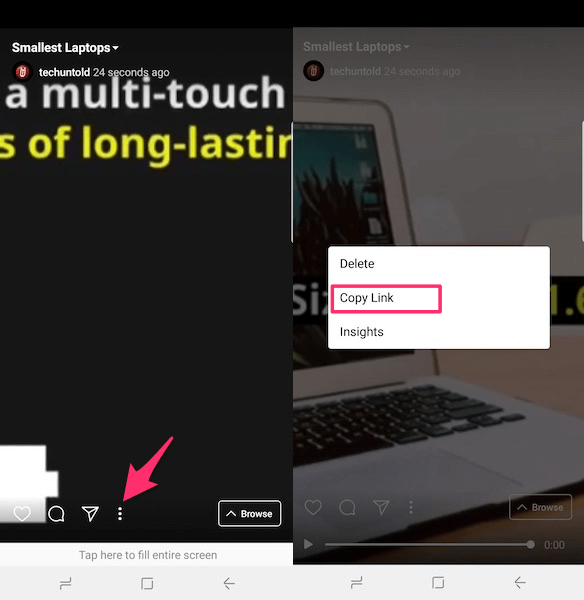
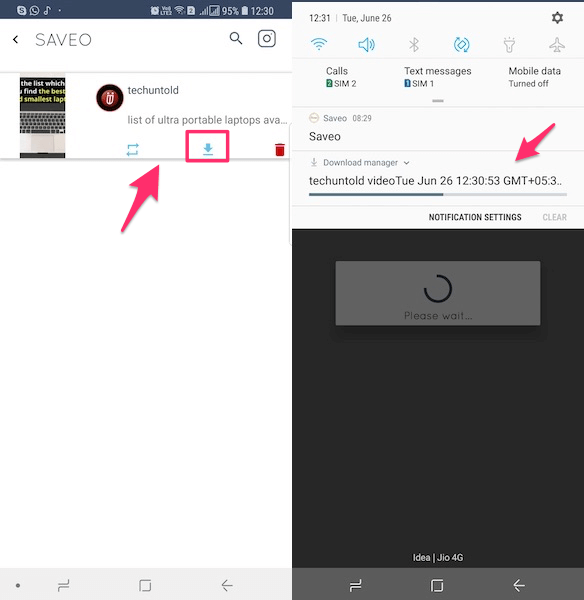
6. Doing this will automatically open the Saveo app. The video will be fetched in the app and several options will appear. Among them tap on the ‘Download‘ icon to save the IGTV video on your phone. The video will start downloading and you can see the progress in the notification bar.
Remember, you don’t have to open the Saveo app the second or next time you want to download a video. You can simply open Instagram or IGTV and follow fourth, fifth and sixth step.
Save IGTV Videos On Any Device’s Browser – iOS, PC/Mac, Android
If you are not a big fan of apps or don’t wish to install an additional app just for downloading IGTV videos then you can simply use the web app mentioned in this method.
1. As usual copy the link of the desired IGTV video from IGTV or Instagram app.
2. Now, visit the IGTV Videos Downloader web tool from a browser of your choice on any of your device. Paste the copied URL into the visible text box.
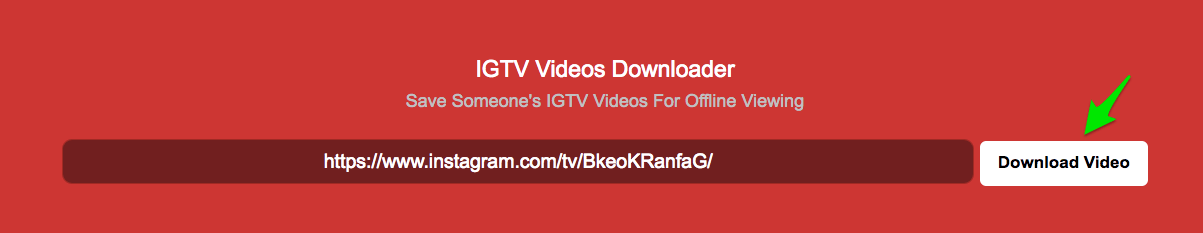
3. Click Download Video. The video will be fetched in a jiffy and shown with all the video controls.
4. To save it you have two options. Either click on the 3 dots available in the video controls at the bottom and select Download

OR
Click on Download Video button and on the next screen right-click anywhere on the video and select Save Video As…
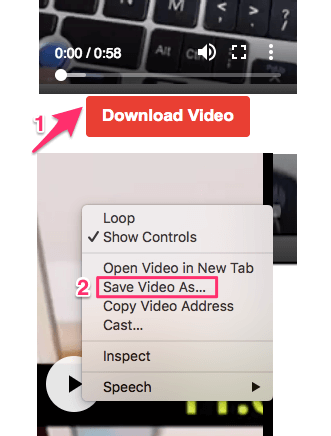
Don’t miss out on the below Instagram articles handpicked for you.
1. How To Download Instagram Stories Of Others Without Notifying Them
2. How To View Full Size Instagram Photos And Profile Picture
So, these were the simplest methods to download IGTV videos. In the past, we have posted many articles to simplify your Instagram usage. If you have any questions about this process or any Instagram feature, feel free to ask us in the comments.