Here’s how to disable comments on Instagram Live – start your Live session via the Instagram app. Next, tap the three dots in the comment box and then select Turn off commenting in the menu. This will turn off comments for the Live broadcast. You enable it the same way, too.
Have you ever thought about disabling comments on your Instagram Live? The comments on Live can be funny and entertaining. However, that’s not always the case. Sometimes, it’s filled with offensive comments that can distract you and other users.
While I don’t Live stream on Instagram for myself, I’ve hosted Live streams for my club during university and a past employer before. That’s why I’ve put together a step-by-step tutorial to show you how to disable and re-enable comments on Instagram Live as a host and a viewer.
Contents
What To Do Before You Hide Comments On Instagram Live
Here’s what you need to do prior to hiding comments on an Instagram Live session:
- Ensure your internet connection is strong and reliable. This is important for a smooth Live broadcast and to easily disable the comments.
- Update the Instagram app so you can access all of its latest features and follow the tutorial without any worries.
How To Hide Comments On Instagram Live
If you’re unfamiliar, an Instagram Live is when you do a Live broadcast on Instagram. This feature is only available on a mobile device such as an Android and iPhone Instagram and is not currently available for PCs or Macs. However, Instagram on PC has come a long way because you can now send Instagram DMs on a PC or Mac.
According to the Instagram Help Center, you can invite guests to join your Live, and even host a Q&A using the questions sticker. Using the question sticker is easier than answering questions from the comments, and it still works while comments on Live are hidden. This is the method I used when hosting Q&As on Live on Instagram for my club at university.
Read on as I’ll show you how to turn off and turn on comments both as a host and a viewer of a Live session on Instagram.
Hide Comments When Streaming Instagram Live
When hosting an Instagram Live, you might be a nervous wreck, depending on the nature of the Live. Personally, any Instagram Live video always makes me a bit anxious because I wonder about messing up, being caught on video, and going viral. That’s why I suggest people disable comments on their first Live because they can be distracting.
If you need some inspiration for your first Instagram Live, check out some examples of great Instagram Lives from celebrities by the digital marketing company Krowcentral.
Here’s how to hide comments on Instagram Live when you’re Live streaming:
It will take you about 3 minutes
- Open Instagram on your mobile device.
- Tap the new [+] post icon.
- Scroll to the Live option.
The new post icon allows you to create a new post, story, reel, or Live. - Tap the Live button to go Live.
- Next, tap the three dots by the comment bar.
This will display a popup menu with additional options for the Live. - Select Turn off commenting in the popup menu.
This will prevent anyone from leaving any comments on your Live. - You will see “comments off” to signal that you’ve turned off the comments.
Here’s a video showing you how to turn off comments when you’re Live on Instagram:
Show Comments When On Instagram Live
While hiding comments on Instagram Live videos can be a way to control your Live and not deal with possibly harmful or derogatory comments, showing the comments can also have benefits. It can be a way to interact with your audience and receive encouragement.
According to the tech company Ideta, you can receive customer feedback via Instagram Live comments on products and services. During the height of the COVID-19 lockdown, I helped my prior employer host Instagram Lives to better connect with our audience because our office was shut down.
Here’s how to show Instagram comments on a Live broadcast:
- Tap the three dots in the comment box on your Live.
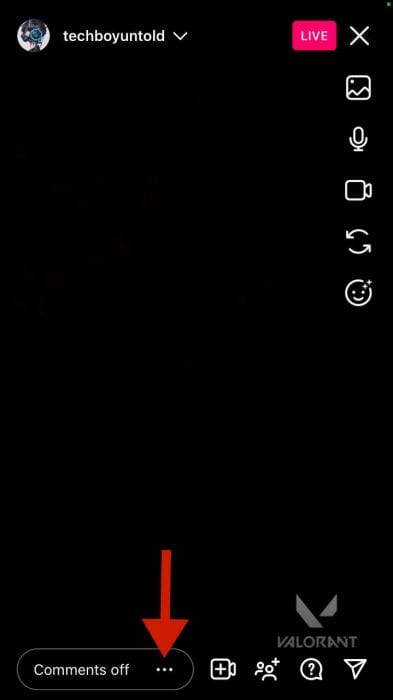
- Next, select Turn on commenting in the popup menu.
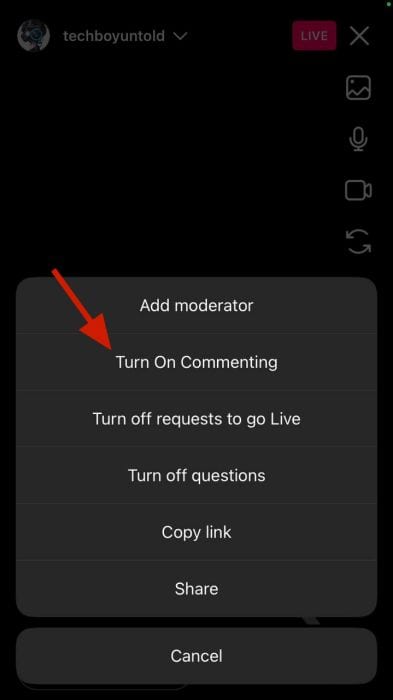
- You’ve now reenabled the Live comments on your broadcast.
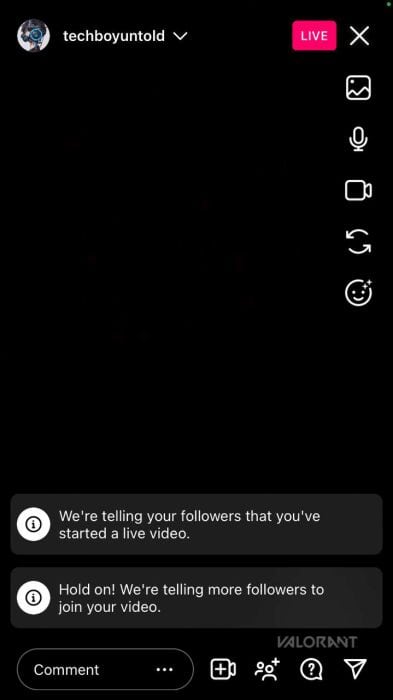
Here’s how to turn on comments for your Instagram Live broadcast:
Hide Comments While Watching Instagram Live
When you’re watching a popular Instagram Live, hundreds of comments can flood the screen. Some of these comments are harmless, and sometimes there are a few inappropriate comments, but my main issue is that other people’s comments can be distracting.
I like to watch a Live video without the comments because they can obstruct my view, especially when the host is streaming gameplay.
While Twitch and YouTube are great for watching gameplay streams, many streamers also use Instagram. If you’re interested in streaming gameplay on Instagram Live, check out this OBS and Instagram Live guide by Techpenny.
Here’s how to remove comments as a viewer on Instagram Live:
- Tap the Live broadcast that you want to watch.
You can view someone’s Live by tapping their Instagram story.
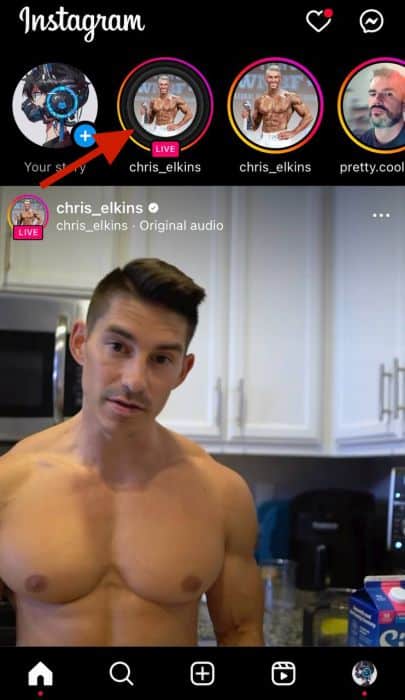
- Next, tap the comment section.
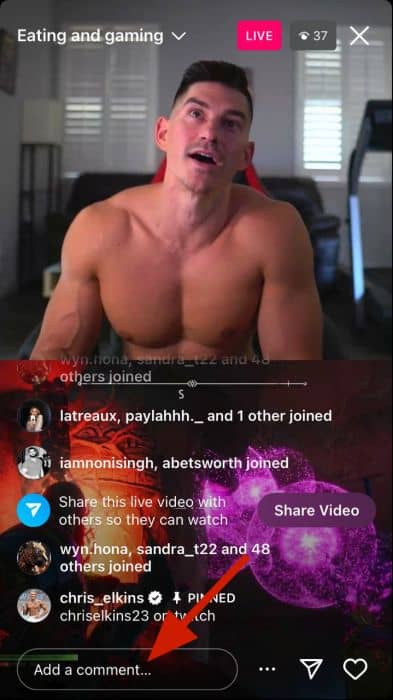
- Type the @ symbol as a comment, but don’t send it.
This will register as you are about to tag someone in the Live and hide all the visible comments.
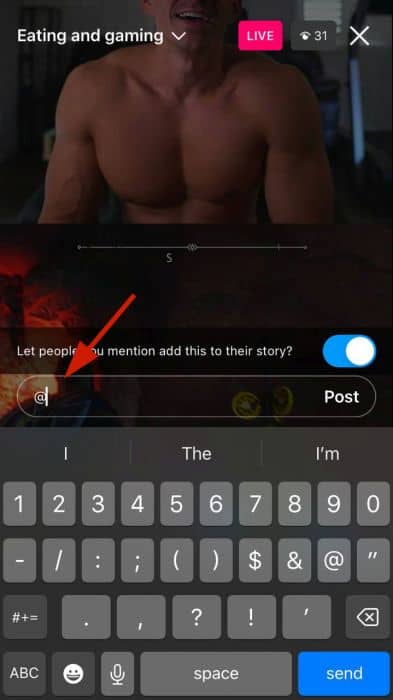
- You’ve hidden all the comments on the Live.
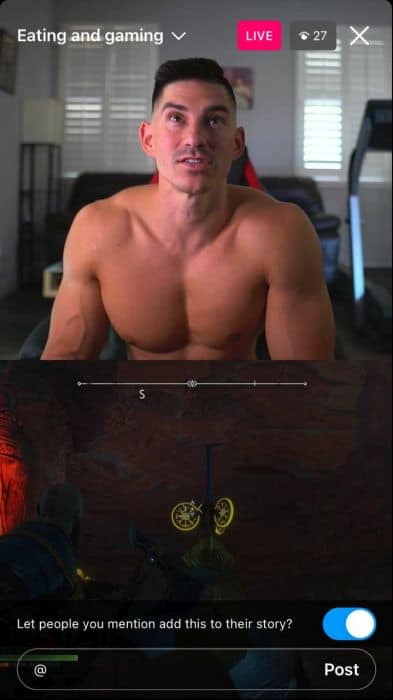
Here’s a video on how to hide comments when watching an Instagram Live:
FAQs
Can you hide chat on Instagram Live?
You can hide chat on Instagram Live. If you’re the Live stream host, you can turn off commenting so that viewers cannot leave comments on the Live. If you’re a viewer, you can also use a hack to hide the comments on the Live stream.
Can viewers hide comments on Instagram Live?
Viewers can hide comments on Instagram Live. While it isn’t well-known, viewers can hide comments on Instagram Live by typing “@” in the comments and leaving it there without sending it. Doing so will look like you’re about to tag someone and hide the comments.
How To Hide Comments On Instagram Live – Wrapping Up
How’d you like the tutorial? I know Instagram Lives is a fun way to share information, learn something, or connect with your favorite creators. Unfortunately, offensive or inappropriate comments can take away from that experience.
That’s why I found it so handy to be able to hide distracting comments as a host or a viewer. If you want to hide comments elsewhere on Instagram, here’s how to disable Instagram comments for your posts.
Ask any questions in the comments below, and be sure to share this article, too.
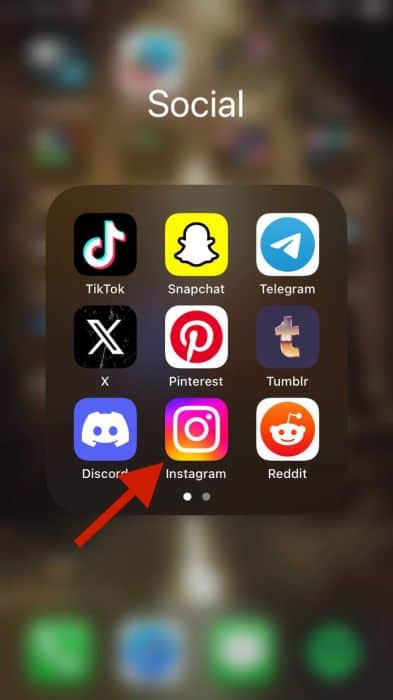
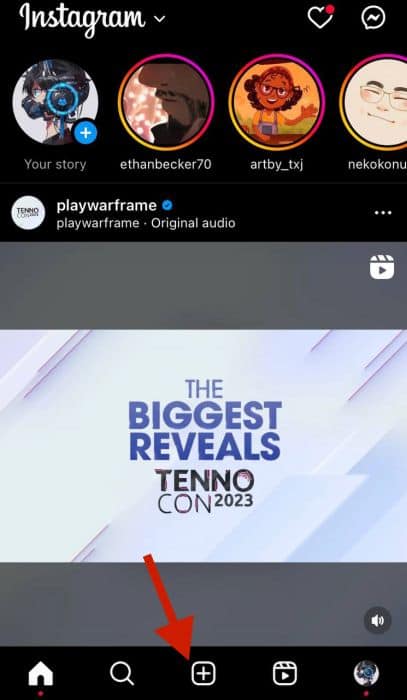

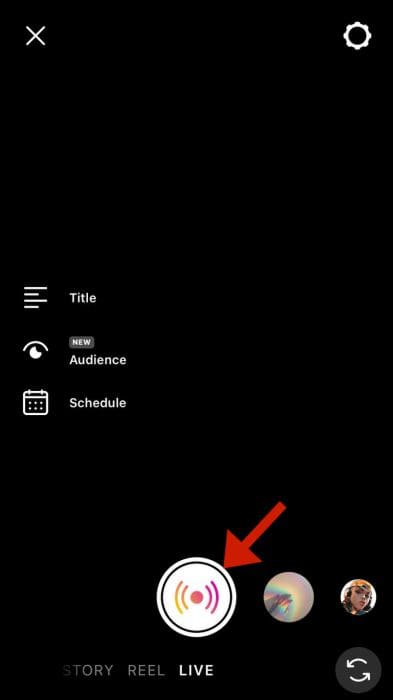
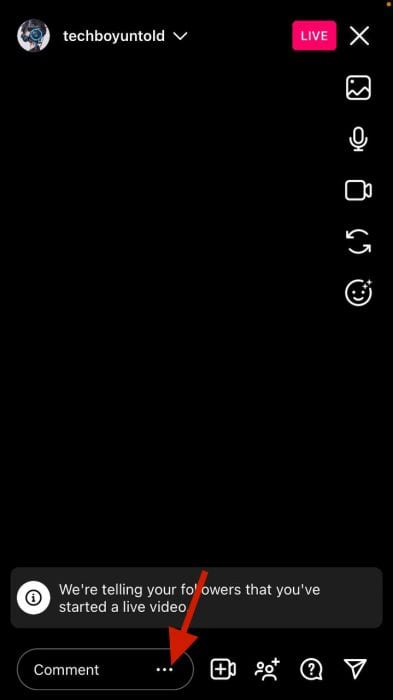
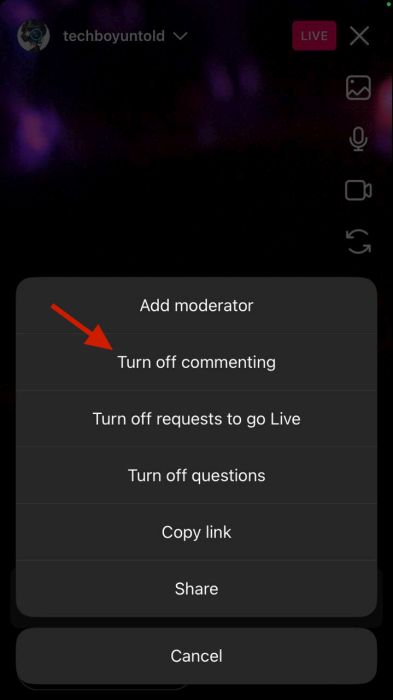
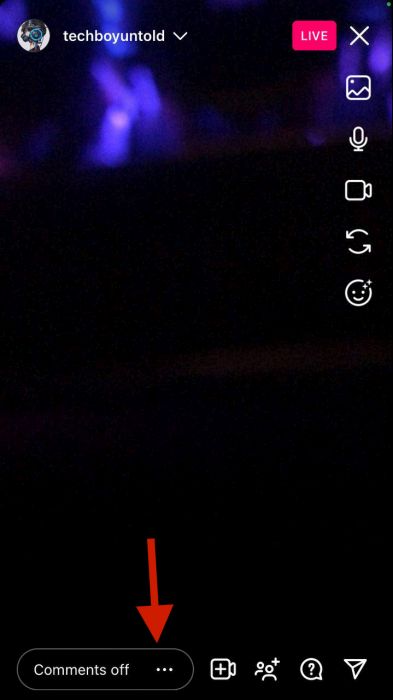


i could not reactivate the comments after i disabled it
me too wtf
I am not able to enable back the comments on IG live after i disabled it.
While watching an IG live Tap the screen 3 times and the chat is disabled. Tap it once to reactivate the chat.
I cannot turn off the comments. I guess they disabled this feature.
Yes and we all hope that they give some option to get rid of comments on the screen soon.
Yeah, this was a nice feature. I enjoyed viewing live streams without all the comments cluttering my screen. But now, apparently, instagram has seen fit to disable your ability to hide comments. No longer can you tap the screen and have comments disappear. If this is a new update, I’m struggling to understand why it was necessary. Maybe the live owner still has the option but the live viewer does not.
Hi Bootniee,
Yeah, recently Instagram has disabled hiding of comments while watching the live video at the time it is happening. However, if it is shared as a story then you may view it without comments using the method mentioned.