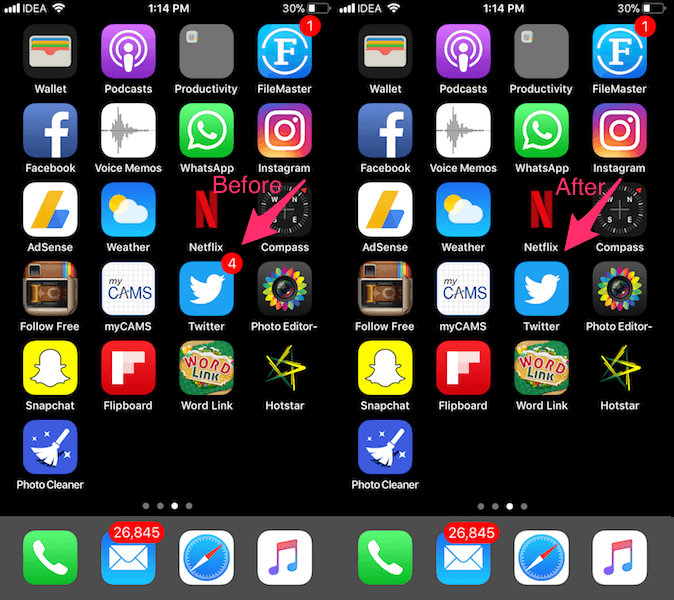If you got no idea what a Badge App Icon is then to explain it plainly it’s a red badge added to the app icons that shows the unread notifications count if any. It is useful to identify the apps you need to check or open to get latest updates. However, at times the unread count badge can be a distraction and redundant, as you already receive push notifications for the same. So, in case you don’t need the red badge count icon on the app icons then follow this guide. Here, we have explained how you can disable badge app icon on iPhone and Android.
Contents
Disable Badge App Icon On iPhone And Android
Currently, both Android Nougat and iOS 11 only allows you to turn off badges on a per-app basis. Hence, you cannot clear red badges from all the apps at once. If you wish to remove them from all the apps then you’ll have to perform the same steps for all the apps individually. However, it’s a good option to disable badge app icons only for apps whose notifications are not that important for you.
So, let’s get to the procedure.
Turn Off Unread Count Badge Icon On iPhone/iPad
Using the steps below you can clear badge count for any app including Mail and App Store.
- Open Settings and select Notifications.
- Under Notifications, you will find all the installed apps. Tap on the app for which you want to remove the badge. For this tutorial, I will tap on Twitter.
- On the next page, toggle Badge App Icon switch to OFF.
Now, go to the Home screen and look at the app. It will no longer have the unread count red badge on it.
Similarly, you can disable badges for other apps if required like Phone app to clear missed call count on Phone app icon.
Also Read: How to Stop Notifications from Interrupting Music on iPhone/iPad
Remove Badge App Icon On Android
The steps for Android will vary depending on the Android smartphone you’re using as each company customizes the original Android version. However, you’ll get a good idea of what you need to do after going through the steps below.
I have used the steps and screenshots from Redmi Note 5 Pro having Android version Nougat.
- Open Settings and then tap on Notifications & status bar.
- Next, tap on App notifications.
- After that, select the app for which you want to disable badge count.
- Finally, toggle App icon badge switch to OFF.
With this, the badge icon for unread notifications will be turned off on your Android phone.
If at any time, you want the badge count shown for the app, you can follow the same steps for iPhone and Android given above respectively but this time around enable the App icon badge option.
We hope this guide helped you to disable Badge App Icon on Android and iPhone. If you think that this article adds value then do share it with your friends.