Looking for apps like Video Star to create amazing videos with background music and cool motion effects?
If yes, then you have landed in the right place.
Here, I am covering 16 Video Star alternative apps to create eye-catching videos. With these apps, you can share the videos directly to social media, apply transitions effects, shoot multiple scenes in a single video, merge multiple videos and add cool filters to make stunning videos.
Contents
Apps Like Video Star To Create Music Videos
Video Star is only available on the iOS platform but I am covering apps similar to it for Android as well as iOS. Take a look.
TikTok

TikTok is already a popular app that is available on Android as well as on the iOS platform. The app is not only restricted to music but it also has many other categories like sing, dance, vlog, comedy, and others. Also, you can pick music from the online library as well as from your phone itself. To take your video to the next level, you can add effects to it.
Apart from this, it has a good rating and reviews on the app store from users which makes any person try out this app once. The iOS version of this app is more stable compared to the Android version.
Link: TikTok for Android/TikTok for iOS
Vizmato

Vizmato is a good alternative to the Video Star app, especially for Android users. You can shoot multiple videos and add effects and filters to make it stunning. Depending upon the type of video, you can add music like romantic, action, and others from the app itself.
Vizmato app provides various themes like Hip-hop, haunted, splice, lovestruck, and many others. Same as other music videos apps, you can share the created video on social media directly from the app.
To get more features along with the cloud storage, you can go with the monthly or yearly plans. The monthly plan will cost you $0.99 and yearly will cost you $9.99.
Link: Vizmato for Android/Vizmato for iOS
Videoshop
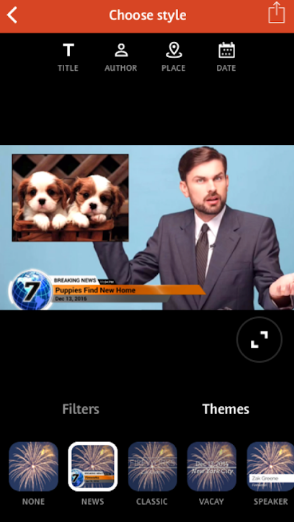
When you want more customization over a music video, you can go with Videoshop. This app is available for Android as well as for iPhone users. With Videoshop you can remove unwanted parts of the video, add slow or fast motion effects, add music from your device or directly from Videoshop library. You can even add text or animated titles over a video.
Join multiple videos and add amazing transitions between them. Not only this, you can add your own voice over the video. So if you are an Android or iOS user, go ahead and do as much customization as you want.
Link: Videoshop for Android/Videoshop for iOS
Magisto

Magisto, an app like Video Star, available for Android and iOS platform. Upload videos from the device or use Magisto as a camera to shoot videos and add music to them. Once you add music, let Magisto apply video effects like facial recognition, video stabilization, and video effects & filters.
With auto movie maker you can convert photos and videos into movies. Magisto also offers a special style for foodie people called foodie style. Make an amazing video out of your foodie pictures and videos using foodie style feature.
Link: Magisto for Android/Magisto for iOS
iMajiCam

Do you want effects and filters at real-time? Then go with the iMajiCam app, it provides 110 effects and filter while shooting the video. You can capture HD photos using iMajiCam app camera and also edit the photos from your camera roll. Various layer effects, wrap effects, filters and color effects are available you can choose from. It supports both front and back camera of your iPhone.
If you want more features and effects, you can go with iMajiCam Pro. It will cost you $1.99.
Link: iMajiCam
Funimate

Funimate is a video editor app to create fun videos with its cool real-time effects. It is available for Android and iPhone. You do not need any special skills to use this app. The simple and rich design easily lets you make eye-catching videos in no time. There are more than 15 video effects available in the app. Once you create the video, you can directly share it with your friends on WhatsApp, Facebook, and other social media sites.
The rating of the Funimate app is very good on Google Play Store as well as on iTunes Store. So you can always give a try to this free app which is liked by many users.
Link: Funimate for Android/Funimate for iOS
Wonder Video

In this video editor, you can create a sequence of photos and turn them into a video. For editing art, you can easily crop and trim the length of the videos. Adding music has never been so easy and fun. Browse through some of the most used music genres like travel, dance, and many more. This app offers 6 different unique video styles to choose from. And it also offers stickers and text to add to your videos.
Link: Play Store
Video Editor & Free Video Maker With Music

Here’s another great app like Video Star to make cool videos and add music or external effects to them. You can convert multiple photos into a slideshow sequence with pleasing background music. It offers some great eye-catching effects like fire and magic energy which can be applied by a single tap. Also, slow and fast motion effects are available.
Apart from these video effects, users can also trim or crop the videos according to their own preferences. Or they can even merge multiple videos into a single long video, just like YouTubers do. After that, they have the option to add their own voice or external music file to the edited video. And you can even compress those videos in case you want to share them with anyone.
Link: Play Store
Splice

Probably, one of the simplest and easiest video editors and Video Star replacement for iOS users. Through this app, they can perform background colors adjustment and orientation editing. You can also adjust the speed of the video whether you want slow motion or fast-paced effect.
Coming to the music part, there is a huge variety of music libraries and sound effects to browse through. You can also create a narration effect by adding your own voice to these videos. Multiple audio mix option is also available where you will be able to add multiple music files together to create an audio mashup effect.
Link: Splice
CapCut

CapCut is a highly-rated video editing app available for both Android and iOS, and it’s no wonder. It offers a host of features for amateur video editors to use to create amazing videos and it’s simple yet powerful.
There are your standard video editing features, such as the ability to combine clips, split video clips, add music or audio and even add text. But in addition to this, there’s also a smooth slow-motion feature, free keyframe animation, and even auto-captions too.
You can even remove specific colors from your videos with the chroma key feature. And lastly, its stabilizing feature ensures that the video footage you’re editing is kept steady throughout the process.
If you’re a frequent Twitter user and often see K-pop fancams online then you’ve seen the magic that CapCut produces. Many fans use CapCut to create incredible fan edits of their favorite idols (K-pop artists). I’ve seen a few of them and they always blow me away.
With everything considered, it’s no wonder CapCut is such an awesome video editor.
Download it for free!
Links: CapCut for Android / CapCut for iOS
Reverse Movie FX

One of the perks of using a video editing app is that it allows you to create magic. You can bring your ideas to life and share them with your friends online. Reverse Movie FX is an app that allows you to do just that.
Available for both Android and iOS, the Reverse Movie FX app has a rating of 4.4 and 4.6 stars respectively. The app is simple. It’s not a major video editor like some of the others on this list but its reverse video properties are great.
Do you want to show yourself walking backward or maybe telekinetically calling an object to you? Reverse Movie FX makes that possible.
In addition to reversing your video footage for some cool effects, you can also loop videos and add music. This adds even more creative potential and allows you to create even more cool videos.
Download Reverse Movie FX and begin doing it all backward
Links: Reverse Movie FX for Android / Reverse Movie FX for iOS
Zoomerang

Zoomerang is a video editing app that’s created to help you edit fun videos that you can share on your social media profiles. You can use it to shoot trendy and short-form videos with step-by-step tutorials.
There’s a community of over 200,000 template creators that you can follow and draw inspiration from for really great video ideas. You can even share your favorite challenge from TikTok and Zoomerang will create a template to help you shoot your challenge video.
In addition to its great templates, Zoomerang is a great video editor. Which is why it made this list. You can create and edit videos with ease. Split and reverse videos to create something cool to share.
Take your videos up a notch with AI effects and over 300+ aesthetic effects. You can also add music to your videos too.
It has over 30 custom fonts that you can use to add text to your videos. In addition to fonts, you can also animations, borders, colorful shadows, and more. In addition to text, you can also add stickers, gifs, and emojis to your videos too.
Overall, Zoomerang is a great video editor especially if you wanna have help creating TikToks. Download it now to see what you can create.
Links: Zoomerang for Android / Zoomerang for iOS
VivaVideo
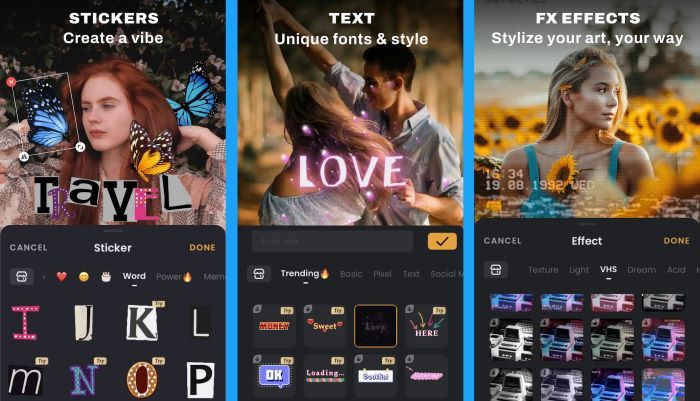
We all love a great anniversary, wedding, or birthday video. They’re sweet and allow us to share some of our best moments. VivaVideo is a go-to video editor for many people looking to create those videos. It’s renowned for its easy-to-use features such as importing, editing, and trimming.
You can crop and rotate videos, use photos to make a video, and create colorful video decorations. VivaVideo also has other features such as Filters & Effects such as dynamic effects, cinematic filters, video transitions, and more.
In addition to its impressive video effects, you can add text and emojis, and music. There’s even an eraser pen feature that you can use to remove the backgrounds of your photos. If you’re looking to toy with your voice, there’s a voice changer to adjust your video’s audio to sound how you want it to.
VivaVideo is available for both Android and iOS devices. VivaVideo is free to download but also has in-app purchases. The Monthly VIP membership costs $6.99 while the Yearly VIP Membership costs $35.99. You can also unlock the Premium pack for $4.99 or remove the Vivavideo watermark for $1.99.
Download VivaVideo yourself and begin editing a video to share your special moments.
Links: Vivavideo for Android / Vivavideo for iOS
KineMaster

If you’re looking for a video editor to use to create professional videos then KineMaster – Video Editor is the one for you. It has an impressive library of templates designed to help you create and post impressive and captivating videos.
You can use a template for your video or draw inspiration from Kinemaster’s Mix feed. When you’re done, you can edit your videos using KineMaster’s easy and precise tools.
Once you’re finished cutting and clipping your video together, add effects, animations, text, and visual effects to make it pop.
There are also stickers and special effects to add even more visual appeal to your videos to make them stand out online. You can add music and sound effects to make the video sound as great as it looks. Audio effect tools also enable you to tweak your video’s sound to your liking.
Make the most of KineMaster’s layering capabilities to edit your videos and share your videos in high quality with 4K at 60FPS support.
KineMaster is available for both Android and iOS devices. It’s free to download with a Premium subscription for $39.99/year or $4.99/month.
Download KineMaster today and create new videos for your business.
Links: KineMaster for Android / KineMaster for iOS
Triller
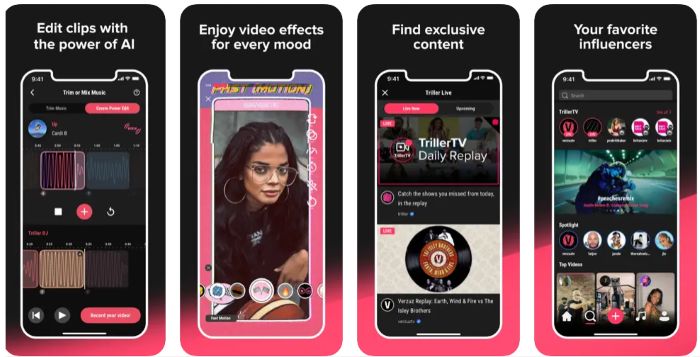
TikTok isn’t the only social media/video editing app that we’ve got on this list. Triller is an upcoming app that allows you to follow your favorite celebrities and influencers, interact with their content and share it.
In addition to this, you can also make your video with the app. Add music from the trending page and utilize the best filters so you look great as you dance or do foolish things with your friends.
Triller is available for both Android and iOS. And it’s free to download on both platforms. While the rating on Android is a bit lacking, at 3.7/5, the iOS version has a 4.6-star rating.
It’s clear that Triller is still relatively young compared to other apps on the market, but that just means there’s a lot more to see as this app grows.
Download Triller and give it a try!
Links: Triller for Android / Triller for iOS
ShotFX: After Effects Video

Special effects are what we love about movies and TV shows. Seeing magic brought to life is cool. There’s no other way to put it. If you’ve got a love for VFX and want to create videos with special effects then you’d like ShotFX – After Effects Video.
This is a video editor that’s dedicated to special effects. Its name is taken after Adobe After Effects, the industry standard for special effects in the entertainment industry.
With ShotFX, you can add fire, lighting, and ice effects into your hands There are also 3D surrounding effects like wings or swirling water too.
ShotFX offers templates to help you easily record and edit your videos to get the best quality. You can shoot your video directly with the ShotFX app or edit existing video clips from your gallery.
In addition to the VFX capabilities, you can also add filters and even more effects in case you weren’t happy with your first shot
ShotFX is available for both Android and iOS devices with a 4.6-star rating on both platforms. It costs $3.33 per month or $39.99 per year. There’s also a 3-day free trial so you can give ShotFX a try to see if you like it.
Links: ShotFX: After Effects Video Maker for Android / ShotFX: After Effects Video Maker for iOS
FAQs
Is Video Star only for Apple?
Video Star is only for Apple. If you have an iPhone or iPad, you can download and use the Video Star app to create cool music videos. However, it’s not available for Android devices of any kind. As of the writing of this article, it’s strictly an iOS app.
Can you get Video Star on Android?
You cannot get Video Star on Android like you can on iOS. There is a VideoStar video editing app available for Android devices, however, it’s not the same one that’s available for iOS devices. This Video Star has a far lower rating and different features than the iOS one.
Can U Get Video Star on PC?
You cannot get Video Star on PC. As of the writing of this article, Video Star is only available for iOS devices, which means iPhones and iPads There is no desktop equivalent available for people to use on their PCs. You’d need to find an alternate video editing program.
Is Video Star free on iPhone?
Video Star is free on iPhone, however, there is a Pro subscription available. The free version is limited, while the Pro version gives you full access to all of Video Star’s current and future Power Packs. This means all of the features and assets are made available for your use.
Apps Like Video Star – Wrapping Up
What’d you think of this article?
Editing videos has become pretty easy as the years have gone by. That’s because there are so many great video editors out there on the market. For this list, I focused on what each app excels at to help you choose the best one for your needs.
If you’re looking to create for TikTok, there’s no better app than TikTok. However, if you want a video to share your special moments, VivaVideo is the one for you.
KineMaster is the go-to app for those looking to create business videos and CapCut is for those who make fancams. There’s an option for just about any need and that’s why I made to make this list as varied as possible.
If you have any questions, leave them in the comments below. Also don’t forget to share this article with your friends, family, and followers.