Telegram is one of the most popular messaging apps, globally. But can it also be used for cheating on someone?
I have not used Telegram for cheating and no one has cheated on me using the app. However, my friend’s spouse was cheating on her and used the Telegram app to do so. She asked me for help, and we were able to catch him red-handed with the help of a spy app.
I will help you learn how to use a spy app to find out if your partner is cheating on you with Telegram. But before that, let’s see how Telegram is used for cheating.
Contents
Key Takeaways
- Telegram offers several features like secret chats, people nearby, proximity alerts, etc., which make it easy for someone to use the app for cheating.
- Telegram users can switch accounts and hide Telegram messages in an instant to keep chats hidden from their partners.
- Using a spy app to monitor social media activities on Telegram can help you catch your partner cheating.
Can Someone Use Telegram For Cheating?
Telegram is the fourth most popular messaging platform, with a user base of over 1 billion. While the app itself doesn’t promote cheating, it offers some privacy features that make it ideal for someone who wants to cheat.
These are some of Telegram’s features that can be used by someone to cheat on their partner. These features are available on both Android and iOS devices, as Telegram is compatible with both OS. However, I will be using my Android device to capture screenshots for demonstration.
Secret Chat
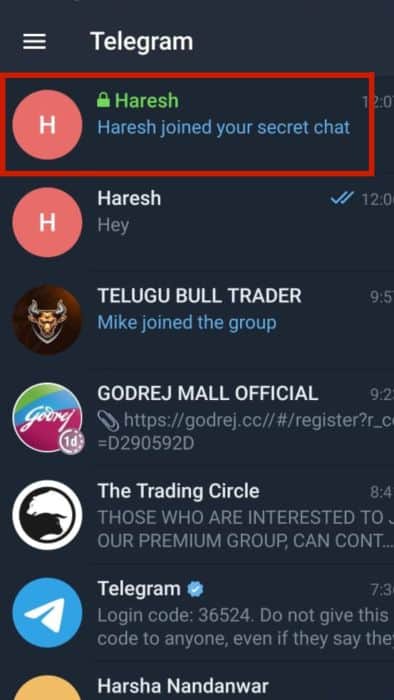
The secret chat feature was introduced by Telegram to make chats more private. These differ from regular Telegram chats in that they are end-to-end encrypted. This means that no one except the sender and receiver can read the messages.
Additionally, it gives you the option to set an automatic message destructor. This means that all the messages you send or receive in secret chats will be auto-deleted based on a timer you set. There’s more to it. This feature also prevents the other person from forwarding your messages. You’ll also get a notification if they take a screenshot of your chat.
Put simply, this is a feature that ensures the entire conversation between the participants remains private. In fact, you won’t be able to save the Telegram history either because exporting Telegram data can take some time based on the chat size and media files shared.
If the data transfer is not completed before the set time of the self-destruct timer, the transfer will fail. Since this feature makes it easier to hide chats, someone can use it to cheat on you.
I have myself used this feature, but not to cheat. I had a business discussion with someone where I shared some sensitive information. Here’s how I created a secret Telegram chat:
- Open the profile of the user with whom you want to chat secretly.
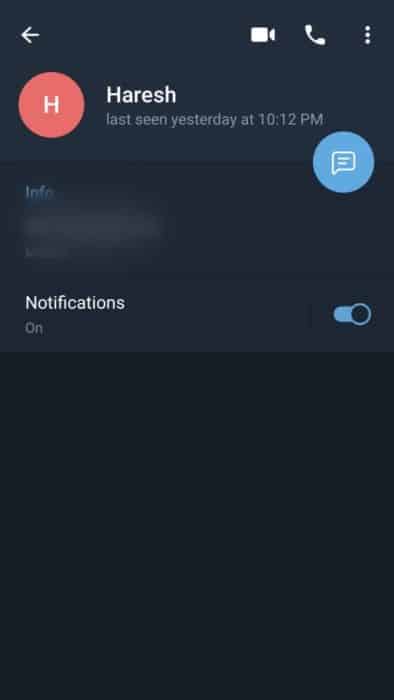
- Tap on the three horizontal dots.

- Tap “Start Secret Chat.”

Once you have started a secret chat, you can set a self-destruct timer with these steps:
- Tap the three vertical dots on the top-right corner of the screen.
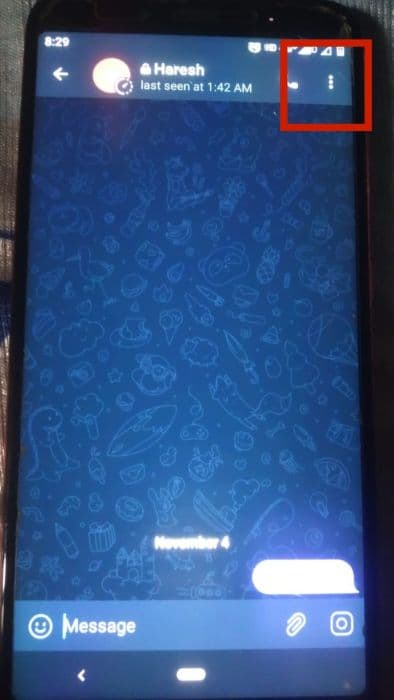
- Select the self-destruct timer option.

- Set the time in the timer.

- The timer begins once the recipient views the message for the first time. After the set time ends, the message will be auto-deleted.

Proximity Alerts

Like WhatsApp, you can share live locations on the Telegram app, too. But with Telegram, you can also set proximity alerts. Proximity alerts will notify you when the person with whom you have shared a live location comes within 50 meters of your location. This can help a cheating partner know when you are close by, so they can avoid being caught.
I came to know about this feature when my friend told me that her spouse suddenly started sharing his live location and asked her to do the same.
I got confused at first. I mean, if he is having an affair why would he want to share his live location? But then when I thought about it for a bit, it became clear. He wanted to know when SHE was close to his location so he could avoid being caught. I tried out this feature myself to see how it works:
Here’s what I did:
- Open the contact with whom you want to share the live location and tap the paperclip icon.

- Choose “Location.”
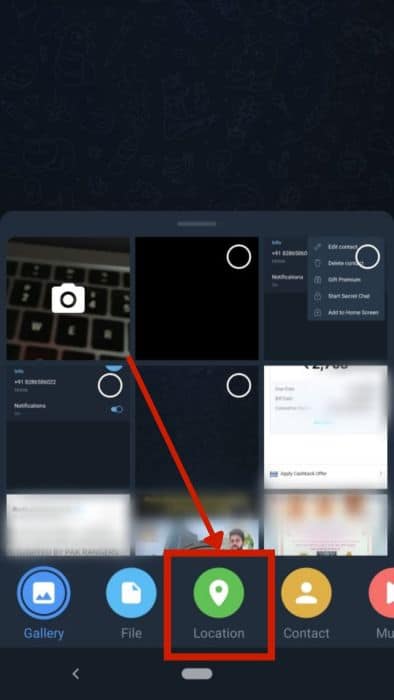
- Tap “Share My Live Location for…”

- Choose for how long you want to share the live location.

- Ask a friend to share their live location with you.

- Tap the “Live Location” notification that appears at the top of the chat screen.

- Tap the notification icon at the top right corner.

- Select the area range for which you’d like to receive proximity alerts.
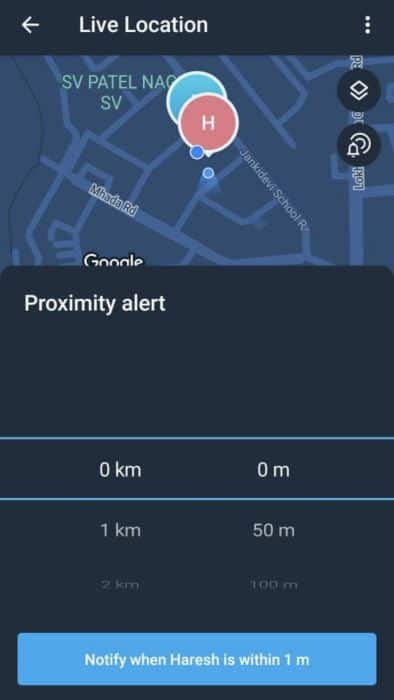
People Nearby
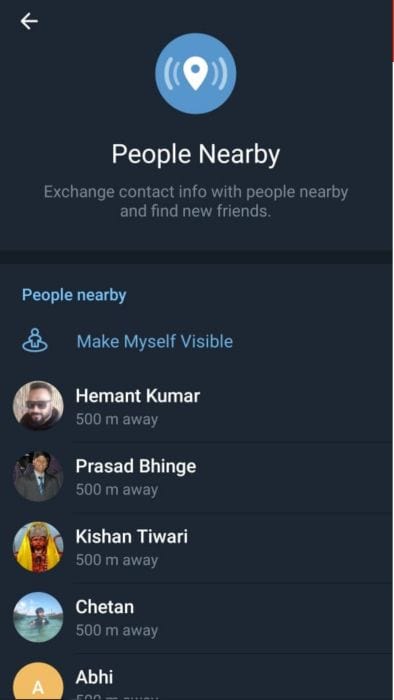
The “People Nearby” feature lets you find other Telegram users who are physically close to your location. It uses GPS location services to find and show all nearby users.
Someone who wants to cheat can use this to find and meet new people. This is exactly the feature that my friend’s spouse used to meet the woman with whom he started an affair.
Although this feature can lead to cheating in a relationship, it can also be useful if used appropriately. If you ask me, I would say that you can use it to make new friends, grow your digital network, get local recommendations, etc.
Multiple Accounts

Unlike WhatsApp, you can create and use multiple Telegram accounts within the same device. Additionally, it allows the user to switch between accounts seamlessly. This makes cheating on Telegram way easier compared to most other social media apps.
To top it off, users can use fake names in their profiles, as Telegram allows anonymity. So, someone cheating on you can ask their affair to use a fake name. Thankfully, my friend’s husband didn’t use this feature. If he had, my friend might not have caught him as easily.
Auto-Delete Messages

With secret chats, the messages get automatically deleted after a set time. However, a user doesn’t necessarily have to create a secret chat every time to auto-delete messages. There’s a separate self-destruct timer feature in the Telegram app.
This feature lets anyone automatically delete all messages within a chat on a daily, weekly, monthly, or custom time. To use the self-destruct timer, all the cheater has to do is:
- Open the conversation that they want to auto-delete and tap the profile picture.

- Tap the three dots or the menu icon.

- Select the “Auto-Delete” option.
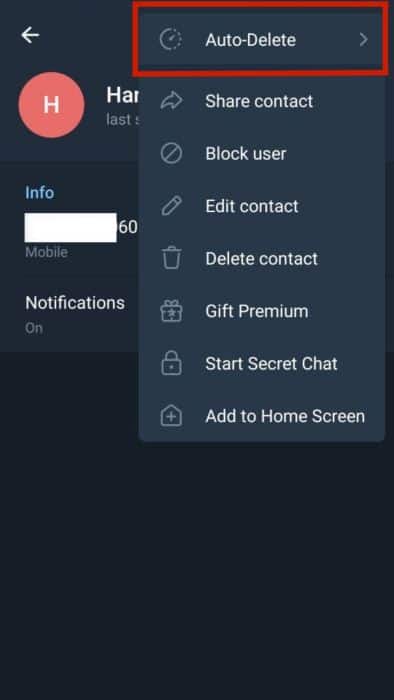
- Select between daily, weekly, monthly, or custom options.
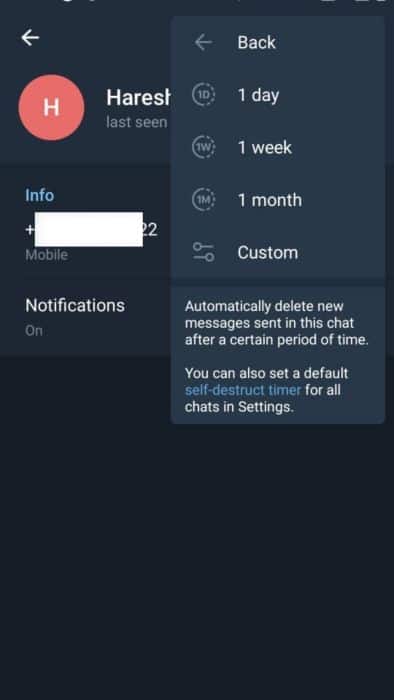
How To Catch Someone Cheating On Telegram Using A Spy App
The easiest and most efficient way to catch someone cheating on Telegram is to use a spy app. Spy apps can track the Telegram activities of target users and send you the necessary data to monitor them. There are various spy apps you can use for this, but I would recommend going with uMobix.
It is one of the two spy apps I have personally used to monitor my nephew’s (8-year-old) online activities. It has received a 3.6-star rating on the Google Play Store based on 60 reviews. With over 5,000 downloads and all the essential features to track Telegram activities, I would say that uMobix is a reliable spy app.
To use uMobix, all you need to do is download and install it on the target device. Once done, you can follow these steps to track your cheating partner’s Telegram activities:
- Log into the uMobix website dashboard.

- Select Telegram from the left panel.

- This will show you all the recently sent and received Telegram messages.
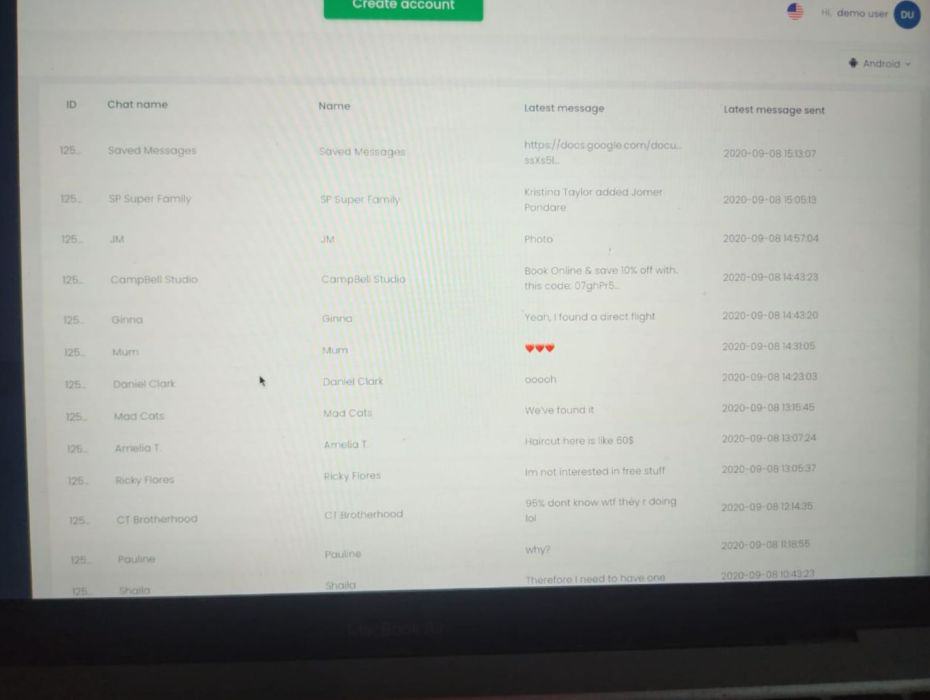
There’s a catch though. You will be able to track Telegram activities only if the target device is an Android phone. If it’s an iPhone, the monitoring is restricted to social media apps like WhatsApp, Instagram, Facebook, Skype, Line, and Tinder.
FAQs
Why Fraudsters Use Telegram?
Fraudsters use Telegram because it allows anonymity. With Telegram, users don’t necessarily have to reveal their names or phone numbers. Moreover, users can also create multiple accounts on a single device.
Is Telegram A Cheating App?
Telegram is not a cheating app. However, certain features do make cheating on Telegram easier. So cheaters and fraudsters might choose to use Telegram over other messaging apps.
However, now you know what Telegram features your cheating partner could be using and you can simply keep an eye out for these features. Alternatively, you can use a spy app like uMobix to track your partner’s Telegram activities to catch them cheating on you.