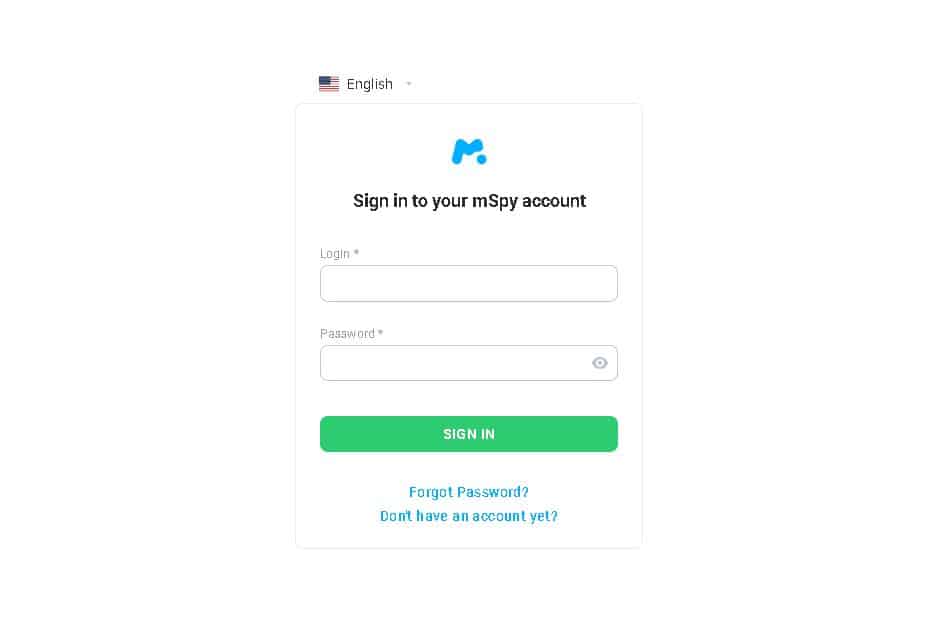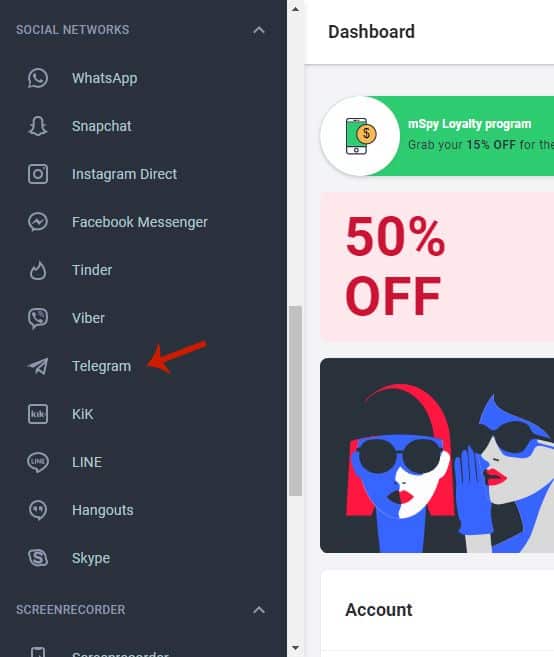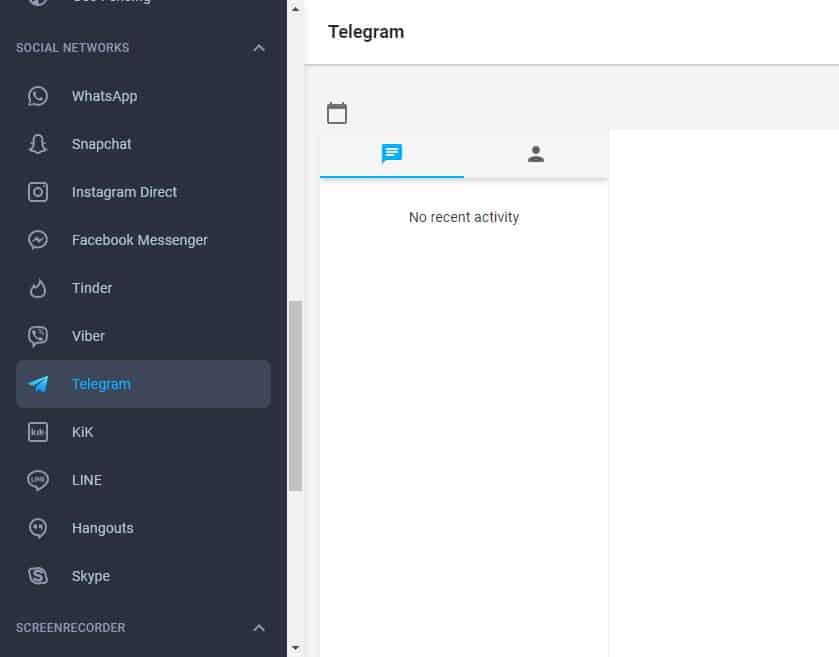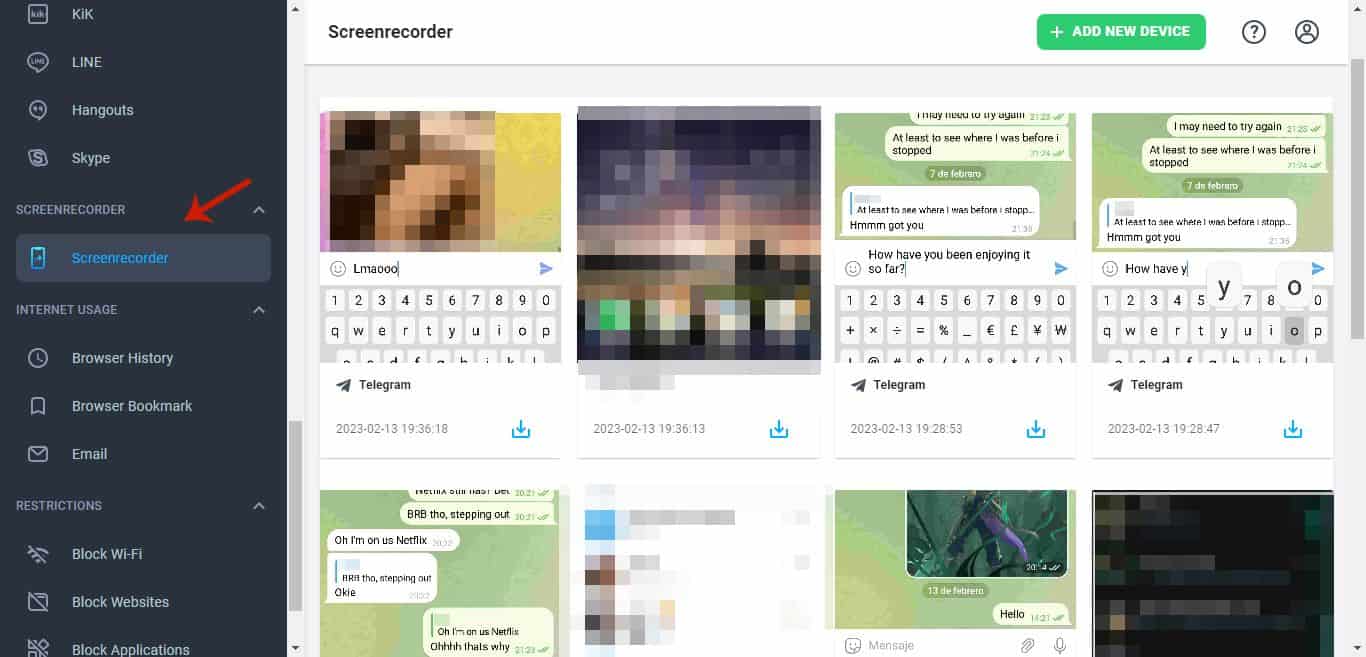When you install a monitoring app on the target device, you can log onto your dashboard and view all Telegram chats and media shared on the target phone. If you’re interested in Telegram monitoring, a spy app such as mSpy or uMobix, is the best way to do it, in my opinion.
Have you ever wondered how to track Telegram messages? Telegram has become a popular messenger that’s begun to rival WhatsApp for many people, including kids, thanks to its secure messaging. I’ve seen the kids I know use it for chatting or online competitions, and I enjoy using it, too!
If you’ve been trying to keep an eye on your child’s online activity, a Telegram tracker app can come in handy. Read on to learn how to track someone on Telegram. Here’s a quick overview of the 2 apps I tested for Telegram tracking.
- mSpy – A renowned spy app used as a Telegram tracker, allowing monitoring of other social media platforms, text messages, calls, and emails; available for Android and iOS, but with specific features only on Android.
- uMobix – A cell phone monitoring app that can be used as a Telegram tracker, offering features to monitor call history, texts, and other social media; available on both Android and iOS with different pricing tiers.
Contents
Tracking Telegram
Telegram, a very popular messaging app, was released in 2013 and is known for its easy access across devices, disappearing messages, secret chats, and more.
While Telegram is a great app, it isn’t the best app for kids, according to Protect Young Eyes, a website and app all about keeping kids safe on the internet.
If you notice your child using Telegram and want to keep an eye on them while they do, you can use Telegram spy apps such as mSpy or uMobix.
These apps each have a Telegram tracker that you can use to monitor your child’s Telegram conversations. While there are free Telegram spy apps on the market, these two are paid apps, which I think adds to their credibility.
Using mSpy As A Telegram Tracker

One of the most renowned spy apps is mSpy.You can use mSpy as a Telegram spy tool, but its features do not stop there.
mSpy allows you to track other social media apps as well, such as WhatsApp, Instagram, Snapchat, and more. You can also use it to view text messages, calls, emails, Telegram channels, and secret conversations on the target devices.
In addition to this, mSpy also has keylogger and screen recorder features. The keylogger records everything that was typed on the phone, as explained by MalwareBytes, an anti-malware software and cybersecurity leader. The screen recorder takes screenshots of the phone’s screen so you can see everything that the user sees.
In terms of compatibility, mSpy is available for both Android and iOS devices. However, Telegram monitoring features as well as the keylogger and screen time tracking app features are only available on Android devices.
When it comes to pricing, mSpy offers three subscription plans:
- 1 month – $48.99
- 3 months – $27.99 per month
- 12 months – $11.66 per month
Unfortunately, mSpy doesn’t offer a free trial, which I think will put some of you off. So, if you want to learn more about mSpy’s features, be sure to read my comprehensive mSpy Review.
How To Use mSpy As A Telegram Tracking App
It will take you about 5 minutes
Here’s how to use mSpy as a Telegram monitoring app. I wrote this tutorial assuming that you’ve already subscribed, downloaded, and linked the target phone to your mSpy account.
- Log into your mSpy account on your desktop.
- Once you’ve logged in, scroll on the left until you see Telegram and click it.
- There you’ll be able to see the Telegram messages on the target device.
- In some cases, it’ll take mSpy a while to load the messages in the Telegram section. However, you can view screenshots of Telegram in the Screen recorder section.
Here’s a video showing you how you can use mSpy to track someone else’s Telegram messages:
You can subscribe to mSpy here.
Using Umobix As A Telegram Tracker

Another great cell phone monitoring app that I tried as a Telegram tracker is uMobix. You can also use it to monitor your child’s call history, address book, text messages, Telegram channels, and secret conversations.
The Telegram tracker feature falls under uMobix’s social media monitoring. In addition to Telegram monitoring, you can use uMobix to monitor your child’s social media, including WhatsApp, Instagram, and Facebook, according to the uMobix website.
uMobix has two price tiers – Basic and Full Subscription. There are three plans available for each:
- 1-month
- 3-month
- 12-month
During my tests, I discovered that uMobix is compatible with both Android and iOS and the cost for each plan is different for each platform.
The Basic plan for Android and iOS devices costs the same – $29.99.
For iOS, the costs are as follows:
- 1 month – $49.99
- 3 months – $79.99
- 12 months – $149.99
The plans for Android devices cost a bit more because you get access to more uMobix features on Android. The prices are as follows:
- 1 month – $59.99
- 3 months – $$99.99
- 12 months – $179.88
I was disappointed to learn that like mSpy, uMobix doesn’t offer a free trial either.
If you’re interested in learning more about uMobix, read our full uMobix review.
How To Track Internet History On Cell Phone With uMobix
Here’s how to use uMobix to monitor Telegram conversations. I wrote this how-to tutorial assuming that you’ve already subscribed, downloaded, and linked the target phone to your uMobix account.
- Log into your uMobix dashboard on your desktop.
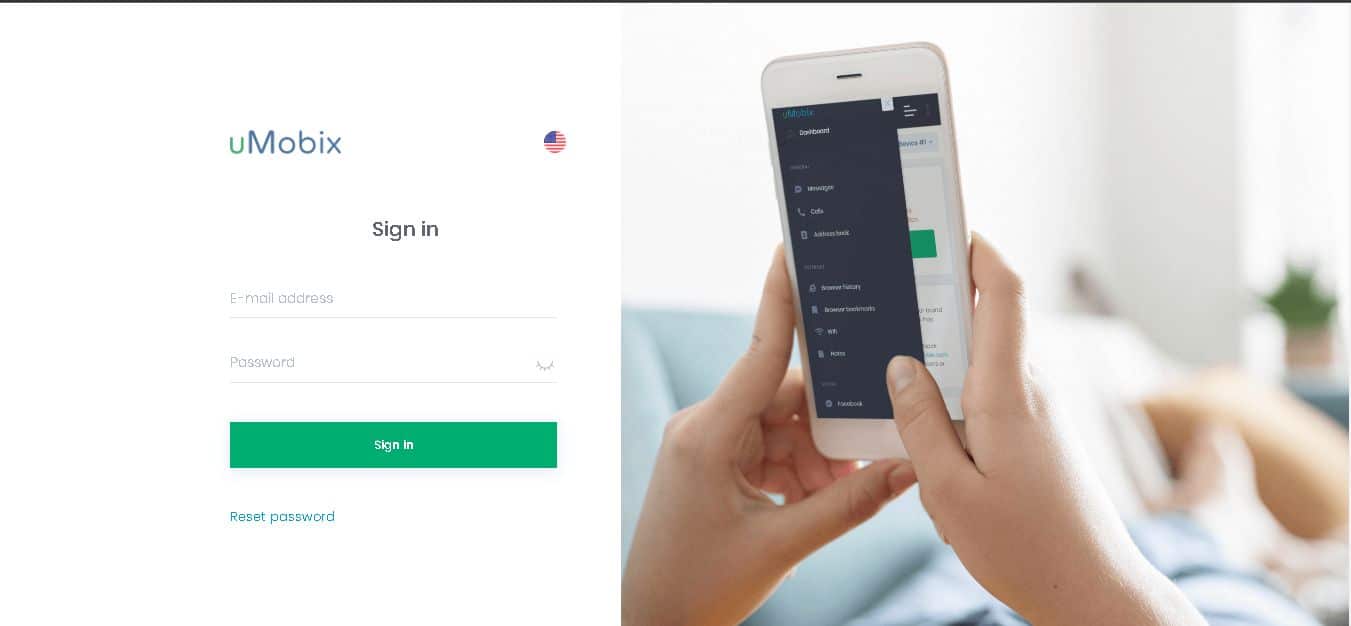
- After you’ve logged in, scroll down on the left panel and click Telegram.
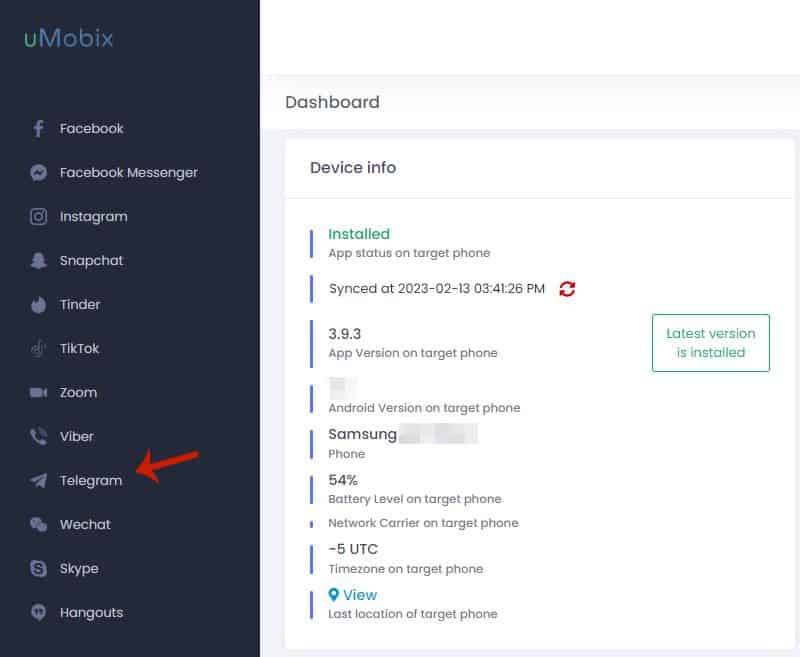
- Now you can view screenshots of your child’s Telegram chats.
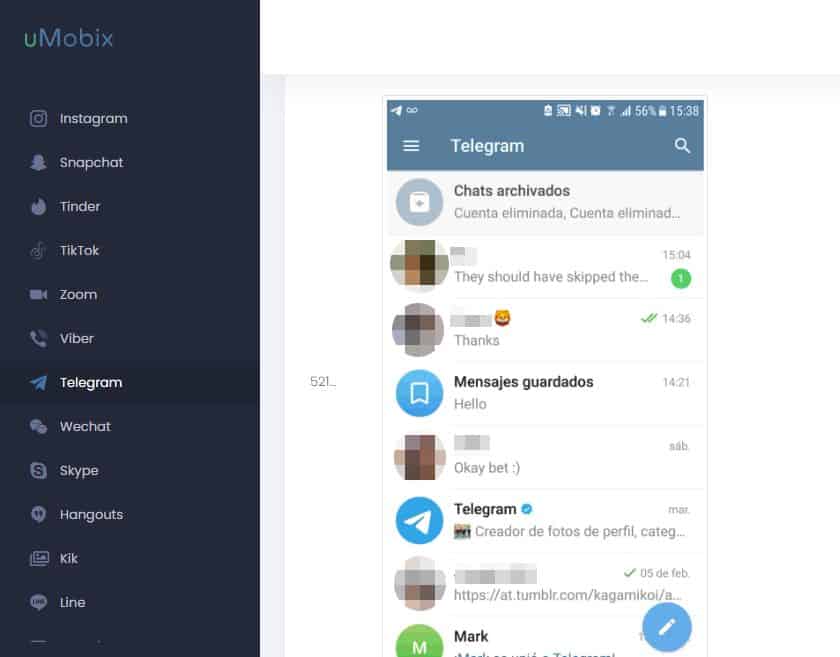
Here’s a video demonstration showing you how uMobix can be used as a Telegram tracker:
Telegram Tracking Apps Comparison
Here’s a final bird eye view of the Telegram tracking apps I have reviewed.
| Name | Key Features | Our Rating |
| mSpy Keylogger & Screen Recorder | 1. Extensive social media monitoring 2. View text messages, calls, and emails 3. Keylogger for typed content tracking 4. Screen recorder for visual monitoring 5. Android and iOS compatibility | 9.2/10 |
| Umobix Comprehensive social media monitoring | 1. Reliable Telegram tracking capabilities 2. Broad social media monitoring options 3. Monitor calls, address book, texts 4. Flexible pricing for Android, iOS 5. Accessible dashboard for a user-friendly experience | 9.1/10 |
FAQs
Is it possible to track Telegram account?
It is possible to track Telegram account. To do this, you’d need to use spyware such as mSpy or uMobix. This is because the information shared on Telegram is encrypted and only visible to people in the chat. The spyware gives you access to telegram via the user’s phone.
Can I find location of Telegram user?
You can find the location of a Telegram user. One way to do this is by using spyware such as mSpy or uMobix to track the user’s location. This is used by parents to track their children. Another method is using the People Nearby feature to find a user’s location.
Telegram Trackers – Wrapping Up
What’d you think of this article?
Look, I know that the Telegram app is great compared to other chat apps, and there are compelling reasons for you to switch to it, as laid out by Android Authority, one of the best sources for all tech-related things.
And, while I personally use it, I don’t think it’s suitable for a child. What I see on Telegram is a lot of spam messages and many of them look dangerous. And I know that many kids find themselves using apps that they probably shouldn’t.
That’s why as a parent, keeping a watchful eye on their app usage is a must for online safety. Utilizing a monitoring app such as mSpy or uMobix is a great compromise. They can use the app that they want and you’re able to ensure that they keep safe.
If you have any questions, be sure to leave them in the comments below. Don’t forget to share this article with your friends, family, and followers too!