Instant messaging via WhatsApp is without a doubt a convenient way to communicate in a flash.
But at times it happens that you already read a message but don’t want to reply to it at that point in time. Later you forget to reply to that message.
Now, this can have a negative impact on your relationship with that contact be it personal or professional. As the other user is notified that you have read the message via read receipts. If you don’t already know there is a WhatsApp Unread feature that can be used to mark WhatsApp message as Unread. This feature goes a long way in making sure that you do reply to a conversation.
Here we mention the steps of how you can unread WhatsApp message on Android and iOS.
Mark WhatsApp Message as Unread
Android
- Launch WhatsApp and long tap on the conversation you wish to mark as unread.
- Now, you can select multiple conversations to mark as unread if desired.
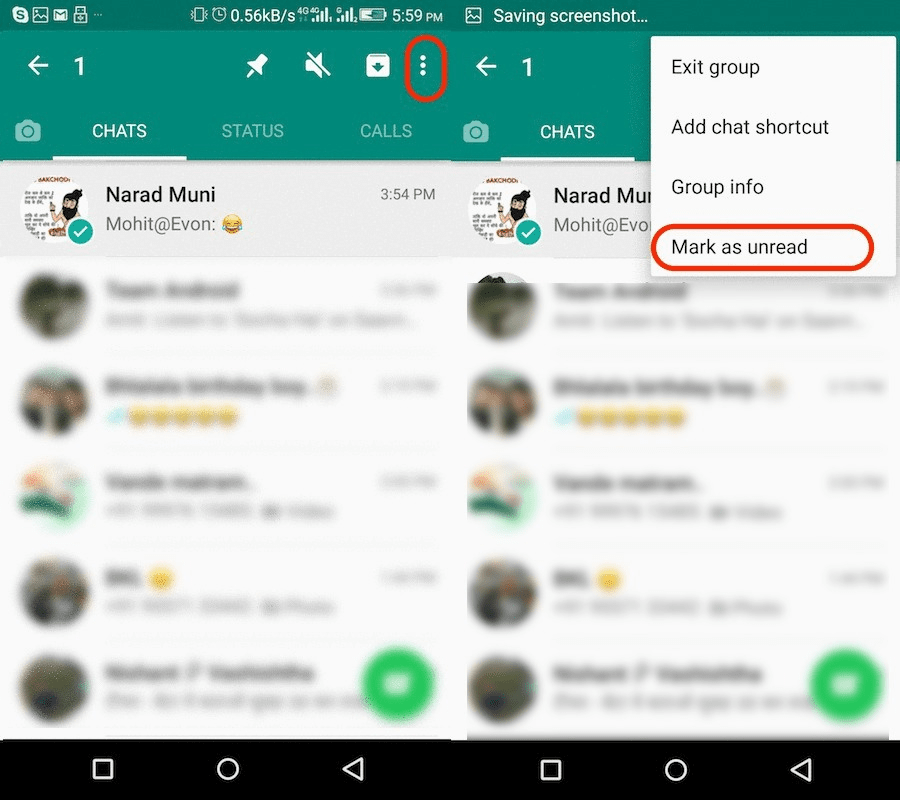
- Once you are done selecting the contacts, tap on 3 dots at the top right corner and select Mark as unread.
With this, the selected conversation(s) will be marked with a green dot and the Chats unread count will include the chats that are marked unread.
The conversations will be read once you open the chat. Or long tap on the unread conversation and tap on 3 dots and select Mark as read this time around.
iPhone
- Open WhatsApp and swipe right on the desired conversation.
- It is the same gesture to be used for pinning chats on iPhone but this time select Unread.
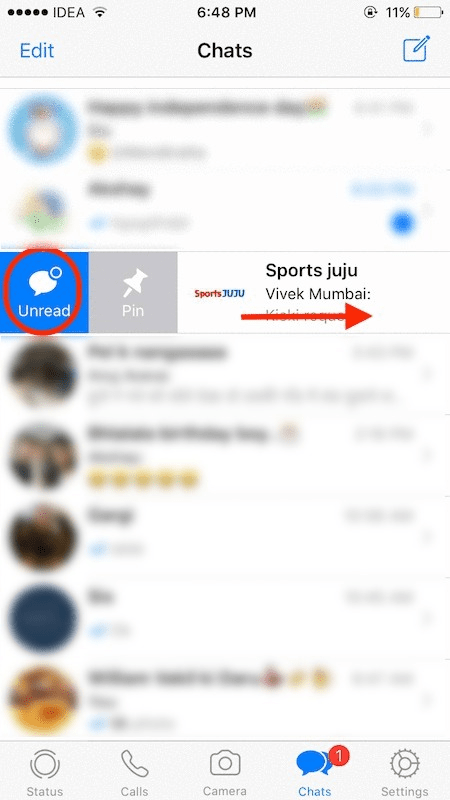
Once you do this, the chat will be marked with a blue dot meaning it’s unread. Similarly, you can unread other messages if need to be.
If you wish to mark it as read without opening the chat then right swipe on the conversation and select Read.
Note: Marking chats as unread won’t hide or undo the blue tick if you have already read the message earlier. This means the other person will still know that you have read their message. This feature is just to help you in making sure that you attend to a conversation at a later time.
Also, this trick won’t work with WhatsApp stories (you can read more about it here).
Final Words
So, from now on don’t forget to mark your conversation as unread on WhatsApp when you don’t feel like replying at that particular moment. And we are sure you will not forget to reply to the messages at some point.