You can create photo tiles for Instagram using an app to split images to upload to your Instagram feed. There are numerous apps to choose from, such as Grids, Grid Post, and Griddy. Upload your photo, select your grid format, save the tiles, and upload them to Instagram.
Have you ever seen those cool grid layouts on people’s Instagram profiles with different Instagram photos that make up one large image? I have, and I love it. That’s why I went ahead and tested the five best apps on the market to see how I could make photo tiles for my Instagram account and show you how to do it, too.
Each app I tested offered photo-splitting features, but some provided more than that. I enjoyed playing around with the different apps as I learned what each excelled at. Read on to learn about the best photo tile app for you.
Contents
- 1 Instagram Photo Tile Apps – A Summary
- 2 The Best Instagram Photo Tile Apps – 5 Options
- 3 Instagram Photo Tile Apps That We Do Not Recommend
- 4 Create Instagram Photo Tiles – Comparing The Apps
- 5 FAQs
- 6 Splitting Photos For Instagram – Wrapping Up
- 7 About The Authors
Instagram Photo Tile Apps – A Summary
- Grids – is the perfect all-in-one app for Instagram content, as it allows you to split pictures, create highlight covers, Instagram story content, and carousel posts.
- Tile Pic – shines as a banner creator, allowing you to add backgrounds to your images for extra oomph.
- Grid Post – delivers great templates and a comprehensive photo editor with over 100 overlays for your pictures.
- Griddy – allows you to split photos with HD processing easily, and its custom watermark feature should not go unnoticed.
- PhotoSplit – delivers up to 15 tiles for a split image, offering intuitive posting to Instagram from the app.
The Best Instagram Photo Tile Apps – 5 Options

According to the data science company Demand Sage, Instagram is the 4th most popular social media platform globally, with 2.35 billion monthly active users (MAUs). It’s undoubtedly due to its unique features, such as the Instagram grid layout.
Creating and displaying split photos adds a whole new dimension to your Instagram feed and makes it stand out. This is especially important for the 200 million businesses that market on Instagram, according to the social media marketing company EmbedSocial.
I tested numerous apps and decided on these 5 as the best for creating a photo grid on Instagram.
Grids: An All-In-One Photo Tile Creator

Grids is an all-in-one app for Instagram content. You can use it to create a beautiful photo grid for Instagram and content for your Instagram story. There’s also a feature for creating Instagram highlight covers and carousel posts.
Additionally, Grids provides what’s known as design sets, which feature templates for each post type (post, story, highlight cover, and more) under a set design theme. This helps you build and maintain your brand personality.
This is important to build trust with your audience, according to the digital marketing company Amire. I wish I had this app during my social media marketing days.
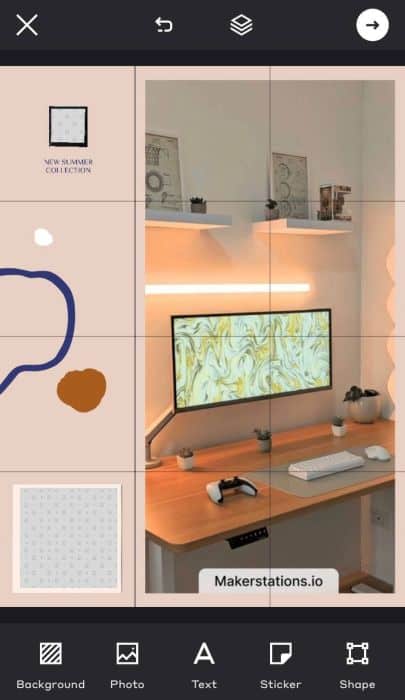
In addition to the different templates and styles, you can use layers for multiple images and add stickers, text, and a background to your pictures. With all of these options, I appreciated that Grids has a tutorial within the app to help you get started.
Grids is only available for iOS devices. It costs:
- $7.99 per week
- $45.99 per year
However, you can opt for the 3-day free trial to test it and see how you like it.
Pros
- Provides easily editable templates in design sets for your posts
- Offers design options and templates for photo grids, stories, highlight covers, and carousel posts
- In-app tutorial
- In-app photo editor
Cons
- No free plan
- Only available for iOS
Try out Grids on iOS for Instagram!
Tile Pic: The Best App For Creating Banner Pictures

Tile Pic lets you split photos to share on your Instagram feed. You can split photos up to nine times to create nine tiles of one image to upload to your Instagram profile.
The Tile Pic app has a background feature that is great for creating banners. I’ve always found banners tricky, so I found this app as a bit of relief. Additionally, I learned that a great banner image is how you make a solid first impression on social media, according to Stencil, a graphic design blog.

Tile Pic also has a photo editor that you can use to edit your photos by adjusting the color, lighting, and more. It’s a free app for iOS, but it’s not available for Android devices.
Pros
- Photo editor built into the app
- Allows you to add backgrounds to images
- Dedicated banner image creation
Cons
- Only available for iOS
Download Tile Pic for iOS today!
Grid Post: Offers The Best Templates

The Grid Post app offers many templates to create photo tiles for your Instagram feed. I swear by a great template, and the social media marketing company SocialPilot agrees because templates can enhance your professional appeal and save you time.
The templates vary but are easy to edit. You can simply tap on a template, add your images, then edit it using layers and filters, add text and stickers, or add one of the 100+ overlays that Grid Post offers.
I enjoyed the variety offered by the templates and editing tools. With Grid Post, you can split photos up to 15 times, although the grid options are less customizable than other apps on this list.

Grid Post is available for iOS and Android devices. The free version features limited templates and ads. The Pro version unlocks all the templates, stickers, and artwork that Grid Post has. In addition, it removes ads and covers all future updates.
Grid Post PRO costs:
- Yearly – $12.99
- Monthly – $3.99
Pros
- Offers a wide range of templates for posts
- Allows you to split photos up to 15 times
- Photo editor features hundreds of overlays
- The free version offers loads of features
Cons
- Limited grid option customizability
Get Grid Post for iOS and Android and elevate your Instagram profile!
Here’s an overview of the Grid Post app:
Griddy: Ideal For Adding Watermarks

Griddy allows you to easily split photos for your Instagram feed, thanks to what I found to be an intuitive design. It’s available for free, but there’s also a Pro version, which costs a one-time payment of $4.99.
The Pro version features custom presets, HD processing, and no watermark or ads. You can also add your custom watermark to your photos, which is how artists can protect their artwork on social media, according to the online marketplace, Redbubble.

With Griddy, you can create grids that range from 1×1 to 10×3. In addition to a photo grid, you use Griddy to create Carousel posts with panorama presets. While it lacks photo editing features like other apps on this list, Griddy delivers on what it does offer.
It’s important to note that I only tested the Griddy app that’s available on the App Store. There’s an app by the same name on the Google Play Store, but it’s not the same app.
Pros
- Allows you to add a custom watermark to posts
- Splits photos up to 30 times
- The Pro version is available for a one-time payment
Cons
- Only available for iOS
- No photo editing features
Download Griddy for iOS today.
PhotoSplit: Intuitive Instagram Posting

PhotoSplit is a simple yet effective app to split photos for Instagram grid layouts. It is free; however, the Pro version is available for a one-time payment of $7.41. The Pro version removes ads, unlocks all the features, and offers unlimited splits.
The free version limits you to 1×2 or 1×3 splits. You can create up to 3×5 tiles with the Pro version.

As mentioned, PhotoSplit is a simple app focusing primarily on splitting images. One of the features I liked is that it saves the photos to your camera roll in reverse order, making posting on your Instagram feed easier. You can also post directly on Instagram from the PhotoSplit app.
PhotoSplit is available for Android, iOS, and Windows PC. It’s a simple yet effective photo-splitting app that makes posting to Instagram much easier.
Pros
- Available for Android, iOS, and Windows PC
- Pro-version is a one-time payment
- Able to post to Instagram from the PhotoSplit app
Cons
- The free version offers limited photo-splitting features
Try out PhotoSplit on your iOS device, Android, or Windows PC today!
Here’s a quick video review of PhotoSplit:
Instagram Photo Tile Apps That We Do Not Recommend
While I recommend these five apps to split pictures for the Instagram grid layout, there are a few other apps that I came across that are great but which I don’t recommend.
Snapseed

Snapseed is one of the most popular photo editing apps on the market, and it has been since its release in 2011. According to the tech website Tech Crunch, Snapseed won Apple’s iPad App of the Year award that same year. With Snapseed, you can do small retouching of photos, adjust the color, add different filters, text, frames, and more.
I’ve used Snapseed before to edit photos for work and my personal Instagram feed. However, while it’s a great free photo editing app, it isn’t built to create Instagram photo tiles. I don’t recommend you use Snapseed to split photos for your Instagram profile. But it works great for editing photos before you separate them.
VSCO

Another popular app I wouldn’t recommend to split photos for Instagram is VSCO. If you’re unfamiliar with VSCO, read this feature by Seventeen magazine on the app and the VSCO girl trend.
VSCO is a great mobile editing app, and we recommend it as one of the 15 must-have apps for Android, but it is not built to split photos for the Instagram grid.
VSCO’s free version offers basic editing tools and has two paid versions: Plus and Pro. Even with the paid options, VSCO doesn’t allow you to split photos for Instagram, so while it’s generally great, it’s built to edit photos for the grid layout.
Create Instagram Photo Tiles – Comparing The Apps
Let’s look at the apps I tested in this tutorial.
| Name | Key Features | Our Rating |
| Grids Produces all types of Instagram content, including stories. | 1. Edit content for the Instagram grid, carousel post, story, and highlight cover. 2. Design sets allow you to maintain consistency among Instagram posts. 3. Photo editing with filters, stickers, shapes, and more. | 9.5/10 |
| Tile Pic Creates impeccable banner images | 1. Splits photos up to nine times. 2. Allows you to add backgrounds to images. 3. Features a handy photo editor to adjust picture color, lighting, and more. | 9/10 |
| Grid Post Offers a large template collection | 1. Offers numerous templates to use for Instagram. 2. Built-in photo editor with stickers, filters, and over 100 overlays. 3. Intuitive design makes for easy use. | 9.5/10 |
| Griddy Add custom watermarks to your posts | 1. You can add custom watermarks to your images. 2. Split photos for Instagram grid or carousel posts. 3. Split photos up to 30 times. | 8.5/10 |
| PhotoSplit Post photo tiles to Instagram from the app | 1. Splits images up to 10 times. 2. Allows you to post to Instagram directly from the app 3. It saves the images to your camera roll, making it easier to post them on Instagram. | 8/10 |
FAQs
How do you put tile pictures on Instagram?
You can put tile pictures on Instagram using an app to split your photos into tiles. Apps such as Grids and Tile Pic allow you to load images from your camera roll and decide how many tiles you want to split them into. Afterwards, upload the tiles to Instagram.
How do you split a picture into multiple parts on Instagram?
You can split a picture into multiple parts on Instagram using a photo-splitting app such as PhotoSplit. This app allows you to split images into numerous tiles for the Instagram grid layout. This way, the multiple photo tiles will make up the whole image when viewed on your profile.
Splitting Photos For Instagram – Wrapping Up
How’d you like this list? I think it’s important to take pride in your Instagram account, including your photo grid. That’s why I compiled this list so you can learn about the best apps to split photos for Instagram grid layout.
Grid Post has numerous templates, Grids for works for all types of IG content, Griddy for watermarks, Tile Pic for banner images, and PhotoSplit for intuitive posting.
Ask any questions in the comments below and share this article if you liked it.

