If you have just bought a new phone and trying to figure out which apps you should install first, then check out this article to find the most essential apps for Android and iPhone devices.
Top 15 Must Have Apps For Android And iOS Users
1. CamScanner
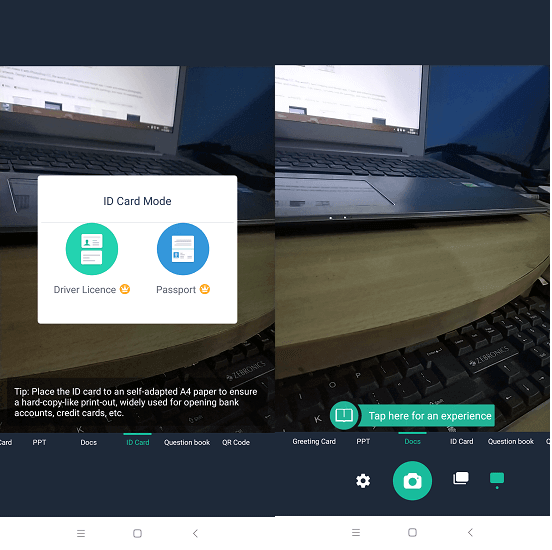
Doesn’t matter if you own a business or working in a 9-hour job, this app can come in handy anytime. Better to install it already.
We all find ourselves in situations where we need to share important documents with someone, and we can’t carry those big scanners in our pockets. Use this app instead which will scan any document and automatically applies a professional filter so that it doesn’t look like a child had just clicked a photo. And then you can easily share that doc through email from this app only. Similarly, there are lots of mobile scanner apps to scan documents like the CamScanner app.
Available on Play Store and iTunes
2. MX Player
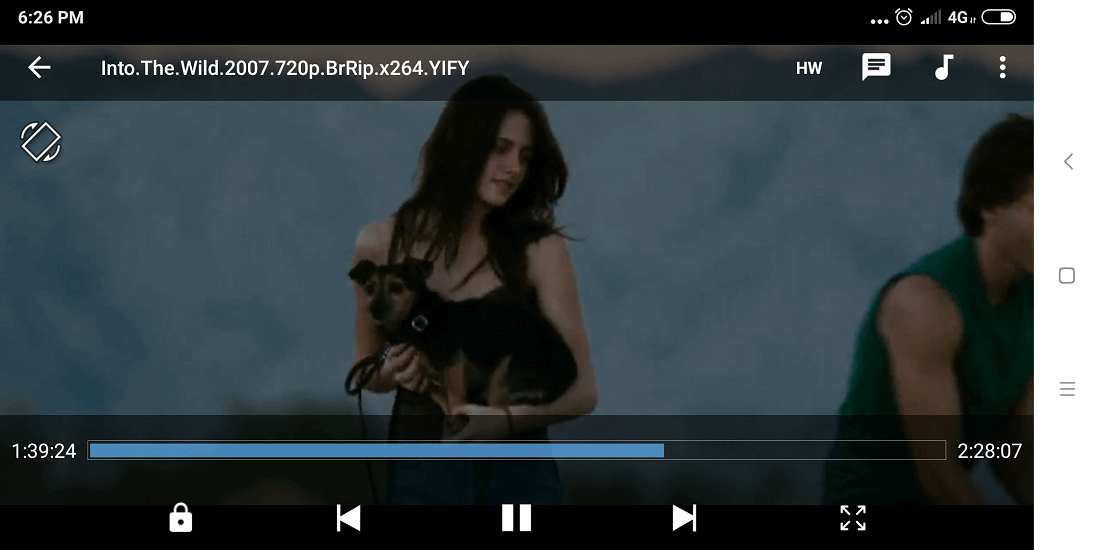
MX is surely the best video player in the market right now. You can play all kinds of videos on MX player even if it is in 4K HD quality. Volume controls, Forward, Brightness, and fast forward controls are available on the touch and swipe. Users can add subtitles easily from the app itself. And MX also have software decoder for low budget phones so that they can also enjoy the video and audio quality at the fullest.
Available on Play Store
3. Evernote
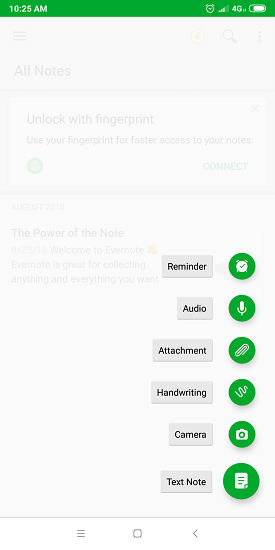
This app is a platform-independent note-taking app which you can use on any device. The reason why we have mentioned this app here is that of its multiple features. You can take notes in any format you prefer like written notes, images, audio, videos, and whatnot. And the best part is that all the data will be synchronized automatically throughout all of your devices. Whether if its reminders or tasks, this can be a single app for all those purposes.
Available on Play Store and iTunes
4. Alarmy
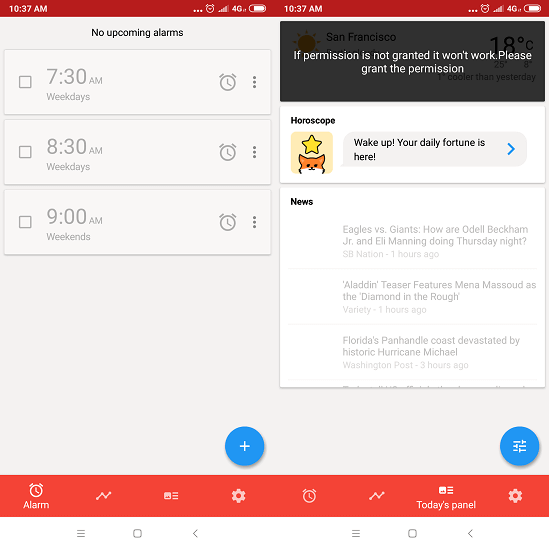
The best part about this app is that it is available on both iOS and Android platforms. You can set multiple alarms as usual. But what makes it different from the other apps right? Well, you won’t be able to stop the alarm without getting up and unless you take a picture through this app in photo mode. I think this is exactly what is needed in alarm clock apps. That is why this is called the most annoying alarm clock in the world. And this app is used in 97 countries.
Available on Play Store and iTunes
5. Insight Timer
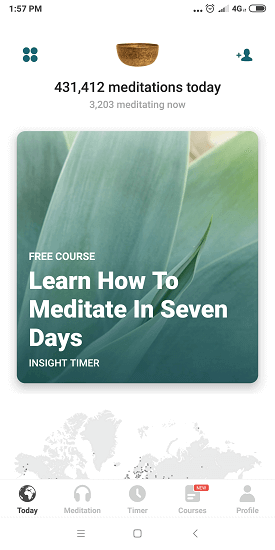
Another essential app in the list is Insight Timer. Start your day with this meditation app. It will help you in focusing your energy on positive things and work. I know, most of you might be using Headspace, Calm, or some other Headspace alternative apps for meditation. But why pay unnecessary charges when you can get a similar experience through a free app. After all, it is all about focusing on inhaling and exhaling. Although Insight timer has in-app purchases, you can get the most out of it in the free version too.
Available on Play Store and iTunes
6. Runtastic
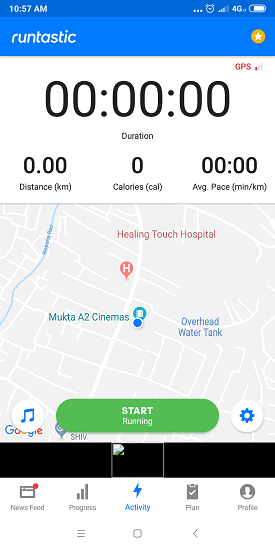
Running is surely the most effective and honestly the most underrated exercise. It helps in losing weight and building endurance. And if you are looking to track your progress and growth then Runtastic should be installed on your smartphone by now. You can easily track your running stats as distance and calories burned. Apart from that, you will be directed through the voice coach for better results.
Available on Play Store and iTunes
7. Nike Training Club
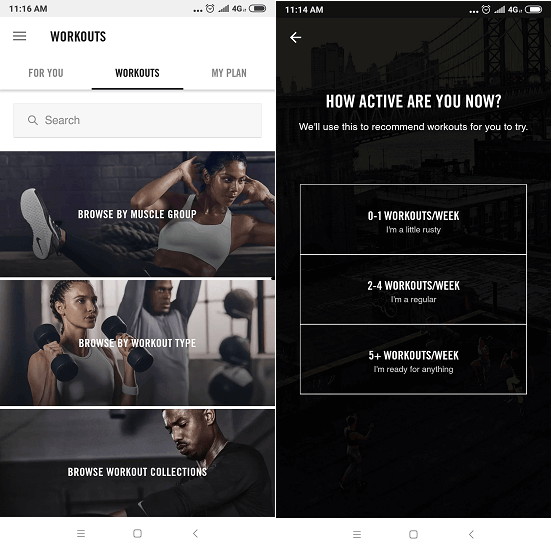
A perfect workout app if you want to pursue calisthenics instead of weightlifting. Remember, any workout is better than no workout. This is my favorite workout app ever. The user interface, workout sessions, tracker, and everything is just perfect here. The app will automatically select a workout session for you after you specify your workout level and routine. You can also browse other workout routines if you want to.
Available on Play Store and iTunes
8. SnapSeed
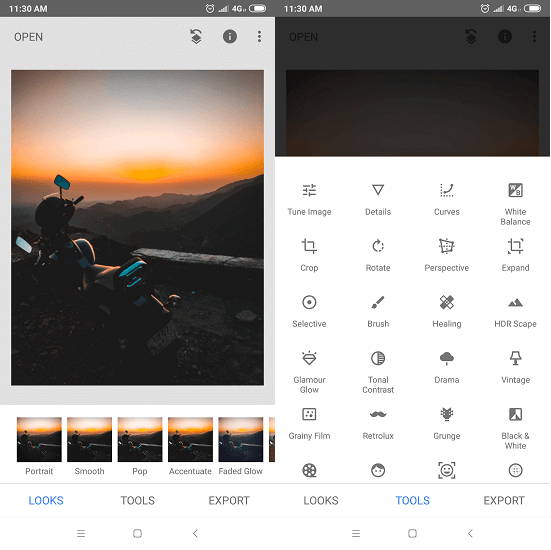
I think photo editor apps can be categorized into two sections which are beginner and pro. Apps like PicsArt come into the beginner category where you can apply basic filters and do some basic adjustments. And apps like Lightroom and Photoshop come into advanced categories where you will need some basic photo editing knowledge and premium charges too. But Snapseed falls in the middle of both of these categories. You can apply some basic filters as well as some advanced adjustments in this app.
Available on Play Store and iTunes
9. Quik
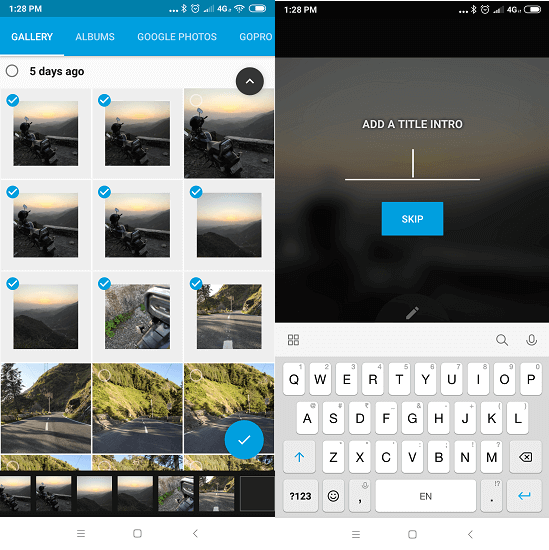
We got you covered for the photo editing app. Now it’s time for a video editing app. Quik is a free app that can be used to edit videos and clips. You can convert a series of photos into a fast and short clip. Also, you can add music to videos to tell a story in your own specific way. Users can easily change the order and the sequence of the clips and apply various adjustments for a better result.
Available on Play Store and iTunes
10. VSCO

Stock camera apps are good but they don’t provide so many features as compared to the third-party camera apps. VSCO is a photo editor plus camera app which offers way more customization than normal camera apps. The best part about this camera app is the grid pattern. If you like photography then you must have heard about the rule of thirds. That can easily be achieved by this gird pattern resulting in better picture composition.
Available on Play Store and iTunes
11. Instagram
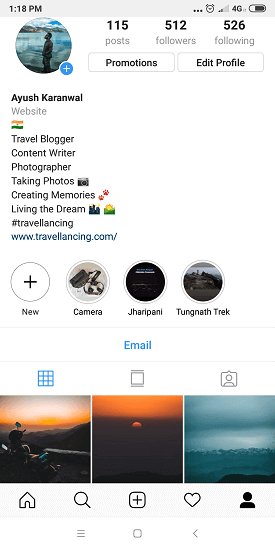
I don’t think there is any need for introduction for this app. Whether you are a business owner, vlogger, blogger or just an individual, Instagram has become a must have app for everyone. You can use its business account to build the brand and promote services and even share your photography portfolio. And there’s also a social media factor. Who doesn’t like to stay connected with friends and family?
Available on Play Store and iTunes
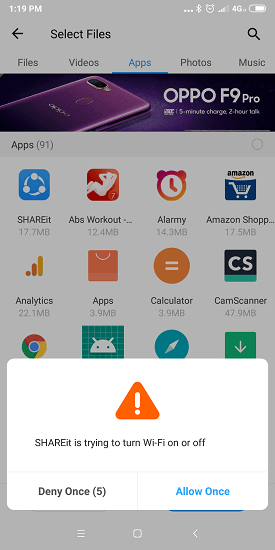
File transfer can be crucial sometimes. Maybe you want to share vacation photos with your friends or just want to transfer files for backup purposes, ShareIt can do it all. You can install ShareIt software from their website for laptops and download the app from Play Store or App Store. Data transfer takes place with the help of WiFi Connectivity and connection is stable most of the time.
Available on Play Store and iTunes
14. LastPass
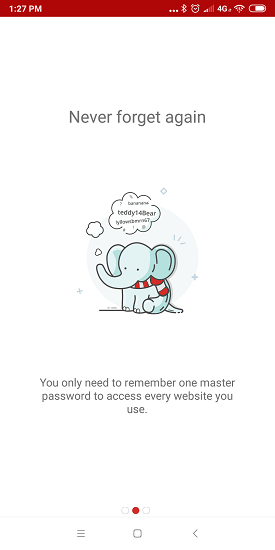
A password protecting app which is trusted by millions of users. This app locks your credentials and personal information in a private vault. And you can use their service across all of your devices. LastPass is mandatory, especially in this digital age. Any time you visit the site again for which you have saved credentials, the user login details will be automatically filled.
Available on Play Store and iTunes
15. Saavn
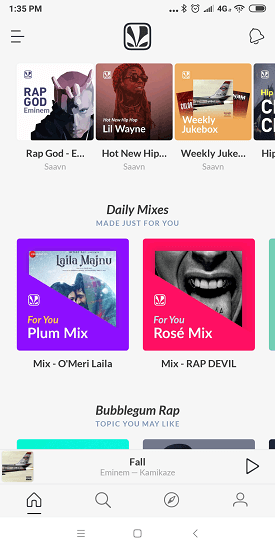
A smartphone is incomplete without a music streaming app. Although there are a lot of online music apps available in the market, this one has always been my favorite. There are more than 40 million tracks available on this app and you can download any song you want but you have to pay the premium charges for it. The songs’ quality is great, you will hardly find any song which is not available on Saavn.
Available on Play Store and iTunes
Final Words
So these were my picks for the most essential apps for Android and iPhone users.
Sure, the apps mentioned here can be replaced with any other app. But I think the app category is much more important here rather than the app itself.
And if you are looking for apps for your kid’s phone, don’t forget about parental control; check this post for more info!
Did we miss any? Let us know in the comments section below.