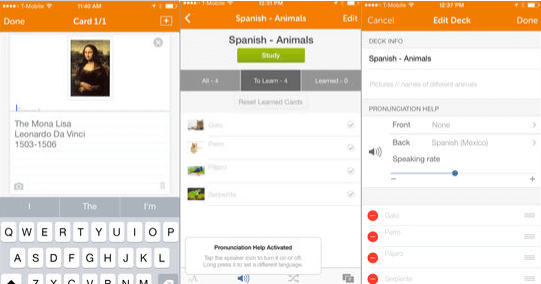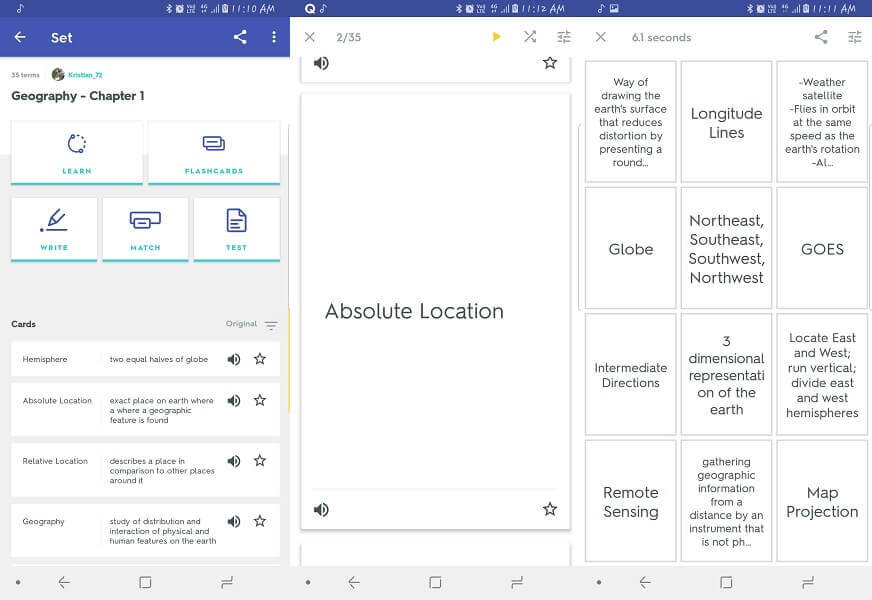If you want to learn something by heart than the most effective way to that is to write and read. Writing helps us to memorize contents and understand the words for a long term. And flashcard is the best way to write a small piece of content and keep it with you. Flashcards are the small cards which contain information, words, and photos which helps in learning. Now as everything is digitized, there are a lot of flashcard apps available for your Android and iOS devices.
Whether you are in a high school or preparing for your SATs, GRE and other competitive exams these flashcard apps will help you to study anywhere anytime. This way you can learn and carry your flashcards in your pockets without any extra burden. We present to you the 7 best Flashcard Apps that you can use to learn and write the things you want to learn.
Contents
Best Flashcard Apps of 2018
1. Flashcard Maker – Study Fast
Now note down the questions, words, topics etc with Flashcard Maker to learn and explore them as per your time. You can add images, titles, labels and change colors of the flashcards to separate between different topics. There are options to add multiple cards under any set making it easy for you to note down almost everything.
It allows using both the side of the cards which makes it easy to note down questions and answers to that in a single card. You can make and add drawing with your fingers to them. There is also an option to play these cards for learning according to the set or group. It will also show you the statistic for your leaning and time spent on it.
2. Flashcards+ by Chegg
Just like the above app, you can create online flashcards, add images and texts that you like to learn and memorize. This is one of the best flashcard apps for iPhones. You can create different decks and add multiple cards in them as per your choice.
You can keep track of the cards that you have studied or are yet to be studied. In addition to that, it also allows downloading cards of different topics from their partner website online. It also allows uploading the cards created by you and share it among your friends to learn together. This app supports creating cards with up to 22 languages.
3. Quizlet
With help of this app, you can search, study & learn from the flashcards of different subjects and topics. You can select your desired topic and browse through the vast content. Like other flashcard apps, you can also create your own flashcards and add images accordingly.
Apart from that, you can play quizzes like a memory test or a matching game to be up to date with your topics. It will also provide voice feedback for your notes and topics with 18 different languages. You can also share your flashcard and connect with friends or teachers who use this app and make learning easier. The only downside in this app is that it comes with only 7 days free trial period.
Download Quizlet for Android | Download Quizlet for iOS
ALSO READ: 10 Best Educational Apps For Kids
4. Study Stack – Flash Card and Study Tool
You can create flashcards and stack them under different categories or search online form the vast library with Study Stack. It is similar to the above app but with different themes.
You can learn from the preloaded sample stack or do activities to improve your knowledge. There are activities and different games like Hangman, Hungry bug, matching, quiz etc which you can use to learn about a particular topic in a fun way.
Download StudyStack for Android | Download Study Stack for iOS
5. GRE Flashcards
If you are looking for the best flashcard app which will help in preparing for GRE examinations then this can be for you. You can learn the meaning of words with examples and how to pronounce it.
It has different categories of vocabularies like Common Words, Basic and Advance. There will be an option where you can mark if you knew about the given words or not. This way you can keep track of your progress and see how many new words you have learned or how much of them you already knew.
Download GRE Vocabulary for Android | Download GRE Vocabulary for iOS
ALSO READ: 7 Best Vocabulary Apps For iOS And Android
6. Cram Flashcards
Now you can practice and learn through different types of flashcards with Cram. There are three different modes of Flashcards i.e Card set, Memorize and Cram Mode. Card set will consist of all the cards you have and allow you to browse and learn through them. Memorize will test how much you are able to retain the knowledge from the cards.
In Cram mode, you can select whether you remember the word and its meaning or not as per the levels. The cards that you don’t remember will be sent to the previous level so that you can learn it again.
You can create your own flashcard or download it form the Cram library by creating an account. While other Flashcard apps only allow to write in front and back it, this app also has a 3rd card. Here, you can write hints which may help you in solving the questions. It also allows selecting from the different given languages from around the world.
Download Cram for Android | Download Cram for iOS
7. StudyBlue Flashcards & Quizzes
Whether you are a student, teacher or trying to learn something for your own satisfaction then this app is for you. You can make flashcards like every other app on this list, but in addition, you can also add your voice or record audio.
There are various topics preloaded that you can use to learn from. You can learn from the flashcards and take a quiz to check your knowledge. It allows selecting the type of quiz form Multiple choices, True/False or Fill In the Blanks. There is also an option to select the order of the questions. You can choose to start from the easiest or hardest one, study the wrongs, random etc.
Download StudyBlue for Android | Download StudyBlue for iOS
These Flashcard apps will help you to note and learn short questions and answers in an easy way. You can use them as per your need and accordance. Create new or select from the preloaded cards as from the apps itself. As per my opinion from this list, Quizlet and Cram Flashcards are the best flashcard apps and are available for both Android and iOS platforms.