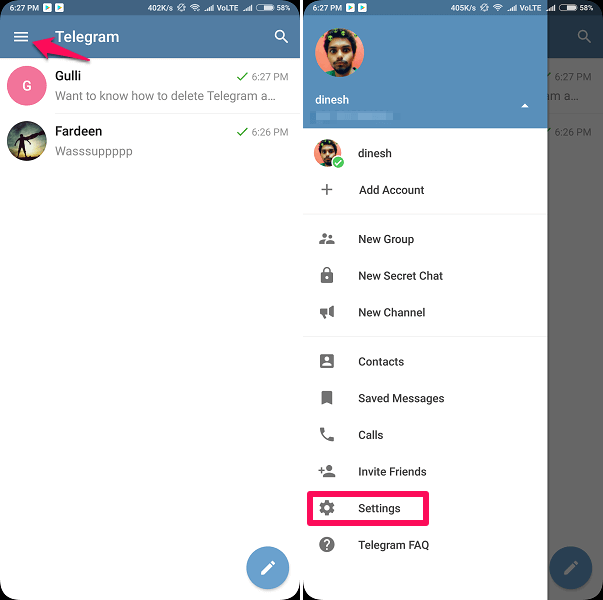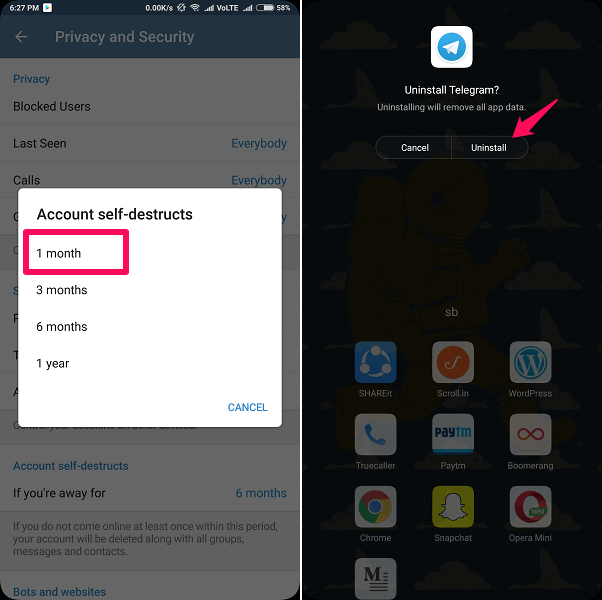Telegram has many features that are hard to find in other instant messaging apps. We can send large files through Telegram and that is not possible with WhatsApp or the Messenger App. There are also many good channels on Telegram. But it is also hard to find the way to deactivate your Telegram account. If you are done with the app and want to deactivate your telegram account completely, we are here to help you. Here are the steps you need to follow to delete Telegram account permanently on Android or iOS.
Contents
Delete Telegram Account Permanently
There is no direct way to delete the Telegram account from the Telegram Messenger app but there are 2 different methods you can follow to complete this task.
Method 1: From The App In Android/iPhone
1. Open Telegram app on your Android phone and tap on the Hamburger menu icon on the top left and select Settings. iOS users need to tap on ‘Settings‘ at the bottom right.
2. Next, tap on ‘Privacy and Security‘.
3. Under the ‘Account self-destructs‘ section on Android and ‘DELETE MY ACCOUNT‘ section on iPhone, tap on ‘If you’re away for‘.
4. Now, in the pop-up menu tap on ‘1 month‘.
5. After that, sign out of the app or just uninstall it. In this way, if you do not open your Telegram account at all for 1 month, your account will be deleted along with your messages and contacts. You will not have access to the groups too.
This was an indirect way to quit Telegram, but sometimes you might be in hurry to delete your account immediately due to various reasons, so you can do that by a Telegram deactivate link.
Method 2: Deactivate Telegram Account Immediately
This method works on your phone and PC both.
1. Go to this direct link to delete Telegram account.
2. Enter your phone number from which you created the Telegram account and tap ‘Next‘. Remember, You have put your country code with a + sign before the number. eg +91 for India, +1 for USA and so on.
3. Next, they will send a confirmation code on the Telegram app via service notifications. Note down the code or just type the code in the message box and copy from there.
4. Go back to the browser on the Telegram account deactivation page and enter the code. Then tap on ‘Sign in‘.
5. Choose ‘Deactivate account‘. Then on the next page, you can give the feedback or the reason to leave or just tap on ‘Done‘ at the bottom.
6. Choose ‘Yes, delete my account‘.
So, these were some easy ways to get rid of your Telegram account. Friends whom you messaged will see your chat under the name ‘Deleted Account’ and the chatbox won’t be there to type or send anything. If you face any problem regarding these steps, ask us in the comments.