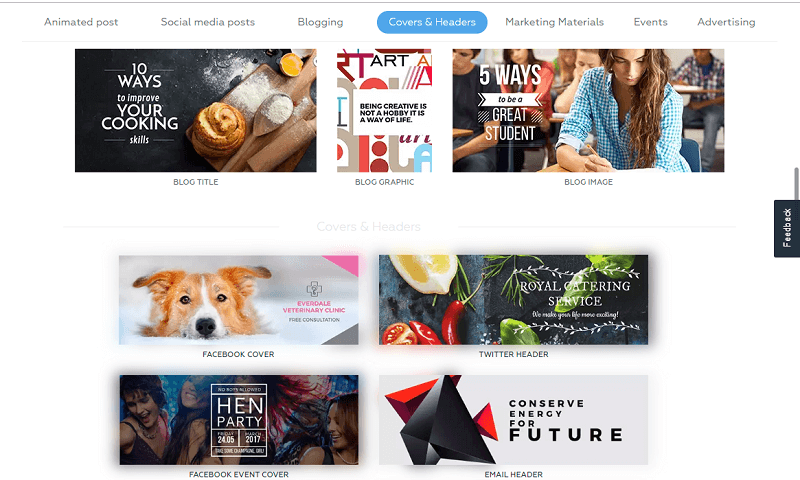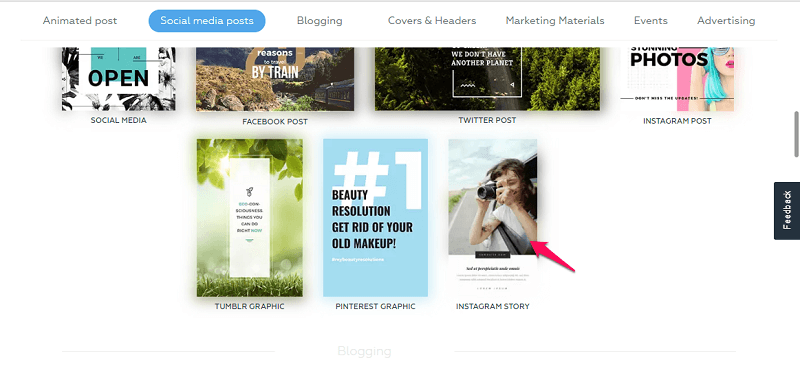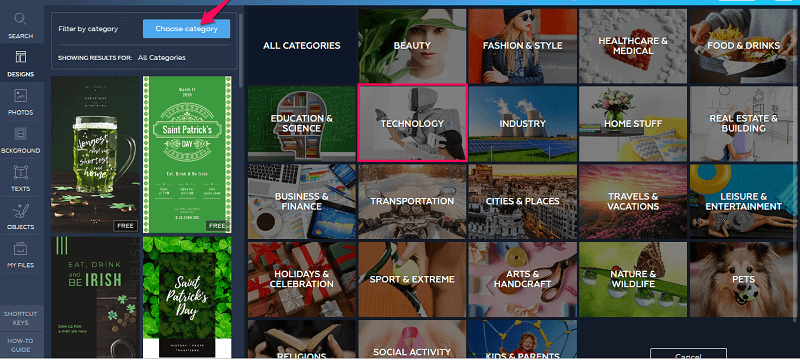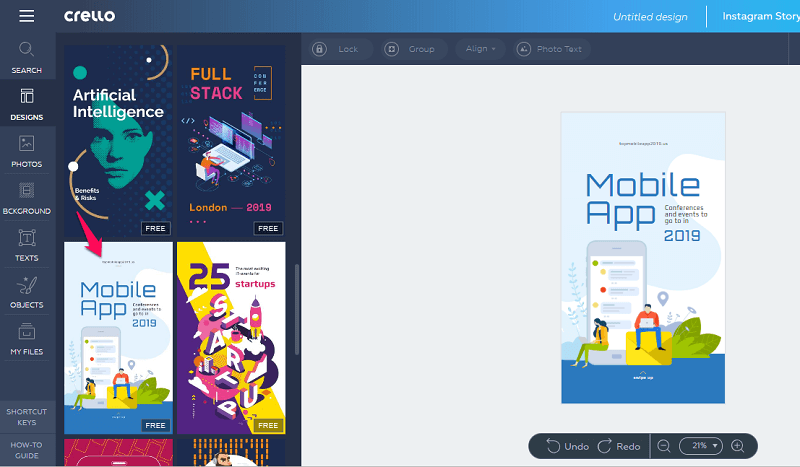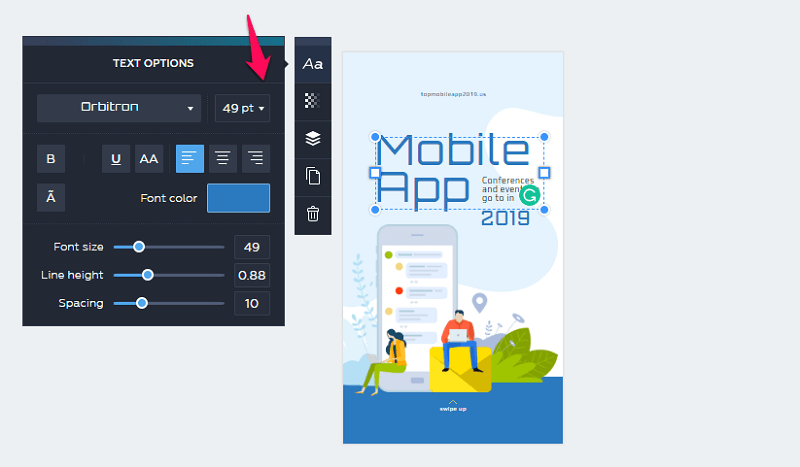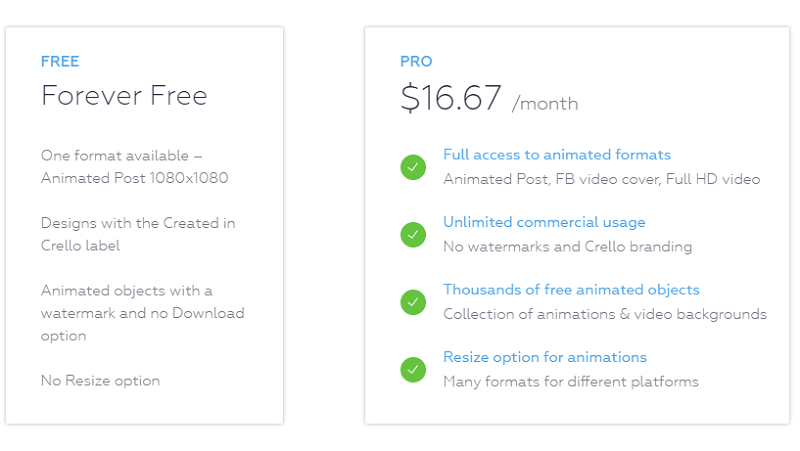It is been proven that our brain processes graphics and visuals faster than a text. This is the reason social media posts and ads are mostly images or GIFs instead of plain text. Now, most of these posts are designed by graphic designers using high-end software like Photoshop or Lightroom. But not everyone has skills to use them, even if you learn to use then it will take plenty of time to get past the basic. To be honest, for basic posters and cover photos you don’t really need heavy software when it can be done using simple online tools such as Canva and Stencil. You might have heard of these two tools but there is another very promising one in the race called Crello. In this post, we are going to do an in-depth review of Crello that includes its tools, features, and user interface.
Contents
Crello Review
Crello is an easy to use graphics designing solution to create social media posts, Facebook covers, ads, banners, and even YouTube thumbnails. It comes with 1000’s of pre-installed templates that you can customize according to your marketing needs. This online media editor allows users to create designs in 40 different formats and over 12000 free images including photos, frames, icons, vectors etc. Not only images, but you can also create and download animated videos in the MP4 format to use for creating animated posts, ads, and YouTube intro.
Formats In Crello
There are 40 different formats to choose from in Crello. They are there so you don’t have to adjust a template according to your required dimension. For example, you need to create an Instagram post and someone else might need a Facebook cover. So there are separate templates available for different formats that also includes format to create an Instagram story, blog cover, email header, ebook cover, business card and more.
I chose the format to create an Instagram story and it showed me a long list of designs, photos, backgrounds, texts, and objects to choose from. And all these can be filtered according to categories that are fashion, food & drinks, technology, travel & vacations, holidays and nature to name a few. There’s an option if you don’t want to choose from these formats. In that case, you can just set the required dimensions in pixels, centimeters or inches and go from there. The site will automatically suggest you template designs of your set dimensions and lets you modify them.
User Interface 
I really liked Crello when it comes to its user interface. The website has a colorful eye-catching design and a very user-friendly interface. If you are a newbie you will have no problem sorting through the website and getting ideas for your post. But if you are still stuck, you can use ideas from the Get Inspired tab. It regularly gets updated with current events and festivals. This feature will show you every design that you can create or take ideas from and just get started with those design templates.
Using the features and tools on Crello was not complicated for me. In fact, everything was labeled and straightforward. You don’t like something delete it, you want to add something add it, as simple as that. Every element is customizable and the photos are very high quality. One of the best things is once you have created a project, you can resize it to your required format without sacrificing the image quality.
How To Use Crello?
As I told using Crello is not a very heavy task. Just start with creating an account using your email and password to begin choosing formats. Creating an account is necessary because if you could not finish with your design on time then you could save it in My Projects as a draft. Alternatively, you can also upload your own picture to Crello and begin editing it with tools offered by Crello.
To test it out further, I decided to create an Instagram story on one of our recent article “Proof of concept vs prototype“. Though I have no prior experience in graphic design, this is how I did it.
1. First of all, I chose the Instagram Story format from the list of formats.
2. Then, I was being presented with numerous templates to choose from. Unfortunately, they were not what I wanted. So I made use of the Choose category filter and was able to choose the technology category and got the desired template.
3. I decided to choose something that could relate to my topic. After that, editing the template and its text was pretty easy. Just click on the various text that appears on the template and edit them using the keyboard.
When you click on the text box it will bring up the Text Options that can be used to change font, color and text style. You could also modify the image on it the same way.
4. After a couple of minutes, I could change the text, color, and alignment of my Instagram story with few clicks. Sure it doesn’t look very professional but it’s something that can be used on the Instagram story.
5. Once I was done, I could download my design in 5 different formats namely JPG, PNG, PNG transparent, PDF, PDF print.
And of course, you can upload your own photo and implement that in your design.
Pricing
Although Crello is free to use, it does have a pro version. The difference between a pro version and a free version is huge. With a free version, you get limited functionalities which I guess is enough for personal use. But if you want your posts to look more professional, especially if you are designing posts for marketing purposes. You can take your designs to the next level by paying $16.67 monthly fee for the pro version. The pro version includes full access to animated format as opposed to one format in the free version. Plus with the pro version, there is no watermark or Crello branding on your final design. The free version also doesn’t have a resize option.
There is one more thing, even if have upgraded to a pro version. There are some premium grade photos and backgrounds that you will have to purchase for $0.99. But don’t worry they have hundreds of free photos on every category already. So there is a higher chance that you won’t even need the premium ones.
Final Opinion
Except for the paid images and background problem, I don’t really have any issue with the experience. Editing and adding elements to a picture is smooth. The support for animated posts and video is a great additional feature to have. The user interface is super intuitive and does not require technical knowledge to design.
Crello is a perfect fit for those who are looking for a tool for social media and marketing posts. Most of their templates are based on social media and a very limited of them are education or industry based. Sure there are similar sites out there which will offer you more range in designs but Crello gives you a lot for free. And if you are willing to pay a little then you can even get more functionality in your design. In the end, if your aim is marketing and social media influence then you can not go wrong with Crello.
If you have ever used Crello tell us how it is different from other graphics designing tools that you have come across. And if not then there isn’t a better time to give it a try as until April 1st they are offering 50% Off. After that, a new subscription plan with even more features will be available. So, preorder it now from here.
Crello
Pros
- Easy to use and intuitive interface
- Animated formats and designs
- A large number of free templates and features
- Formats for every social networking platform
- High-quality images
- Inspiration tab to get you started
- Lets you export file in various formats
Cons
- Free plans lack in some functionalities
- Majority of images and background are paid
- Templates are based on social media and marketing only