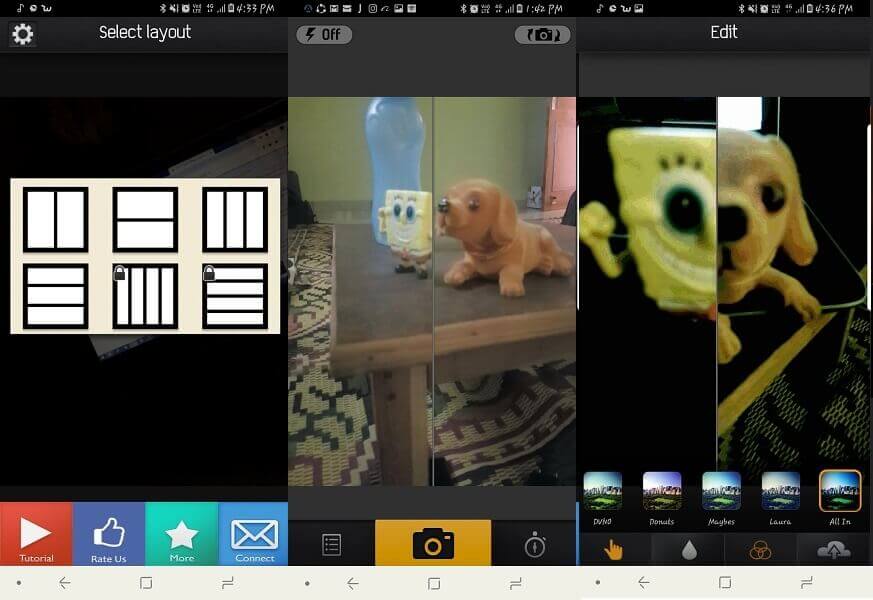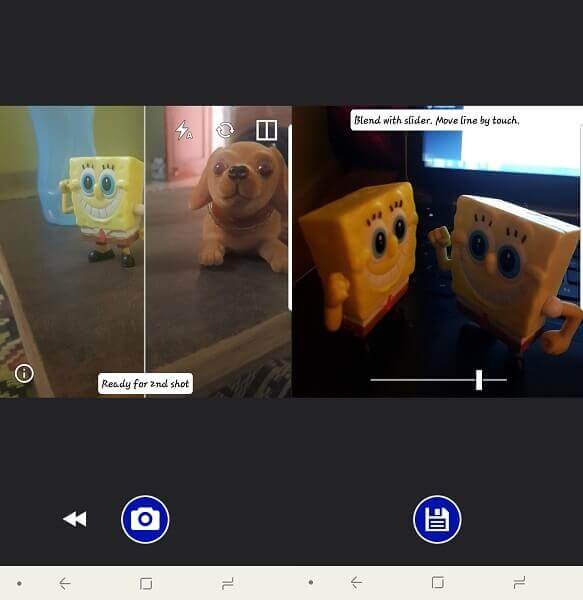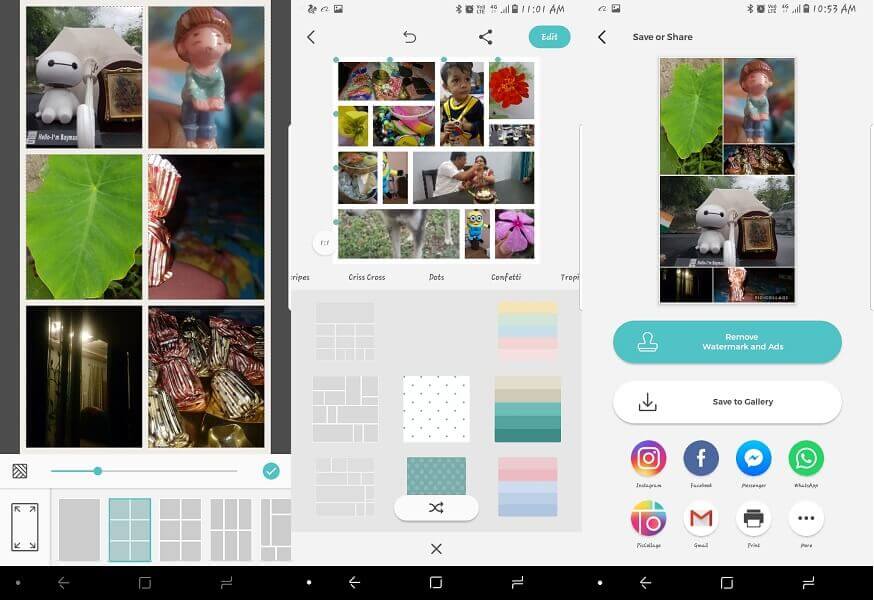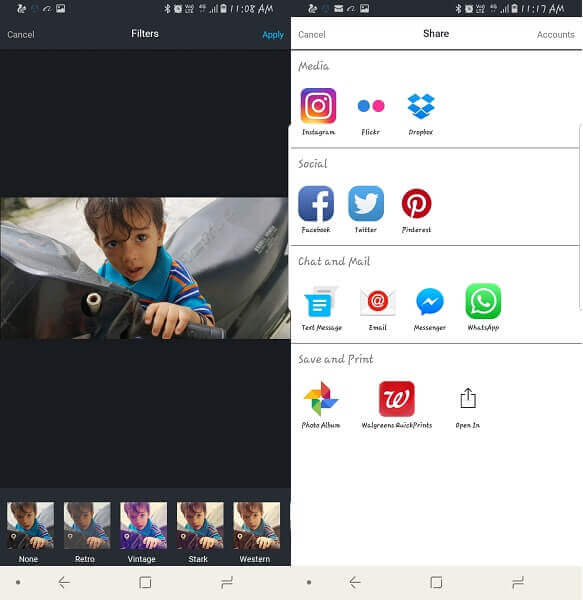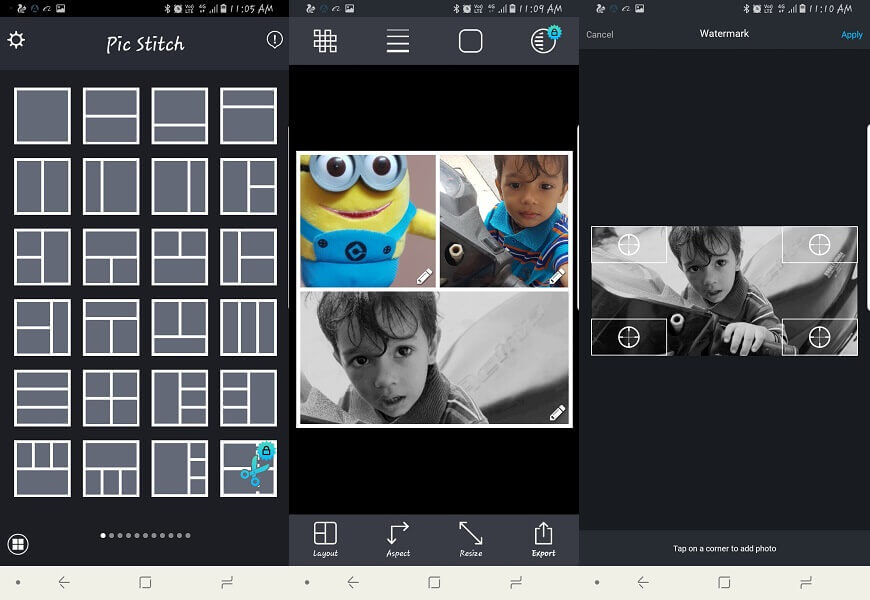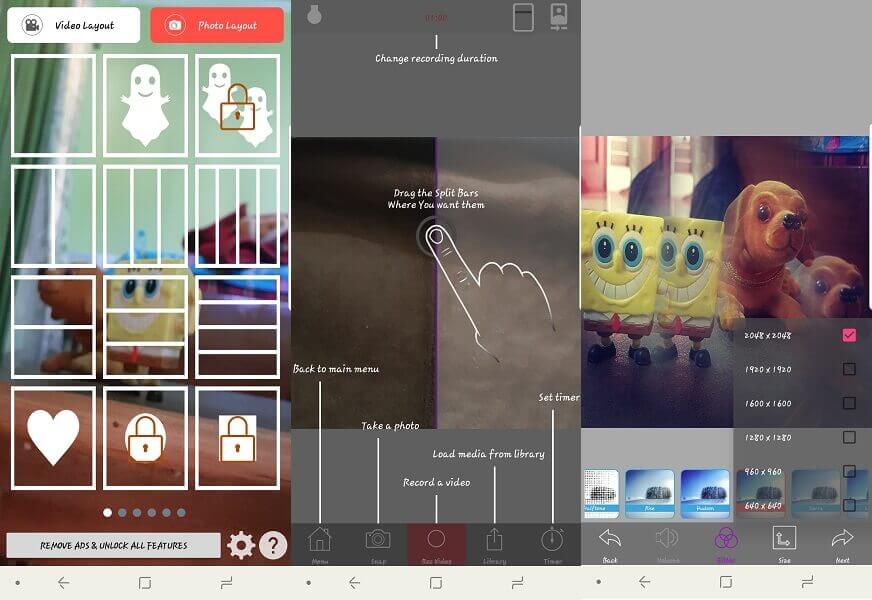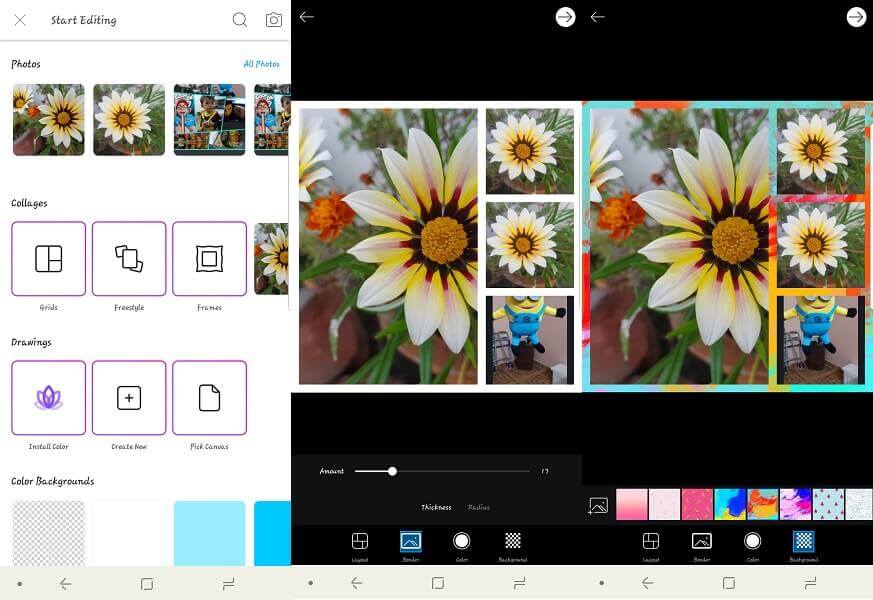If you are looking for apps that will allow you to join separate images into one then have a look at our listed apps. They will allow you to add two or more images in a single image with different frame sizes for each. You can create collages by adding multiple images or clone yourself using various effects. Add different images of yourself in a single photo to create a clone effect. Check these best split pic apps and merge different photos into one with various effects.
Contents
1. Split Pic
Add up to 4 different photos into one with Split Pic. You will get 6 different frames from which you can select. It will also allow you to adjust the size of each frame as per your requirement. Once you select a layout, click the photos with the camera for all of them.
Apart from this, it also has different effects which you can use to make your photo more attractive. The only downside of this app is that two of the frames are locked. You can make an in-app purchase to unlock this feature. The app may vary between Android and iOS platforms.
Download from Play Store | Download from App Store
2. Split Camera
Split Camera will allow you to click and add two photos side by side into one. This photo joiner app has only two frame types, horizontal and vertical split. You will get the option to blur the line where the two frames join to make it look more natural. Clone yourself or add two different aspects into one.
Also Read: Best Duplicate Photo Finder And Remover Apps
3. Pic Collage
This is a photo joiner app which can combine pictures with different grid styles. You can select a total of 30 pictures to add in a single image. The app will show you all the grids and split effects available according to the number of photos selected.
Apart from the split photos, you can also create some freestyle collage with the same number of pictures. It allows changing the background or color of the grid that separates all the images. You will also get frames with different themes that you can add to your photos.
Download from Play Store | Download from App Store
4. Pic Stitch
Just like others in this list of split pic apps, Pic Stich is also a split screen picture maker. It has more than 50 kinds of layouts you can select from.
You can add various effects, stickers, frames, focus or even make a meme with your own imagination. It also allows you to add your custom watermark to the image. You can then share it among your friends through social media apps.
Download from Play Store | Download from App Store
5. PhotoGrid
This app is quite similar to Pic Collage but it can only add 15 photos at a time to an image. It will show you all the different kind of layouts for the number of pictures you have selected.
You can add multiple filters, stickers, texts, borders and customize the image as you like. Just like the above app, you can also add watermark with different text design to your final image.
Download from Play Store | Download from App Store
6. Ghost Lens
With Ghost Lens, you can add your clone, ghost or merge different photos into one image. It can take and add 5 photos with different splits layout in the image. You can also adjust the frame size of each picture according to your desire.
This app will also allow you to add filters to the images and set the resolution of the output picture. Apart from that, even record video with your clone or ghost in it. You can then share these images and videos with your friends or post it in social media.
Ghost Lens on Play Store | Ghost Lens on App Store
7. PicsArt
Yet another app to create split pic collages from your smartphones. You can select from the given grids or go freestyle to make your images. It will allow you to select the images and also while you select, it will show you all the frames and patterns available.
You can also select the size of the image from the given ratio or for social sites like Insta, Facebook, Twitter, Youtube etc. Apart from that, it also allows changing the width, design, and colors of the borders. If you don’t want plain borders than a background image can also be selected for it.
PicsArt on Play Store | PicsArt on App Store
Also Read: 10 Best Photo Resizer Apps For Android And iPhone
Best Split Pic Apps For Android & iPhone
Collages can be made for different purposes or occasions. Whether you want to wish someone their birthday or spread festival joy on social media. With these apps, you can create perfect images by adding different photos into one. Moreover, you can also make a duplicate to clone yourself or anyone in a single image.
Show people your creativity and create outstanding clone images of yourselves. Some of the apps have cool effects with respect to festival, nature and many others which you can use to make the pictures more effective. Each of the apps works well and fulfill their requirements.