There’s a lot more when it comes to drawing apps. Some of us want a simple drawing app where we can draw any random stuff using free hand. And some of us want a perfect tool where one can draw, paint, sketch, edit and even apply filters for a complete professional look. So, here we are with the best free drawing apps for Android users which can satisfy both sets of requirements.
Contents
Top Painting Apps For Android To Start Drawing
1. SketchBook – draw and paint
Users can use this app for free without even creating an account for the first 7 days. And even after that, all the features are available for free. For starting sketching, one can create a new sketch by selecting the resolution of the document or entering a custom one. Or can even add an image from the gallery.
Coming to drawing part, you have a lot of pencil sizes, types, and designs to select from. You can easily change the color of the pencil by switching to the color tab where you can select any color depending upon your choice. And you will find undo and redo buttons at the bottom of the screen.
Available On Android
2. PaperDraw
One of the easiest painting apps right now. You can easily shape your creativity through the painting tools on a blank canvas provided in this app. This app automatically recognizes the shape that you are trying to draw. Coming to handheld tools, you can select any sketching equipment of your choice from paintbrush, pencil, and crayon.
Entering text and custom colors is a paid feature. Apart from that, the color picker is also there so that one can easily identify the colors present on the screen. And if you want to fill the background color with a single tap then that can also be done with the color bucket.
Available on Android
3. ibis Paint X
Users get a lot of options while creating a blank image or canvas in this app. It includes everything from standard definition size and high definition size to different resolutions for social media images. Even when we talk about pencils and brushes, it still has the upper hand in terms of different available quantities and customizations like thickness and opacity. Coming to advanced tools, ruler for providing symmetry is also included.
This app has a unique feature in which you can fully record the screen when you started drawing till the last part. This way, you can have a drawing as well as a short fast clip also.
Available on Android
ALSO READ: 5 Photo To Sketch Apps For Android
4. MediBang Paint
What makes this drawing tool different from the other apps is the cloud storage. With the help of this feature, you can access your work on any platform available. Apart from that, the rest of the features are also great. For drawing, you can use a pen, watercolors, effects brush, and many more.
If you want then you can always use the inbuilt colored backgrounds available. There are a number of editing tools here in this app which you will hardly see in any other app like mesh transform, tones, selection and deselection, and so on. And lastly, you can save the final images as either PNG or JPG. It is the best drawing app on Android if you are looking for so many painting tools all in one place.
Available on Android
5. Sketch- Draw & Paint
Finally an exciting and fun painting app for Android. While all the above apps had a professional theme and look, this one is more towards the silly side. It offers its users to add some of the special characters like doodles from the mustache drop down. And unlike PaperDraw, adding text is totally free in this app.
You can even include images from the gallery. And coming back to the drawing topic, there are multiple options to select the sketching tool from. Some of them are sketch pen, marker, pencil, pen, eraser, finger, and so many more.
Available on Android
6. ArtFlow
A complete package for painting, drawing, and sketching. Just like Adobe Photoshop, you can play with layers in this app. But you are gonna need some practice before customizing layers.
Besides all these features, it does have some amazing drawing tools and their variety too. Smudge tools and gradient filter are some of the examples. You can use and perform some of the advanced features like selecting and deselecting masks. Once done finalizing the painting, users can also save the file as PSD(Photoshop Document).
Available on Android
7. Artecture
Finally, a worthy app to talk about the user interface. It has a lazy laid back theme with the blue background and all the tools in white. Just not only that but the app also notifies you with the tool names, which certainly lacks in other Android drawing programs.
Switching to the painting part, it contains all the elements that are needed for painting like the pencil, marker pen, brush, oil paint, airbrush, watercolor, and so many more. Artecture can also be used as a tool for filters and effects. After completing, you can share the images on Facebook or with your friends through WiFi and Bluetooth.
Available on Android
ALSO READ: 10 Best Android Wallpaper Apps
8. Simple Draw
This is more of a time pass drawing app. You can use this application when you want to use images as a source of chatting with your friends instead of normal text ones. Although it can be time taking but definitely more fun. It can be used for various other purposes depending upon the user’s requirements.
All you have to do is draw with your fingers and save it. You can change the brush size and the color with which you are drawing. And don’t worry, the eraser is there too if you messed it somehow.
Available on Android
9. Drawing apps
A much more advanced app than the Simple Draw. While the app mentioned above has only limited features, this one has many more of them still fitting all that in 2.2 MB. Definitely the smallest best drawing app for Android.
Apart from the similar features from Simple Draw, you can add stickers to this app. Although there’s not a lot of variety available, still something is better than nothing.
Available on Android
10. Hand Drawing
This is a free drawing app for Android users, in terms of both; pricing and drawing. This is one of the simplest apps in this list which you can use without worrying about any in-app purchases and any hidden features. There are only three tools including pen, eraser, and text which are more than enough to have fun with them.
Available on Android
Conclusion
So, for advanced users, ibis Paint X is the best option because of the tons of features provided which can even be used at the professional level. And for fun users, Drawing-board is my recommended choice.
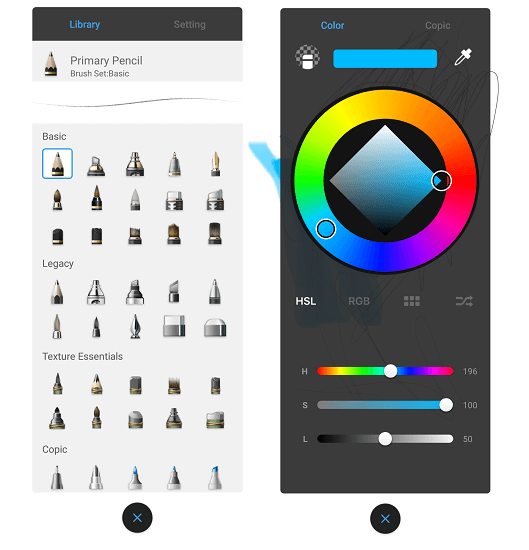

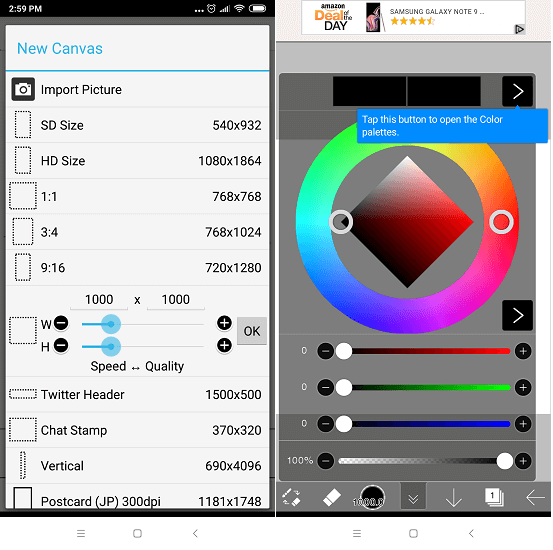
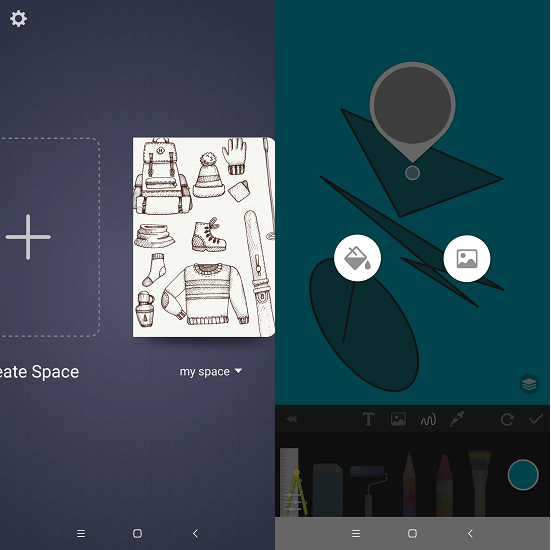
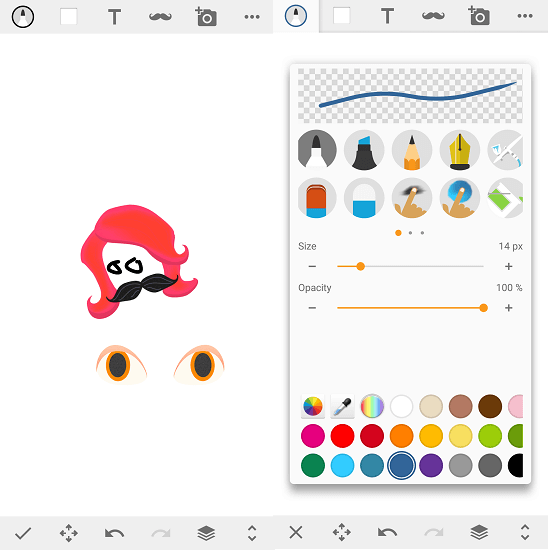

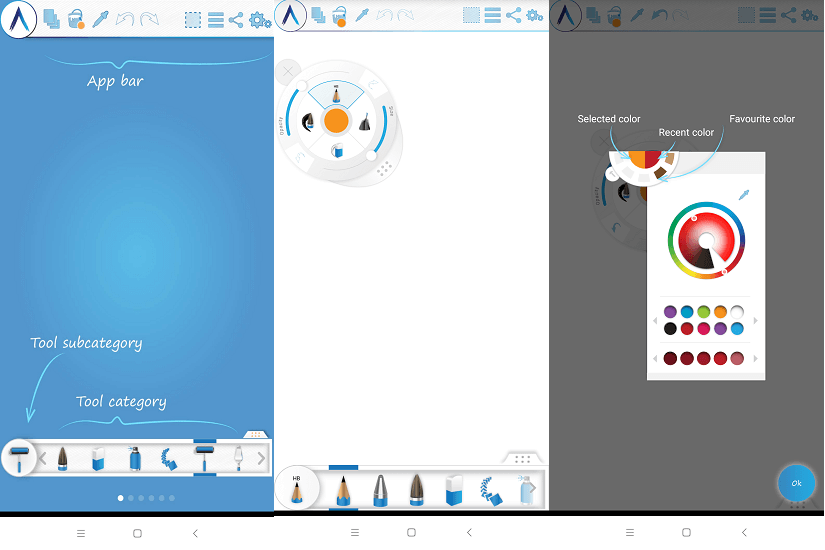



what is the app called