If you’re remodeling or just repainting your home, sooner or later you’ll need to paint. You already have a color in mind, but there is only one problem; you don’t know the name of the color. All you know that it’s a blue-ish red-ish color, but you know you can’t go to the store with that description. The following best color matching apps are going to help you identify any color you come across by using your phone’s camera. Not only can you find out the name of the color but you’ll also get the color hex to be even more precise. Android users can make use of all the apps while the last three mentioned are also available on App Store for iPhone users.
Contents
Best Color Matching Apps
Color Grab

A trendy color identifying app is Color Grab. The app is full of great and useful features such as:
- Color locking indication
- Real-time color measurement (color metering)
- Color conversions
- Tune Tool to refine your color
- After shot color analysis
- Copy your selected color to the clipboard
- Option to share your color with others
- Paint your phone’s wallpaper with the color you chose
- Color locking indication
- Identify a color from a picture
- Flashlight for poorly lighted areas
- Zoom control
Color Grab also support color models such as HSL, Lab, CMYK, LUV, and much more! There are also various export options such as GIMP, Text, Krita, Adobe Photoshop and Illustrator, Samples PNG image, and more.
Color Harmony

If the first option didn’t convince you then you could try Color Harmony. The app comes in various languages such as Spanish, English, Polish, Italian, German, and Turkish.
It also offers you features such as adding swatches to favorites, a variety of color modes (CMYK, RGB, HSV, RAL), support for Adobe Photoshop, creating a palette based on a picture, manually creating palettes, matching colors in camera mode, and a variety of algorithms.
Paint Tester

Paint tester is another paint color matching app. This app is great for virtually painting your room or a certain area which will help you decide to finalize your colors.
It is pretty easy to use. I’ll show you
- Pick an image from your gallery or just click a photo of the room.
- Select color from a wide range of colors available in the app and start painting.
- Increase or decrease color’s luminosity and refine a bit and save.
Apart from being super easy, it also tells you about the name of the color which is essential when you will really start painting.
Pixolor – Live Color Picker
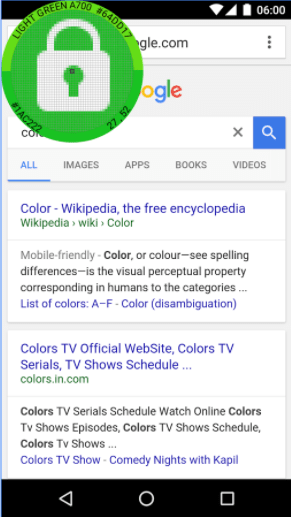
Unlike the other apps that use your phone’s camera to identify colors, this app has a different method. Pixolor is a great app if the color you want to identify is on your Android device’s screen. A floating circle will appear over your display giving all the information you need to identify that color.
This app is focused on designers since the app gives you technical pixel-level information. If you have poor eyesight, this app is perfect to help you identify any color. You can also share the color information thanks to the share option. Other useful features include pinch-to-zoom, fine panning and hue wheel color picker.
ColorSmart
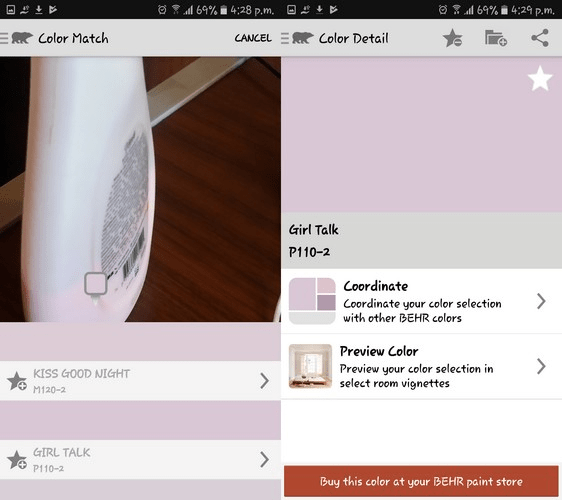
Behr is a popular paint business that not only has great paint but a great app to help you match colors. The app is called ColorSmart and it is very easy to use. When you first launch the app you can either preview colors, explore colors, or identify colors.
Once you’ve selected your color you can either save it to your favorites, save it in the app or share it with others. You can also preview your color selection in select room vignettes. There’s also the option to match your color by taking a picture or uploading one from your phone’s gallery.
Color Snap

The Color Snap app is another great app from a well-known paint company such as Sherwin-Williams. Just like the previous app, you can either match your color by taking a picture or uploading it from your phone’s gallery.
The app will automatically identify seven colors from the picture. If you need to identify more colors you’ll either need to erase a color or create a new palette. You have options to either save your colors or share them.
Project Color – The Home Depot

Project Color by The Home Depot is another great option to matching that color you like. You can see what the color would look like on your wall, a great option in any color matching app. The app will show you a large variety of colors you can choose from with names and everything.
Take a picture and have the app match that color with a name and code so you can easily go to the store and buy it.
Conclusion
Thanks to the above options, identifying colors has never been easier. The only problem you might have is choosing which color matching app to try first. Which one do you think you’re going to go with? Tell us your opinion in the comments.