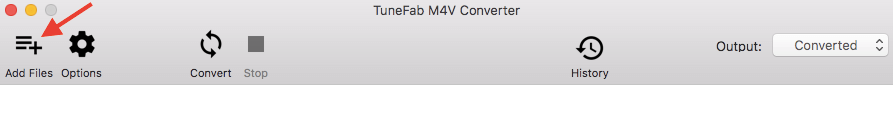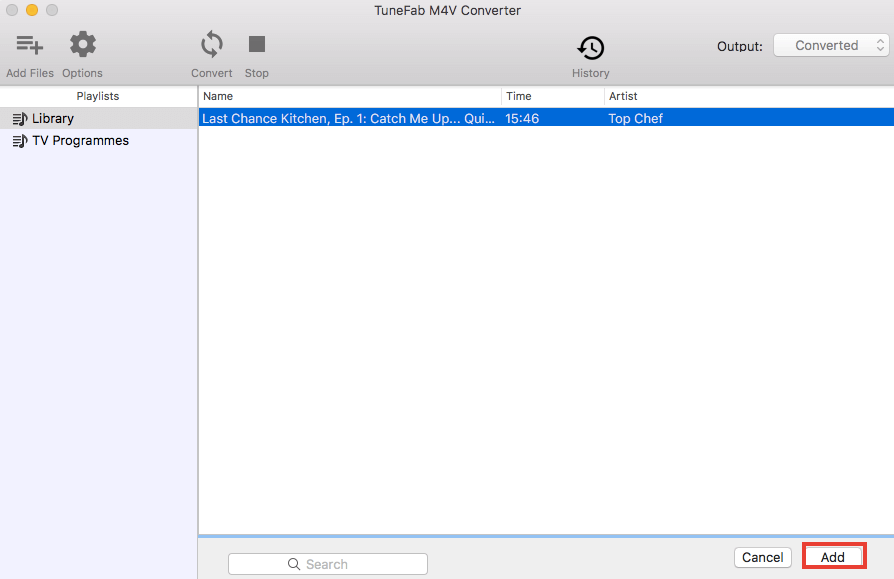Even though Apple removed DRM protection from its songs and music videos but still the majority of the Films and TV shows on iTunes are protected by DRM. In simple terms, it means that you will not be able to play the purchased iTunes movies on non-Apple devices. But, what if we tell you that you can? Yes, it’s possible to remove DRM and convert M4V files to the MP4 format which is supported by all the devices. In this review, we introduce an M4V Converter software that will help you strip DRM protection real quick and easily.
Disclaimer: DRM removal from files should only be done for personal use. If you intend to make a profit out of it or use it for piracy and commercial purposes then you will be responsible for it. For more details read our article on DRM removal and it’s legalization.
TuneFab M4V Converter lets you get rid of any restriction imposed by DRM. Once the file is DRM free then it can be played on any of your devices and without any device limits. So, let’s get on with the review.
Contents
TuneFab M4V Converter Review
The software is available for both Windows and Mac platform. TuneFab M4V Converter has a FREE trial version so you can get a copy from their official site for yourself right away and get started.
After successful installation, use the steps below to make the iTunes videos DRM-free.
How To Remove DRM From iTunes Videos?
1. Open the software and click on Add Files at the top left.
Make sure you have iTunes installed on your PC/Mac.
2. The software will load all downloaded M4V videos from your iTunes library and show them. Select the desired videos and click Add.
3. Now, click on Convert.
The processing will start. Sit back and relax while the software converts the videos for you.
In my case, it took around 1 minute for a 497 MB video.
After the conversion is complete you can find the converted video in the following path by default.
/Users/[Your_Username]/Documents/TuneFab M4V Converter/Converted
You can select a different path for converted videos if desired by clicking on Options.
The converted videos can be played on any type of device or any number of devices.
Key Features
- DRM removal for iTunes M4V videos.
- Lossless Conversion – The converted video has exactly same quality as the original one.
- Multiple Audio and Subtitle Streams Preserved – You don’t lose any audio tracks or subtitles while stripping DRM.
- Batch Conversion at 30X Faster Speed – It is possible to convert multiple videos at once.
Pros
1. 45 days FREE Trial version. However, it is only possible to convert 5 minutes of each video with the unregistered version.
2. Using the software is a walk in the park.
3. Easy 3 step DRM removal and conversion.
Cons
The software cannot convert the video to other video/audio format because the program only supports saving M4V video as MP4. They can definitely consider adding other output video formats.
Price
The registered version will cost you $49.95. Currently, they are offering a 10% discount so you can get it for $44.95.
Final Thoughts
We should have full control over the content we purchase from the iTunes store. TuneFab M4V Converter makes it possible by removing DRM and allowing you to stream the videos from any device. With a free version and its ease of use, the software is a go from our side. Download it now from the TuneFab official website.