You can spy on someone through their smart TV by accessing its built-in camera and microphone or by leveraging the ACR (Automatic Content Recognition) technology. If you have physical access to the TV, you can even install a hidden camera for spying.
Do you want to know what your child is doing for their safety or find out if your partner is cheating on you? In my opinion, spying could be the solution you need.
Spying via smartphone is the easiest way to monitor someone. However, people are learning how to check for enabled root permissions to find out if someone is tracking them. My nephew, for example, can tell half the time when I am using a spy app to track his online activities.
Looking for other ways to spy on someone? You are in the right place. In this article, I will discuss different ways to spy on someone using their TV.
Contents
Can You Spy On Someone Using Their TV?
As I stated, smartphones provide a way to spy on someone, but they don’t always work. Consider this scenario: Your child has an exam the next day, so you want to make sure that he doesn’t watch too much TV. In this case, using a smartphone to spy on him simply wouldn’t work.
Similarly, if your child knows how spy apps work, he can just remove the permissions, uninstall the app, or switch off his phone to prevent you from spying on him.
Consider my own example: Since I have been tracking my nephew’s online activities with mSpy and a few other spy apps, he now knows a lot about these applications. For instance, he knows that using spy applications requires special permissions. So he always goes to the settings to check if there is any unknown software with multiple permissions.
This is why knowing how to use smart TVs to spy on someone is important. But, first off, is it even possible to spy on someone through their TV? I was curious about this a few months back when my nephew first started to understand how spy apps work.
I had to do some research to find out alternative methods. During this research, I found out that it is possible to spy on someone with a smart TV. I even ended up using one of these methods myself, and it does work.
It’s important to note that I used this method to spy on my nephew (he’s 8 years old) and not someone else. I wanted to mention this because spying on an adult without his or her consent can be illegal.
Here’s what I found:
- Smart TVs are internet-connected devices that offer a range of features, including streaming services, web browsing, and apps. Their connectivity, however, opens up the possibility of hacking. You can use the vulnerabilities in their software or security loopholes to spy on someone.
- Some smart TVs, like the Samsung Q900R or Hisense Class A4 Series, come equipped with built-in cameras and microphones. They enable features like video conferencing and voice commands. While these functionalities enhance user experience, they can also help you spy on someone.
- You can also use ACR (Automatic Content Recognition) technology. ACR is used by your smart TV to determine what you are watching and recommend other shows based on that data. You, too, can use this to monitor what your target person is watching.
3 Ways To Spy On Someone Through Their Smart TV
I told you that you can spy on someone through their smart TV, but how exactly can you do it? Well, there are three primary methods I found during my research. In fact, I used one of them to spy on my nephew. I’ll go through each method to help you understand which is best for your specific needs.
By Hacking Into A Smart TV
As I said, some smart TVs have built-in cameras and microphones for video calling or voice recognition services. For instance, you will find cameras in many Samsung smart TVs and LG smart TVs and you can hack them to spy on someone.
If you are the owner of the smart TV you want to hack, it won’t be much of a challenge, as you will already have the login credentials and access to its network information. However, if you don’t own the TV, you can hire a hacker to help you get access to the smart TV’s camera and microphone.
Remember that an ethical hacker won’t agree to do this job. However, if you explain that you want to monitor your child or your partner, who you suspect may be cheating on you, the hacker may do it for you.
One of my ethical hacker friends told me how they can get access to your smart TV’s camera. Based on his experience, he claims that one of the most common attacks any hacker may try is malware. Malware is any software that intentionally harms your computer. Viruses, ransomware, worms, and Trojan horses are some examples of malware.
A smart TV allows you to download applications like Netflix, YouTube, Amazon Prime Video, etc., and run them. My hacker friend says that attackers can trick you into downloading malware on your smart TV.
They can hide malware in important files, for example, in an application to improve the speed of your smart TV. So when your TV is slow and you search for an app to increase its speed, you might find that malicious software in the search results.
Once you download that file and install it, the malware will enter your system. And, once the malware enters your smart TV, the hacker could have complete access to your smart TV camera and microphone.
However, if you have access to the TV, you can simply download the malware yourself. You won’t have to go through all the hassle of hiding the malware or making the target person download it.
I found out that there are other ways you can hack a smart TV. For example, you can use an infected USB drive, Wi-Fi network hijacking, or a man-in-the-middle attack, etc.
By getting remote access to the TV network, you can control the camera and microphone to record everything. Hacking will let you remotely turn on the smart TV’s camera and microphone. You can then view and hear everything the camera and microphone records on your device, be it a PC, laptop, or smartphone.
I have never used this method to hack into a smart TV and spy on someone, but in my opinion, this could be a way to spy on a cheating partner. Consider this as an example: Suppose you suspect that your partner is cheating on you by having someone suspicious over when you are not home. You could catch them red-handed by spying through your smart TV camera.
Even if your partner meets someone outside and not in your home, you can still use this method effectively. For instance, you may be able to overhear their phone conversation to find out the meeting place.
While you can call a hacker to do this job for you, I would highly recommend that you do it yourself. That’s because, regardless of who you want to spy on, the hacker is still a third party. Allowing a hacker to get into your smart TV’s network can pose a threat to you or your loved one.
By Leveraging ACR (Automatic Content Recognition) Technology
ACR, short for Automatic Content Recognition, is a technology that lets you determine what the smart TV user is watching or listening to. It works by capturing what content is currently playing on the TV. An ACR solution then runs the captured data through a database to find a match.
This process is called video or audio fingerprinting, depending on the type of data. Many smart TVs have this feature, primarily because it helps Smart TV manufacturers find out what you are watching and recommend similar content. Additionally, they also sell this data to marketers, as it helps them show you relevant ads.
While this data goes to smart TV manufacturers, you can ask them to share it with you. However, there is a chance that the manufacturer may decline your request. In this case, you can practice your right to information.
This may depend on your location. For example, if you live in any European Union country, the manufacturer will have to share the details under the General Data Protection Regulation (GDPR) regulations. Similarly, there’s also the California Consumer Privacy Act (CCPA) for Californians.
These regulations specify guidelines on the right to know. According to the guidelines, you have the right to know what personal information about you a company is storing. Additionally, you can also ask how these businesses use or share your personal information.
I myself am using this particular method to spy on my nephew who is 8 years old. It might seem like I am violating his privacy, but it’s not like that. I just want to ensure that he is not exposed to any inappropriate content (like adult content) at such a young age.
What I did was contact the support team of my smart TV manufacturer and ask them to share the data they gathered through ACR. This helped me determine what he was watching on TV.
By Installing A Spy Camera Inside The TV
Lastly, you can try installing hidden cameras inside your TV. If your TV does not have a built-in camera, this can be your last resort. However, implementing this method can be challenging if you don’t have physical access to the TV. Having physical access allows you to install hidden cameras. But what if you don’t have physical access to the TV?
What I would do is buy a cheap Samsung smart TV or an LG smart TV and gift it to the person whom I want to track. But remember that it can be illegal if you are spying on an adult without their consent.
If you are aware of this and want to continue anyway, you can spy on a child or your cheating partner by installing a hidden camera in a TV. Here are the steps to install a spy camera:
- Acquire the hidden camera you wish to use.
- Open the TV’s back panel.

- Find a spot to install the camera.
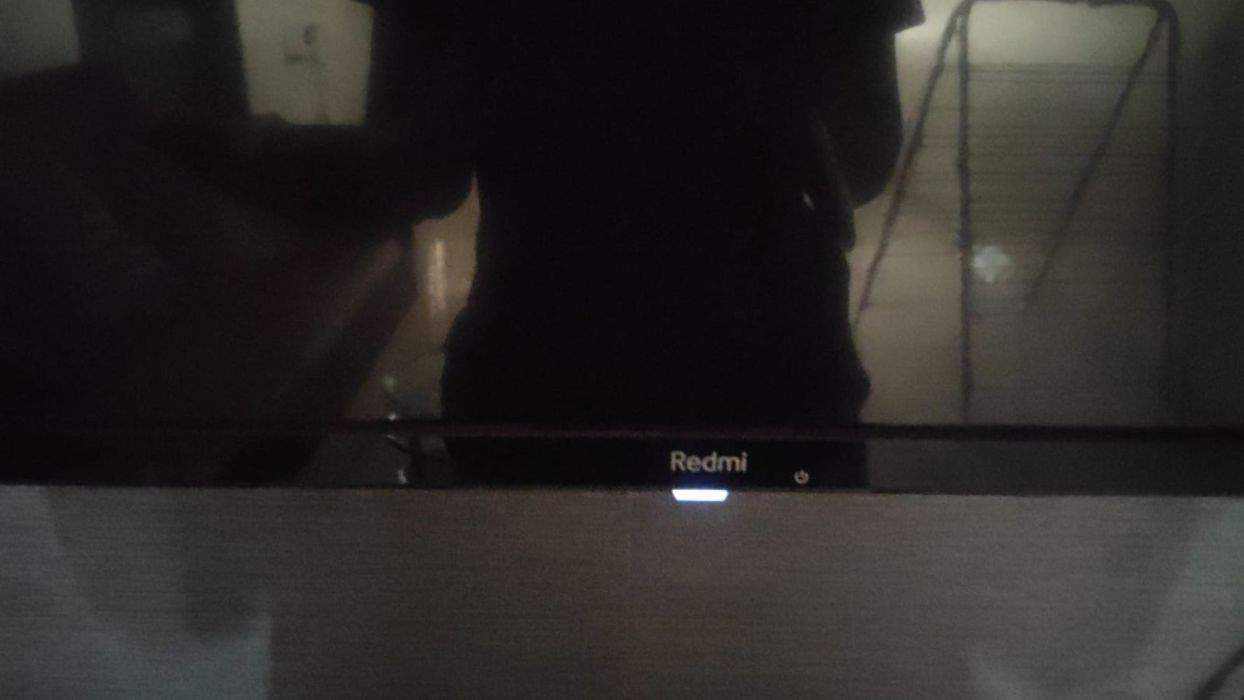
- Mount the camera in the selected position.
- Connect the camera through a power source.
Some cameras work on battery, whereas others require a constant power source. If you have physical access to the smart TV, use a camera that requires a constant power source. If you plan to give the TV as a gift to someone, go with a camera that works on battery. - Conceal the wires to keep them hidden.
- Reassemble the TV and check if the spy camera is operating efficiently.
How To Stop Your Smart TV From Spying On You
Now you know how to spy on someone from their smart TV. But what if you are at the receiving end? If you suspect that someone is trying to spy on you, you can take some measures to prevent it. I found some ways that could help you stop your smart TV from spying on you.
Disable ACR
The first thing I would recommend you to try is disabling Automatic Content Recognition (ACR). There are different ways to disable ACR and the first is via the settings. Most smart TVs with ACR features will allow you to disable it from the settings.
- Use your TV remote to navigate to the settings menu. This is usually represented by a gear or wrench icon.

- Look for options related to privacy, data collection, or user agreements, and then disable ACR.

Another option you can try is contacting the manufacturer’s support team. They can assist you in disabling ACR if your smart TV uses it. Alternatively, you can also read the user manual to find out if there’s any info about the use of ACR and how you can disable it.
Turn Off The Microphone & Camera Controls
If your smart TV has a built-in camera or microphone, check if there is any way to disable them when not in use. High-end smart TVs from popular brands like Samsung, LG, Sony, and Vizio have cameras and microphones. You can read the instructions in the user manual to turn off smart TV features like video calling or voice assistant.
If you don’t have the included manual that came with your smart TV, you can always find one online. Almost all smart TV manufacturers upload user manuals on their websites. Here are the links to find user manuals for the above-mentioned four TVs online:
- Samsung: Download manuals
- LG: Download manuals
- Sony: Download manuals
- Vizio: Download manuals
Once you head to these websites, you can either directly enter your smart TV’s model number or search for the product.
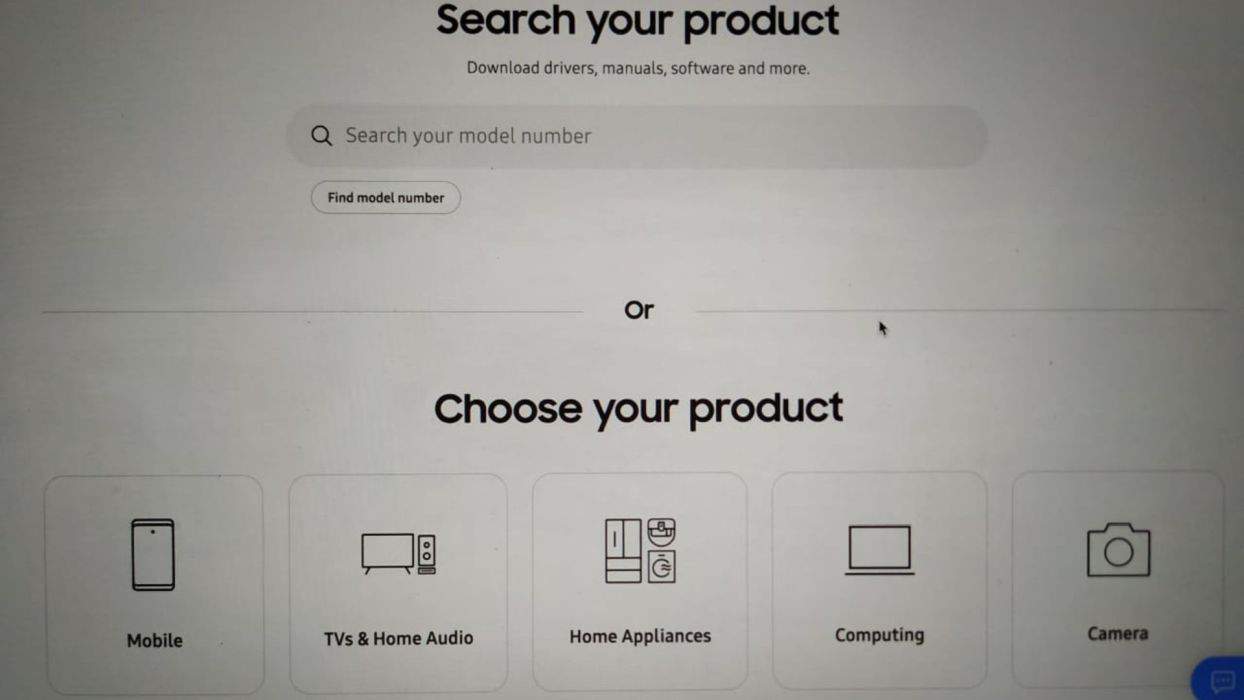
When you find your smart TV model, you will get the option to view or download the user manual. Just for demonstration, I looked for the user manual for the Samsung S95C OLED 4K Smart TV. Here’s how it looks when you find your model:

You can click the “Download” option to get the user manual.
After doing some research, I also found that some TVs have built-in e-manuals. Of the four brands I mentioned, you can find built-in e-manuals for Samsung and LG TVs. However, not all LG TVs have e-manuals. So in case you don’t find one within your smart TV, look for it on the internet.
Install Antivirus Software
Remember how I described how a hacker can access a smart TV to gain control of its camera and microphone to spy on someone? Well, if you don’t want that to happen to you, you need to install an antivirus. You can install antivirus software from the app store of your TV’s operating system.
Sony, for example, uses Android OS, so you can get a security app like Avast. Since Avast is available for Android OS, you can download, install, and use it for any Android smart TV. In my opinion, Avast is a reliable app, as it has over 100 million downloads with a 4.7-star rating on the Google Play Store.
Once you have downloaded the antivirus app, you can run it to scan your smart TV for any malicious software or virus. Some smart TV manufacturers already have a built-in antivirus. Samsung has partnered with McAfee and now has a built-in antivirus by the security company. So before installing, you can check your TV’s settings if there’s a pre-existing app that allows scanning through the TV.
Antivirus is designed to detect, prevent, and remove malicious software (malware) from computer systems. It forms a layer of protection against someone who is trying to get you to install malware on your TV. Thus, with antivirus, it will be more challenging for the attacker to get access to your smart TV.
FAQs
Can TV Be Used As A Camera?
TV can be used as a camera if you have a smart TV. You can use the built-in camera or install one to make your smart TV a camera.
Is There A Camera On A Flat-Screen TV?
There is a camera on a flat-screen TV. However, this is not always true, as it depends from TV to TV. Some models like Samsung’s Terrace Outdoor TV have a camera while some like Vizio D24f-J09 do not.
Does Samsung TV Have A Hidden Camera?
Most Samsung TVs do have a hidden camera, but there are a few models like the Class RU7300 Curved Smart 4K UHD TV (2019 model) don’t have them.
Is It Illegal To Spy On Someone Through Their TV?
It is illegal to spy on someone through their TV without their consent. However, you can spy on your child.
How To Spy On Someone Through Their TV – Final Verdict
Spying on someone through their smart TV can be complicated, but with the right methods, you should be able to do it. Now you know that you can hack the cameras, use ACR, or install a hidden camera to spy on someone with a smart TV.
If you don’t want to use smart TVs, there are other ways, too. One of the alternative ways is to use a spy app like mSpy. I hope that you liked this guide and it offered some value to you. If you have any questions about how you can use smart TVs for spying, write them down in the comments. I will respond to your questions and help clear your doubts.