We all are aware of the fact that now in WhatsApp we can delete the messages sent by us from both ends.
This means that if you have mistakenly sent some message to someone, then you can delete that message straight away and that message will get deleted from the receiver’s phone too!
In place of that deleted message, a text will be displayed on the receiver’s phone which reads as “This message was deleted”. Therefore, you can’t read deleted WhatsApp messages but can surely know that any particular message has been deleted after it had been sent.
Surely this is a great add-on which we really had been waiting for so long!
Now, having said that, you might be imagining whether you can read WhatsApp messages even if they are unsent or not. The answer is a big yes! Here are the two apps with which you can easily do the same on your Android phone.
App to Read Deleted WhatsApp Messages Someone Sent You
In order to make these apps work, WhatsApp push notifications need to be enabled.
1) Open Google Play Store and search for the “Notification History” app or click here.
2) Once you are done with the installation of the app, open the app.
3) At first, the app will ask you for permission to enable the Accessibility Service and Notification Access. It will look like the following. Tap on the part which is disabled in order to activate it.
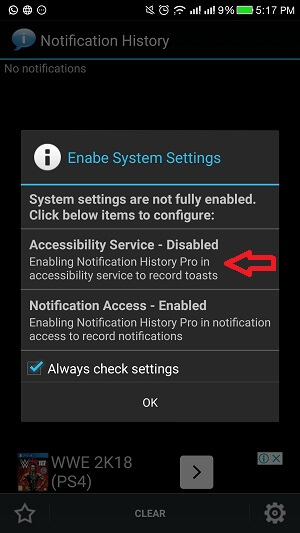
4) After that, you will see the following option as shown in the picture below. Turn the toggle button ON and tap OK.
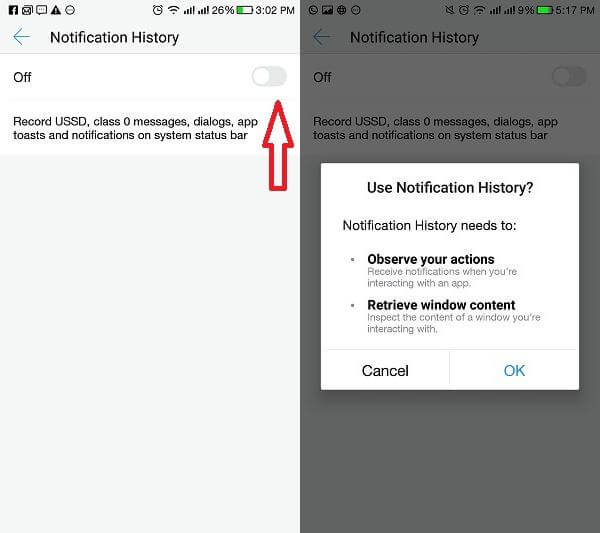
That’s it! Now the app has gained access to the notification log of your system and can now easily save the notifications letting you read even deleted messages from now on!
5) Next, look for the WhatsApp icon inside the app and you can easily see any deleted messages from WhatsApp.

Note 1: This app won’t be able to show deleted messages if your internet connection was turned off during the time period when your WhatsApp contact has sent and deleted the messages.
Note 2: This app will not show emojis, pics, and video messages which have been deleted. The app only displays approximately the first 150 words of your WhatsApp text message.
Final Words
So, this is how you can read deleted WhatsApp messages easily even when the sender has deleted them for everyone.
Actually, this app gains access to the Notification Log of your phone in order to display the messages separately. It will work even if WhatsApp notifications are delayed or not working.
There could also be other workarounds for gaining access directly to the Notification Log without using these apps.
But we will cover that in some other article after we verify whether it works on all Android versions or not.
Meanwhile, you can download these handy apps from the Play Store and read all the deleted messages without any hassle.