If you’re serious about internet protection for your kids, then you’ve probably already searched for parental control and monitoring software. Today, I’ll help you compare two of the most popular parental control apps, Qustodio vs Norton Family.
It may look like Norton Family is the most obvious choice given its popularity, but does it give you the most bang for your buck? In this deep dive, I’ll compare them feature by feature to find out.
Contents
Qustodio Vs Norton Family
Before we proceed, I’m going to introduce the basics of both Qustodio and Norton Family. This section provides a basic overview, including their main features and pricing.
Qustodio Features
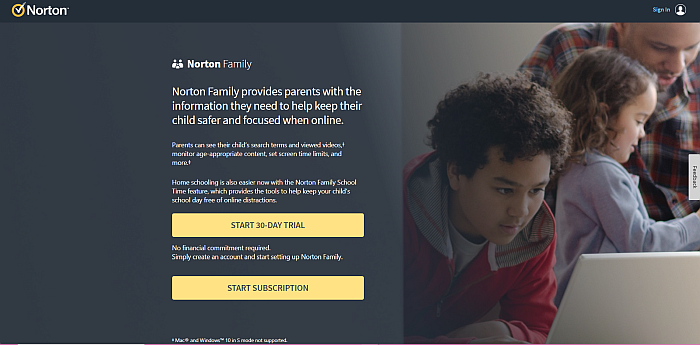
Qustodio is a versatile parental control app that can run on both mobile platforms, like iOS, Android, and Kindle, and desktop platforms, like Mac and Windows.
This parental control app has functions that can help you monitor your children no matter what kind of situation might arise. You can track and block websites, control which apps can be used, and even track the target device’s position in real-time.
It will also keep detailed records and logs of the target device, so you‘ll be up to date on anything that happens in their internet lives. This feature can be beneficial during the pandemic, with both work and school migrated online. Now, parents can better get a handle on their children’s online schooling with the internet activity log reports.
As helpful as Qustodio is for regular monitoring and control functions, the heart of its function is its customizability. This parental control software allows parents to block apps and web pages selectively. You can even set time limits for the phone’s usage and design a panic button for your children in case they get into trouble.
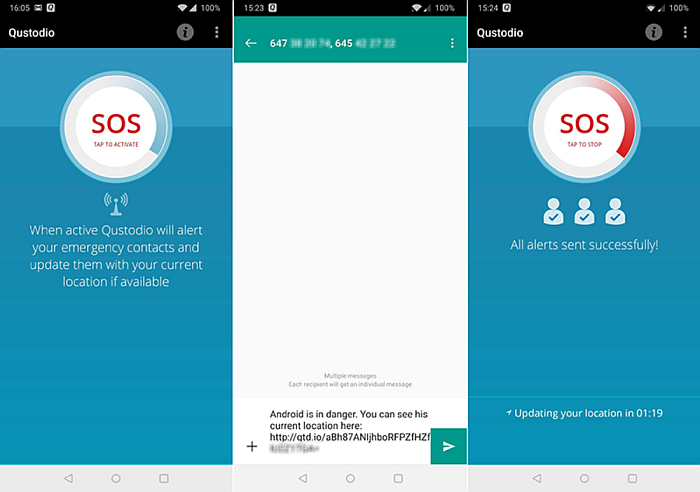
The only downside I can see to this app is that Qustodio doesn’t have robust monitoring capabilities when it comes to social media.
Interested? Learn more about Qustodio with this in-depth review.
Qustodio Pricing
Qustodio’s payment plans are pretty steep, at least compared to other similar products on the market. However, it does have a permanently free version, a feature that isn’t available with most spy apps.
You can fully use Qustodio’s free version for tracking and monitoring, but only for one device. Also, it will only keep logs for seven days.
Qustodio Premium’s pricing is based on the number of devices that you want to be connected to the account. There are three premium plans that all boast premium features: Small, Medium, and Large.
Also called the Family package, the Small payment plan costs $54.95 annually, with five device slots available. The Medium plan is worth $96.95 annually and can connect 10 devices. Lastly, the Large plan costs $137.95 a year and is suitable for 15 devices.
Premium users enjoy one-month activity log retention, making it easier in case there’s something you want to review. There are also features available only on Premium plans, such as screentime restrictions and location tracking.
School & Business Coverage Plans
If you’re a school administrator or an employer, Qustodio also offers coverage plans with all of the original app features but designed specifically for more devices. These plans are made to be used to monitor multiple students or employees at once, and thus offer more coverage for a higher monthly fee.
Pros
- Screentime management
- Multi-platform functionality
- Website monitoring and blocking
- Strong reports and log keeping features
- Customizable panic button features for emergencies
Cons
- Pricier than competition
- Doesn’t have social media tracking
Norton Family Premier Features
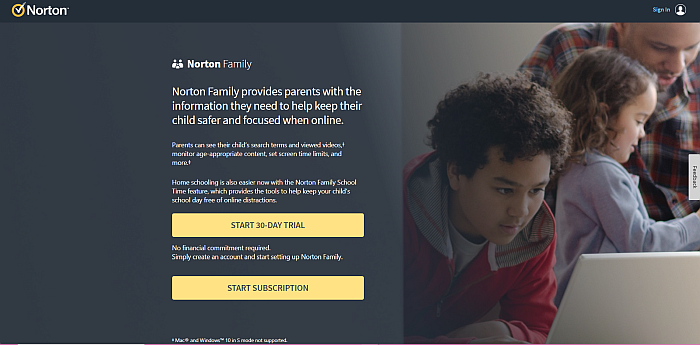
Norton Family is a parental control app made by the famous antivirus software provider company, Norton. As part of Norton’s philosophy of making their customers’ digital lives more secure, they launched Norton Family to help parents manage their children’s electronic activities.
It works on Windows, Android, and iOS devices, though the features can vary between the three operating systems.
Norton Family offers standard monitoring features that give parents access to information like web browsing, apps, and location logs, as well as screentime records. There’s also a feature for monthly or weekly reports and analytics so that parents can gain an even deeper insight into their children’s activities.
While other parental control apps focus on monitoring, Norton Family’s features are more for supervision and management.
One of its main features is the ability to block children from accessing anything inappropriate. In terms of location monitoring and control, it also has comprehensive tracking and geofencing tools. It even has an Alert Me function, where parents can set scheduled notifications that will let them know where the target device is at any particular time.
Norton Family also stands out with its purpose-driven features, such as the School Time function. School Time allows parents to manage their children’s online access during class hours, allowing them to visit only school-related websites and services on the internet.
The app also has an in-depth YouTube monitoring feature. It lets you record YouTube search histories and even save snippets of the videos themselves.
From the features that they offer, Norton Family isn’t just another spy app. It gives parents a real chance to help their children cultivate good digital habits while securing them from potential danger.
Does all this make Norton Family better than Qustodio? Read on to find out!
Norton Family Pricing
Norton Family only has one subscription plan: a flat rate of $49.99 per year.
With this, you can use all of the premium features across an unlimited number of devices, which is quite impressive for a parental control app.
Pros:
- Online-schooling tools
- Strong YouTube monitoring
- App monitoring and blocking
- Relatively low subscription price
- Robust location and geofencing features
Cons:
- Doesn’t work on Mac OS
- Relatively small feature list
Qustodio Vs. Norton Family: A Face To Face Comparison
Now that we have a pretty good idea of both Qustodio and Norton Family Premier, let’s make a deep feature-to-feature comparison to see which one does it best.
Blocking And Filtering
Qustodio and Norton Family both have strong blocking and filtering features and even share some tools.
For instance, both apps have pre-programmed categories for website blocking, which means that websites relating to common, harmful topics are blocked automatically. Both parental control software also allow you to add custom URLs to block and both have a safe search feature.
Both apps also have a pretty comprehensive blocking function, with Block/Restrict, Allow, and Alert/Warn options for every website. The Allow option lets the device access the content normally, while the Block option prevents access to the website. Finally, the Alert option allows the device to access the content but sends an alert every time the content is visited.
However, only Qustodio has a Block by Content function, which blocks websites based on their content rather than website tags. This can be useful if the websites have intentionally misleading tags or have been hacked to show different content.
Winner: Qustodio – I found Qustodio to have more comprehensive blocking functions than Norton Family Premier.
Tracking
Although the internet is indeed very useful, it can quickly become dangerous to innocent children. Without adult supervision, they can get exposed to content inappropriate for their age and hazardous opinions that can affect their worldview.
Thus, tracking is one of the most basic features that a parental control app should have to give parents more insight into their children’s internet activities.
For this, both Qustodio and Norton Family Premier can log all the websites visited on the target device. However, that’s where the similarities end.
In addition to tracking websites, Qustodio can also follow all the applications that were used by the target device at any given time. It can also show you the time spent on a specific monitored activity, such as app usage.
Norton doesn’t have those functions, but it can record and report on website searches made by the target device.
Winner: Qustodio – Although both apps have a neat tracking feature, Qustodio has more functions and is, therefore, more helpful for parents. I’m giving Qustodio this round.
Social Media
Nowadays, everyone is on social media — yes, even your children. Social media and instant messaging apps are some of the primary ways people communicate and socialize.
As a parent, it’s nice to let your children participate in social media. However, you should only do so with strict supervision. Bad things also happen on social media, such as bullying, exposure to inappropriate content, and access to potentially dangerous individuals. Thus, you need to have strong social media monitoring capabilities.
In this area, both Qustodio and Norton Family sadly don’t offer many features.
Both apps can monitor YouTube search histories, but Norton Family has better capabilities. Not only will Norton let you know what your child searched for and viewed, but it will also save a thumbnail and even a clip of the video. This makes it easier for you to assess whether or not the content is age-appropriate without opening YouTube yourself.
But only Qustodio can monitor Facebook. With the Qustodio browser plug-in, one can see their childrens’ Facebook posts and likes. It also has an anti-tamper feature that prevents children from logging in if the Qustodio plugin is uninstalled.
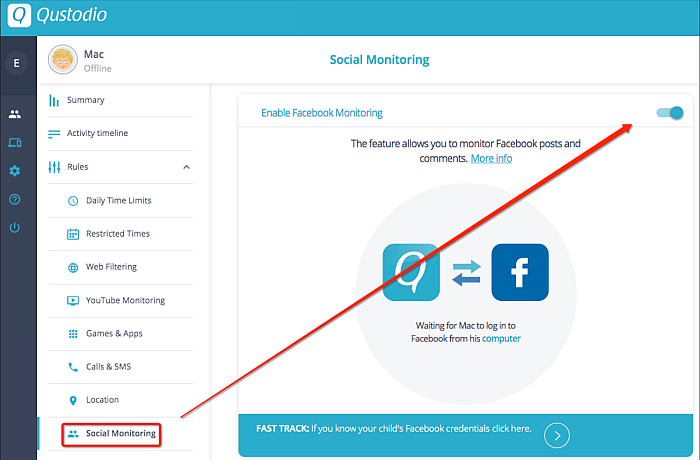
Winner: Tie – Since both features have about the same functionality, both with slight edges against each other, my ruling for social media coverage is a tie.
Geofencing
It’s essential for parents to know where their children are at all times. There’s a lot that can happen outside, and parents need to be prepared for all eventualities. It’s also important to prevent them from going to places where they shouldn’t, such as a busy district or a bad neighborhood.
You can do all of these with geofencing functions. Both Qustodio Premium and Norton Family Premier can set geographic restrictions with this feature.
Using Qustodio, you can designate a place, give it a name, and then create a boundary around that location on the map. If the target device moves out of that boundary, you will be alerted. Qustodio can set a minimum border of 100 meters and a maximum boundary of 200 meters.
Norton Family’s geofencing features are pretty strong, as well. Norton can create geofences ranging from 100 meters to 3,200 meters in diameter. You can also drag and reposition the location pin to adjust it, and the boundary will come along with it.
There’s also a feature unique to Norton Family: not only will you be alerted if the target device leaves the geofence, but you can also set alerts when the target device arrives at to a designated zone. This can keep parents at ease, knowing that their children are where they’re supposed to be.
Winner: Norton Family – takes the win for its more robust geofencing features.
Management & Control
Children often have zero clues on how to conduct themselves online or regulate their gaming time. That’s why an excellent parental control app should give parents the ability to manage some aspects of the target device’s digital activities.
In this aspect, both Qustodio and Norton Family perform admirably. Both apps have remote control over the target device, can set usage rules that get implemented in real-time, and are password-protected to prevent tampering and uninstallation.
However, of the two, only Qustodio can be hidden from the home screen and system tray. Norton Family’s app icon is visible, so children know they’re being monitored.
Moreover, Qustodio’s app blocking tools are also more nuanced. You can set an app’s status to Allowed, Blocked, or even limit its use time based on your preference. This lets parents control what apps are used and how long those apps are used.
Winner: Qustodio – Qustodio’s invisibility function helps manage children’s digital behavior better. After all, children are less likely to do forbidden activities when they know they’re being monitored and are therefore more likely to conduct those activities in secret.
Also, Qustodio offers more comprehensive tools for app blocking, allowing parents to tailor their restrictions based on their children’s specific needs. I give Qustodio another win for this round.
Reporting & Alerts
Although monitoring our children’s safety is essential, we can’t be on our phones all the time. Reports and alerts help us so that we can optimize our time, allowing us to skim only the relevant information while still being sure that we’ll be alerted when something’s actually wrong.
Both Qustodio and Norton Family have an online dashboard that reports important information in set periods of time. You can also set email alerts on both apps, which will send you an email if the target device tries to access blocked content or goes into a geofenced location. This makes it easier for parents to keep tabs on their children.
However, only Qustodio can send reports straight to your email. For Norton Family, you can only view the weekly or monthly reports on your Norton Family online account, making it somewhat inconvenient.
Winner: Qustodio – Although both can send email alerts, only Qustodio allows you to send reports directly to your email, making it easy and convenient to check on relevant information, even if you don’t open your online account.
Scheduling
While using the internet is fun and can even be a learning experience, too much of it is undeniably harmful. This is more apparent when it comes to children because they don’t know how to manage their time effectively.
If left alone, they can form bad and unhealthy habits built around excessive device usage, which can become more severe as they grow older.
Thus, as a parent, it’s vital to restrict your children’s mobile phone usage while it’s still early. For this, it would be useful to set a consistent and reasonable schedule and time limit for your children’s phone usage.
In this respect, both apps performed well. Both Qustodio and Norton Family can set time limits for internet access, which prevents the target device from accessing the internet past their daily time allowance. There’s an elegant default setting, but parents can modify these time allowances at will.
Both apps also let users schedule internet access to specific days and hours, depending on restriction levels. Lastly, both apps also have pre-set schedules and time limits that you can adjust based on your family’s needs.
Winner: Tie – Since both apps have the same tools, I’m declaring this round a tie.
Help & Support
We’d like for things to be perfect all the time, but unfortunately, that’s not the case. There are times when the app malfunctions unpredictably, and it’s beyond your skills to get it back up and running again. You might also have difficulty setting up your subscription and devices, and you need help to do it quickly.
In times like this, you need reliable support from your provider. As good as the features might be, good support can be the difference between smooth usage and a bad headache.
Both Qustodio and Norton Family provide an online repository of publications, manuals, and blogs about their product, as well as a FAQ page to help customers. They also have tutorials for various aspects of their operations, from installation to the use of specific features. Lastly, both apps also offer email support.
Norton Family offers more robust customer support, however. Aside from everything mentioned, Norton also has a user forum where customers can interact and answer each other’s questions related to the product. There are better channels for support as well, such as telephone and, most importantly, live chat.
Winner: Norton Family – With wider channels for reaching out to support and even a forum where customers can talk and address each other’s concerns, Norton Family is the clear winner in this round.
Compatibility
Even if you have fantastic features, it’s not worth a thing if it doesn’t run on the system that you or your children are using. Thus, it’s crucial for parental control apps to run on multiple systems.
As mentioned in the basic overview, Norton Family can run on Windows, Android, and iOS devices. However, this doesn’t mean all features and tools work. Some features work on Android but not on iOS and Windows, and vice versa.
For example, features such as Location Supervision, Favorite Locations, and Alert Me can only function on mobile devices like Android and iOS.
On the other hand, Qustodio can run on Windows, Mac, Android, iOS, Kindle, and even Chromebook devices. This makes Qustodio more useful for families with different gadgets.
Winner: Qustodio – The app can run on more platforms, so it’s the clear winner here.
Price
You should also evaluate how much you’re willing to pay for the features that you want. Different parental control apps have different prices, and they’re not all going to be right for you. Qustodio Premium and Norton Family Premier are no exception to this, though the former does offer a limited free version.
As mentioned above, the paid version of Qustodio, Qustodio Premium, has three pricing plans that depend on the number of devices that you want to use with the license: Small Plan, Medium Plan, and Large Plan.
Just to repeat, the Small Plan costs $54.95 annually, or $4.58 a month. It includes all of Qustodio’s features, available for five devices. The Medium Plan is at $96.95 annually or $8.08 a month and can license up to 10 devices. Lastly, the Large Plan costs $137.9 annually, or $11.50 a month.
On the other hand, Norton Family offers a flat annual rate of $49.99, or just $4.16 every month. With this, you can avail yourself of all of Norton Family’s features on an unlimited number of devices. It doesn’t offer a free version, though, only a 30-day free trial.
Winner: Tie – Because of its low price and very generous coverage, Norton Family is the better-priced option among the two. That said, its lack of a free version can be a problem for parents who are still on the fence. Meanwhile, Qustodio offers a completely free — albeit limited — version. I’m putting this one as a tie.
Qustodio Vs Norton Family: Stand-Out Features
In this section, I’ll discuss the specific features of each app that makes them stand out.
Qustodio
- Time Usage Limits: Qustodio’s screentime limiting feature is one of the best in the market. It’s easy to set a usage cap or block access every day of the week. Once the allotted time is up, you can either Lock Navigation (prevent users from accessing most apps) or Lock Device (prevents from accessing the device entirely). You can even set it to send a notification once the time limits are reached.
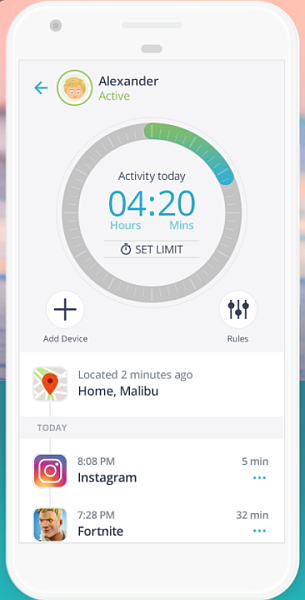
- Facebook Monitoring: Everyone is on Facebook, even your children. That’s why Qustodio’s Facebook Monitoring feature is so important: it lets you monitor what your child posts on the app. You can also prevent them from logging in if the Qustodio plug-in is disabled to make sure you can always track what they do.
- App Management: Qustodio has a very comprehensive app management feature that can let you block specific apps on certain days or just set a time limit for its use. This additional option lets parents tailor app usage according to their children’s needs conveniently without restricting them from specific apps completely.
- Invisibility: When installing Qustodio, you’re given the option to make the app invisible from the home screen or system tray so that your children won’t know you’re monitoring them. Even if you prefer to leave the app visible, it’s still an excellent option to have for parents who might want to hide their monitoring activities.
- Panic Button: Perhaps one of Qustodio’s most stand-out functions is the customizable Panic Button. With it, you can designate four trusted contacts that the app will immediately notify if it is pressed. The Panic Button mode will also broadcast the device’s location every 5 minutes until it is turned off – very useful in case of emergencies.
Norton Family Premier
- Additional Geofencing Features: Norton Family Premier has advanced geofencing tools that allow you to set up a geofence to 3,200 meters in diameter. You can easily reposition your boundaries by dragging your location pin. You can also set an alert for when the target device arrives at a location instead of just when they leave the borders.
- Additional Youtube Monitoring Features: Norton Family doesn’t just let you view YouTube searches, it also saves a thumbnail and a clip of the watched video. This gives you a better idea of what your children watch and whether it’s appropriate or not.
- School Time: This feature is made explicitly for online classes, which is a very useful tool considering that for some families, schooling might be now online because of the pandemic. This feature is like a pre-set web filtering feature that blocks every other website except for those tagged as educational. You can also modify it to add your own allowed URLs.
- Remotely-Controlled Instant Lock: This feature lets parents remotely lock the target device with a PIN, helping their children focus or take a break from internet usage. Even though almost everything else is locked, children still get access to communication apps like SMS.
- Access Request: Unlike other parental apps, children can open dialogue about certain restrictions or rules that they disagree with from the comfort of their own devices. This makes it easier to negotiate access or start a conversation with their parents to help them understand each other better.
FAQs
Can My Child Disable Qustodio?
Your children can’t disable Qustodio from their devices. Qustodio hides itself from the phone, so your children can’t see it from the home screen or system tray. They also can’t easily uninstall the app because it’s password-protected, and you’ll be notified if they try to do so.
What Can Qustodio See?
Qustodio can see basic information about the device’s online activity, such as web search history, YouTube searches, and Facebook posts, as well as app usage details. It also lets you see the target device’s location with its location tracking and geofencing features.
How Much Does Norton Family Cost?
Norton Family costs a relatively affordable flat rate of $49.99 annually, which comes down to $4.16 every month. For this price, you get access to all of the app’s features and can use it on an unlimited number of devices.
How Good Is Norton Family?
Norton Family is a pretty good choice, offering a solid set of features that parents can use to monitor and carefully manage their children’s digital activities. It also provides open communication lines, thanks to its visible icon and Access Request feature.
Is Norton Family Included With Norton 360?
Norton 360 doesn’t include Norton Family Premier in its subscription. However, it contains essential family protection, anti-malware, spyware, and much more for your family devices. You can get the Norton Family Premier if you avail of a Norton Security Premium subscription, though.
Qustodio Vs Norton Family Review: Which App Wins?
Now that we’re done with the in-depth feature-to-feature comparison of Qustodio and Norton Family, which do you think is the better choice?
Well, it turns out that both products are actually great options. Qustodio Premium does win more rounds in my opinion, but basically, it all comes down to your specific needs and situation.
Use Qustodio If:
- Invisibility and uninstallation protection is a must
- You don’t mind having basic location tracking and geofencing features
- A Panic Button feature is a must to keep your children safe under all circumstances
- You want an app management tool that can set restrictions on every available app
- You want highly customizable screentime functions with comprehensive scheduling tools
Use Norton Family If:
- Open communication lines and negotiation rights are a must
- Having advanced location tracking and geolocation features are a must
- You’re looking for an app with affordable pricing
- You’re open to your children about monitoring their device activities
- You want school-optimized web blocking functionalities that will let your children focus in online classes
Did you find this article helpful in deciding between Qustodio and Norton Family Premier? Let us know which one you picked in the comments below!
