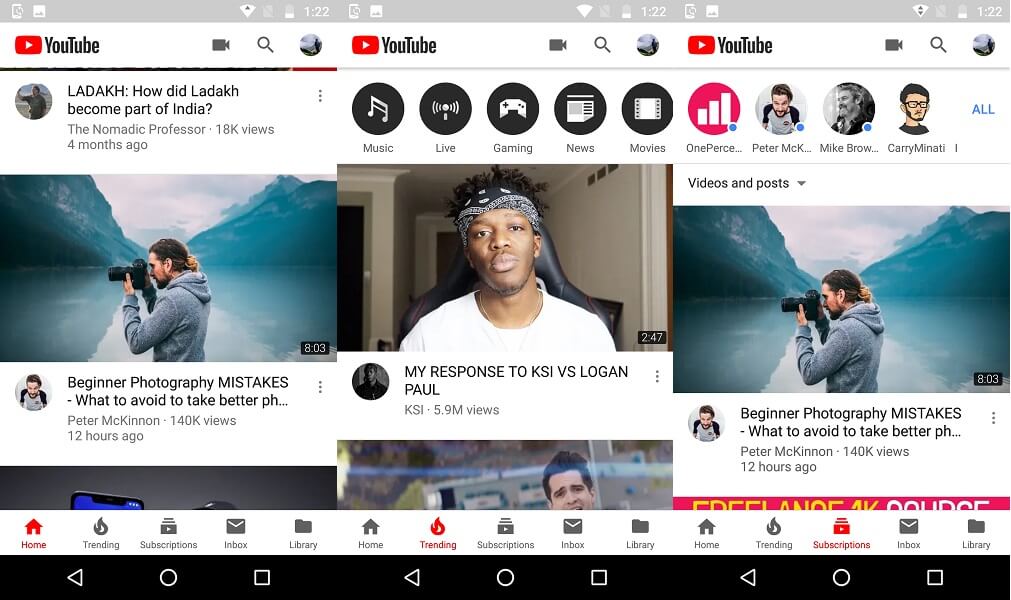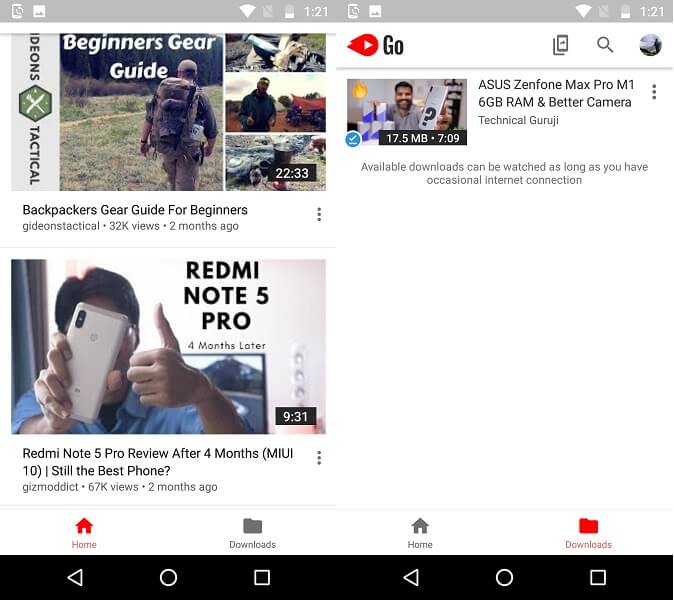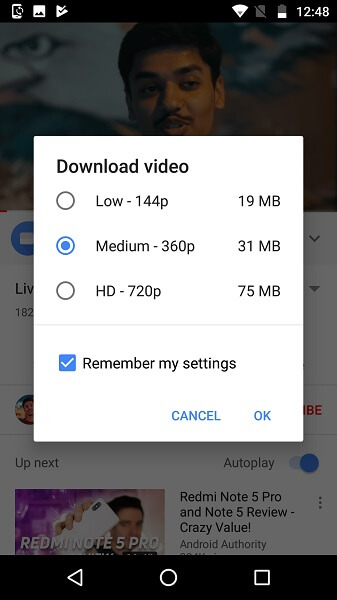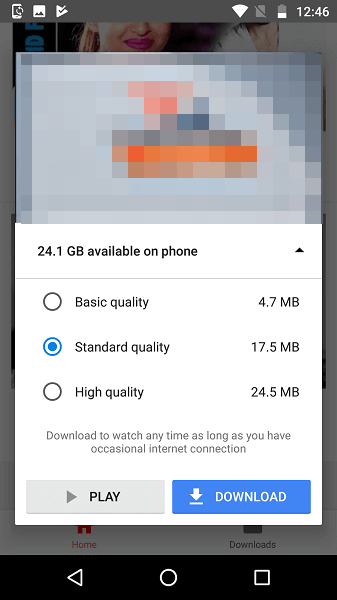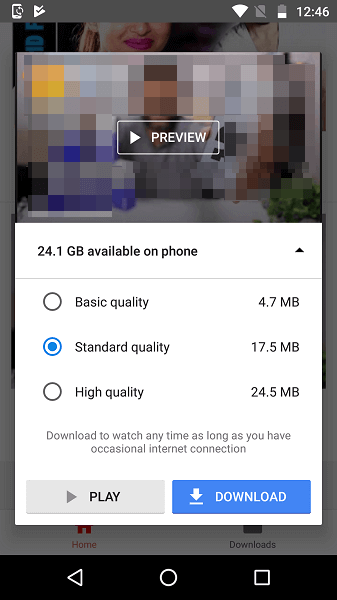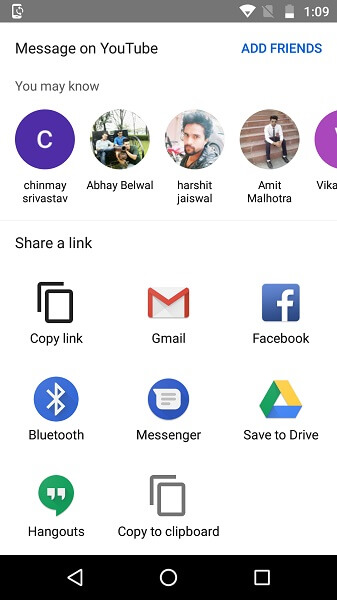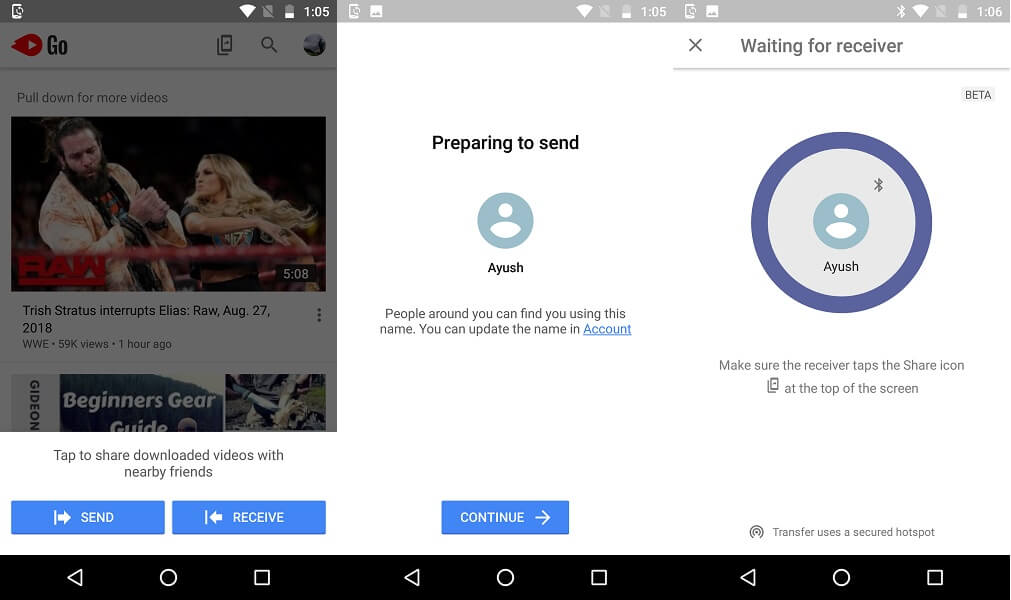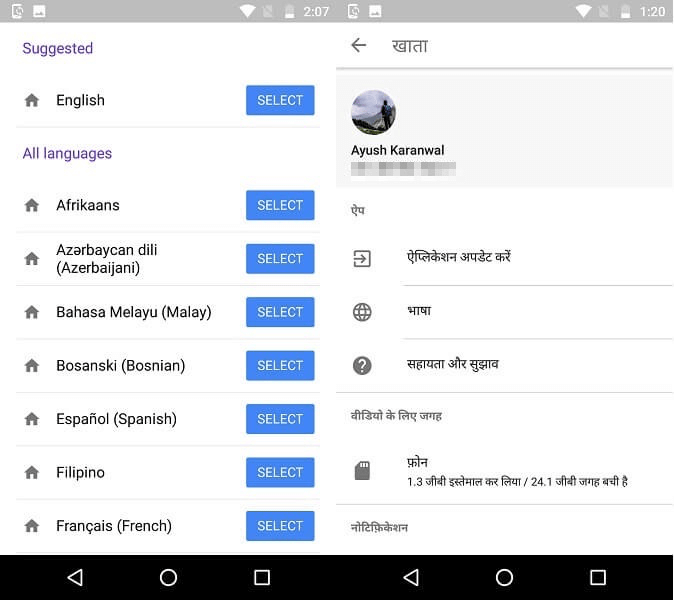There is no denying the fact that YouTube is the leading platform today. I haven’t specified what kind of platform because it is so versatile. Anyone can shoot any kind of videos and upload them on this huge platform. Of course, you have to follow YouTube policies and guidelines but you get my point.
But still, there is a huge part of our population who is not getting an easy access to it. One of the main reason for this issue is poor Internet speed and high data prices. And yes, YouTube does eat a lot of your data.
To overcome this issue, a new version of this app was launched called YouTube Go. Basically, YouTube Go lets you use some of the same features which are on YouTube with additional ones and preserve your Internet data at the same time.
So, if you want to know more details then take a look at the difference between YouTube and YouTube Go.
Contents
YouTube Go Vs YouTube Comparison
Features
You must be familiar with the features of the YouTube app. There are basically 5 tabs provided – Home, Trending, Subscriptions, Inbox and Library.
- Similar videos that you have watched previously will appear in the Home section while the Most popular videos will show up in Trending.
- Videos from the channel that you have subscribed to will appear under Subscription.
- Previously shared videos and notifications or messages can be viewed in Inbox.
- Downloaded or offline videos will come under Library tab in the Available Offline section.
- Also, Creators customization settings are under the Channel tab which is for those people who have their own videos uploaded on YouTube.
Whereas only 2 are provided on YouTube Go, Home and Downloads. Home is pretty much the same and Saved section will show all the videos that you have downloaded to watch offline.
Offline Videos
On both the apps, users can save or download videos so that they can watch it offline anytime afterward. Previously only YouTube Go was supporting the feature to download videos in different qualities but now both have upgraded to the same level.
The only difference is that YouTube Go tells you about your storage space left on your phone so that you can download videos accordingly. This is surely a great way to save storage allocation.
Preview
Title portrays something interesting and meaningful and when you click it; the video turns out to be completely different. This is called click-baiting and if you are constantly using YouTube on a regular basis like me then this must have happened to you dozen times a day.
To overcome this issue, YouTube Go provides you the option to watch a preview of the video that you were about to play or download. That way you can easily decide if the video is worth watching or not.
Although Youtube also provides a preview feature on their website but that is nowhere near like Go app. You just get a glimpse of the video when you hover your pointer over video’s thumbnail.
Sharing
Both platforms give the different options to its users in terms of sharing videos.
In YouTube, you can share videos with the people in your contact list or through Facebook, Gmail, Bluetooth, Messenger, and Hangouts. Users can also save and share videos via Google Drive.
Whereas on YouTube Go, People can share videos directly through WiFi Direct and Bluetooth. A great part about this feature is that sharing videos does not require an Internet connection.
Availability
If you ask me the biggest drawback of YouTube Go then it has to be its availability.
YouTube is available on each and every platform which makes it accessible to every device possible. While YouTube Go is currently available on Android only. But I am sure they will be releasing it for other operating systems also.
Language
People can select or change Language in YouTube Go. It lets you choose from 42 languages including English.
YouTube only works in the English Language.
Difference Between YouTube And YouTube Go: Who’s The Winner?
Well, that totally depends on you. Personally, I prefer using YouTube because I don’t feel the need to use the Go app. If we compare the features of the two apps then YouTube has the upper hand because of obvious reasons.
To be honest it would be wrong to pick sides here. Sure YouTube Go lacks some major features like connecting to TV, Incognito mode, Subtitles, and Autoplay. But it’s mostly meant for people who face a lot of internet connectivity issues so it’s bound to have limited features. In the end, it is the same YouTube which we love but with a different perspective and usage.
Also Read: How to trim Youtube videos online and download them
Which app would you prefer between these two? Let us know your thoughts in the comment section below.