One of the biggest advantages of online shopping is that you can cancel an order from it anytime you want. It’s a great convenience to have as it happens sometimes, that we make orders by mistake or we change our mind after placing an order. In such scenarios, we can cancel the order anytime before it reaches us, on any online e-commerce platforms.
Wish.com being one of the most popular e-commerce websites also provides the order cancellation facility to its users. So if you happen to be a Wish user and want to cancel an order on Wish app, then this article is for you. As here we will show you how to do the same.
Don’t Miss: How To Use Wish App
Contents
Order Cancellation On Wish App
Wish ships most of the items directly from China. Thus, it is important, that you place an order cancellation request within 8 hours of buying a product.
That’s because once the order is shipped by the seller, it is not possible to cancel it in transit.
However, you can return the product once you receive it and request for refund on the app itself. In this article, we will show you the steps for both the cancellation and requesting a refund.
Steps For Canceling Order (With Video)
- First of all, open the Wish app on your phone and tap on the hamburger icon at the top left corner.
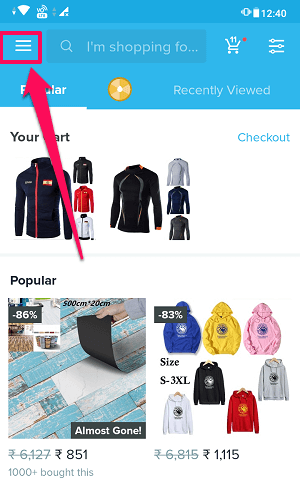
- After that, find and tap on Order History to view your orders and request for cancellation.
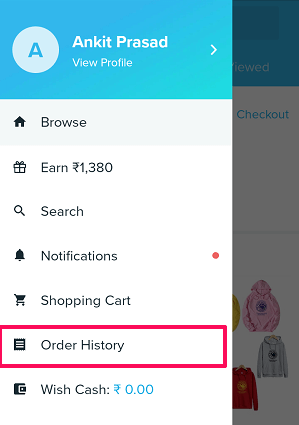
3. Once you find the item which you want to cancel, then tap on Contact Support below the item.
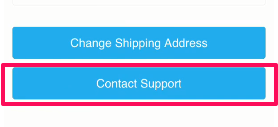
4. An automated chat window will open, it will ask you if you want some help regarding the order. Tap on Yes to proceed.
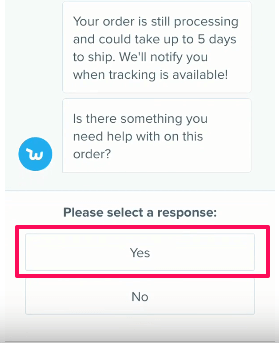
5. Now it will ask you what to do with the order. Tap on Cancel my item.
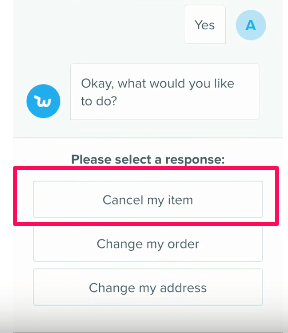
6. After that, choose a reason for canceling the order from the given options. You can also give a custom response to cancel your order.
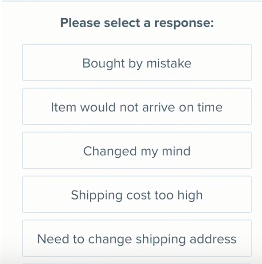
Note that the order gets canceled immediately and there are no hidden charges for canceling the order.
You can also watch this video:
Steps For Requesting Refund (With Video)
You can ask for a refund if you have not received the item even after the delivery date has passed. To initiate the refund process you can follow the steps given below.
- Open the Wish app and go to Order History.
- Here select the item for which you want a refund. Now, scroll down and tap on Contact Support.
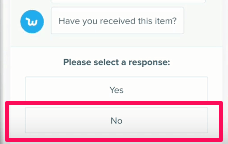
- Once you tap on Contact Support, an automated chat box will open.
- It will ask whether you have received this item or not. Tap on NO.
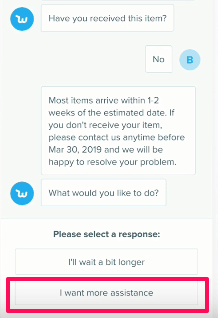
- Now, it will ask what would you like to do with the order.
Tap on I want more assistance, to initiate the refund process. - After that, you can choose whether you want the refund in your Original payment Account or as Wish Cash.
You can choose either of the options according to your choice.
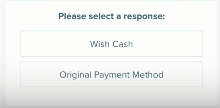
We recommend going with the Original payment Account as in this case, the refund amount will be directly credited in your bank account, within 5-10 business days. Wish cash is also a good option to go with, as its validity is unlimited i.e it never expires. You can use the Wish Cash to buy something from Wish in the future.
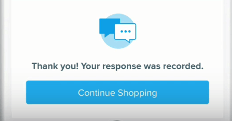
- At last, it will give you a confirmation message that your response was recorded.
Following these steps, you can easily request for a refund.
Make sure you make the refund request within 30 days of the delivery date. For example, if your delivery date was June 2, make sure you make the refund request before July 2.
You can also check this video:
Returning Item On Wish App
Just like every other e-commerce site, Wish also provides a 30 days return policy on most of the products.
But unlike cancellation and refunds, returning an item on Wish is a little tedious process. Also, it may result in an additional cost, as you have to bear the initial shipping charges if the item you received was in perfect condition. However, if you receive a faulty or wrong product then the merchant covers the return shipping cost.
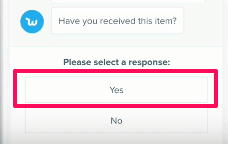
The steps to return an item is similar to the refund process in the Wish app. First, go to Order History and find the item which you want to return. Now, tap on it an go to Contact Support. Here, similar to the refund process it will ask you whether you have received the item or not. Tap on Yes this time.
After that follow the return instructions and provide the necessary information within the customer chat support to return the item. You will get your full refund (initial shipment charge + item cost) from Wish, once the company gets the product back.
Don’t Miss: How To Delete Your Wish Account Permanently
Conclusion
Wish app is a great online shopping app where you can get some of the most affordable deals like no other shopping apps. Also, it provides you easy cancellation, refund and returns on items you buy from it. Make sure you read the return policy on Wish.com before placing any orders from it, to understand their cancellation, refund and return policies.

