If your child is driving a car and you want to track it without a tracker, you can do so via these 5 methods:
None of these methods require you to get a separate Google tracker device to track car location.
Keeping track of your child who recently learned to drive can be challenging. They will constantly try to find ways to get behind the wheel.
I feel like they do this because they are just excited that they can finally drive. I say this because I felt the same way when I was that age. I remember sneaking into my parent’s room to get their keys and going on a drive.
Most parents would track their cars with a GPS. But if you don’t have that option, here are 5 steps I have used or seen someone else use to track a car location without GPS.
Contents
5 Ways To Track Your Car’s Location Without A GPS Device
Many modern-day cars have a built-in GPS tracker, which makes it straightforward to track a vehicle’s location. However, what if your car doesn’t? Does that mean you can’t track a car?
You can still track your car location without using GPS trackers. I live with my extended family, and my elder cousin’s son has recently learned to drive. Since I work from home, my cousin asked me to track his car location. These are the methods I used:
Using Spyware Apps
Spyware is software that can infiltrate a user’s device, gather data, and send it to a third party. While cyber attackers use spyware to penetrate a victim’s device, parents might use it to monitor their children’s online activities.
I use spyware, too. I have used mSpy and uMobix to track my nephew’s phone. It’s convenient because both use system-generic names when installed on his phone. This way, I can track his online activities without him knowing.
As for tracking car location, you can install spyware on your child’s phone and use its GPS-tracking feature. One of the best spy apps I would recommend for car tracking is FamiSafe. I say this is the best app because it has a separate feature dedicated to driving safety.
After using this app, I can say that it is the easiest way to track a car without a GPS tracker. It lets you generate a driving history report to find out details like the route of the journey, departure and arrival time, highest speed, instances of speeding, and more. My cousin let his son take the car to school, and I tracked his route with Wondershare FamiSafe.
Here are the steps to use FamiSafe, which is available for both Apple and Android. I am using my Xiaomi Mi A2 Android phone for demonstration:
- Download and install FamiSafe on your phone.

- Open FamiSafe.

- Log in to your account or explore with the “Guest Login” option before getting a subscription.

- Scan the QR code on FamiSafe on your child’s phone to download FamiSafe Jr, and then enter the code on your phone to complete the pairing.

- Tap Features from the bottom menu.

- Find and tap “Driving Report” under the “Location Service” tab.

- Enable “Driving Report” and track your car’s location without GPS trackers.

Besides the driving reports, FamiSafe also offers geo-location and geo-fencing features. Geo-location lets you track where your car was recently. So, you could leave a spare phone with FamiSafe installed inside your car to track it anytime.
Additionally, geofencing lets you create a virtual fence around any location. Once set up, you will get a notification alert whenever your child takes the car and enters or leaves that location.
Read more about these and other FamiSafe features in our comprehensive review.
By Enabling Location Tracking In Google Maps
Another method that I usually rely on is Maps. It allows you to share your location with someone from your contacts. You don’t need a GPS tracker for this method, but you should have a spare phone. It comes in handy if you don’t want to use spyware, which sometimes is the case with me.
The thing is that my nephew is a teenager now, and he needs privacy, like everyone else. Because of this, he sometimes asks me to disconnect the spyware app so I don’t monitor his other online activities.
I always respect his request and switch to Maps to track car location. What I do is enable the location-sharing feature in Maps in the spare phone and leave it inside the car. Although your spare phone is not a GPS device, Maps still uses a GPS system in its backend to track and share the location.
Here are the steps to enable location sharing in Maps:
- Open Google Maps and click on your profile image.

- Select the “Location sharing” option.

- Tap “Share location.”
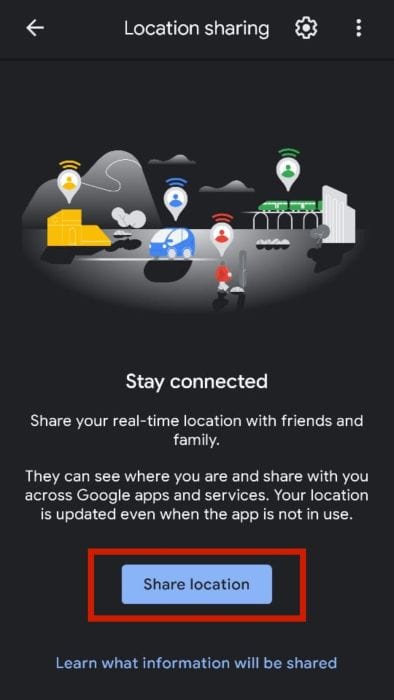
- Enable the “Until you turn this off” radio button.

- Enter your email address or contact number and tap “Send.”
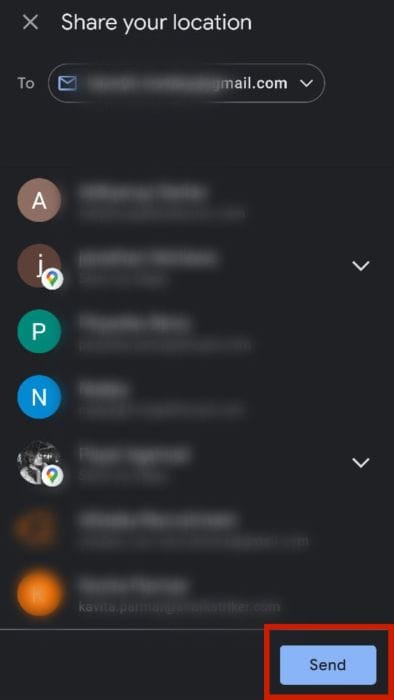
You can also use this to track stolen car location by keeping a charged spare phone under your car seat. This way, you can always track a stolen car until the device is on.
There’s another reason I use Maps’s location-sharing feature. I usually forget where I park my car in large parking lots. Whenever this happens, I simply open Maps on my phone and see the location of the spare device in my car. This takes me to the parked car without any issues.
Using Electronic Toll Collection Systems
You can also try using electronic toll collection systems to track a car. However, I recommend using this option only if you cannot leverage the two methods mentioned above because this option won’t give you an accurate location. Instead, it will show you what route your car is on.
I found this method recently when my nephew was going out of state to visit a rural area, and there was a network connection issue. Since spyware apps and Maps rely on an internet connection to send GPS signals, I could not use them. Therefore, I started looking for alternative ways and found this option.
With this method, you will still require an internet connection to log in and check the transaction details. However, no network is required on your child’s end. This means that when they take your car to a faraway area where there is no internet connection and Maps cannot send the location details to your phone, you will still be able to track the vehicle’s location.
Here’s how it works. When your car passes an electronic toll collection system, the transaction will show in your associated account’s history. Alongside the transaction amount, you will also find details like the toll ID, name, and location.
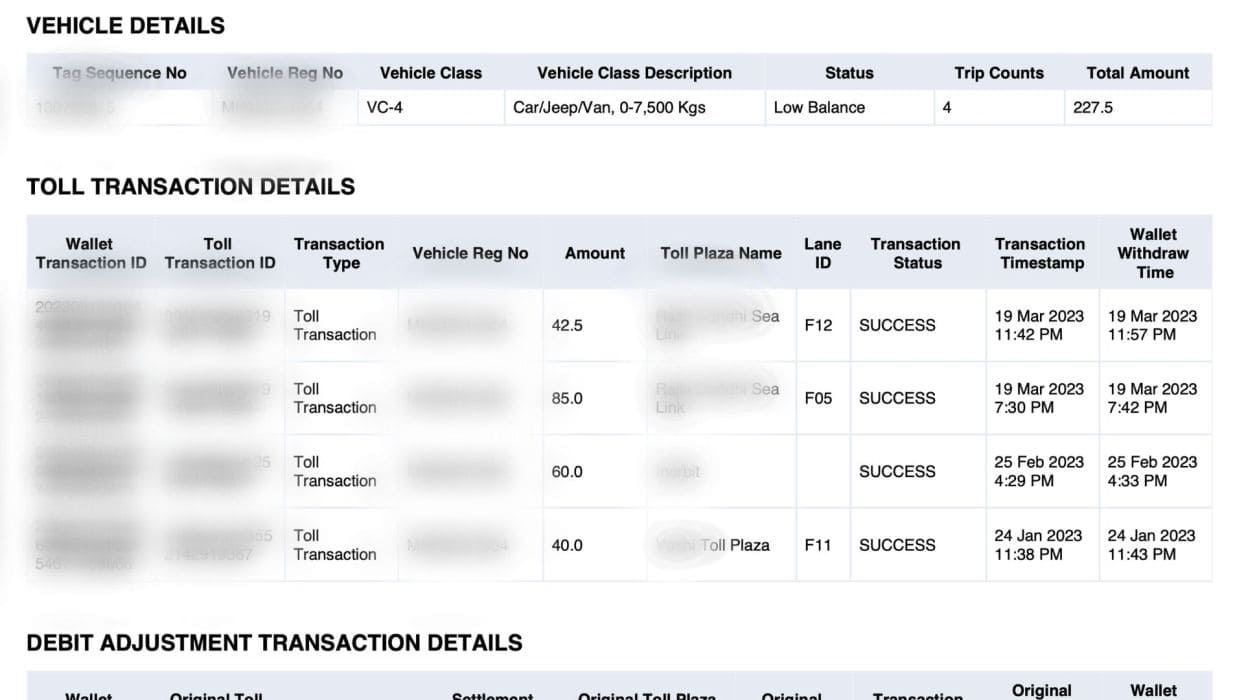
Even police departments across the U.S. can use this method to reduce their search area. For instance, suppose a stolen car has crossed the I-75 toll road in Florida but has yet to pass any other toll since then. That means the car is somewhere in the area near I-75.
By Leveraging SIM-Based Tracking
SIM-based tracking is another way to track your car without a GPS tracking device. It uses GPS technology but doesn’t need a GPS tracker for that. Instead, it uses your phone’s SIM card as a tracking device.
The benefit of SIM-based tracking is that, unlike GPS technology, it does not rely on an internet connection. Instead, it tracks a car using your provider’s network.
SIM cards have unique identification numbers and access to cellular networks, which enables them to share location details. Another plus point of SIM-based tracking is that it is done with the user’s consent. When you try to track a SIM card, the phone user will get a notification, and tracking is only enabled when the user allows it. This eliminates all the legal issues because spying on an adult without consent is illegal.
While I haven’t used this method myself, I have helped a fleet management operator use it for managing vehicles. In fact, SIMs are usually used as fleet management vehicle trackers.
Fleet management companies use SIM-based fleet tracking solutions like Fleetable instead of GPS trackers. That’s because, unlike using GPS trackers, SIM-based tracking does not require a large upfront cost. Additionally, there are no maintenance costs associated with SIM-based tracking.
In my opinion, this method is only viable if you cannot track a car with other methods due to an unstable internet connection. Otherwise, it’s best to avoid this method and choose a different one based on your needs. As I said, SIM-based tracking is usually done by fleet management companies. Therefore, most SIM-tracking software online will be dedicated to fleet managers, making it challenging to find a solution for individual users.
By Tracking Via License Plate
Using the CCTV network of your city to track a car by license number plate is the most traditional way of finding a vehicle. However, it can be impossible in most scenarios because there are too many uncertainties.
To begin with, your city needs to have a wide network of CCTVs for this to work, but most rural areas and small cities don’t have a large network, or maybe even any CCTV cameras, at all. You will also require access to all the area’s CCTV footage to find your car in them. Lastly, you will either need a connection with someone from the Department of Motor Vehicles (DMV) or get permission from the court to see the CCTV footage.
If you go to someone working in the DMV and ask for the footage, your request will likely be rejected. I remember how troublesome this can be. Although I didn’t attempt this method to track a car, I once wanted access to CCTV footage to see roadside cameras.
My other nephew, who is still quite young, lost his phone on the road. Therefore, I wanted to access CCTV footage to see if I could track where he lost the phone and find it. However, I got a cold “no” from the officer to whom I made the request. And to be honest, he was in the right because CCTV footage might have some content that cannot be shared with everyone.
The point is that although this is an option, tracking a car with a license plate might not be a viable way to track your child. That said, it can come in handy when trying to track a stolen vehicle. People who steal cars usually look for and remove any hidden GPS device, spare electronics, or built-in GPS to avoid being tracked. In such scenarios, this method could be useful.
FAQs
Can I Track A Car Without A GPS Tracker?
You can track a car without a GPS tracker by using spyware, Google’s Maps, an electronic toll collection system, SIM-based tracking, and via license plate.
How Can I Track My Car’s Live Location?
You can track a car’s live location with the help of Maps. Alternatively, you can also use a GPS tracker. Although there are ways to track a car without a GPS device, using one is the most straightforward way to know your car’s live location.
Can Google Maps Track My Car Location?
Google Maps can track your car’s location if you have enabled the location tracking feature in a phone inside the car. This feature will enable you to track the phone’s location, and since the smartphone is inside the car, you will be able to track the vehicle, too.
How To Track A Car Without A Tracker In 5 Ways – The Final Verdict
Most modern-day cars have GPS systems already installed. However, perhaps your GPS is not working or your car doesn’t have an in-built one. In such scenarios, you can use the methods mentioned in this article to track your child’s car, such as spyware, Google Maps, electronic toll collection systems, SIM-based tracking, and number plates.
If you have any questions or want to explore other ways of tracking a car without a GPS device, write your thoughts in the comments.