With smartphones providing ease in our day-to-day life, tracking and keeping a check on various tasks becomes easy.
Every day we do so much work that sometimes a few of them slip out of our minds. With to-do list apps you can make a list of all the tasks and see what is done and what’s pending in an organized manner.
This will not only simplify the work but also increase your productivity. Though there are several apps available for both Android and iPhone. But to give you the best of all those, we have made the list of best to-do list apps. These apps will help in managing the tasks to ensure that you do not miss any of them.
Contents
Our List
1. To Do List
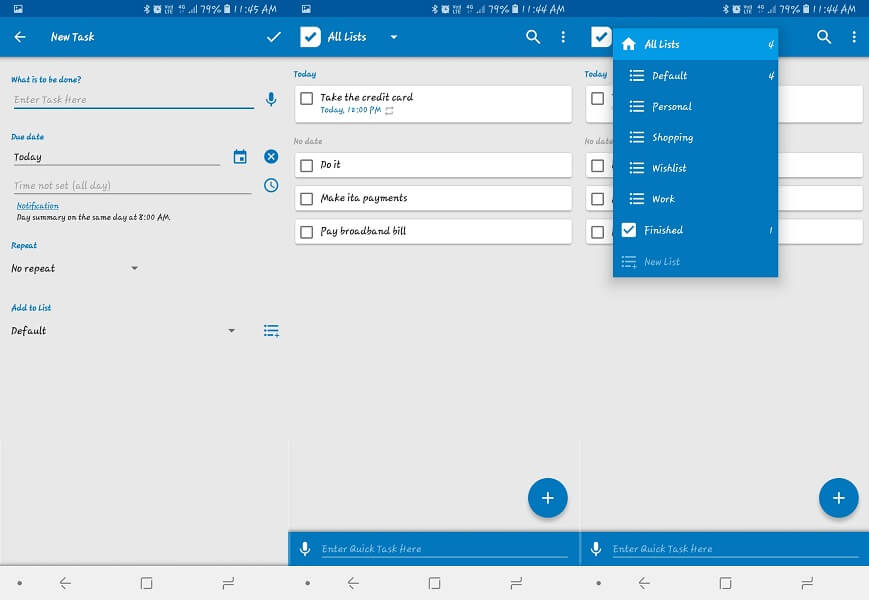
Managing your daily tasks becomes easy with To Do List. With this app, you can create a checklist and add all the work or activities that are to be done for that particular day or any other in the future. There are categories like Personal, Shopping, Wishlist, and Work in which you can add the tasks accordingly.
In case you add a task without any category, it will be shown in the default sections or you can make a new custom category for it. Once a task is completed, you can mark it done which you can find later in the finished section.
It also supports adding tasks via voice input. You can select whether to see all the tasks in one place or according to the categories in the app. These tasks can be added to repeat if you have to do them on a regular basis. Apart from this, it will show the daily task in the notification panel and remind you of the tasks which have been set for the upcoming time.
Download from Play Store
2 TickTick
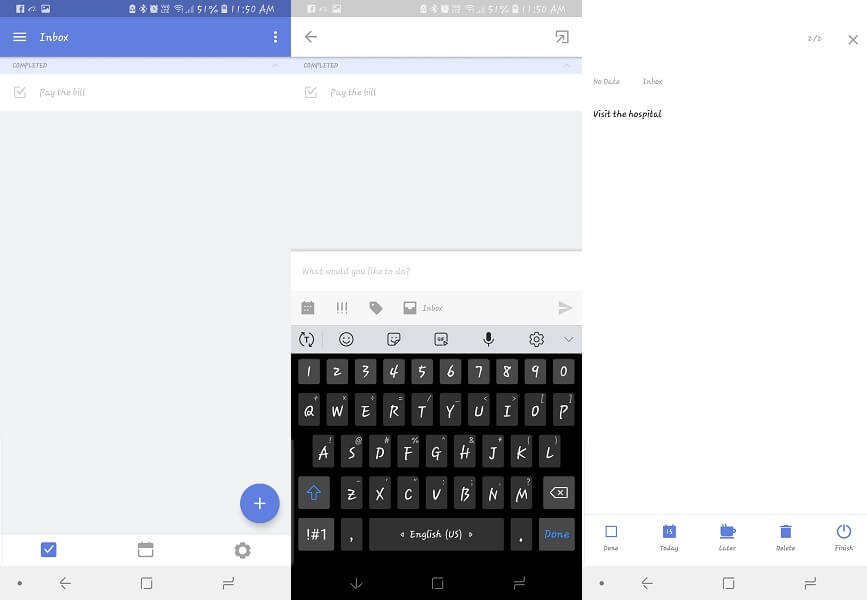
Adding tasks and managing them becomes simple with TickTick. After opening the app, you can add the tasks by hitting the plus icon. After that, manage them simply by either swiping left or right. Swiping left will let you set the time and date for the task that you have created. This app has some great customizing options for setting the time of the task as per your desire. It can be anything from sometime today, next week, etc, or you can postpone any task for any other day.
Once any task is completed, you can swipe right to mark it as finished. All the items you have created can be organized by adding them to various categories like Personal, Shopping List, Work, etc. Or you can check the items on the calendar. This app will alert you with all the tasks as per the date and time that you have selected along with pop up messages. It also has a tutorial that can be accessed inside the settings menu in case you want to see how to use this app properly.
Download from Play Store | App Store
3. Microsoft To-Do List, Task & Reminder

Microsoft provides some of the best office applications and they are really reliable to be used. The interface of this app is very clean and has minimal options for easy usage. This app allows creating a list of tasks on daily basis. You have to tap on the plus icon to add any new task. If you want to create tasks for the future, then just tap on the created task and add your desired date and time.
Once the task is completed you can mark check on the box in front of it. You can add multiple tasks and mark them done accordingly. There is a Bulb icon on the top of the screen, it will show you the items that you may have missed for a day or postponed for later. This is really helpful as sometimes the list becomes long and people tend to miss a few of them. Apart from this, you can customize the themes and colors of the app and share your list with other people via messaging and social media platforms.
Download from Play Store | App Store
4. Tasks Todo List

Yet another best free to-do list app for Android is to keep a note of your tasks that are to be completed. With the Tasks Todo list, you can create lists and add multiple tasks to them with the desired categories. You can also make sublists in case you want to add more info for that activity to be completed.
Like every other app, once a task on the list is completed, simply mark it as done by clicking the checkbox. You can delete the tasks that are complete or added by mistake by swiping either right or left on that particular task. At last, this app allows finding any particular items you need from the search bar using keywords. You can share the lists created just like the above app via multiple social media and messaging platforms.
Download from Play Store
5. Wunderlist

This app is a little more advance while making a to-do list as compared to all the above apps. Like every other app on this list, you can create checklists, add tasks to various groups and categories as required. There are pre-loaded categories like Travel, Groceries, Movies to watch, etc. You can select from these given categories or create a new one. Every time you add a new task, you can select in which category to assign it.
Now talking about the advanced features, it has an option for Smart Due dates. With this feature, the app can recognize words like tomorrow, next week, and various dates. Then it will automatically add the date or day according to the recognized texts which I found really useful. Apart from this, you can share any of the lists with other contacts who use Wunderlist and have conversations regarding those tasks from the app itself.
Download from Play Store | App Store
6. Google Keep

Google keep is one of the best to do list apps in this list due to its flexibility of usage. Apart from using the app in your Android and iOS devices, you can also use it online from any web browser or desktops. Google Keep will not only let you create the to-do list for tasks but also make notes for remembering important things.
Coming to creating the tasks, you have to add a title for the list and then add all the tasks or actions that are to be done on that list. One good thing I liked here is that while writing any tasks, this app will show suggestions regarding those keywords. You can also make a sublist in the current list by swiping any of the tasks towards the right side.
It allows adding reminders for the tasks if you wish to add one. As soon as you complete a task, just mark it done by tapping the box right in front of it. This way the app can show you the completed and pending tasks separately. Google Keep is a cloud-based application. And as mentioned earlier you can access your task list on multiple platforms without even using the app.
Download from Play Store | App Store
7. Stuff – To Do Widget
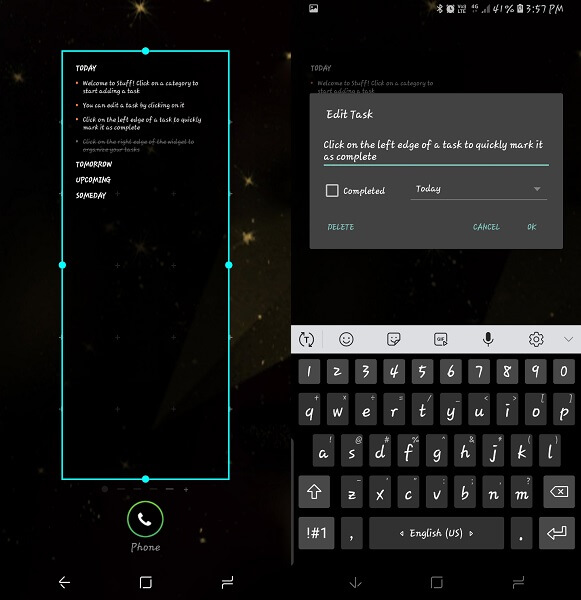
This app or you can say widget, is the one that I liked personally for making a to-do list on my Android phone. Unlike all the other apps on this list, here you can add tasks directly to your device home screen. No need to open the app all the time, just add the Stuff widget to your home screen and start writing your tasks.
It has categories like today, tomorrow, upcoming, and someday for adding the tasks accordingly. You can also assign new categories if you want to add a new task with different purposes or times other than the given ones. After a task is done, you can mark it as complete and it will strike off that task. This way you can focus only on those which are still to be done.
Download from Play Store
Suggested: 15 Best Android Widgets
8. Any.do
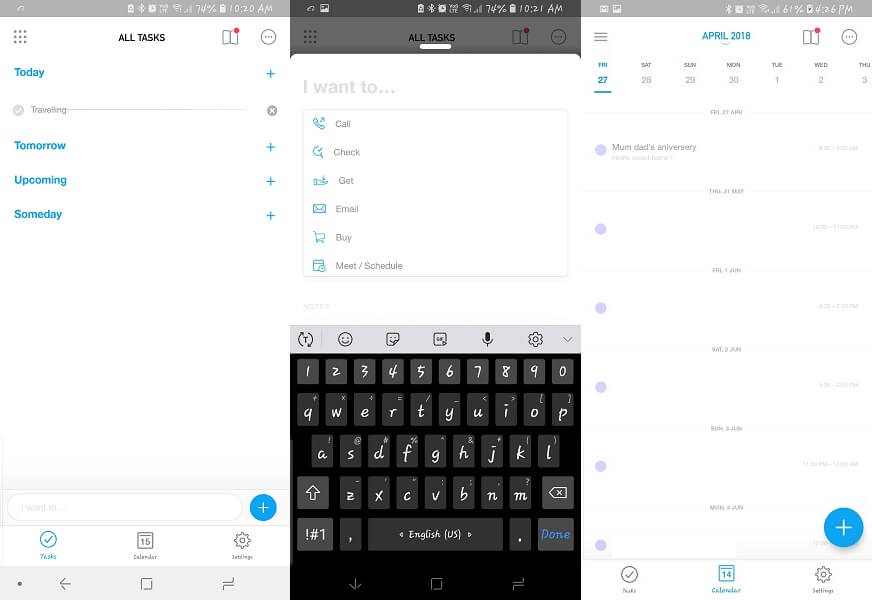
Any.do will do everything that all the other apps do in this list. You can create tasks for various days in categories like Personal, Work, and many more. Not only this you can also add custom categories if you wish to. It allows organizing the tasks with priorities for the days like today, tomorrow, upcoming or can be customized as per your requirements. You can add a task with its suggestion feature. Here you can select a purpose for the tasks like to call or meet someone, buy something, etc.
As the first app in this list, you can see the tasks or add them directly from the notification bar. Apart from this, you can share your list with other people via emails and have a conversation with them via this app itself. If you want then it can sync all the tasks in the calendar and see it as per the date or day you have allotted for them. You can view it in the Calendar sections inside the app.
Download from Play Store | App Store
9. Todoist

Todoist is similar to and the perfect alternative for the TickTick app. All the methods of creating, scheduling, organizing, and managing the tasks are similar to that app. Not only this but you can also create projects, manage and add various contacts via their email addresses. This way it will be shared among all the added contacts.
Apart from the tasks management, this app will also let you customize the app as per your desire from the given themes. These features are free to use but if you want some more like managing tasks and projects through labels then you will have to buy the premium version of this app.
Download from Play Store | App Store
10. Remember The Milk

As the name suggests this app will help you in creating lists for things that you want to remember. Whether it’s a grocery list or any other activity that is to be completed, you can use this app for every one of those purposes.
You can create subtasks so that your work can be managed in short and easy ways. A great thing about this app is that it will notify you about the tasks through Twitter, Skype, IM, texts, and emails. It can also sync its data with Microsoft Outlook, which many of the professional workers use on a day-to-day basis. This way they can manage their tasks easily.
Download from Play Store | App Store
Best To-Do List Apps That You Can Rely On
All these apps will let you manage your tasks which will increase your productivity.
If I had to choose, I would go for the To-Do list and Any.do as they both will give reminders via better push notifications. This way you will remember the tasks every time you check out your phone without even opening the app.
If you struggle with having enough free space on your phone, check one of these apps that help you to remove duplicated photos.
And if this app is for your kid who needs a to-do list to get organized for school, you can definitely install any of the apps on their smartphone. You should also install a parental control app to make sure your kid does not visit any dangerous websites. Check our post to see free apps that will do the job.
Hope you liked our post – let us know what you think in the comments!