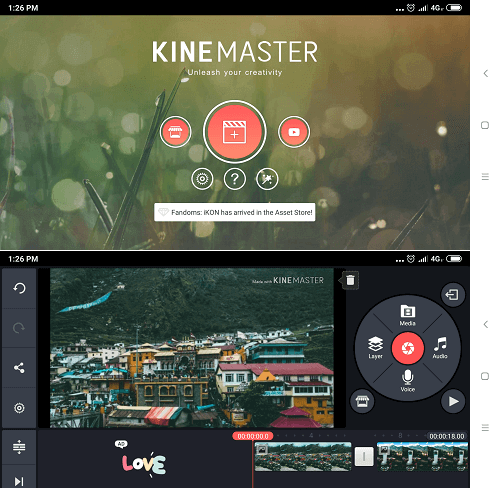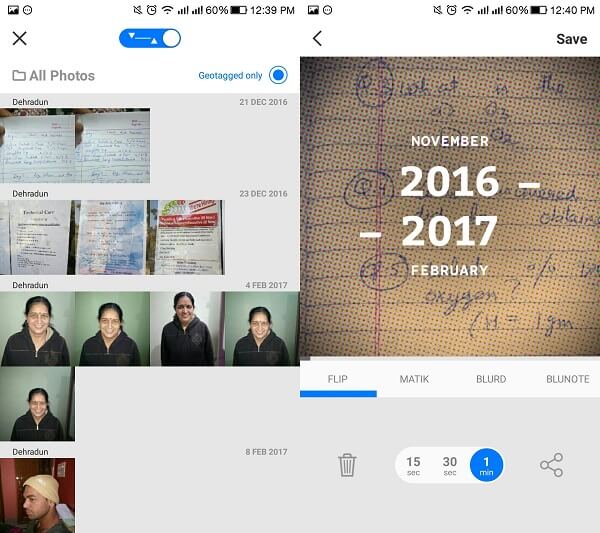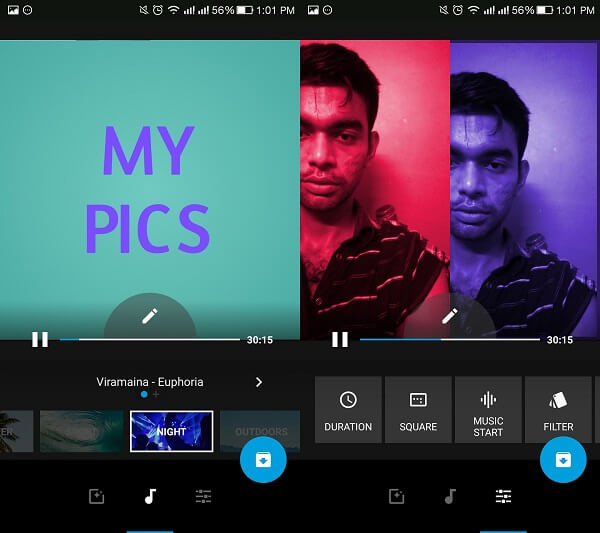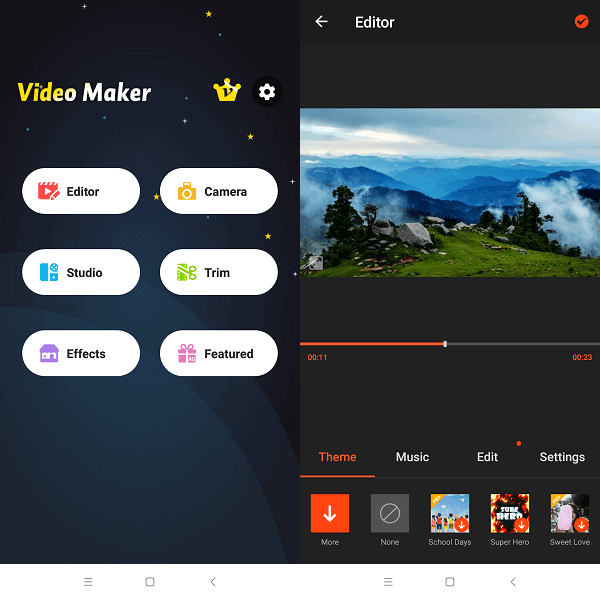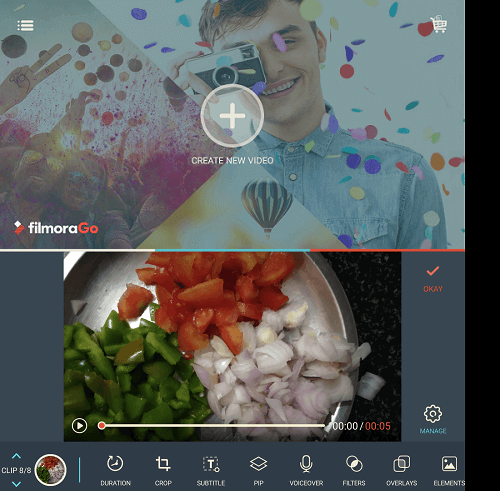Today we are going to cover 6 of the greatest story making apps for you. Story maker apps are immensely important nowadays same like comic maker apps. It is decidedly a far better idea to combine your memorable photos into one slideshow/video than to cherish them separately. The photos might be of a wedding, a birthday, or your graduation day, but these apps can be used on any cherishable occasion or for creating awesome Instagram stories. You might want to make a lovable story featuring you with your bestie and wish your friend on his birthday with that story. More so, these stories can be shared on social media too! We can hence say that though these apps are really not a necessity yet they surely make good things a bit better!
Top 6 Story Maker Apps
1. KineMaster – Pro Video Editor
This app kind of works like Adobe Premiere Pro. Users can create multiple layers of image and videos to make a perfect story. And not just only photos and videos, you can also add music, effects, text, and overlays to make the best possible content. You can edit the sequence by each frame which gives much more freedom while creating a video.
This app provides a lot of customizations in terms of editing. You can always preview any changes before applying and saving. Basic controls like brightness and contrast are pretty easy to change. There are a lot of effects, and filters offered which makes videos more cinematic. I especially loved the transition effects like whoop, splash and many more.
Link: KineMaster for Android/KineMaster for iOS
2. Storyo
This app made a cut to this list mainly because of its word-of-mouth. Actually, one of our colleagues suggested it to us. But we have to tell you that when we used this app, our experience too, was very pleasant! Available in both, Play Store and App Store, this is an amazingly handy app.
After tapping on the “create” button, all photos on your phone will be displayed. You can switch on the radio button named as “Geotagged only” if you want only the geotagged photos to appear. If you don’t select “Geotagged only”, then even the screenshots can show up. Since mostly we make stories of only those photos which we have clicked and not the screenshots, therefore we loved this filtering option from the bottom of our hearts!
After picking up your desired photos, you can instantly watch your story by clicking on the “Play” button. Interestingly, the photos will play in the video with their date of clicking and their location too. This is because this app supports geotagging feature in photos, which is quite an impressive feature! That is just great!
More so, you can play your story according to many playing formats like Flip, Matik, Noir, Parallax etc. The video duration can be selected as either 15 seconds, or 30 seconds, or 1 minute. Moreover, you can even add music from the list of soundtracks available in the app.
In all honesty, this app really provides that classy and regal touch which we all look for while using any app. The “Geotagging” feature is something you can’t leave out. The app is slick and runs effortlessly. Also, sharing your stories with this app is a sheer cakewalk.
We must recommend this app for its classy and elegant feel, premium features and snappy functioning to all the Android and iOS users out there. This app truly offers a wide range of useful features to customize your stories.
Link: Storyo for Android/Storyo for iOS
3. Quik – Free Video Editor for Photos, Clips, Music
Quick is one of the best story maker apps. The name “Quik” for this enormously awesome app is very apt and suggestive. It converts your photos into gorgeous stories by working its magic and how! The app interface is literally a visual treat. To top it off, the functioning of this app is equally lightning fast, hence justifying its name correctly!
One more distinguishing feature of “Quik” is that it even allows for videos to be part of your stories, other than mere pictures which most story maker apps do. You can choose from a variety of video effects like tinted, light, sharp, serene and many more. You can even add music to your stories easily with this app. A fact to note is that while adding music, you can pick any point in the song from where you want the song to play while your story is running. This is really amazing! This app also provides you the option to customize the length of your video story.
One thing more, you can even add text to your story which will be getting displayed while you play the story. Emojis too can be easily added to your stories. Moreover, you can handily share your videos on Whatsapp, Instagram, and many more.
Truly, this is an impressive app and provides you a high-end majestic experience, that too without charging anything. The customizing options are great and you will absolutely fall in love with them.
This app is available in both, App Store and Play Store.
Link: Quik for Android/Quik for iOS
4. SlidePlus: Photo Video Slideshow Maker
This is our next pick of the day. This app too is available for both iOS and Android users. You can make your own stories using this app in a simple manner. There is also the possibility to select either photos or video clips and add them a musical effect too. You can create a completely customized slideshow using this app for a number of occasions like birthday, anniversary, holidays etc. Moreover, you can easily upload the stories and even share them with your kith and kin!
For applying various styles to your photos’ slideshow, just tap on the option “Theme” and you can select any theme whichever you like.
The interface is very modestly easy and you can even add subtitles to your story. What’s more, you can also edit each and every picture of your slideshow separately. There are umpteen of themes to select from. You can either use the app’s default music or can go for importing music from the local library as well ( i.e. your phone memory).
To prevent watermark in your slideshow, you will have to make a purchase for the upgraded version.
In all, we liked this app for its ease-of-use and basic nature. Click on the following links to get this app.
Link: SlidePlus for Android/SlidePlus for iOS
5. Video Maker of Photos With Music & Video Editor
There are two versions of this app available in the market. This one is for creating sequence video using photos. And the other one is purely video editor which can even be used to edit the video before posting it on YouTube. Creating a video clip is pretty easy in this app. Select the number of photos which you want to include and then simply click on next. Now you can add background music and do other customization to your video.
This app provides a ton of features like merging two or more videos, trimming frame by frame, and even duplicating and reversing a clip. You can also compress the videos without losing the original quality. Add subtitles or text to easily share your thoughts and story. Grab the watcher’s attention by adding slow motion and fast paced effects.
Link: Download for Android
6. FilmoraGo – Free Video Editor
Making the story has never been so easy. This is probably the easiest story maker app on this list. Users can select images and clips from their phone’s gallery or even from social accounts like Facebook and Instagram. After you have selected the content of your choice, now you can add background music and filters to the clip. And that is it. You can always share these stories on Instagram, Facebook, YouTube, and Whatsapp.
It is a perfect video editor for making interesting sequences. Users get all the video customizations like slowing down the video or speeding it up, playing it in a reverse order. And you can also add Still and Motion effects.
Link: FilmoraGo for Android/FilmoraGo for iOS
Here we covered these apps for story making. All of these apps, more or less, serve the same function. But the customizing options surely make them stand out from one another.
You can go for “FilmoraGo” and “SlidePlus: Photo Video Slideshow Maker” if you want a basic app, nothing less, nothing more.
On the other hand, “KineMaster” and “Quik” provide a very royal looking interface which is in all honesty, a treat to watch along with their snappy speed.
Our Recommendation
We just loved “FilmoraGo” and “Quik” and we want you to experience these story maker apps yourself and then form an opinion about these two wondrous apps which are present in both Play Store and App Store. They do way more than just fitting the bill. Surely try any of them (or both if you want) and you won’t be disappointed for sure.