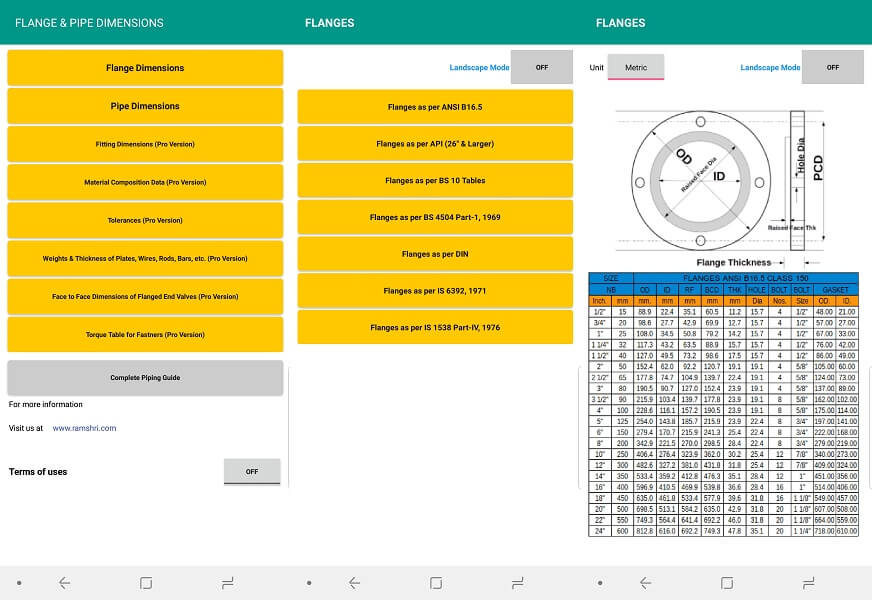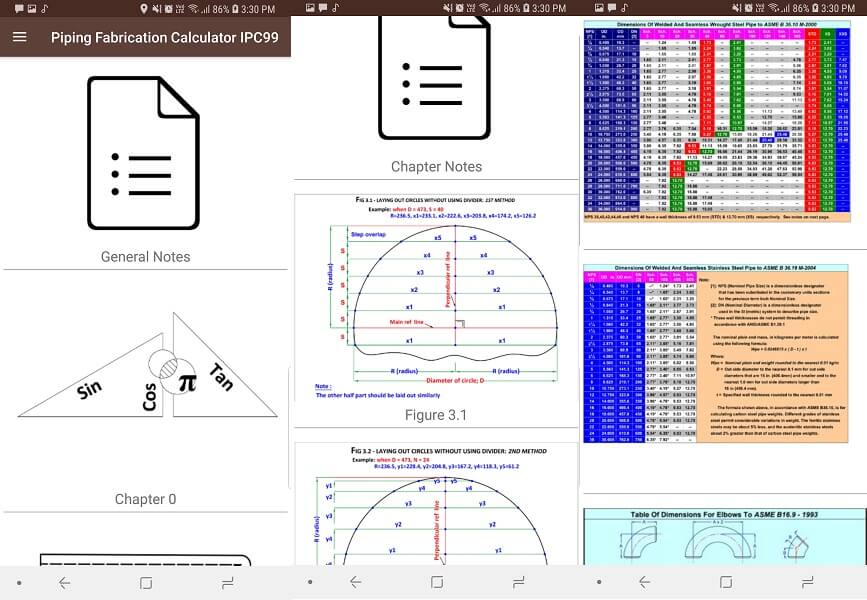Smartphone helps so many people in doing their day to day works without any additional effort. Take for instance the plumbing work where the plumbers have to use various kinds of measurements to fit the pipes accordingly. And it can be pretty lengthy work also. But with the help of their smartphones and some pipe fitter apps they can do it without any tool or brainstorming.
These apps will provide real-time computation, helpful guidance and ways to fit the pipes efficiently. They also show the designs and positions of the pipes according to the values of the area provided to fit the pipes in. So here are some of the best apps to help you out in getting the dimensions of the fittings without any tools.
Contents
Best Pipe Fitter Apps For Android And iPhone
1. Pipefitter’s Reference
Using this app you can get the references on various measurements with respect to different fittings of the pipes and their dimensions. In the main dashboard of the app, you can see the list of Welded Flange dimensions, Flange of various class from 150- 2500, Valve dimensions of different types, 1/2 dimensions, Reducing Tees and Pipe Schedules.
If you wish to see bolts, wrenches, studs lengths, rings etc. for the size of pipe then just tap on the desired dimensions of the Flange or other fittings. You can also change the given units of dimensions from Metric or Imperial as per your ease.
At last, it has an Abbreviations section. Inside the lists, most of the terms are mentioned in initials like BE, XXH BOP etc. Here you can find the abbreviations for those in case you are getting confused. This app is free on Android devices while iOS users only have the paid version.
2. Pipefitter Tools
Pipefitter Tools app is a great option for plumbers, pipefitters, welders, engineers and anyone who want to do their work conveniently. Here you can get the knowledge of acronyms and definition of various terms commonly used in this field of work. It will provide data for nuts & bolts with its thread types, standards, ISO, bolt markings, drill bit charts etc. In materials, you can have the charts and properties for various kinds of pipes like concrete, copper, plastic, stainless steel, and different kinds of sheet metals.
Furthermore, in Standard and Specifications, you can know all the standards and their specification used in different parts of the world. For e.g. ASTM international, API, IEC, MSS, JIS etc. Then it has pipefitting data and charts, flange data, pipe support types, thread data, and pipework tolerance.
Not only this, but it also has information regarding welding, rigging, and even for ironworkers. This is a must-have application for those who deal in such kind of work. It also has a built-in scientific calculator that you can use. Again this app is free for Android users but only a paid version is available for iPhone.
3. Easy Pipe Fitter
While joining pipes and fitting them, the offset can be a really complicated part to measure. Even a minute miscalculation can lead to wrong results. But with the help of this app, you can determine the measurements for the pipes and other joints required to complete that fitting. There are diagrams for various kinds of offsets and pipelayers from which you can choose to use.
Once you have selected the desired offset position all you have to do is provide the data for the angle, height, and radius of the elbow to determine the length of the pipes. As you get the results it will be shown below the diagram with the given terms. Just take reference of the diagram and use the variable value to consider the length of the corresponding item required. It allows changing the unit of measurement from an inch to mm according to your choice.
Android: Free
4. Flange & Pipe Dimensions
As the name of the app suggests here you will get dimensions for flanges and pipes of various kinds, sizes and as per different standards. The dimensions are provided in charts with all the units and terms for various items. In some of the charts you will also be provided with a diagram for the given fitting and you can even change the units and switch this app to be used in the landscape mode to have more data at once. It also has additional data for other material and fittings but you can only access them in the pro version of this app.
Android: Free
5. Pipe And Fittings
It will provide dimensions regarding various pipe fitting and its accessories. It includes pipes, cap, elbow, reducer, tee, coupling, nipple, plug, union, branch, flange, clamp, hanger, and gasket. Inside each of these titles, there is a list of options for different types of these accessories. Just tap the desired title, then select its type from the list.
For pipes, it will show the grades, the strength of different types of materials and their dimensions that will be helpful while working. Apart from this, it will show you the measurements for all the accessories for fitting purposes. Here you can change or input the given type of pipes, size of accessories, class etc. if available.
Then it will show the required measurements as per your provided sizes or class of the items. At last, it also has a list for different types of materials used in weldings and fittings with its grades, standards, specifications and strength details. You can even share the details in this app via social media and messaging platform with friends.
Android: Free
6. Weldbend Digital Feild Reference Companion
With this app, you can easily calculate or get the details for various kinds of fitting or flange. As you open the app you will get the option to choose from any of the given categories. After that, you can browse and select from the given types of fittings like an elbow, tee, cap, reduces etc.
Once you select the desired item it will ask you to input the size, schedule(run and Branch) to get their fittings accordingly. On the other hand, for the flange, it has a blind flange, slip-on flange, threaded flange, lap joint flange, etc. Similarly, after you select the required flange it will again ask you to input the value for its size, series, class and more depending on the type of flange.
Then you can get the details for its measurements and other additional information for the same. It also has technical data which will show you the pipe fitting formulas and other data for learning. Unlike other iOS pipe fitter apps, this is completely free to download.
iOS: Free
7. Piping Fabrication Calculator
If you wish to learn the methods of pipe fitting using formulas then you can use this app. It will teach you various methods to calculate the angles, get the required dimensions for various objects and many more. It has a total of 9 chapters which consists of angles, joints, steel plates, pipes, offsets etc. and how to calculate them. You can also take the questions and try to calculate them yourself and see if you got the correct answer or not.
At last, it also has a table for various dimensions for weldings, elbows, tees and other piping accessories. Towards the bottom of this table, you will find abbreviates and meanings of various words and symbols used in the apps to understand them easily. The only catch with this app is that it is available only for 3 days as a free trial. After that, you will have to purchase the plan to use it.
Android: Free
Also Read: Best Garage Door Opener Apps
Wrapping Up
So these were some of the best pipe fitter apps that will help you determine the dimensions and measurements required while plumbing or other fitting works. Some of the apps use dedicated pipe fitting formulas to provide you with the best results. Sadly there is only one free application available for iPhone users. As in the App Store, most of the apps available in this category are only paid while the Android users have an advantage here as they can get them for free. So which one you prefer to be used while working? Let us know in the comments section below.