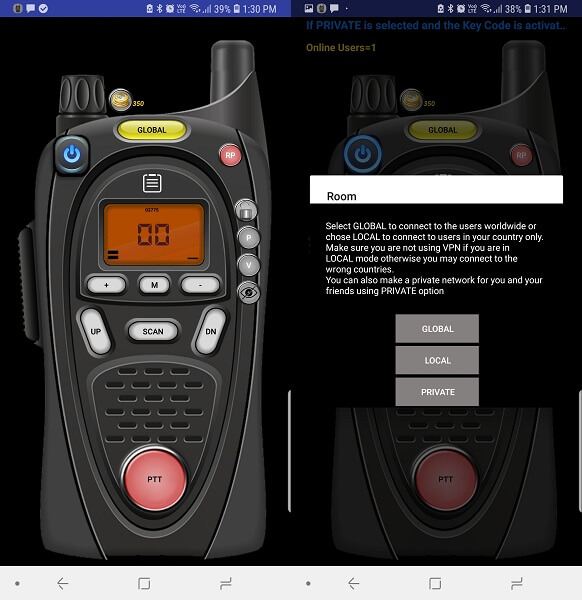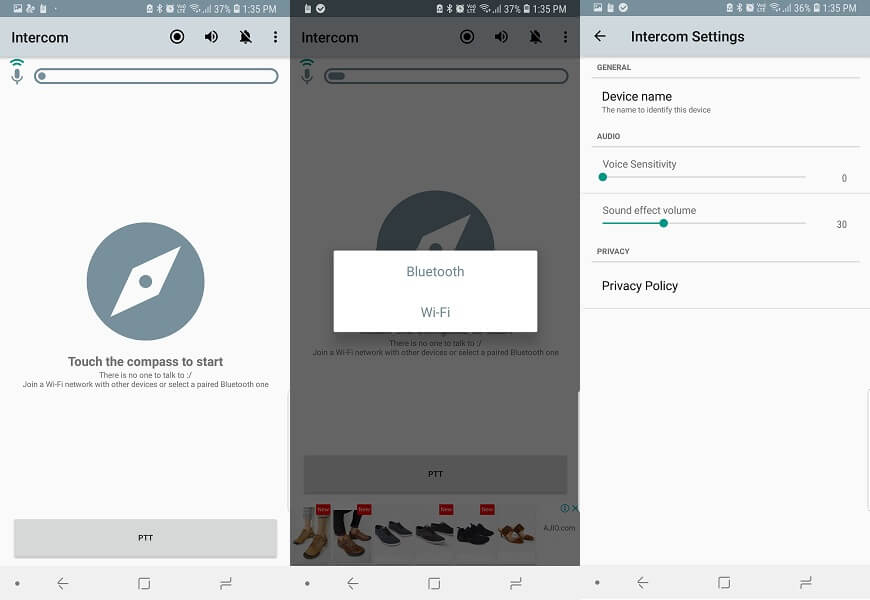Ever had the dream of using a walkie talkie that you might have seen since a kid? But never had the chance unless you work in any field where it requires communication through them. In this case, may I need to remind you are already holding a hand-held device i.e smartphones?
You can use your device and with help of some walkie talkie apps, you will be able to do what you always desired. And have a real like feeling of communication just like it is done in walkie talkie. You can also use these apps to be in touch and communicate among teams or groups for efficient working or coordination among each other. Here we have made the list for best apps to use walkie talkie on your Android and iOS devices for free. So let’s have a look at what all these apps have to provide.
Contents
Walkie Talkie Apps For Faster Communication
1. Online Walkie Talkie Pro
This online app has a theme like real walkie-talkies, and similar buttons to use various functions. Using this app you can connect to various users whether local, global or even create private channels for secret communication. It allows selecting from the given languages to have channels and transmissions accordingly to the one you select. It has a power button using which you can turn it on or off. You can change the volume of the incoming transmission and even change the pitch of your voice.
To talk or respond to other users just press the PTT button and speak and release when done. And your message will be sent to all those tuned in to similar channel or frequency of yours. You can also manually search for different channels or scan to see which one has more online users available. For the private channel, you will require to have the key or create one. In a private channel, you can also use the camera to share or see other users activity.
Play Store Download | App Store Download
2. Two Way Walkie Talkie
Just like the above one, here also you will be able to listen or send voice messages using radio transmission. It can be used to communicate as a two-way walkie talkie and can be used by more than two people at once. You can either enter the channel number or share the channel that you are using to send messages. For connecting or creating you can use the keypad in the app.
This app will notify you with a beep for all the incoming and outgoing transmissions. To respond just press the talk button and send your messages. You can also use the maps in order to find transmission frequencies according to the location. And if you wish you can also select the option to run this app in the background or not which can be useful to save the battery. As most of the apps still work in the background after closing them.
Play Store Download | App Store Download
3. Zello PTT
Zello has been praised by many users as it helped disaster teams to coordinate with each other in order to save the people in Hurricane Harvey in the US. This app will turn your device into a walkie talkie using which you can communicate with other Zello users. Though it requires an internet connection, the consumption is so low that it can work even in weak network situations. You will need to create an account to use their services.
You can create various channels and invite your contacts to join them. Or you can join any other created channels. Then all you have to do is press the microphone button on the screen to send messages. This app has one more good feature that I liked. You can select the output audio either through speakers of the device or the earpiece. This way you can listen to transmission and keep it to yourself. In addition to all this, you can also send text and images to the channels if required.
Play Store Download | App Store Download
Also Read: 7 Best Package Tracking Apps
4. Bluetooth Talkie
If you are looking for an app that works without internet then you can use this Bluetooth Talkie app. This app is only available for Android devices, but there are other apps similar to this for the iPhone. To communicate, both the devices should have installed this app and then be connected via a Bluetooth connection.
After a successful connection, you can send and receive voice messages using a radio frequency of the Bluetooth connection. You can choose the TX option to transfer any message and while receiving any transmission from other connected devices it will automatically turn to RX or receiving mode. In the settings, you can also change the theme from dark to light mode if you wish to.
Play Store Download
5. Walkie Talkie Standard
This app for iOS devices uses a Bluetooth connection just like the above app for connecting and communicating with other devices. Just connect the devices with Bluetooth and start communicating with each other without any internet or Wi-Fi connection. Both devices should have this app in order to communicate with each other. You can tap on Talk to send messages while it will automatically receive a message and provide you with a notification for the same. It can be used for fun or any other short communication in limited distances.
App Store Download
6. Voxer Messenger
It is similar to the Zello PTT app mentioned above in the list. Here also you will need to create an account with them in order to start using this app. You can only send walkie talkie messages to contacts who also have an account is this app. Or you can invite your contacts via text messages. Once you are connected with the contacts, just tap on the walkie talkie icon in the chats to send the voice messages in style.
Apart from this, you can send texts, images, and other attachments from Dropbox cloud storage. And just like the Zello app, this also has the option to change the output speaker. It will let you select the Auto mode where it will choose earpiece speaker when the device is near the ear or phone speakers when far from the ear. Or you can manually choose anyone from both of the speakers. It is also available for the Apple Watch.
Play Store Download | App Store Download
7. Intercom
Another app that also works offline. Like the Bluetooth talkie, it uses a Bluetooth connection and to make it more useful it also works with Wi-Fi connection. You can either connect with Bluetooth, Wi-Fi networks or even the hotspots created from any device.
Once the devices are connected to the same network, either Bluetooth or Wi-Fi it will scan and show all the available devices. You can push the PTT button to send the voice transmission or hit voice detection to receive one. In addition, it also works with Bluetooth headphones without interfering the walkie talkie sessions.
Play Store Download
Also Read: 10 Best TV Remote Apps
Wrapping Up
These were the best apps that will let you have the feeling of using real walkie-talkies. All of them offer what they are made for, but if you want simple apps to communicate within known networks then you can use the Two Ways Walkie talkie and Intercom. Intercom can also be used without the internet. But if you want more features then Zello and Voxer are the ones you should be using. What are your experiences with these kinds of apps?